Schedule Job - How to Restart SmartPrint via SmartPOS Function Button
Overview
Instructions:
Create a BAT file called 'RestartSmartPrint.bat'
Save the file in Bepoz Directory.
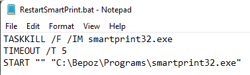
Create a New Schedule job with the following settings
Job Type: Run a Program
Job Options: Run Hidden = True
Program Directory ‘C:\\Bepoz\\’
Program Name ‘RESTARTSMARTPRINT.BAT’
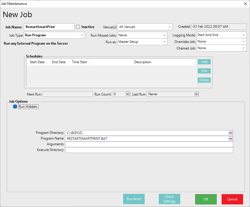
· Take note of the JobID.
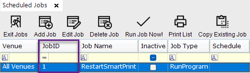
Create a New Function Button via System Setup -> Till Functions in Backoffice
Function: 'Non Sales Functions'
Sub -Function: 'Run Job at Server'
Item: 'JobID'
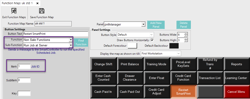
Related Articles:
Example 1
