3 | Scheduled Billing Configuration within Venue Maintenance
This article covers Schedule Billing Configurations and the relevant configuration options that can be made. Scheduled Billing must be setup within BackOffice in Venue Settings where a Billing Till, Billing Operator, and other settings will be designated.
This article covers Schedule Billing Configurations and the relevant configuration options that can be made.
Scheduled Billing must be setup within BackOffice in Venue Settings where a Billing Till, Billing Operator, and other settings will be designated.
Prerequisites- To access Scheduled Billings features, the applicable Operator Privileges will need to be enabled
- Operator Maintenance 'General' Tab
- System Setup: "Access Venue, Stores & Tills" Flags
- System Setup: "Maintain Venue, Stores & Tills" Flags
- Operator Maintenance 'Maintenance' Tab
- All "Scheduled Billing" Flags
- Prior to setting up any Scheduled Billings, a Billing Operator will need to be added to the BackOffice Operator List
- Copy an Existing Operator from a Manager, Support Staff, or Admin. Operator Group and simply name the New Operator, "Auto Billing Operator" or something similar
- Ensure that this Operator has Billing privileges
- This Billing Operator will later be assigned for Scheduled Billing
Enabling Scheduled Billing for a Venue
- To enable Scheduled Billing for a Venue, follow these steps after logging into BackOffice:
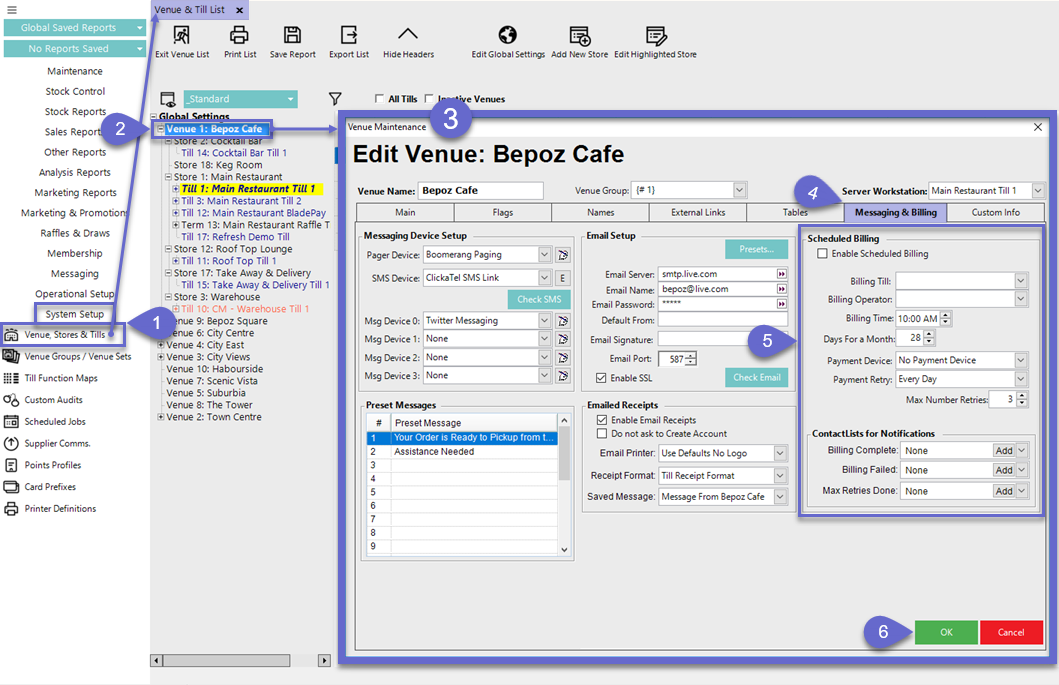
- Within the sidebar Menu, select System Setup and then Venue, Stores & Tills beneath that, which will open the Venue & Till List Tab
- Either double-click on the desired Venue or highlight the desired Venue and click the Edit Highlighted Venue button in the Header Section
- This will open the Venue Maintenance window for the selected Venue
- Select the Messaging & Billing Tab within this window
- The fields and settings within the Scheduled Billing Section will be discussed further below
-
Click OK when finished to save all configurations
- SmartController will need to be restarted once this has been set up for the configurations to become effective
Venue Maintenance "Scheduled Billing" Settings Detailed
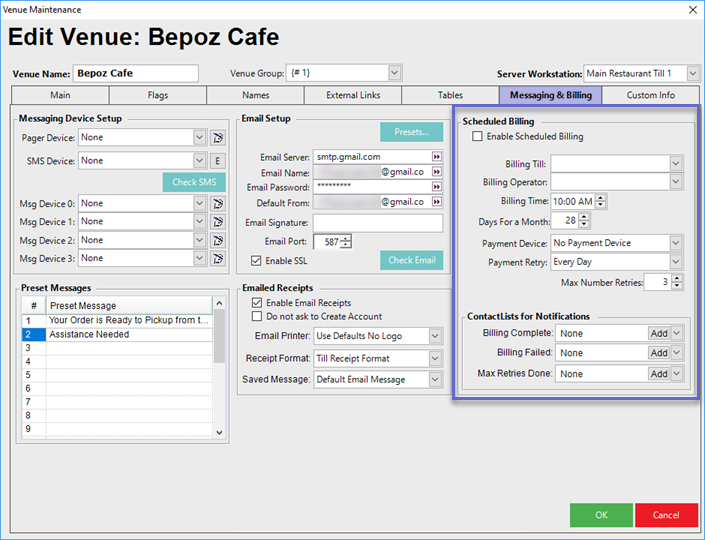
Configuration Option |
Description |
| "Enable Scheduled Billing" flag |
|
| "Billing Till" drop-down |
|
| "Billing Operator" drop-down |
|
| Billing Time |
|
| Days For a Month |
|
| "Payment Device" drop-down |
|
| "Payment Retry" drop-down |
|
| Max Number Retries |
|
| "Contact Lists for Notifications" drop-downs |
|
