5 | Scheduled Billing for Membership Renewals
This article outlines Scheduled Billings for Membership Renewals and the configurations that can be made within BackOffice. Scheduled Billing for Memberships allows Membership Renewals to be set up to follow Schedule Payments as opposed to a Payment in Full. There are several ways this can be set up based on the operational workflow of the Venue.
This article outlines Scheduled Billings for Membership Renewals and the configurations that can be made within BackOffice.
Scheduled Billing for Memberships allows Membership Renewals to be set up to follow Schedule Payments as opposed to a Payment in Full.
There are several ways this can be set up based on the operational workflow of the Venue.
Prerequisites
- To access Scheduled Billings features, the applicable Operator Privileges will need to be enabled
- Operator Maintenance 'General' Tab
- System Setup: "Access Venue, Stores & Tills" Flags
- System Setup: "Maintain Venue, Stores & Tills" Flags
- Operator Maintenance 'Maintenance' Tab
- All "Scheduled Billing" Flags
Renewals w/ Scheduled Billing Enabled
- After Scheduled Billing is enabled, a Payment Type drop-down selector will appear within the Edit Renewals windows
- Also after Scheduled Billing is enabled, a flag called Auto Renewal Allowed will also display in the Edit Renewals
- When this flag is enabled the Membership Automatically Renews on the next "Paid to" Date using the Member's Stored Card
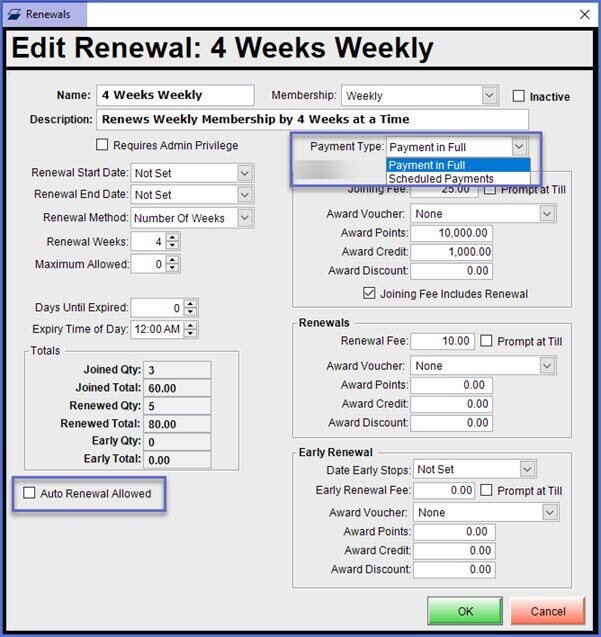
- Payment in Full is the default and Normal mode for Renewals
- This will mean the total amount for the Renewal must be paid in full to become a Member
- The Early Renewals section will remain when Payment in Full has been selected
- Scheduled Payments is the ongoing mode for Renewal
- This will mean that the total amount for the Renewal will be split into more than one payment based on the Billing Schedule set up in the Scheduled Renewal Payments Section
- When Scheduled Payments is selected as a Payment Type, Early Renewals are not supported
Scheduled Payments
- When Scheduled Payments is selected from this drop-down, the Renewals and Early Renewal sections will change to Scheduled Renewal Payments
- Also, a new flag will appear in the 'Joining' section, and a drop-down box 'Auto Create Billings' will appear beneath the 'Auto Renewal Allowed' flag
Account Charge
- A flag 'Account Charge' has been added in both the Joining section and Schedule Renewal Payments section
- These flags, when ticked, will allow operators to charge the Membership Joining Fees and Renewal Fees to be charged against Accounts
- Once this flag is ticked, operators can now choose from 'Auto Create Billings' type to be implemented for the renewal
- This will include a list of all the active billing types created in 'Scheduled Billing Setup' Menu
- Operators can select the one that suits the renewal type the most and it will follow the setup
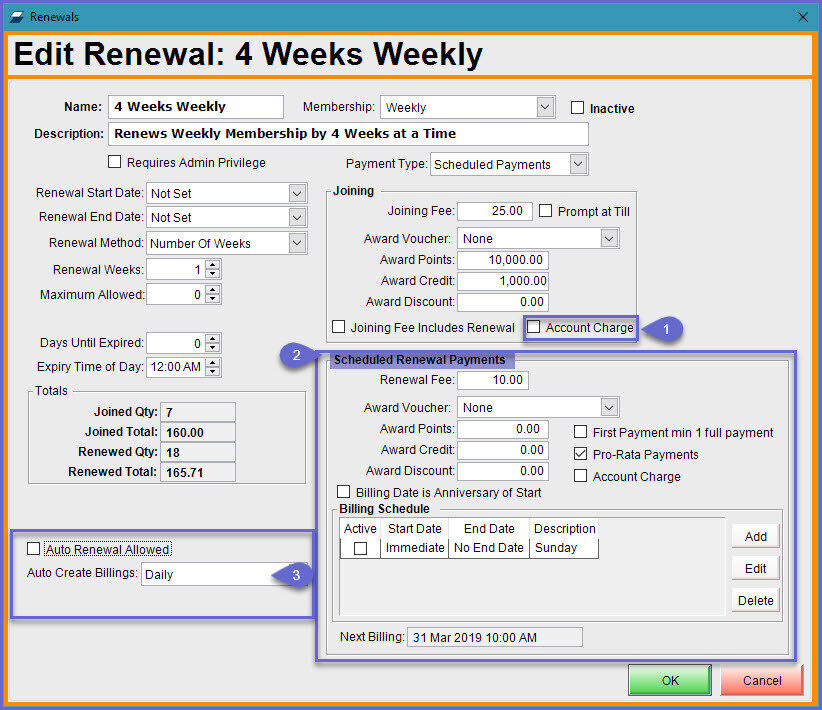
-
NB: The remainder of this article focuses on settings & options that are specific to Scheduled Payments; for more comprehensive information regarding settings not explained herein, please refer to Membership Renewal Types
Joining Section
Flag |
Description |
| Account Charge |
|
General Section
Field |
Description |
Auto Create Billings |
|
Scheduled Renewal Payments Section
Configuration Option |
Description |
| Renewal Fee |
|
| Award Voucher |
|
| Award Points |
|
| Award Credit |
|
| Award Discount |
|
| First Payment min 1 full Payment |
|
| Pro Rata Payments |
|
| Account Charge |
|
| Billing Date is Anniversary of Start |
|
| Billing Schedule |
|
