8 | "Service Charge" Till Functions
This article covers the "Service Charge Set" and "Service Charge Toggle" Till Functions. Service Charge is the extra amount charged by businesses for service provided. Restaurants and bars that add Service Charges, generally add 10-15%. In Bepoz, Organizations have an option to manually enter the Service Charge percentage depending on their business policies. These Till Functions helps to add Service Charge either manually or automatically for every transaction and turn the charge off and back on for specific Sales.
This article covers the "Service Charge Set" and "Service Charge Toggle" Till Functions.
Service Charge is the extra amount charged by businesses for service provided. Restaurants and bars that add Service Charges, generally add 10-15%.
In Bepoz, Organizations have an option to manually enter the Service Charge percentage depending on their business policies.
These Till Functions helps to add Service Charge either manually or automatically for every transaction and turn the charge off and back on for specific Sales.
Prerequisites
- To access Table Map features, the applicable Operator Privileges will need to be enabled
- System Setup Section
- "Access Venue, Stores & Tills" Flags
- "Maintain Venue, Stores & Tills" Flags
- "Maintain Till Function Maps" Flags
"Service Charge Set" Till Function
- The Service Charge Set Till Function allows Operators to set a percentage Service Charge to a Transaction either manually or pre-set
- To set up a Service Charge Till Function, navigate to the desired Till Function Map and select the desired Panel and button space
Steps |
Options |
Description |
| 1 | Panel |
|
| 2 | Button Text |
|
| 3 | Function |
|
| 4 | Sub-Function |
|
| 5 | Item |
|
| 6 | Sub-Item |
|
| 7 | Operator Privilege |
|
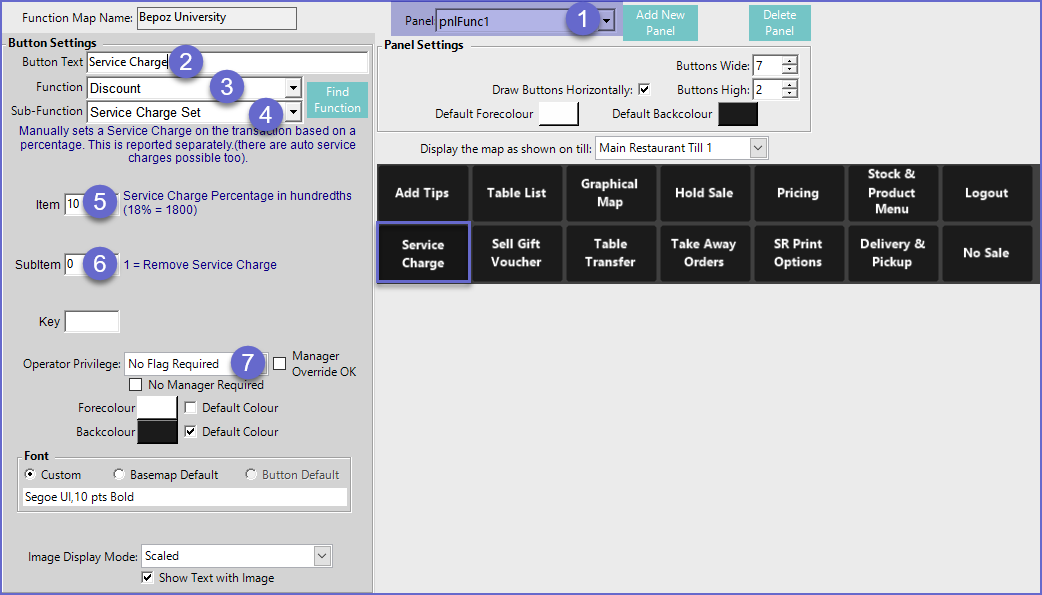
- After the Till Function has been set and the Function Map has been Saved, it can be used in SmartPOS
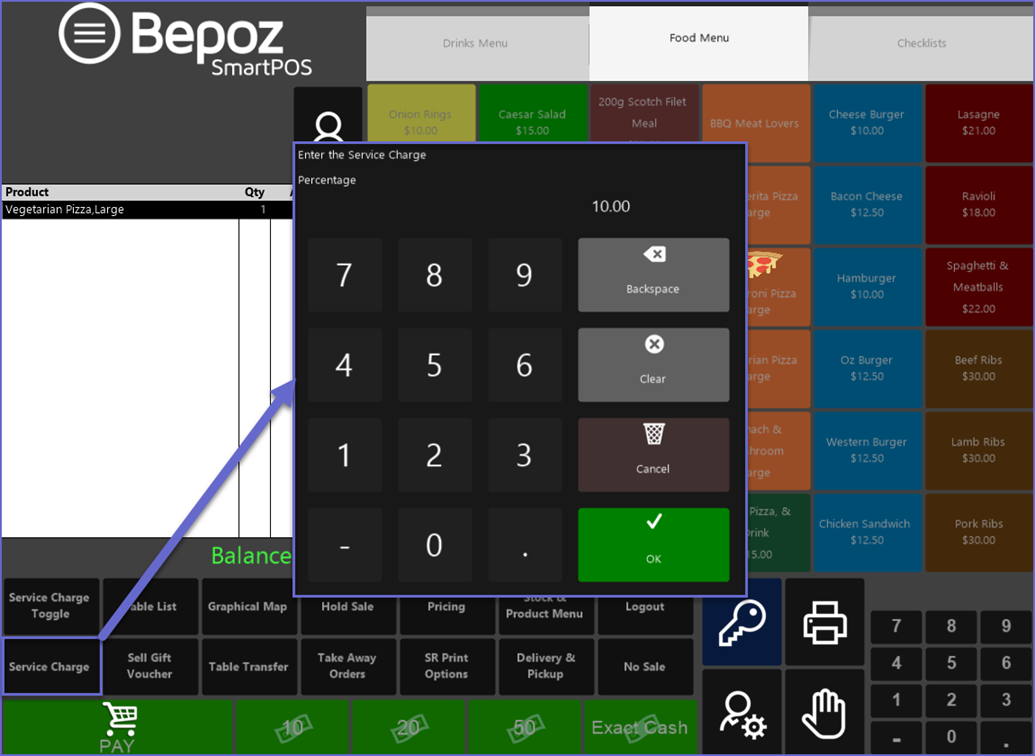
- This will automatically add the Service Charge percentage to the Gross Price of the product
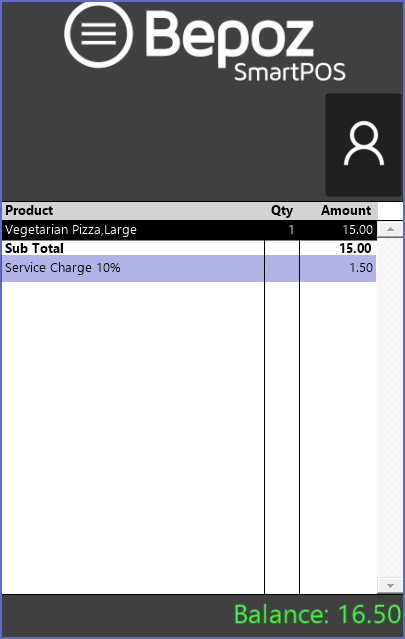
"Service Charge Toggle" Till Function
- Service Charge Toggle Turns Off and Back On any Service Charge for a single Transaction
- This refers to the Service Charge as defined & configured on the Venue Maintenance "Names" Tab
- To add this function to the map:
- Step 1: Set Function as Discount and
- Step 2: Set Sub-Function as Service Charge Toggle
- Similar to Service Charge, this function can also be located in any Panel that is accessible during the Transaction
- The Item, SubItem, and Key Field are not required for this function as it is simply used to turn off a Service Charge as configured on the Venue Maintenance Names Tab
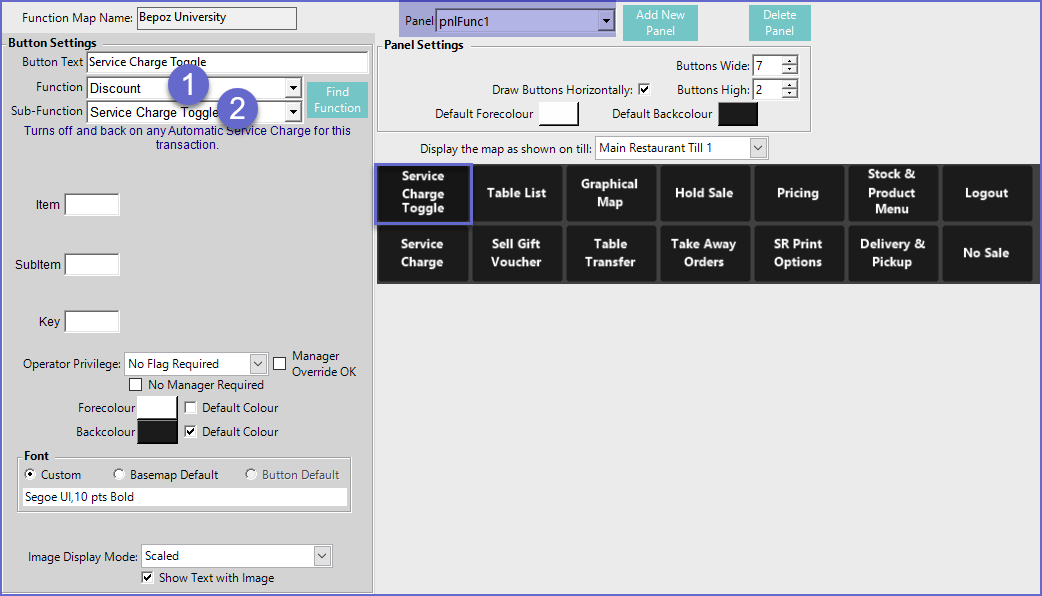
- After the Till Function has been set and the Function Map has been Saved, the Service Charge Toggle button can be used in SmartPOS to add and remove the Service Charge

- This action is not permanent and the service charge can be Added again by clicking on the Service Charge Toggle button
