4 | Seven Rooms 4.7.3 - Function Map Configuration
This article covers the enhancements to current functionality within the function map, along with new functions available and how to configure them for optimal use SevenRooms Function Map Configuration Version 4.7.3.0 brings additional configuration options within the Seven Rooms function map.
This article covers the enhancements to current functionality within the function map, along with new functions available and how to configure them for optimal use
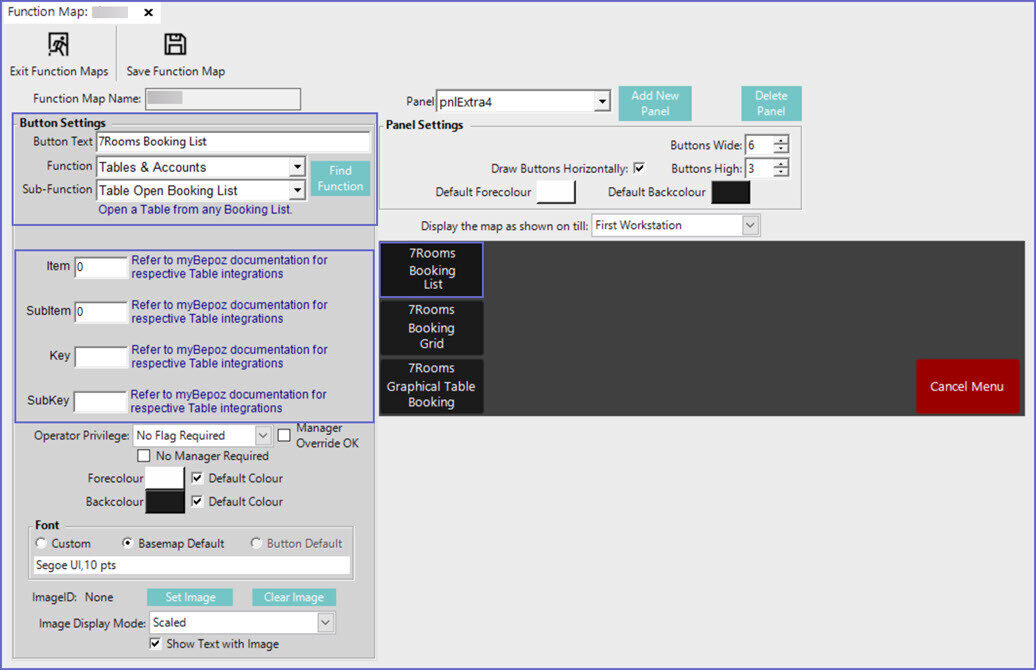
Custom Status Filters
SevenRooms Function Map Configuration
Version 4.7.3.0 brings additional configuration options within the Seven Rooms function map. All function buttons from previous versions are still supported and setup documentation can be found below:
- Table Open Booking List Function Button Setup
- Graphical Table Booking Function Button Setup
- Table Open Booking Grid Function Button Setup
Enhancements have been made to the Booking List Sub-Function, which allows for much greater custom filtering of booking lists based on the booking status received from SevenRooms. There are also two new sub-functions that should be used in conjunction with the Local Booking Cache configuration. Booking Refresh & Booking Reinitialise, these will be detailed below
Prerequisites
- Minimum Bepoz version of v4.7.3.0
- To access the Till Function Map, following Operator privileges must be enabled
- Operator Maintenance 'General' Tab
- System Setup: 'Maintain Till Function Maps' flag
- Operator Maintenance 'General' Tab
"Table Open Booking List" Enhancements
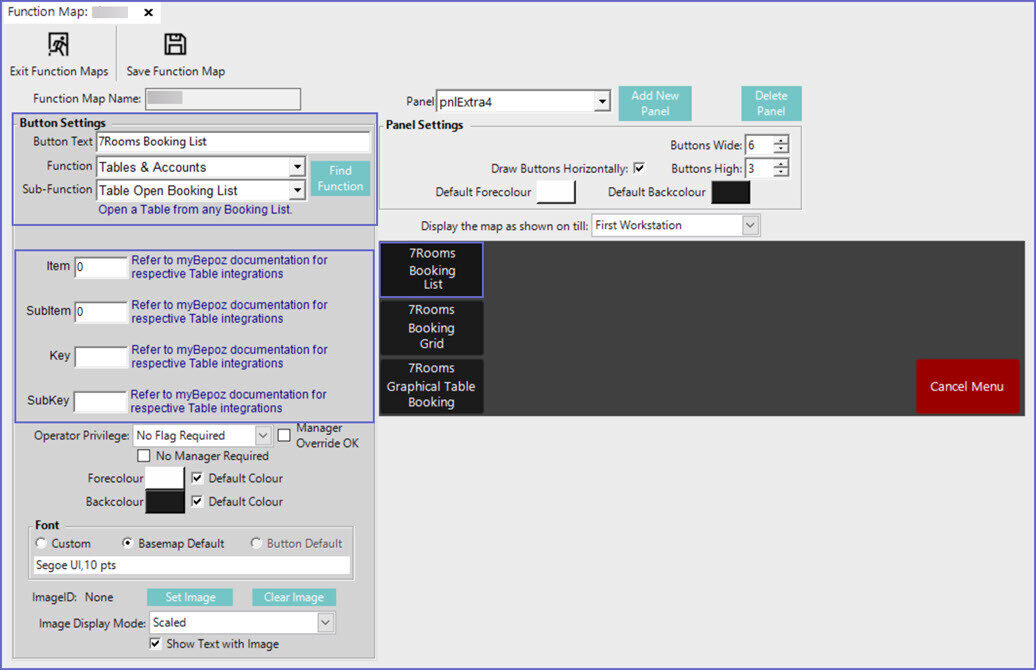
Custom Status Filters
- After selecting the desired Till Function Map and Panel, click on the desired button space and then complete the following steps to configure the Booking List Till Function:
- In the Button Text field enter the text that will display on the Till Function Button in SmartPOS
- Set the Function drop-down to 'Tables & Accounts'
- Set the Sub-Function to 'Table Open Booking List'
- Enter the required value in the 'Item' field
- In order to customise the filters available, add the Item Numbers of the required filters together, and enter this value in the Item Field of the function button
|
Item Number
|
Filter
|
|
0
|
All
|
|
1
|
Seated (Grouped)
|
|
2
|
Not Seated (Grouped)
|
|
4
|
Active (Grouped)
|
|
8
|
Search
|
|
16
|
Not Reconciled
|
|
32
|
No Entry
|
|
64
|
No Show
|
|
128
|
Cancelled
|
|
256
|
Left Message
|
|
512
|
Wrong Number
|
|
1024
|
Confirmed
|
|
2048
|
Pre Arrived
|
|
4096
|
Pre Partially Arrived
|
|
8192
|
Arrived (Seated)
|
|
16384
|
Arrived Partial (Partially Seated)
|
|
32768
|
Late
|
|
65536
|
First Course
|
|
131072
|
Second Course
|
|
262144
|
Third Course
|
|
524288
|
Dessert
|
|
1048576
|
Check Dropped
|
|
2097152
|
Paid
|
|
4194304
|
Bus Table
|
|
8388608
|
Complete
|
|
16777216
|
Hold
|
|
33554432
|
No Answer
|
- Grouped Seated Status = Arrived and ArrivedPartial
- Grouped Not Seated Status = NotReconciled, LeftMessage, WrongNumber, Confirmed, PreArrived, PrePartiallyArrived, Late
- Grouped Active Status = PreArrived, PrePartiallyArrived, Arrived, ArrivedPartial, FirstCourse, SecondCourse, ThirdCourse, Dessert, CheckDropped
- Enter the required value in the SubItem field
- SubItem =0 - Displays all the bookings
- SubItem =1 - Displays the bookings for the current day
- SubItem =2 - Prompt is displayed to the Operator to select a period
- SubItem = 4 - Displays the bookings for tomorrow
- SubItem = 8 - Displays the bookings for next 3 days
- SubItem = 16 - Displays the bookings from next 7 days
- SubItem = 32 - Displays bookings from Yesterday
- SubItem = 64 - Prompt is displayed to the Operator enter a date range to show bookings from
- SubItem = 128 - Displays the last week
- SubItem = 256 - Displays bookings for the current week
- SubItem = 512 - Displays bookings from next week
- Enter the required value in the Key field
- Key field allows to filter the bookings by shifts
- Supported Shifts are
- Breakfast
- Lunch
- Dinner
- Brunch
- Day
- Note: These shift names must match to Shifts in SevenRooms Diary
NB. When using the Table Sales Only flag, no date or status filters can be configured on the graphical map that opens when an operator logs into the till
Manually Refresh Bookings
