11 | Sign Up, Tiers and Membership Setup | Match Account
This Article outline how to configure the match account form and its fields. About Use this page to configure how the signup form will display in the app and which information to collect from the users to match an account. On this page, backpanel users can set the fields that are within the match account form.
This Article outline how to configure the match account form and its fields.
About
Use this page to configure how the signup form will display in the app and which information to collect from the users to match an account.
On this page, backpanel users can set the fields that are within the match account form. At a minimum, there will need to be two fields for match account to correctly function.
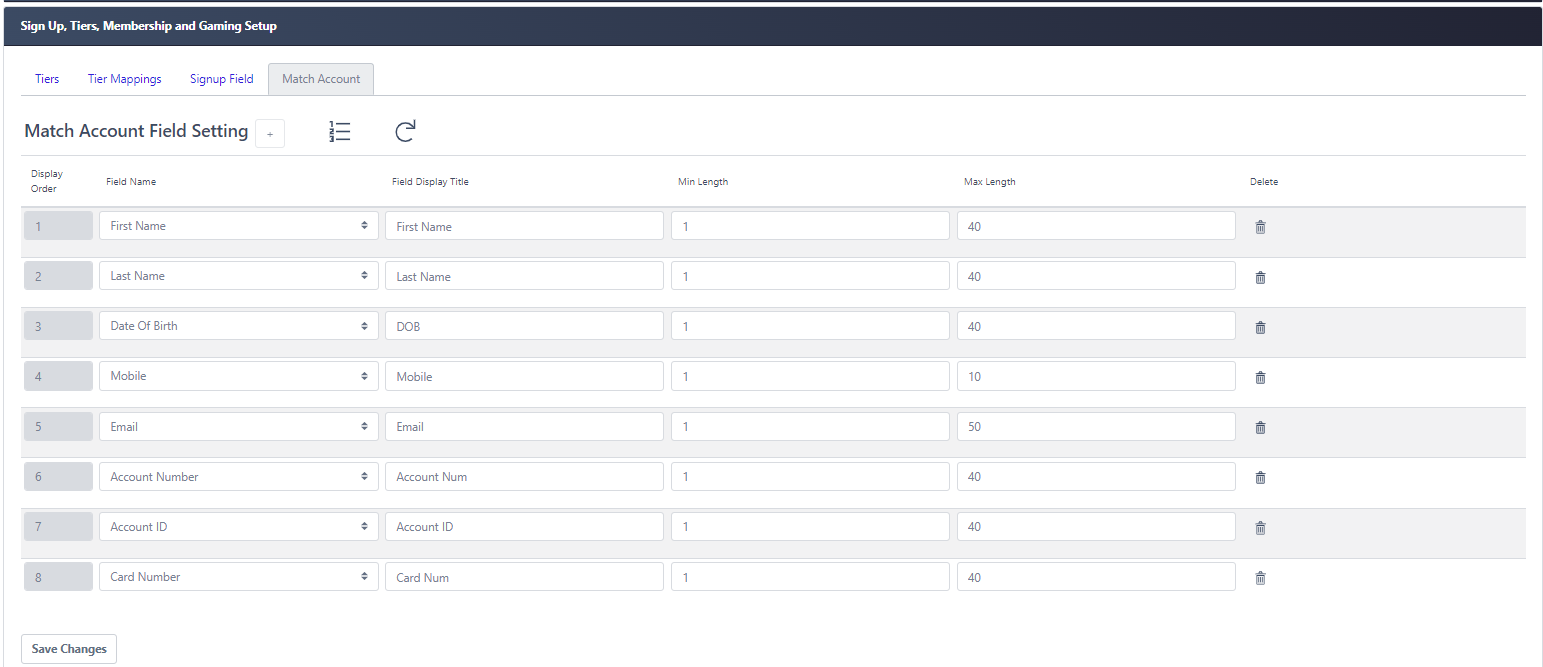
Adding a new field
To add a new field to the match account form, Click the ➕ button, which will add a new row to the fields table
Reorder the fields
To reorder the fields of the match account form, click the  button and it will open a new panel.
button and it will open a new panel.
Click and drag each field into the desired order and press SAVE AND EXIT in the top right corner of the panel

Once the order is saved it will reflect on the app
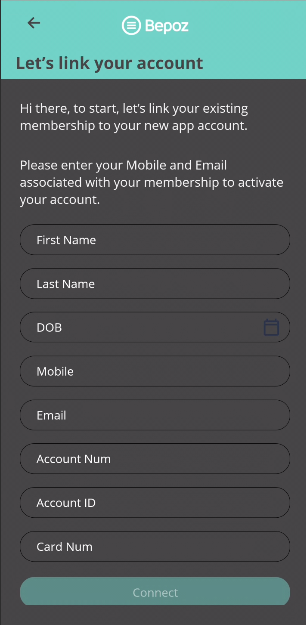
Revert Changes
While making modifications on this page, backpanel users can click the  button to return all configurations back to the previously saved configurations.
button to return all configurations back to the previously saved configurations.
Before saving the changes, ensure that all modifications are to the desired choice, as the  button will not revert back to the configurations before saving.
button will not revert back to the configurations before saving.
Configure a field
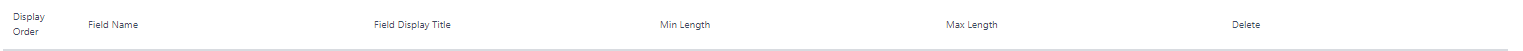
Field Name
This contains a dropdown list that has the available options that can be used to match an account
These selections cannot be duplicates. When an option is already in the form, then it will not be selectable
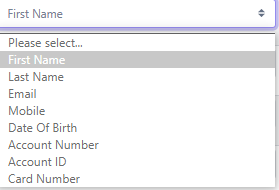
Field Display Title
Use this field to enter the field title as displayed in the app.
Recommended: Use the text from the field name
e.g. 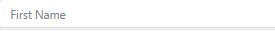
Min Length and Max Length
Select the maximum and the minimum number of characters allowed to be entered in this field.
When the maximum is set to "0" this will mean there is no maximum.
When the minimum is set to "0" this will mean there is no minimum.
Delete
This is used to remove the field from the match account form. Click the  to remove the row from the list
to remove the row from the list
