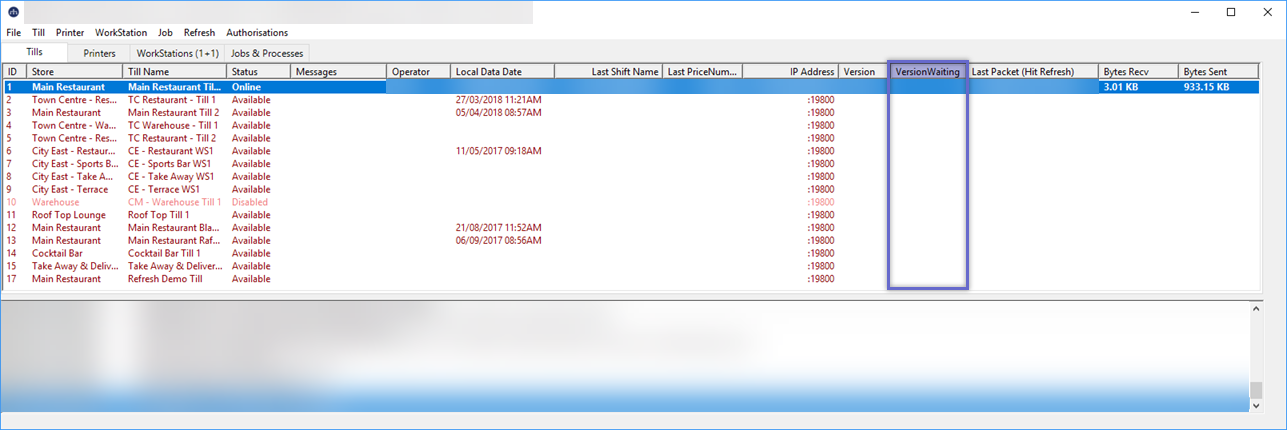4 | SmartControl v4.6 Updates
This article covers an overview of the v4.6 SmartControl Updates which include: Menu options to Reload All Devices automatically - a.k.a.
This article covers an overview of the v4.6 SmartControl Updates which include:
- Menu options to Reload All Devices automatically - a.k.a. SmartControl Auto Refresh
- Options for updating Tills with New Versions faster
Prerequisites
N/A
SmartControl Auto Refresh
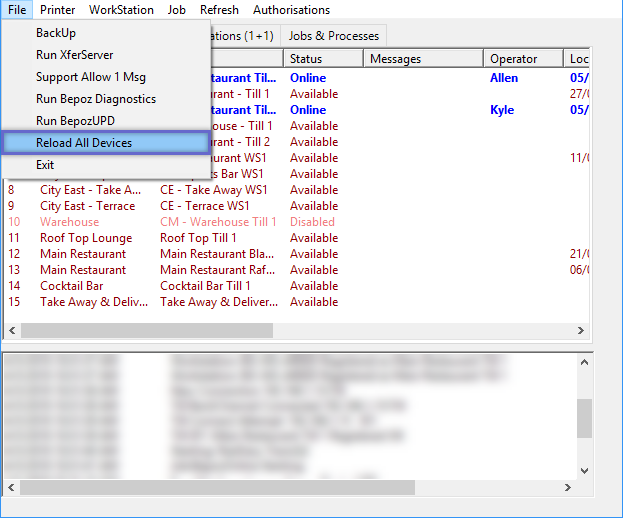
- Typically when adding Tills, Printers, Workstations, and Venues in BackOffice via the
Venue & Till List Tab , SmartControl needs to be re-booted in order to recognize and allow connections from those new linkages - A new Menu option has been added to SmartControl under the File Menu named Reload All Devices
- This will immediately re-read all setups from the Database for Tills, Printers, Workstations, and Venues then reload the internal memory structures and update the relevant screens' lists
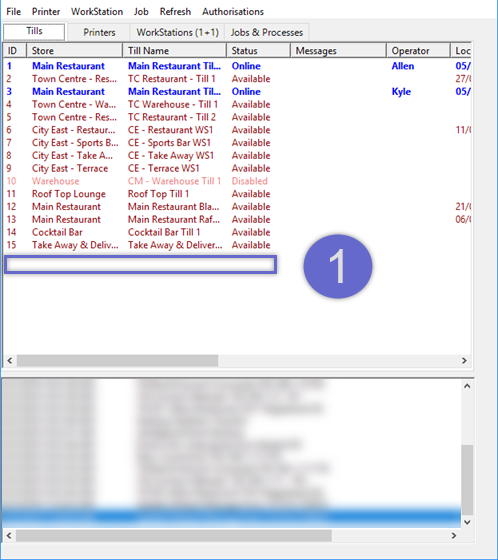
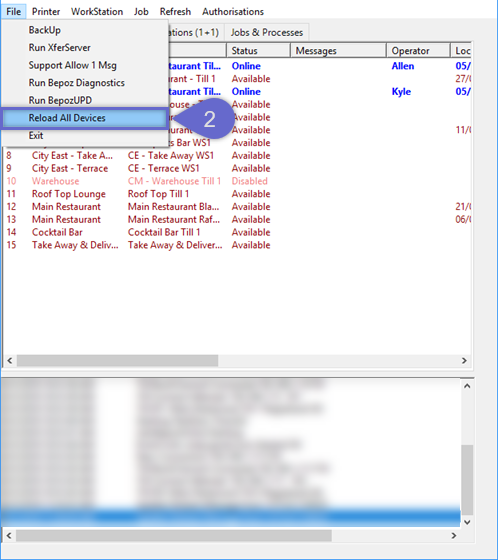
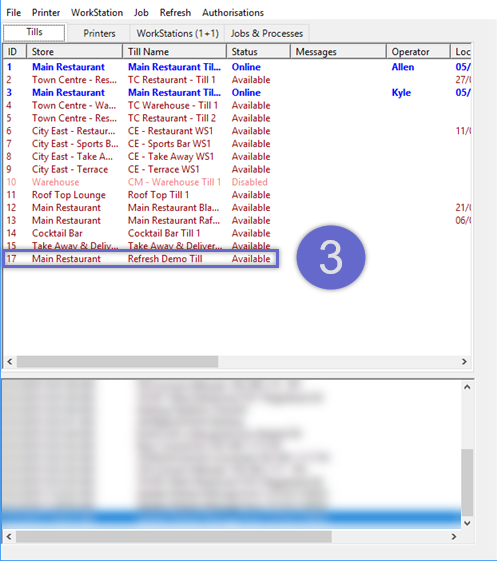
Enhanced SmartControl Till Menu Options
- This enhancement includes a few new menu options for Tills in SmartControl; mainly, the ability to pre-send the New Version to the Tills to allow faster updating of large organizations
- New Till menu options:
- Next Version Send to All Tills
- Next Version Send to One Till
- Clean New Version Directory One Till
- Clean New Version Directory All Tills
- Get Till Status for All Tills
- Get Till Status for One Till
- View Till Status
- The Till Status gets the Version Waiting Data
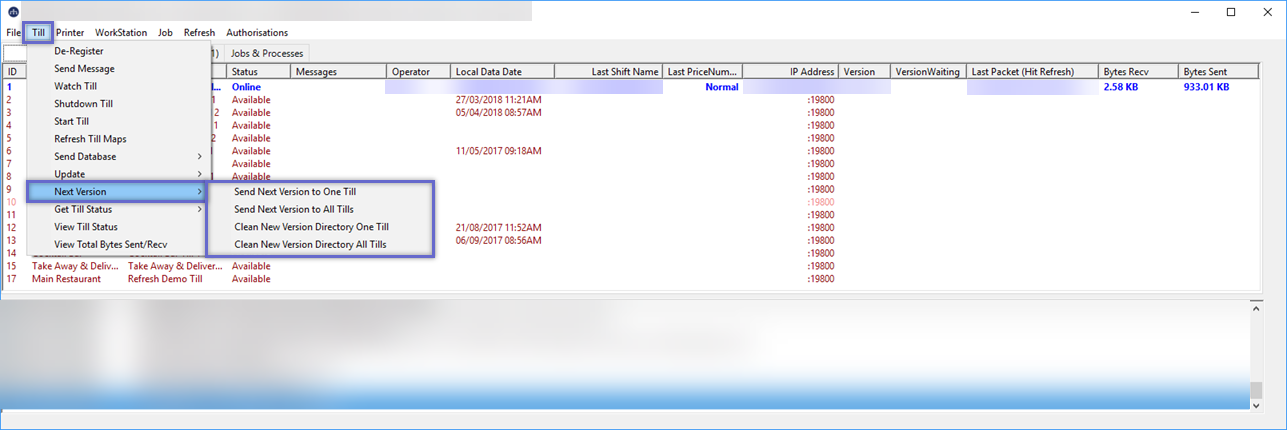
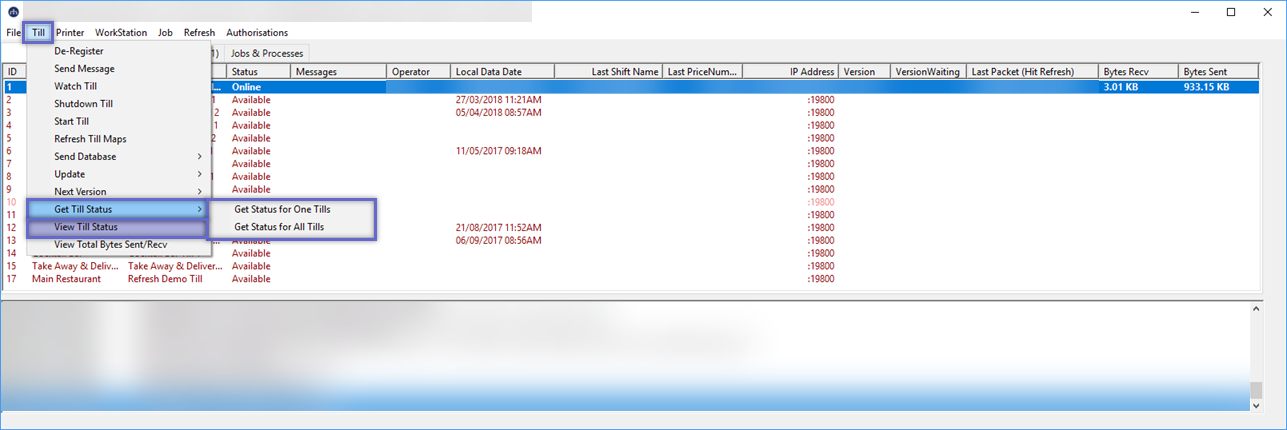
- Additionally, there is a new column in the SmartControl Tills tab named "Version Waiting" which shows any Version sitting in the New Version directory of each Till - ready to be used for Updating