3 | SmartKDS Installation / Upgrade
.
This article provides a step-by-step guide to install or upgrade SmartKDS using the BepozUPD Program
Prerequisites
- Minimum of Bepoz v4.7.2.7 + is required
- To install SmartKDS, the operator should be able to access Bepoz UPD
- SQL Server 2019 or above to be installed
Getting Started
Download Procedure
- The SmartKDS version can be downloaded/updated from Bepoz Update program be selecting the relevant option
- After the SmartKDS version is downloaded/updated, a new KDS folder will be created in the Bepoz Directory
- The SmartKDS installation file 'SmartKDS.Setup.msi' will be placed in Bepoz > KDS > New Version folder
- Installation can be run by selecting Option U
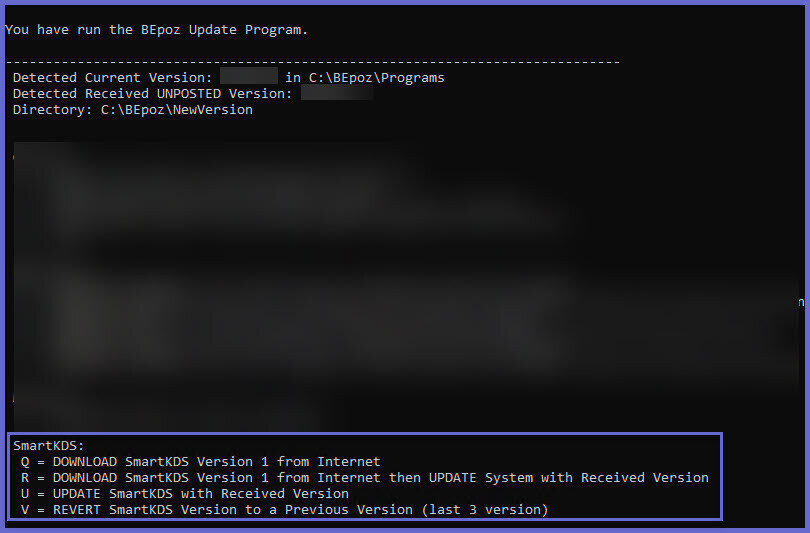
Installation Procedure
- BepozUPD will automatically run through the install procedure
- SmartKDS will be installed at the following location C:\Program Files (x86)\Bepoz\SmartKDS
Quicklinks & Additional Resources
-
SmartKDS Installation -
KDSLink Setup -
SmartKDS Server Configuration -
SmartKDS Workstation Settings -
SmartKDS Printer Setup -
SmartKDS Usage -
SmartKDS Workstation -
KDS Metrics Report
