SmartPDE | BepozBase has not had its Global Objects Set
Overview
Problem:-
When starting SmartPDE on a fresh installation, you might encounter the following error message
-
BepozBase has not had its Global Objects Set
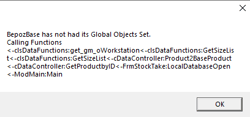
Solution:
This is either caused by SmartPOS not being run which means the registry keys have not been set within the OS yet, or that no valid Workstation/Till has been configured and the "CurrentTillID"=dword:00000000 is set with '0' which is invalid.
Set this to be a valid WorkstationID which for most SmartPDE will be CurrentTillID=1 which is normally the FirstWorkstationID in most Databases.
Linked Issues:
|
Service Desk Issue Number |
Issue Summary |
|
BEPOZ-4801 |
SmartPDE-32, on startup the following error occurs 'BepozBase has not had its Global Objects Set'. |
|
BEPOZ-5856 |
SmartPDE32 error when opening the program |
