4 | SmartPOS Account Crediting
This article covers an overview of Account Crediting in SmartPOS which allows an Account can add to their Account Balance from to use for future purchases.
This article covers an overview of Account Crediting in SmartPOS which allows an Account can add to their Account Balance from to use for future purchases.
Prerequisites
- An Operator must be authorized to perform Account Charges, Credit Money to Accounts, and perform Account Charge Refunds
- These are in addition to being permitted to perform general Account Till Functions
- The flags permitting these can be found in BackOffice within Operator Maintenance on the
Till Privileges Tab - Accounts & Discounts: "Account Charges" Flag
- Accounts & Discounts: "Credit Money to Account" Flag
- Accounts & Discounts: " Account Charge Refunds" Flag
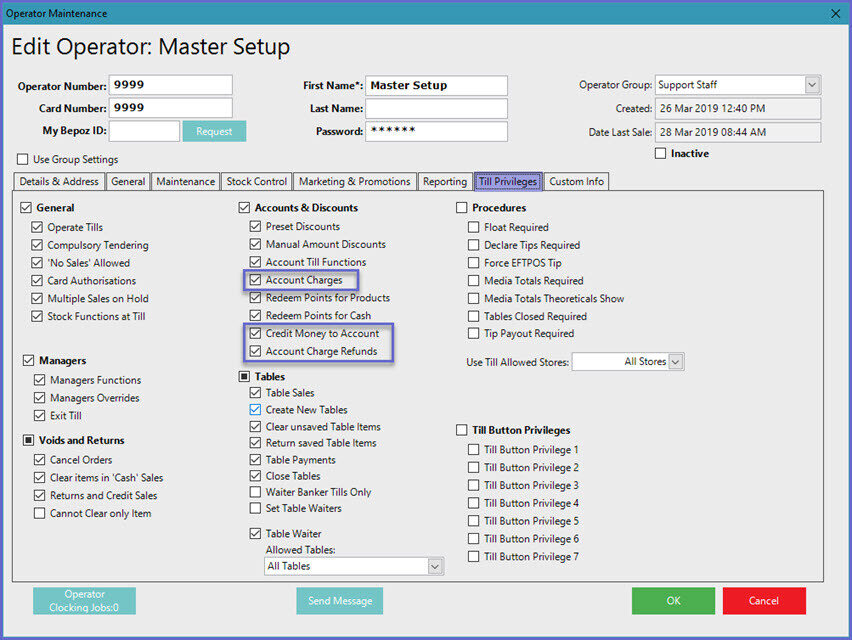
Account Settings
- There are certain Account settings that will affect how an Account can Tender a Transaction and how Points will be earned and redeemed
- In addition, to Tender a Transaction using the Account Charge method, the Account must either have a positive Account Balance or allow Credit and have Available Credit
- If the Cash Only flag is enabled for an Account, the Account Charge method will not be permitted
- These settings can be found in BackOffice within Member Maintenance on the Main Setups Tab
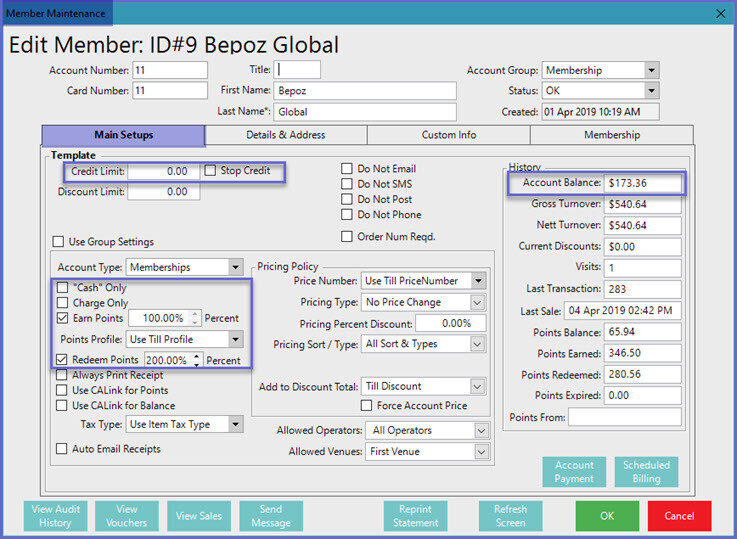
Crediting an Account
- An Account's Balance can be increased by Crediting the Account from a SmartPOS Workstation
- After attaching an Account, the Operator will need to select the Pay button to open the Payment window
- Select the desired Payment Method, and in the Tender Amount window, use the number pad to enter the Amount to be credited to the Account
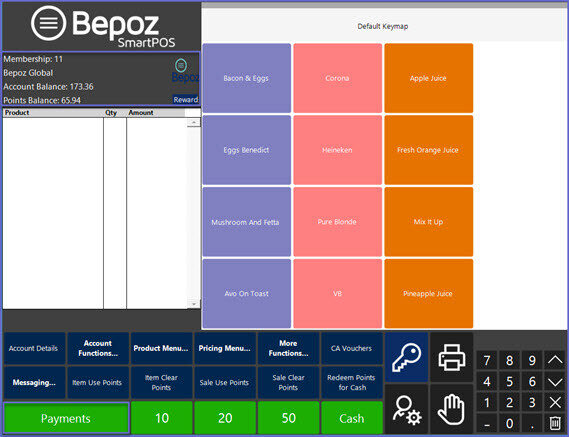
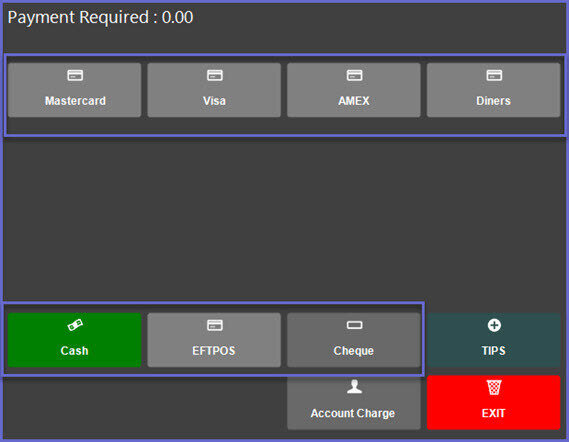
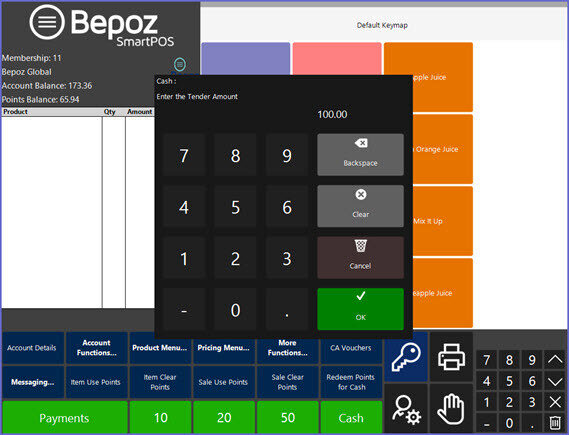
- After the Amount has been Tendered and the Transaction is Finalized, the Account Credit will display as a negative Account Charge in the Transaction Window
- The Account Balance will now be increased by the Credited Amount; this can be confirmed by attaching the Account again and viewing the Account Balance
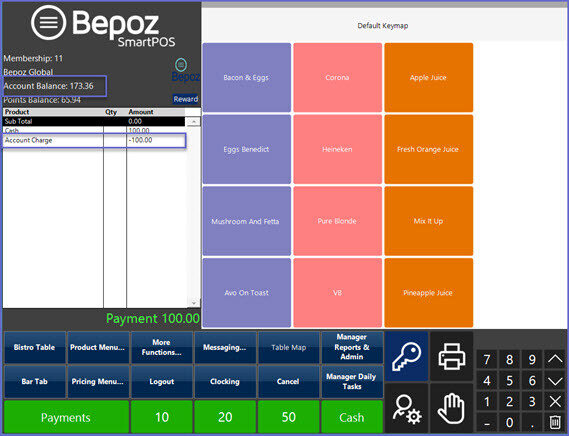
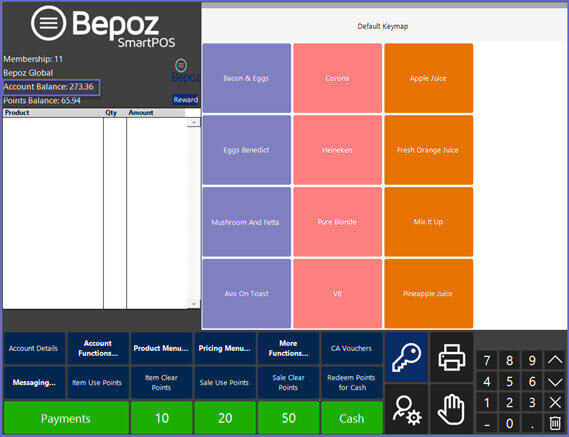
- An Account can also be Credited while Tendering and Finalising a Purchase Transaction by Overpaying the Balance Due on the Transaction
- E.g., if the Account is paying for a Bill with a $50 Balance, they can Credit their Account $100 by Tendering $150 to Finalise the Transaction
