2 | Staff Configurations
This article will outline how to add/edit staff members and the set up of staff configurations Staff Configurations To add a new staff account, click the icon on the right.
This article will outline how to add/edit staff members and the set up of staff configurations
Staff Configurations
- To add a new staff account, click the
 icon on the right. This will open staff configurations with empty fields
icon on the right. This will open staff configurations with empty fields - To modify an existing staff, click the
 icon in the Options column and the staff configurations will open with current information
icon in the Options column and the staff configurations will open with current information
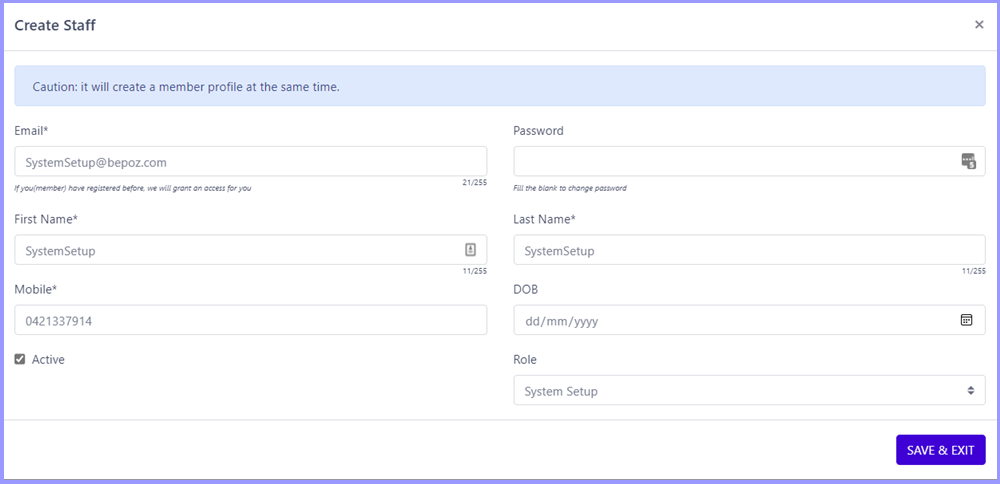
| Configuration | Description |
| Email* |
|
| Password |
|
| First Name* |
|
| Last Name* |
|
| Mobile* |
|
| DOB |
|
| Active |
|
| Role |
|
- After finalising the configurations click SAVE & EXIT to apply them

