8 | Stock Journal Report
This article covers an overview of the Stock Journal Report in BackOffice which will shows modifications changes to Product Stock over the reporting period selected.
This article covers an overview of the Stock Journal Report in BackOffice which will shows modifications & changes to Product Stock over the reporting period selected. Prerequisites
Accessing Stock Journal
- For an Operator to be able to access and run a Stock Purchases Report and/or a Stock Journal Report within BackOffice, the Allow Stock Reports flag within the Reporting tab of Operator Maintenance must first be enabled
- If this flag is not enabled, an Operator cannot access Stock Purchases Reports or Stock Journal Reports
- This flag does not control access to the Products by Supplier Report
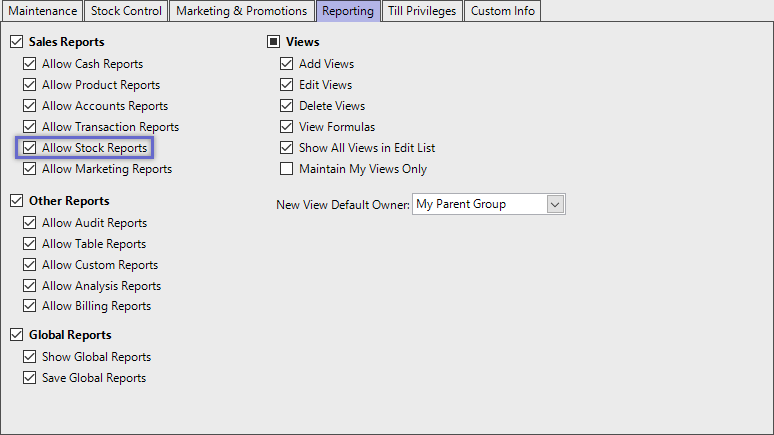
Accessing Stock Journal
- Complete the following steps to access Stock Summaries:
- Log in to BackOffice
- From the side menu, Select "Stock Reports" to expand the list of Available Reports
- Select Stock Journal which will open a new Stock Journal Window
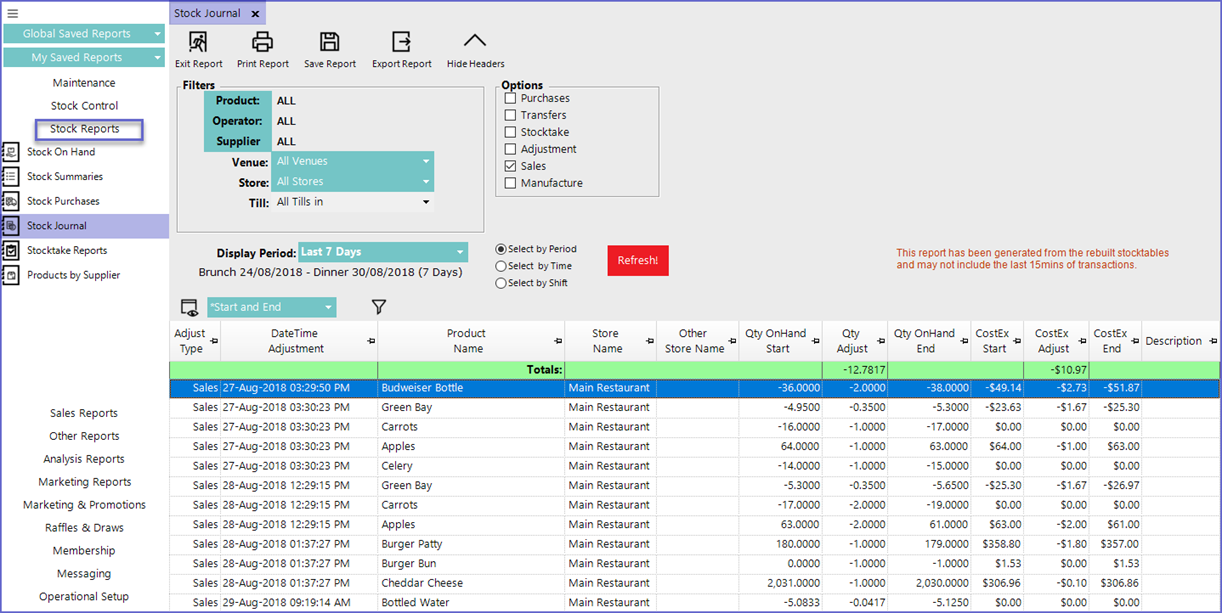
Reporting Options
| Filters |
|
|
| Options |
|
|
| Display Period |
|
|
Report View Options
- The "_Standard" View the default view for Stock Journal and it contains information such as:
- Adjustment Type and Date
- Operator Name, Product Name, and Store Name
- Quantity on hand at the beginning, Adjustments, and Quantity at the end
- CostEx at the beginning, Adjustments, and CostEx at the End
- Other Description



