4 | Stock List for Requisitions
This article covers the basic principle of Stock List for Requisitions and how it can be pre-created, so they can be used in performing relevant Stock functions.
This article covers the basic principle of Stock List for Requisitions and how it can be pre-created, so they can be used in performing relevant Stock functions.
Prerequisites
- To access and edit Stock List, the applicable Operator Privileges will need to be enabled:
-
Operator Maintenance 'Stock Control' Tab - Requisitions: Requisition List Only
- When this is turned on, the operator can only request products from a Requisitions Stock List and the Product Tree will not be available
Setup Configuration
- Once you have enabled the flag from Operator Maintenance ‘Stock Control’ Tab and have navigated to Stock List from Stock Control Options, follow the below steps to create a new Stock List:
- Click Add New Stock List; stock List Settings will display
- Enter the below relevant configurations:
- Name: This is the name of the list
- Type: This is the type of list that will be created
- The Type specified means it will only be available for use within that functionality; the Types are:
- Requisitions
- Stock Transfer
- Manufacturing
- P/O Receipt
- Allowed Operator: This is the Operator/Operator Group that is allowed to use the stock list. Any Operators that do not qualify cannot see and/or use the stock list
- Venue (From Venue): This will be the Venue that is used in the manufacturing Header when the stock list is used for the manufacturing
- Store (From Store): This will be the Store that is used in the manufacturing Header when the Stock List is used in the manufacturing
- ResetQTYZero: If this is ticked, the qty’s specified from the template will change to zero (0) when the Stock List is used
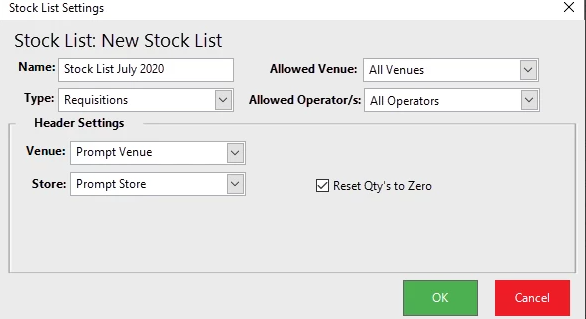
- When the ‘Requisition List Only’ flag is ON, only two options are displayed to the Operator for Requisitions:
- Use Stock List
- Cancel
- Operators won’t able to add/edit/delete items from the Requisitions list created using a Stock List
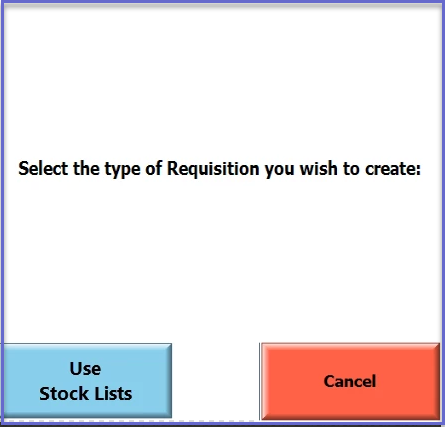
- When the “Requisition List Only” flag is OFF, other options are displayed for Requisitions:
- Blank Requisition – Will create a blank Requisition where products will need to be manually added
- Use Min/Max – Will create a Requisition on the Min/Max setting on the products that have Min/Ma assigned
- Use Stock List – Able to select available Stock Lists of type ‘Requisitions’ only. When the Stock List has been selected, it will populate products in the requisition tab from the Stock List selected.
- Cancel
- Operators can add/edit/delete items in the Requisition created from Stock List by using the “Add/Edit & Delete Items’ options

