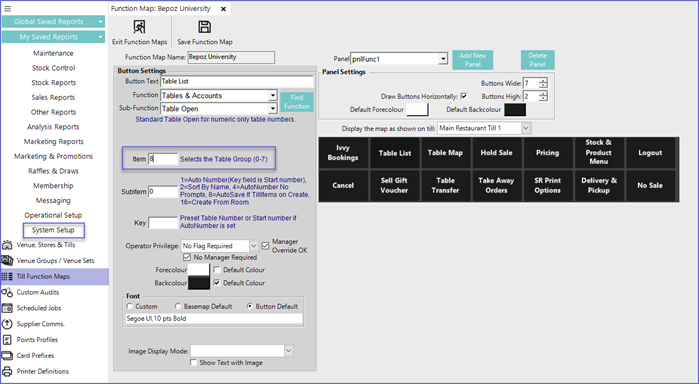1 | Table Groups Explained
This article discusses Table Groups and the relevant configurations that can be made in BackOffice. Table Groups allows for grouping multiple tables that have similar feature(s) so that settings and configurations can be applied to all the tables of the same group.
This article discusses Table Groups and the relevant configurations that can be made in BackOffice.
Table Groups allows for grouping multiple tables that have similar feature(s) so that settings and configurations can be applied to all the tables of the same group.
Prerequisites- To access Table Group features, the applicable Operator Privileges will need to be enabled
- Operator Maintenance 'General' Tab
- System Setup: "Access Venue, Stores & Tills" Flags
- System Setup: "Maintain Venue, Stores & Tills" Flags
Table Groups
- To Access Table Groups go to System Setup > Venue, Stores & Tills
- Double Click on a specific Venue to Open Venue Maintenance
- Click on the "Tables" Tab
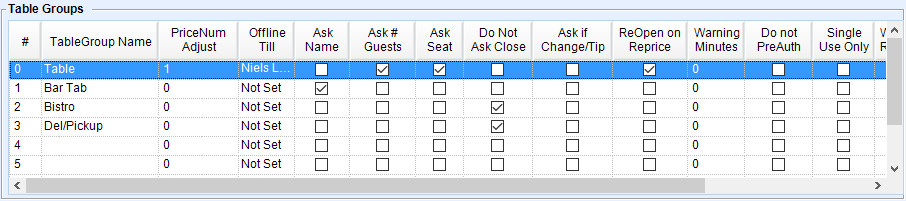
- The left column lists the 8 Table Group names which are numbered from 0 to 7
- The functionality defined here specifically applies to the first 8 Table Groups and subsequent Table Groups up to 256 when using Table Group Offsets; for more on this, see below
Column |
Explanation |
| Table Group Name |
|
| Price Number Adjust |
|
| Off-Line Till |
|
| Ask Name |
|
| Ask # Guests |
Note: From Bepoz v4.7.2.0, additional check has been added and Operators must enter a guest count greater than zero |
| Ask Seat |
|
| Do Not Ask Close |
|
| Ask if Change/ Tip |
|
| ReOpen on Reprice |
|
| Warning Minutes |
|
| Do Not PreAuth |
|
| Single Use Only |
|
| Waiter Required |
|
| Pre Auth On Open |
|
| Pre-Close Tables |
|
| No Offset |
|
TableGroup Offset
- This feature is configured per Store in Store Maintenance and allows for using additional Table Groups beyond the eight (8) that can be set up for each Venue
- Table Group Offset allows operators to use the configurations of the Venue's TableGroups, yet have a separate Offset to other Stores in the Venue (or share an Offset with other Stores)
- To Edit the TableGroups Offset; Go to Store Maintenance
- Click on the General Tab
- Change the TableGroup Offset from the Drop-down menu as shown below
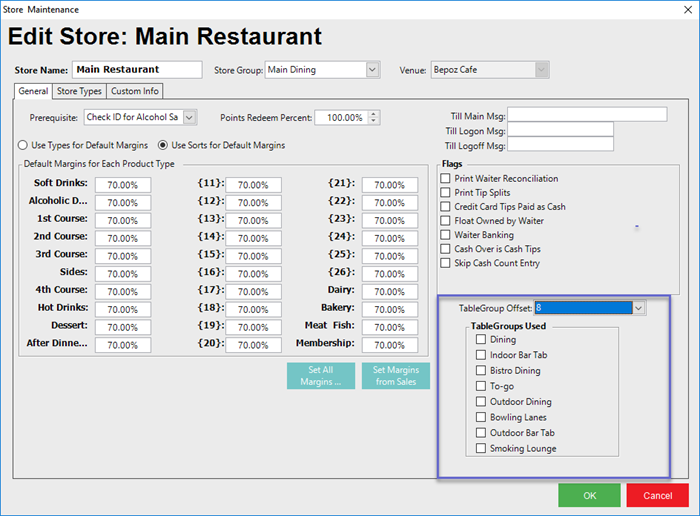
- The Offset of Table Group Numbers starts with 8 (so the first possible Offset would use Table Groups #8 - #15) and increases by 8 for each incremental Offset up to #240 - allowing for 30 TableGroup Offsets
- So, if the second restaurant uses TableGroup Offset by 8, then it will utilize the Table Groups #8 through #15 where each Table Group uses the configurations from the corresponding Table Groups #0 through #7, e.g., #10 uses #2's configurations
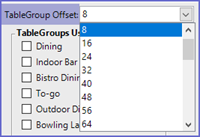
- The Offset Table Group Numbers can then be used when configuring Table Function buttons that are Table Group specific
- To do this; Go to System Setup > Till Function Map
- Double Click the Venue
- Select the Table Group from (0-7) in the Item box