10 | Till Keylogs
Learn how to covers the Till Keylog Report and the different Report Views associated with it. The Till Keylogs Report shows details of every keylog used in the SmartPOS by a specific Operator in a given period. This helps to monitor all till activity and prevent loss. The Keylogs Report is simple in that it does not have many functions but simply shows which Till button was clicked when.
This article covers the Till Keylog Report and the different Report Views associated with it.
The Till Keylogs Report shows details of every keylog used in the SmartPOS by a specific Operator in a given period.
This helps to monitor all till activity and prevent loss.
The Keylogs Report is simple in that it does not have many functions but simply shows which Till button was clicked when.
Prerequisites- To access Key Security Reports, the applicable Operator Privileges will need to be enabled:
- Operator Maintenance 'Reporting' Tab
- Other Reports: "Allow Table Reports" Flag
- Other Reports: "Allow Audit Reports" Flag
- Other Reports: "Allow Handle All Audit Alerts" Flag
Accessing Till Keylogs
- Complete the following steps to access the Audit Report:
- Log in to BackOffice
- From the side menu, Select "Other Reports" to expand the list of Available Reports
- Select Audit Report which will open a new Audit Report Tab
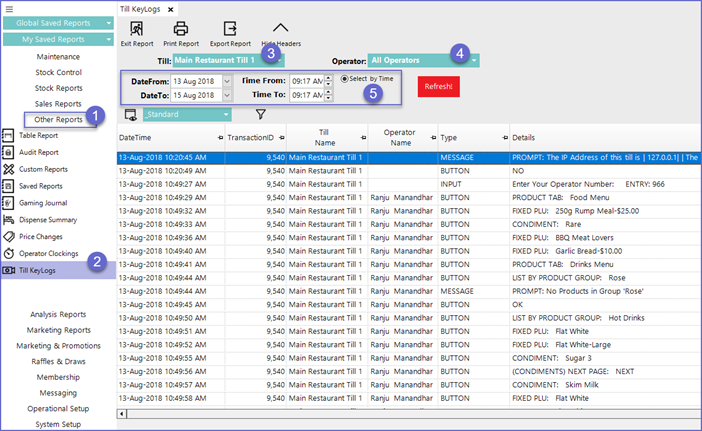
Reporting Options
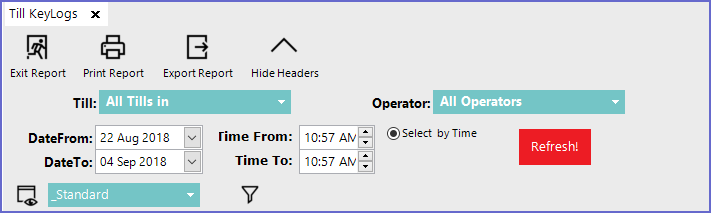
- Till
- Sets the till for which Till Keylog Report will be generated
- Operator
- Sets a particular Operator for the report
- Display Period
- The display period in the Till Keylogs can only be set in the form of Time period; i.e., by setting a To and From Date and Time
Report View Options '_Standard' View
- This is a standard view for the report which contains all the information about the Till Keylogs
- This view contains the following fields
Field |
Description |
| DateTime |
|
| TransactionID |
|
| Till Name |
|
| Operator Name |
|
| Type |
|
| Details |
|
'_Export' View
- This is another default view type provided for this report by Bepoz system
- This type of view contains the following field
Field |
Description |
| DateTime |
|
| TransactionID |
|
| Till Name |
|
| Operator Name |
|
| Type |
|
| Details |
|
| ButFunc |
|
| ButSubFunc |
|
| ButItem |
|
| ButSubItem |
|
| ButKey |
|
- Operators can also create custom views, by clicking on the View button which allows Adding/ Editing views
