8 | Till Summaries "Cash Declaration" View
This article explains Cash Declaration View of the Till Summaries Report.
This article explains Cash Declaration View of the Till Summaries Report.
Prerequisites
- To access Till Summary features, the applicable Operator Privileges will need to be enabled
- Operator Maintenance 'Reporting' Tab
- Sales Reports: "Allow Cash Reports" Flag
View Explained
- This type of View displays the counted difference in amount by deducting Counted Total from Payment total
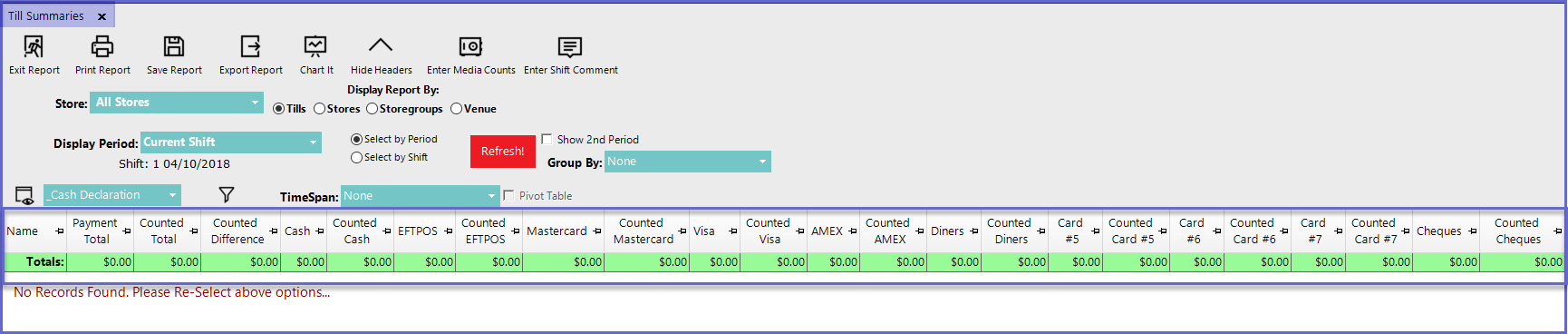
Field |
Description |
| Name |
|
| Payment Total |
|
| Counted Total |
|
| Counted Difference |
|
- The remaining columns show system displayed amount and counted amount from different medias such as Cash, EFTPOS, MasterCard, Visa, AMEX, Diners, other cards and cheques
