2 | Tyro Pay_Table Integration Setup
This article covers the Tyro Configuration setup for Bepoz Version 4.3.1.0.
This article covers the Tyro Configuration setup for Bepoz Version 4.3.1.0.
Pay at Table Configuration Setup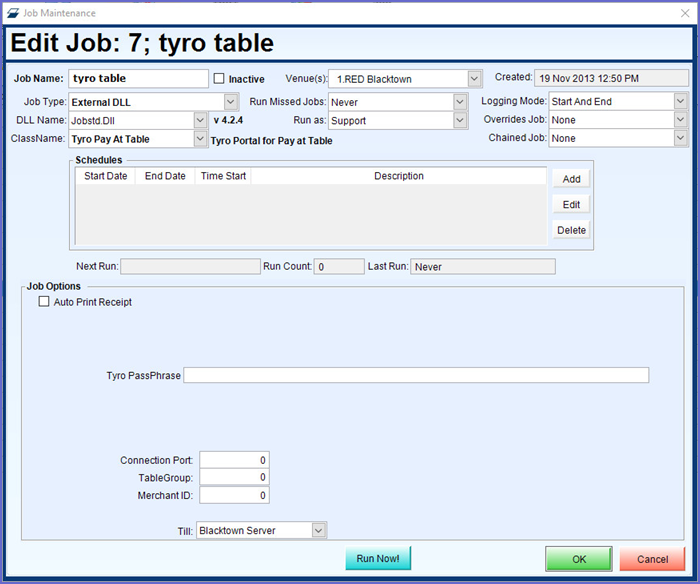
Job Setup
| Job Name | Name or description of the job |
| Job Type | External DLL |
| DLL Name | Jobstd.Dll |
| Class Name | Tyro Pay at Table |
| Schedules | Add a schedule for the job in order for job to execute |
Job Options
| Auto Print Receipt |
|
| Tyro Passphrase |
|
| Connection Port |
|
| Table Group |
|
| Merchant ID |
|
| Till |
|
- After setting up the Job it should look similar to the sample below

-
Once you have setup the job select OK to save the job settings
