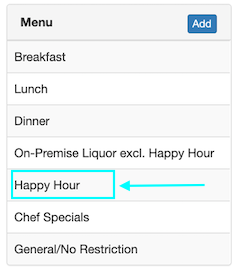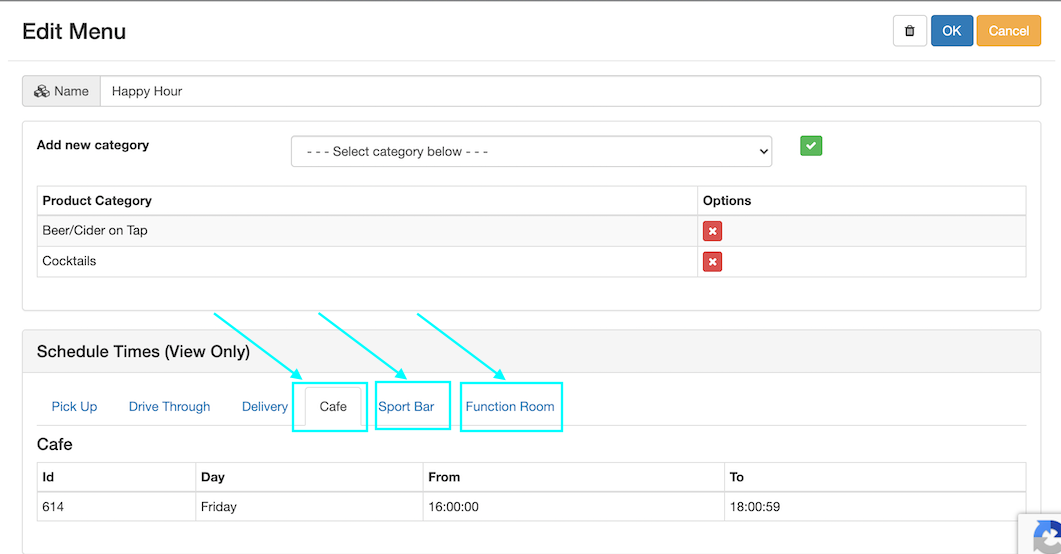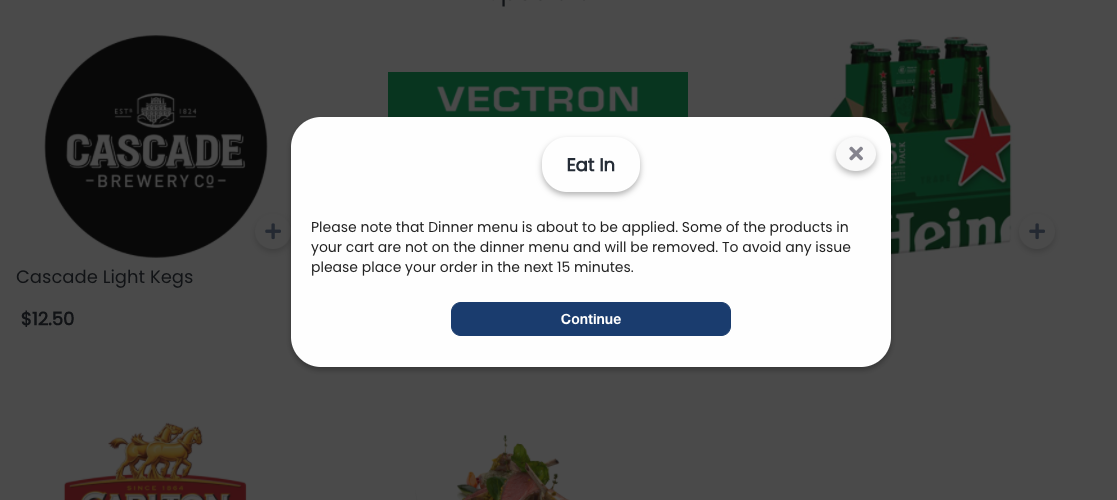4 | View and Update Menus
Products on a menu will display and can be purchased at any time during operating hours if set to display in the Products section of Admin Backpanel and sufficient stock is available. The Menu feature in Admin Backpanel restricts the availability of select products to desired hours.
Products on a menu will display and can be purchased at any time during operating hours if set to display in the Products section of Admin Backpanel and sufficient stock is available. The Menu feature in Admin Backpanel restricts the availability of select products to desired hours. If a menu item is added for one or more ordering options that the product is available for (e.g, Product may be available for Delivery), then the product’s product category must now be included on at least one or more menus or it will no longer display for that ordering option(s). For example, Bacon and Egg muffin (Breakfast item) might be available only from 8am to 10am Monday to Sunday. The operator may restrict its product availability using a Breakfast Menu.
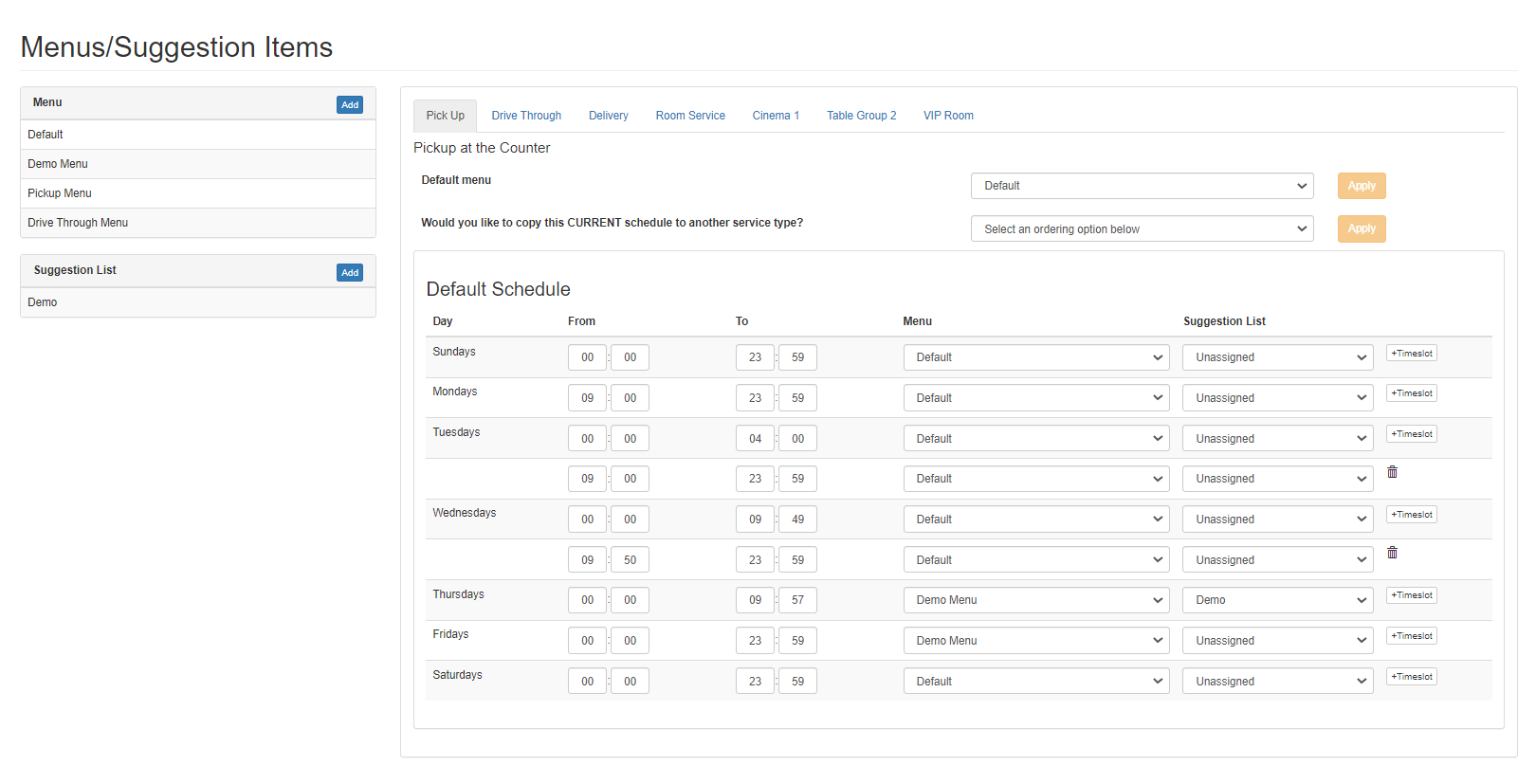
Add a New Menu
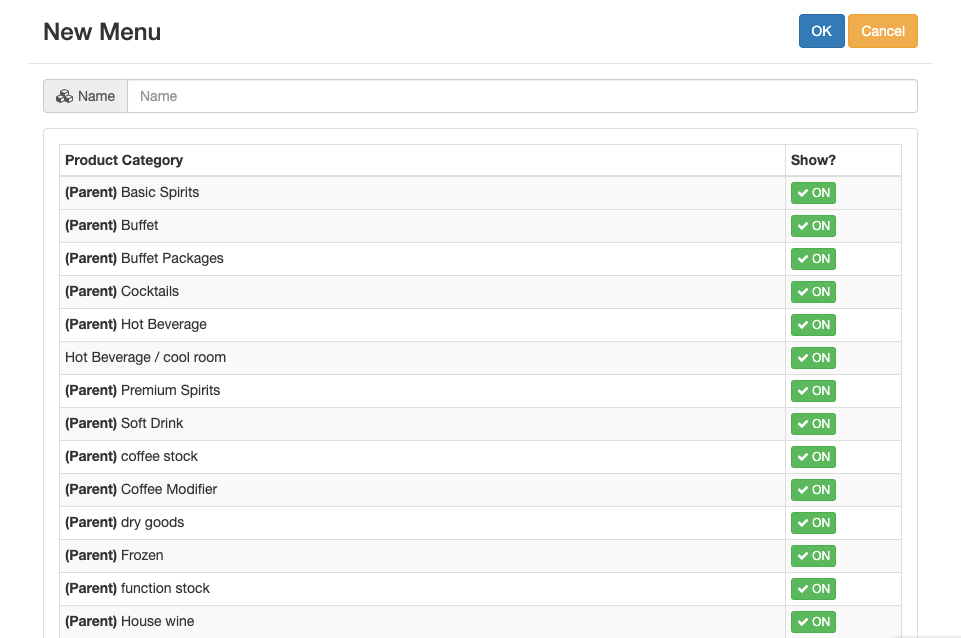
| Name |
Name of the menu that will be displayed in to the Admin Backpanel operator.
|
|
Product Category
|
List of Product Categories available to include in the menu. Click the ‘
|
| OK |
Saves the Menu with the current configuration and reopens the Menu list page
|
| Cancel |
Reverts the Menu to its previous configuration and reopens the Menu list page
|
|
Schedule Times (View Only)
|
Clicking on an Ordering Option tab displays the preferred days and times that the products in the given menu display to customers. Note: This section does not display when creating a new menu.
|
Set Up Menu Time
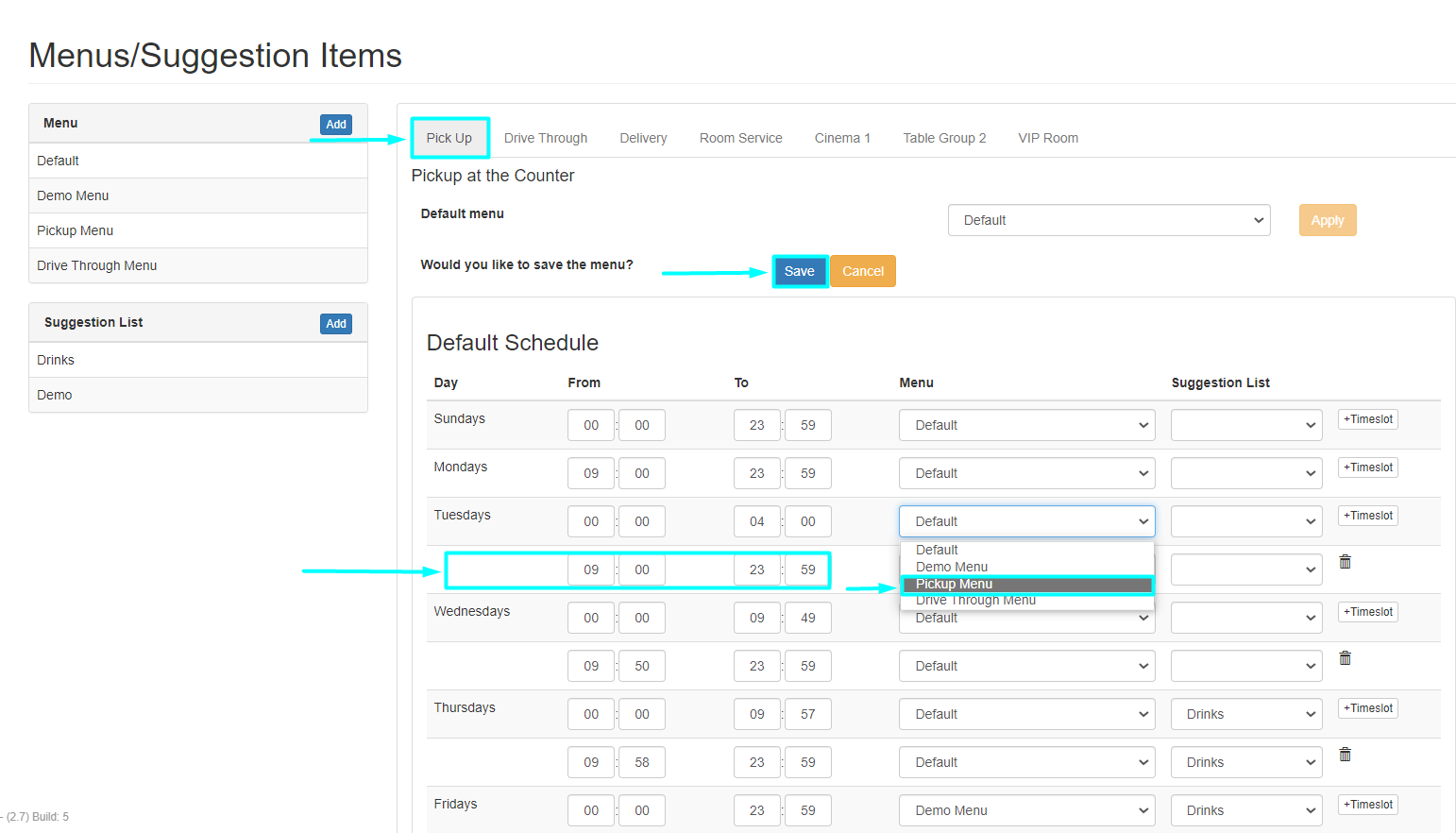
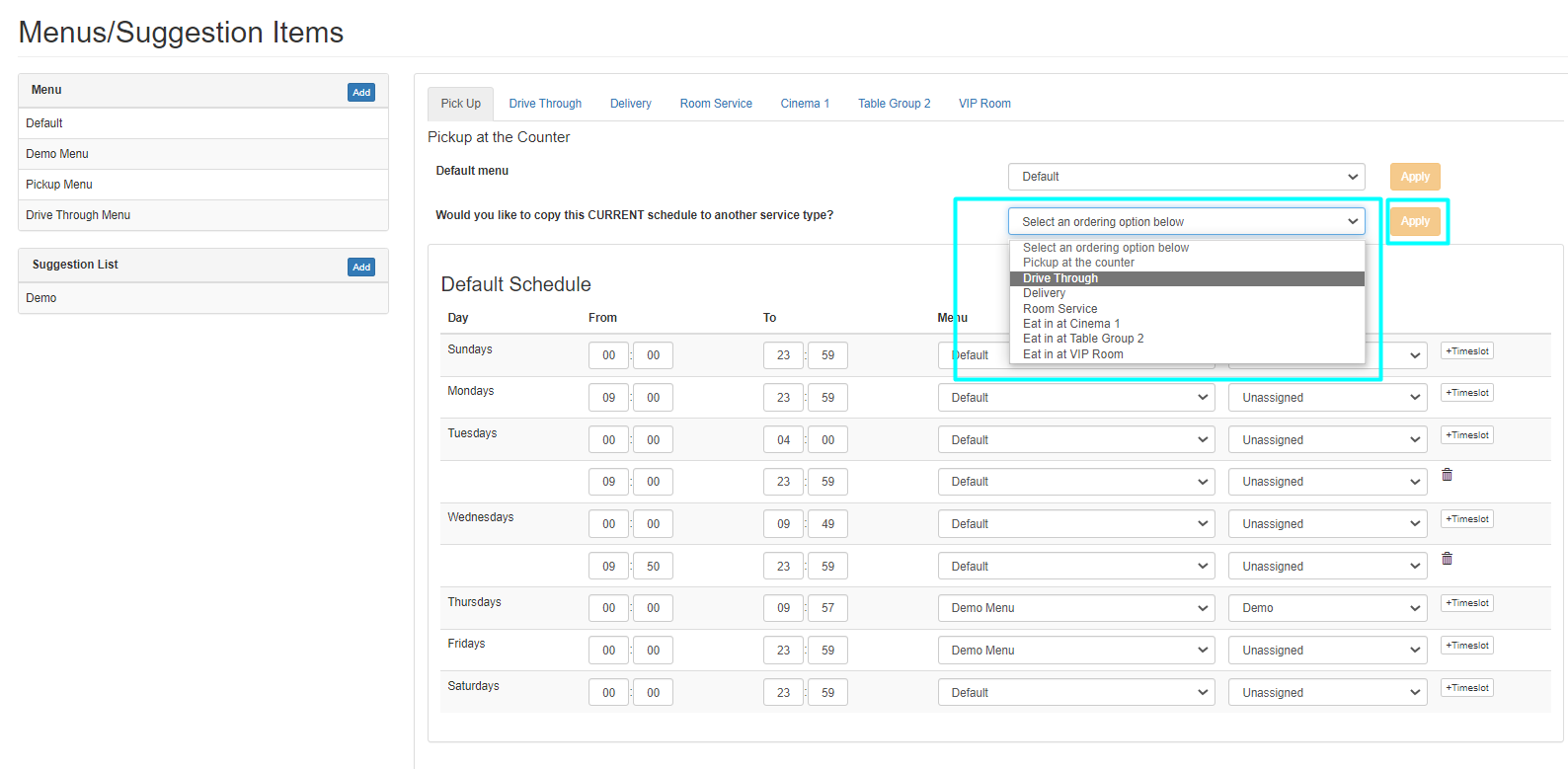 Send schedule configuration to another ordering option
Send schedule configuration to another ordering option