26 | Workstation Maintenance "Printing Setup" Tab
This article covers an overview of the "Printing Setup" Tab for Workstation Maintenance. The Printing Setup Tab is broken down into three (3) sections: The Till Printing section is used to configure what Printer will be used and with which Format depending on what is being printed - e.g., when Printing a Receipt, set which Printer to Print to and the Format that will be Printed or when Printing Products to a Remote Printer, set which Remote Printer and the Format.
This article covers an overview of the "Printing Setup" Tab for Workstation Maintenance.
The Printing Setup Tab is broken down into three (3) sections:
- The Till Printing section is used to configure what Printer will be used and with which Format depending on what is being printed - e.g., when Printing a Receipt, set which Printer to Print to and the Format that will be Printed or when Printing Products to a Remote Printer, set which Remote Printer and the Format.
- The BackOffice Printing section is used to configure Command Lines for use when Printing PDF Files and the directory for Reports.
- Receipts Flags control when certain Receipt types will always be Printed.
- To access Workstation Settings, the applicable Operator Privileges will need to be enabled
- Operator Maintenance 'General' Tab
- System Setup: "Access Venue, Stores & Tills" Flag
- System Setup: "Maintain Venue, Stores & Tills" Flag
Till Printing
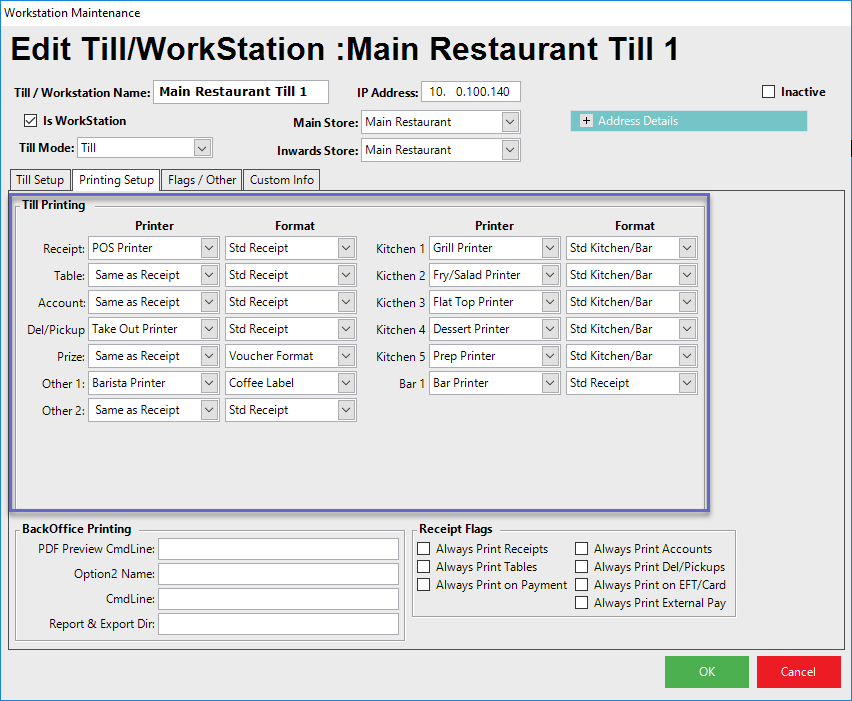
- There are 13 Printer Types that are available to use - Receipt, Table, Account, Del/Pickup, Prize, Other 1, Other 2, and 6 Remote Printers
- This section allows for configuring which physical Printer will be used by the Workstation when Printing each of these Printer Types
- The 6 Remote Printer Type names can be redefined in Venue Settings
- These Printer Types are the same that are assigned to Printer Profiles which are assigned to Products for Remote Printing
- Products (Organization/Global Level) are assigned a Printer Profile, Printer Profiles (Organization/Global Level) are assigned Printer Types, Printer Types (Workstation Level) are then assigned the physical Printer to Print to
- The drop-down for each Printer Type allows for selecting from the Workstation's available list of Printers that have been set up as a Device/s for the Workstation
- Below the Receipt Printer, each subsequent Printer can optionally be configured to Print to the "Same as Receipt" Printer
Printer Type |
Description |
| Receipt |
|
| Table |
|
| Account |
|
| Del/Pickup |
|
| Prize |
|
| Other (1 & 2) |
|
| Remote Printers (1-6) |
|
- The Format drop-down refers to the System's Printer Formats that have been configured and will allow for selecting the desired one to be used when Printing each Printer Type
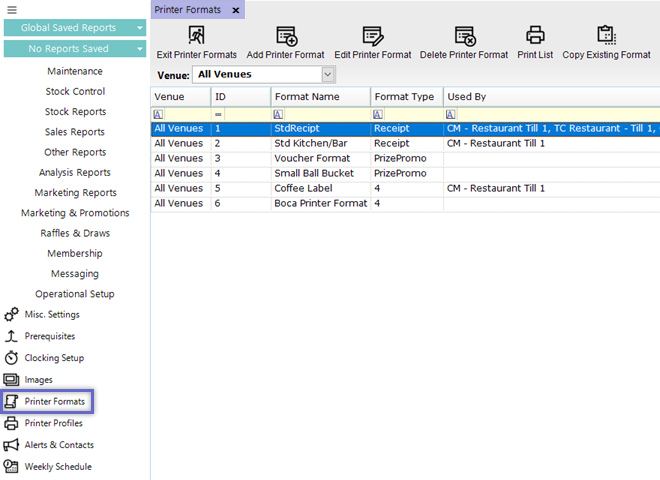
BackOffice Printing
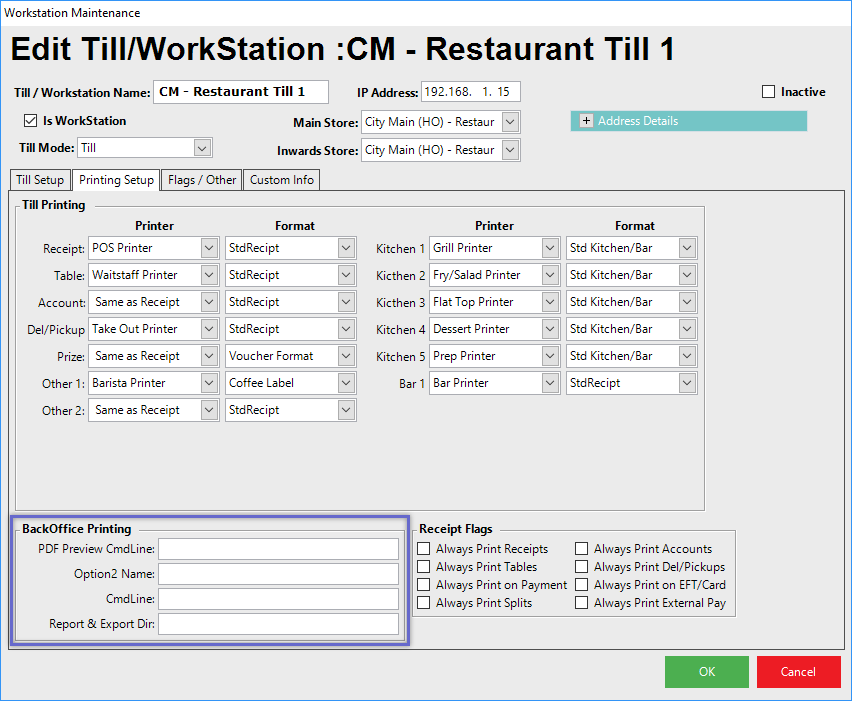
Field |
Description |
| PDF Preview CmdLine |
|
| Option2 Name |
|
| CmdLine |
|
| Report & Export Dir |
|
Receipt Flags
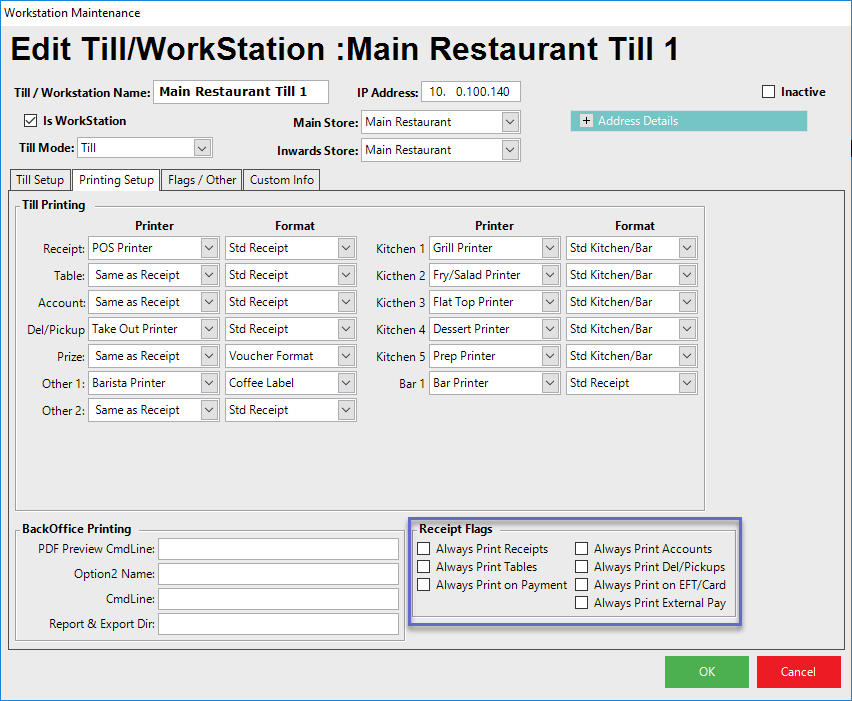
- The Receipt Flags section offers the ability to make sure that a Workstation will Print Receipts automatically depending on the Transaction Type or situation
- Multiple Receipt Flags can be enabled for the same Workstation if desired
Flag |
Description |
| Always Print Receipts |
|
|
Always Print Tables |
|
|
Always Print on Payment |
|
|
Always Print Accounts |
|
|
Always Print Del/Pickups |
|
|
Always Print on EFT/Card |
|
|
Always Print External Pay |
|
