YourOrder : How To: Setting up YourOrder site to Live
Overview
Setting up YourOrder site to Live
YourOrder Installation Guide
How To: Setting up YourOrder site to Live
Applies to: YourOrder 2.3 or latest version
Objectives
Checklist for installer for setting up site to go live
Description
Stripe Authorization
Verify customer Stripe Account has connected to Bepoz’s Stripe Account. Contact persons with Bepoz’s Stripe Account access to verify. (At the moment: Saeed or Jacky).
Please provide either one of this information: StripeID, Email used to register StripeID, or Company Name
LastPass & YourOrder matters contact Person’s
Make sure LastPass note has been created, and please enter YourOrder contact person details

(Suggestion! : Copy the content from *YourOrder Template)
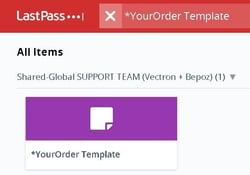
SSL Certification Installed
YourOrder Installation Guide
Make sure SSL Certificate is installed, and Bepoz URL Updated in Backpanel

Settings Check
Bepoz: Check Account Template Number, Account Number length & Prefix
Bepoz: Payment Name should match Payment Method in Bepoz
Bepoz: Need to check the Shift ID to match the Bepoz setting and Time
Ordering Option: Each order types (Dine-in, Pickup, Delivery) must be configured, even if it will not be used.
Ordering Option: Make sure no overlapping Table Number between group that use the Same Bepoz Table Group
Branding: Logo/Banner Image
Branding: Make sure NO “/” (forward slash) at the end of Admin, Store & webstore URL

Branding: ABN
Branding: Phone Number
10. Delivery Charges: Delivery Product ID/PLU (even they don’t do delivery)
11. Delivery Charges: Google API Key (only if they are using Delivery)
12. Times: Check time zone, Schedule Time, Ready Time and Pickup/Delivery Time
13. Miscellaneous: Emergency SMS Phone No.
14. SMS: Confirm with customers if they want to do SMS receipt, and make sure they aware of the cost and need to top up the burstSMS account
15. Members Tier and Points: Member Tiers and Point Setup are being configured if point redeem function is enabled.
16. Payment Gateway: Bepoz ProductID for Credit Card Processing Fee
17. Payment Gateway: (UK/US Only) Credit Card Processing Fee must be OFF
Live Card Testing (ONLY USA, UK)
Create a test transaction with a Live Card
Production Mode ON (ONLY USA, UK)
Whenever you are ready, flip the Production Mode ON.

