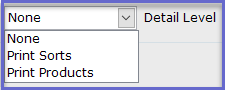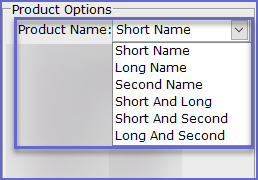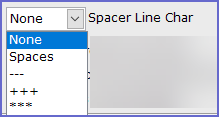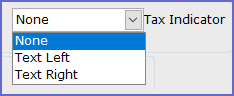14 | ZPL Printer Format Configurations
This article covers the 'ZPL Receipt' type of Printer Format and it's basic configuration options. Bepoz provides a various range of Printer Formats to choose from and t hese Formats should be set up correctly so that the printout matches operational preferences. The 'ZPL Receipt' type of Printing Format is used for printing normal transaction Receipts on Labels. The information that is to be added in the receipt can be determined from the options provided.
This article covers the 'ZPL Receipt' type of Printer Format and it's basic configuration options.
Bepoz provides a various range of Printer Formats to choose from and these Formats should be set up correctly so that the printout matches operational preferences.
The 'ZPL Receipt' type of Printing Format is used for printing normal transaction Receipts on Labels. The information that is to be added in the receipt can be determined from the options provided.
Prerequisites- Minimum Bepoz version of 4.6.1.19 is required for this functionality
- To access Printer Format Settings, the applicable Operator Privileges will need to be enabled
- Operator Maintenance 'General' Tab
- Operational Setup: "Maintain Printer Formats" Flag
Printer Format Setup Options
- For the ZPL Receipt Printer Format type, these configuration options are available
- The configuration options are split into seven (7) sections which will be detailed below: General Options, Product Options, Condiment Options, Tips, Other, Room Charge, and Header/Footer text
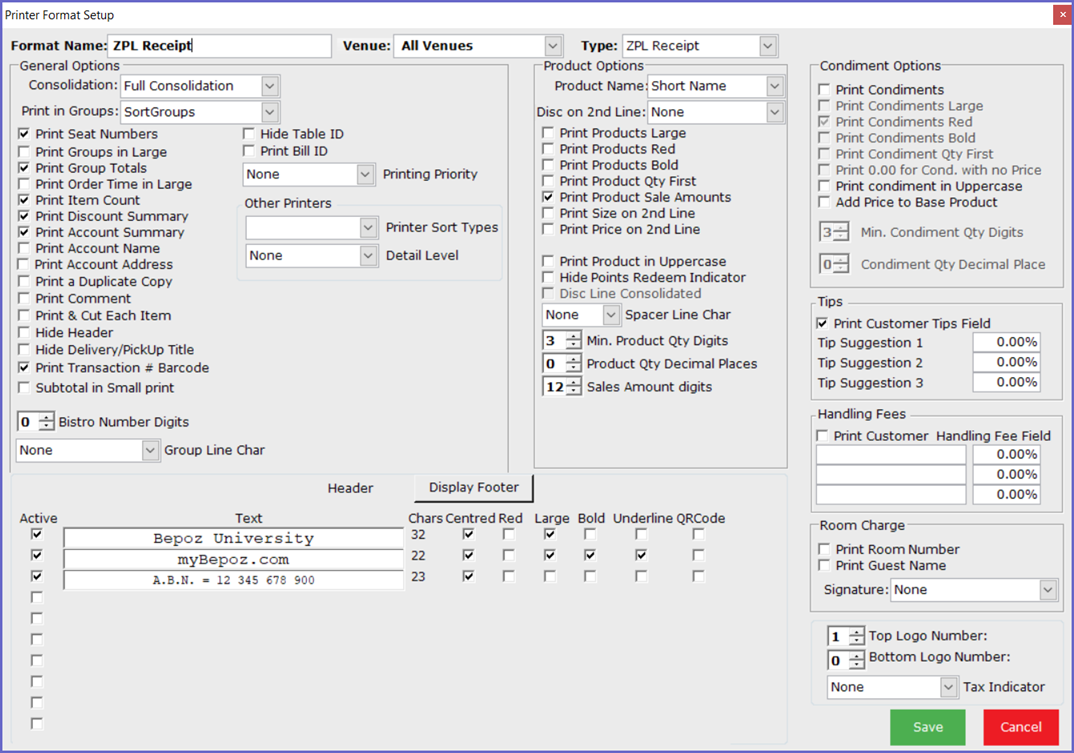
General Options
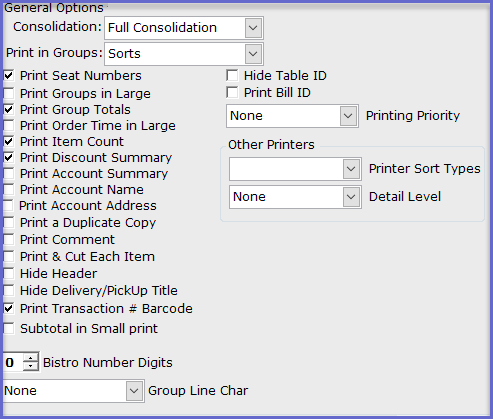
Configuration Option |
Description |
| Consolidation |
|
| Print in Groups |
|
| Print Seat Numbers |
|
|
Print Groups in Large
|
|
| Print Group Totals |
|
| Print Order Time in Large |
|
| Print Item Count |
|
| Print Discount Summary |
|
| Print Account Summary |
|
| Print Account Name |
|
| Print Account Address |
|
| Print a Duplicate Copy |
|
| Print Comment |
|
| Print & Cut Each Item |
|
| Hide Header |
|
| Hide Delivery/Pickup Title |
|
| Print Transaction # Barcode |
|
| Subtotal in Small Print |
|
| Bistro Number digits |
|
| Group Line Char |
|
| Hide Table ID |
|
| Print Bill ID |
|
| Printing Priority |
|
| Printer Sort Types |
|
| Detail Level |
|
Product Options
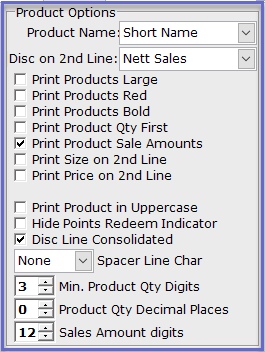
Configuration Option |
Description |
| Product Name |
|
| Disc on 2nd Line |
|
| Print Products Large |
|
| Print Products Red |
|
| Print Products Bold |
|
| Print Product Qty First |
|
| Print Products Sale Amounts |
|
| Print Size on 2nd Line |
|
| Print Price on 2nd Line |
|
| Print Product in Uppercase |
|
| Hide Points Redeem Indicator |
|
| Disc Line Consolidated |
|
| Spacer Line Char |
|
| Min. Product Qty Digits |
|
| Product Qty Decimal Places |
|
| Sales Amount Digits |
|
Condiment Options, Tips, and Other Options
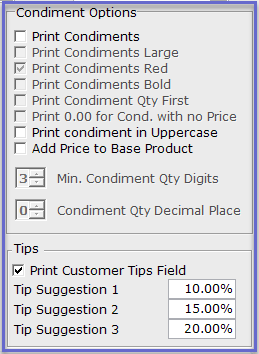
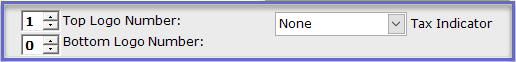
Configuration Option |
Description |
| Print Condiments |
|
| Print Condiments Large |
|
| Print Condiments Red |
|
| Print Condiments Bold |
|
| Print Condiments Qty First |
|
| Print 0.00 for Cond. with no Price |
|
| Print Condiment in Uppercase |
|
| Add Price to Base Product |
|
| Min. Condiment Qty Digit |
|
| Condiment Qty Decimal Place |
|
| Print Customer Tips Field & Tip Suggestions |
|
|
Top Logo Number |
|
|
Bottom Logo Number |
|
|
Tax indicator |
|
Room Charge
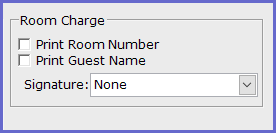
Configuration options |
Description |
| Print Room Number |
|
| Print Guest name |
|
| Signature |
|
Header/Footer Text Options
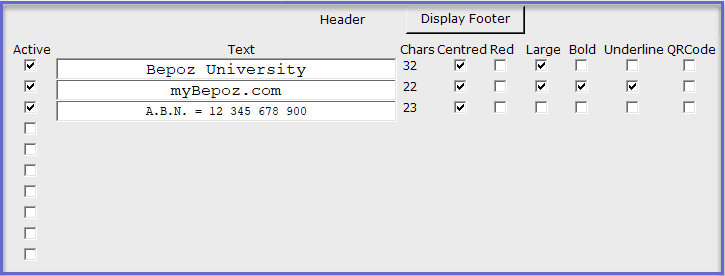
Configuration Option |
Description |
|
Display Header / Footer |
|
| Active |
|
| Text |
|
| Chars |
|
| Centred |
|
| Red |
|
| Large |
|
| Bold |
|
| Underline |
|
| QR Code |
|