2 | Account Maintenance Overview
This article covers the foundational concepts of Accounts and how they can be created and maintained in BackOffice. Accounts can relate groups or individuals to particular pricing and Point Profiles. Accounts can be used for the following: Membership Systems where loyalty members receive a discount or bonus points; External Accounts for specific credit or discount limits; Internal Accounts including discounts denoted by staff level or management discretion.
This article covers the foundational concepts of Accounts and how they can be created and maintained in BackOffice.
Accounts can relate groups or individuals to particular pricing and Point Profiles. Accounts can be used for the following: Membership Systems where loyalty members receive a discount or bonus points; External Accounts for specific credit or discount limits; Internal Accounts including discounts denoted by staff level or management discretion.
Account Settings are vital in organizing your Accounts and in-house policies so as to be able to properly track, record and access your patron movements and trends, as well as monitoring any internal transactions.
- To access Account Maintenance features, the applicable Operator Privileges will need to be enabled
- Operator Maintenance 'Maintenance' Tab
- All "Accounts & Memberships" Flags
- Operator Maintenance 'Reporting' Tab
- Other Reports: "Maintain Saved Reports" Flag
"Account List" Tab
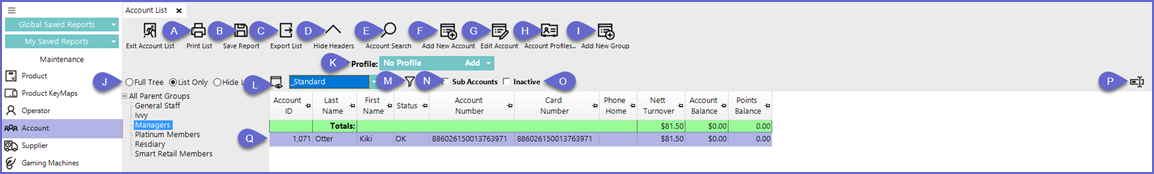
Feature/ Function |
Description & Information |
|
A. Print List |
|
| B. Save Report |
|
| C. Export List |
|
| D. Hide Headers |
|
| E. Account Search |
|
| F. Add New Account |
|
| G. Edit Account |
|
| H. Account Profiles |
|
| I. Add New Group |
|
| J. Account List |
|
| K. Profile Drop-down Selector |
|
| L. Views |
|
| M. Filter |
|
| N. Sub Accounts Flag |
|
| O. Inactive Flag |
|
|
P. Edit Mode Icon |
Once Edit Mode is enabled, an X Icon will replace the Edit Mode Icon, you will need to click the X Icon to Exit Edit Mode |
| Q. List of Accounts |
|





