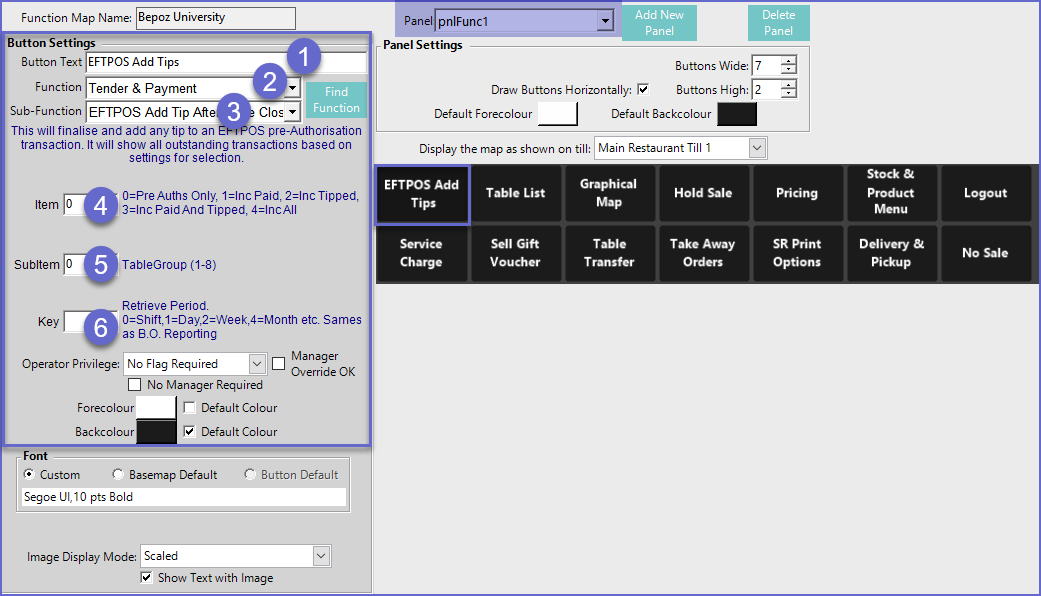9 | "Add Tip" Till Function
Bepoz helps to simplify adding and paying out Tips by providing different Tip functions SmartPOS Tip Out Reporting in BackOffice. This article covers the "Add Tips" and "EFTPOS Add Tips After Table Closed" functionalities which allow Operators to add Tips to a Transaction and to add Tips on Pre-Authorized Card Transactions after the Table has been closed, respectively.
Bepoz helps to simplify adding and paying out Tips by providing different Tip functions SmartPOS & Tip Out Reporting in BackOffice.
This article covers the "Add Tips" and "EFTPOS Add Tips After Table Closed" functionalities which allow Operators to add Tips to a Transaction and to add Tips on Pre-Authorized Card Transactions after the Table has been closed, respectively.
Prerequisites- To access Table Map features, the applicable Operator Privileges will need to be enabled
- System Setup Section
- "Maintain Till Function Maps" Flags
"Tips" Till Function
- The Tips Till Function allows Operators to Add Tips to a Transaction
- The amount can either be pre-set in the system (as an Amount or a Percentage) or can be manually added to the Transaction
- To add this function in SmartPOS, go to the desired Till Function Map
- Configure the Till Function per below:
Step |
Options |
Descriptions |
| 1 | Button Text |
|
| 2 | Function |
|
| 3 | Sub-Function |
|
| 4 | Item |
|
| 5 | SubItem |
|
| 6 | Operator Privilege |
|
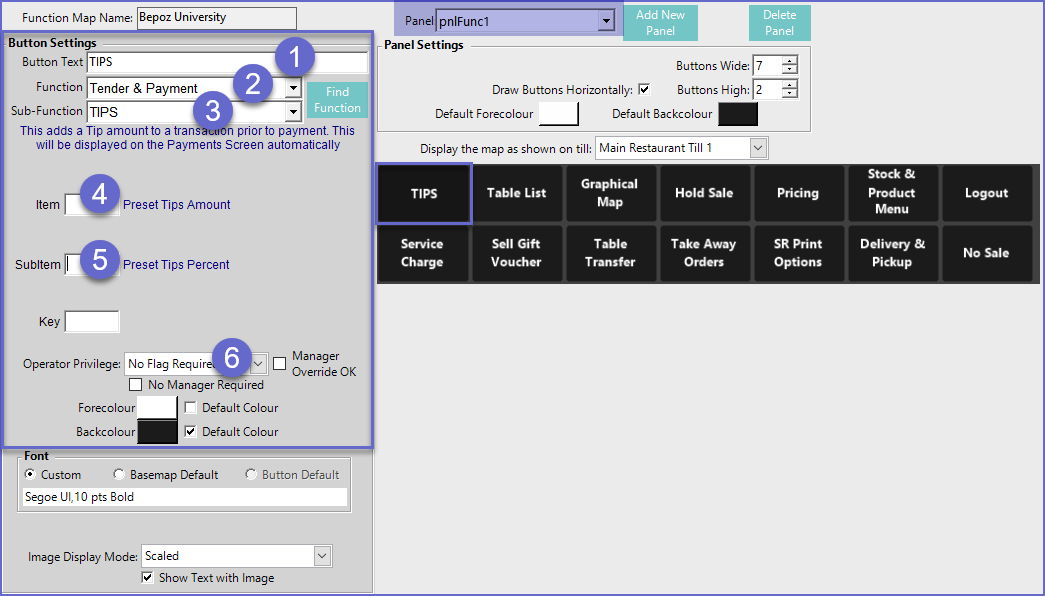
- After all the necessary configurations have been made and the Function Map has been Saved, the Function can be used in SmartPOS
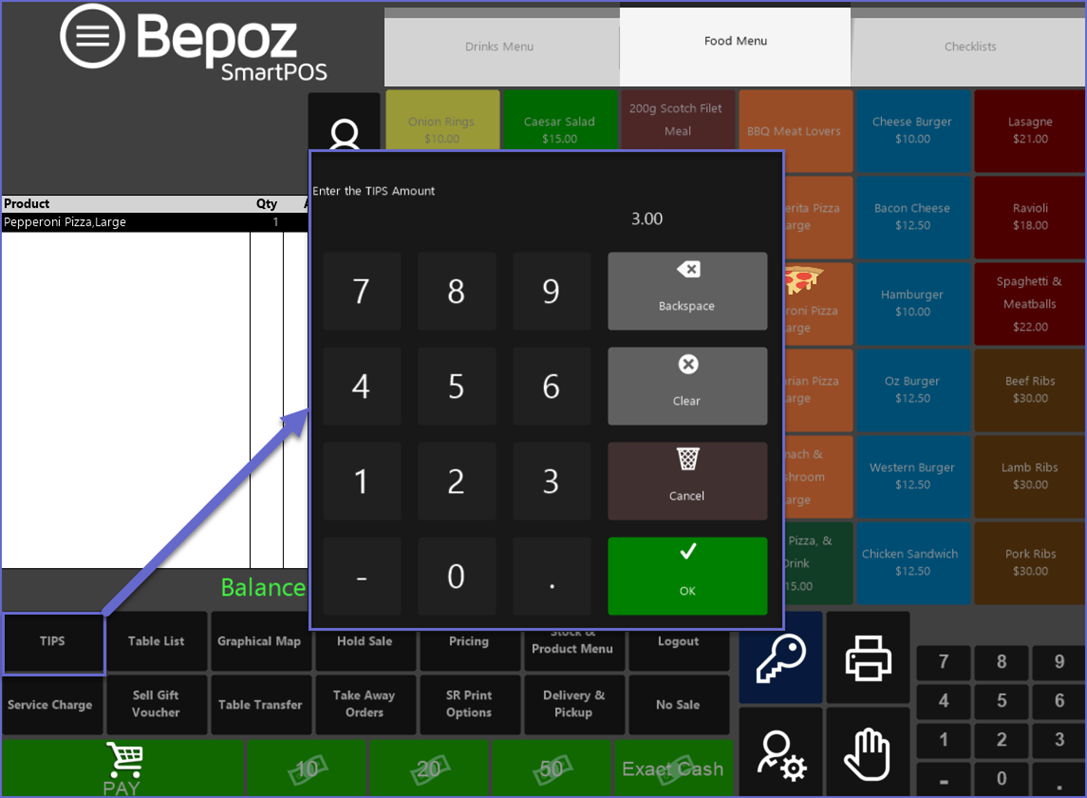
- In this example, $3 will be added as the Tip Amount to the Transaction which is shown below:
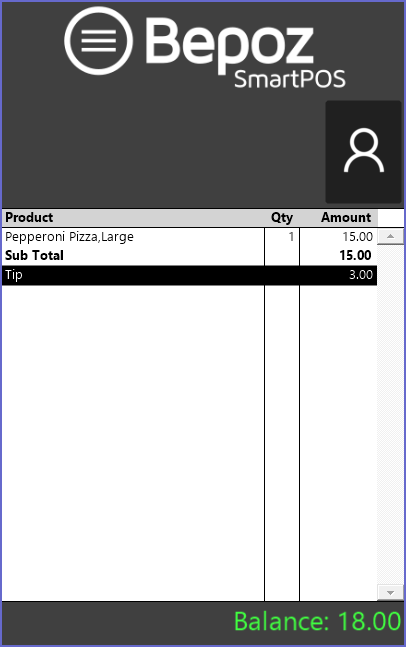
EFTPOS Add Tips After Table Closed
- This will Finalize and Add any Tip to an EFTPOS PreAuth Transaction
- It will show all outstanding Transactions based on settings for selection
- However, the transaction has to be closed from an Integrated EFTPOS Device
Step |
Option |
Description |
| 1 | Button Text |
|
| 2 | Function |
|
| 3 | Sub-Function |
|
| 4 | Item |
|
| 5 | Sub Item |
|
| 6 | Key |
|