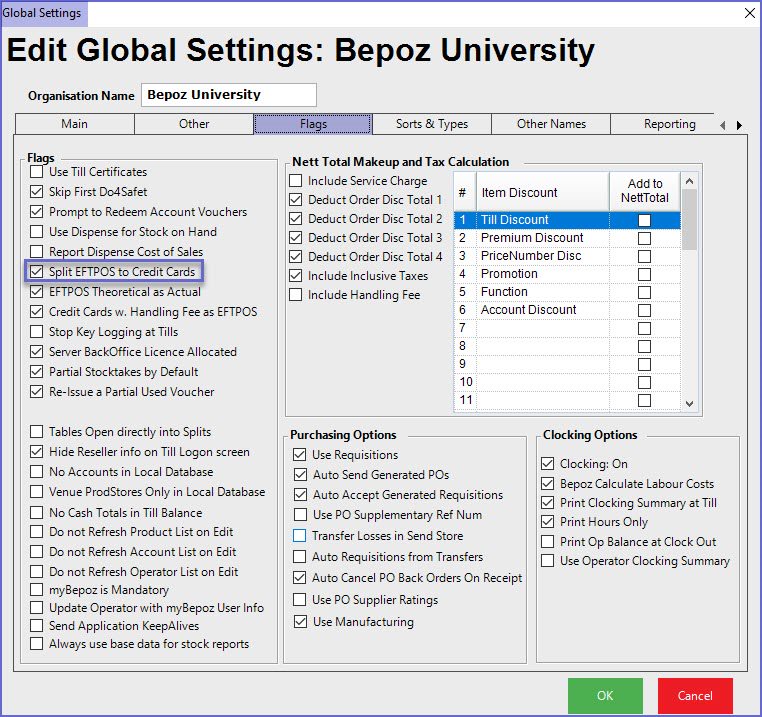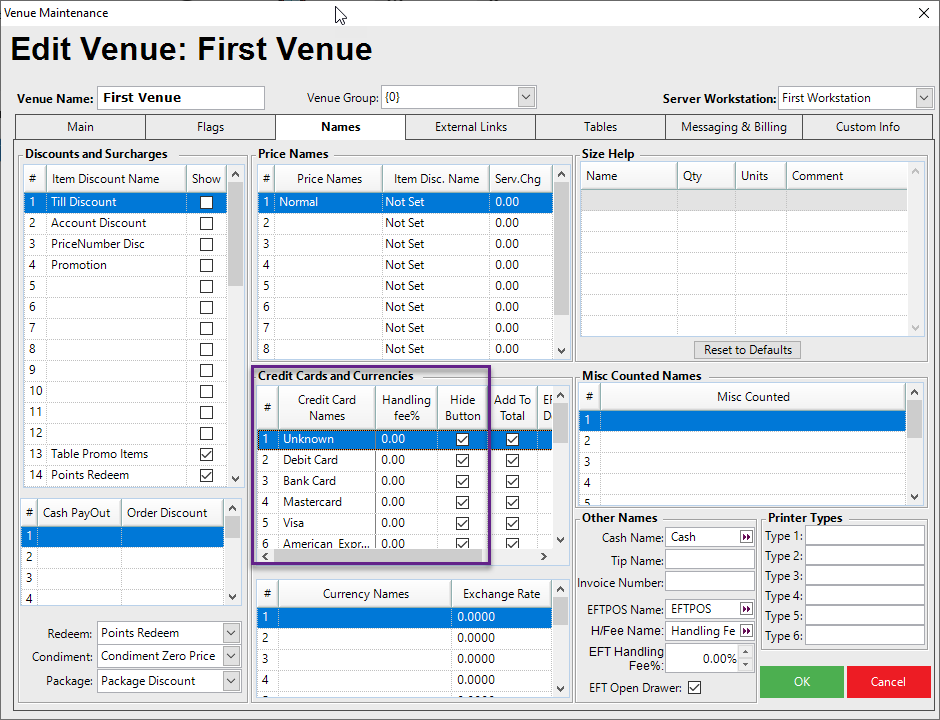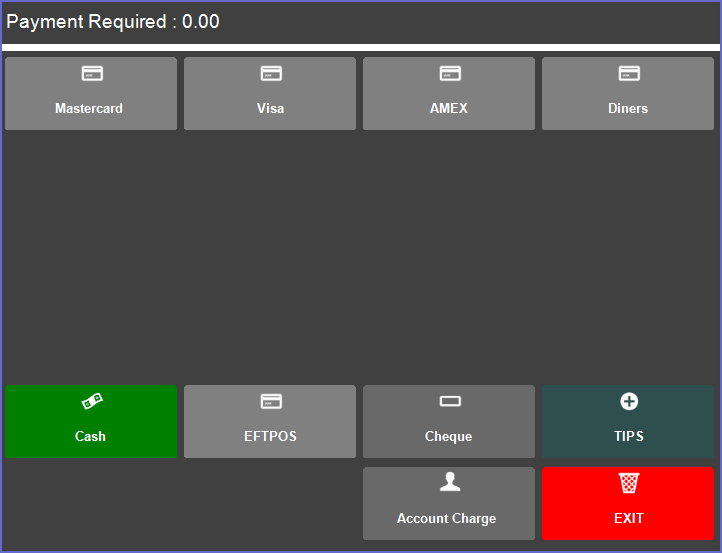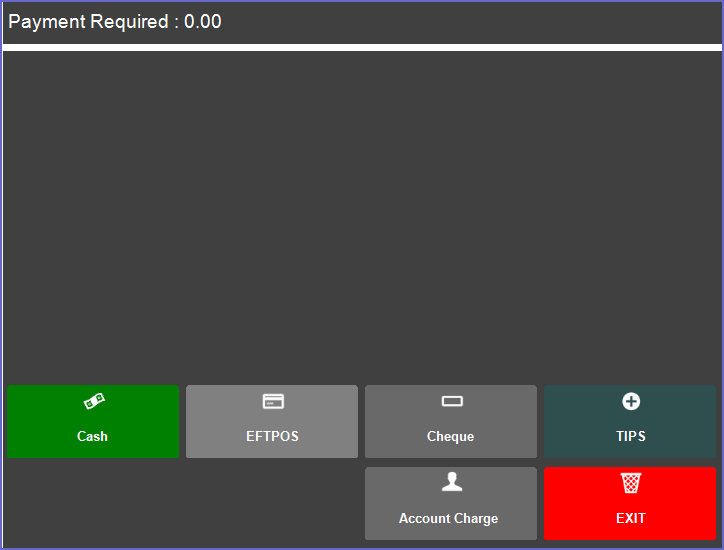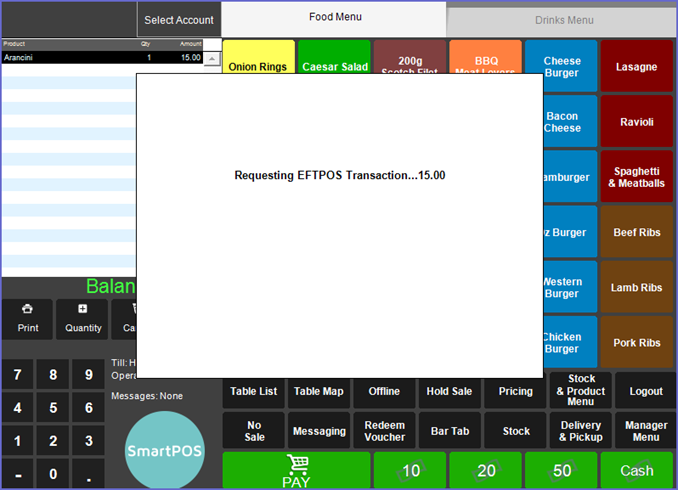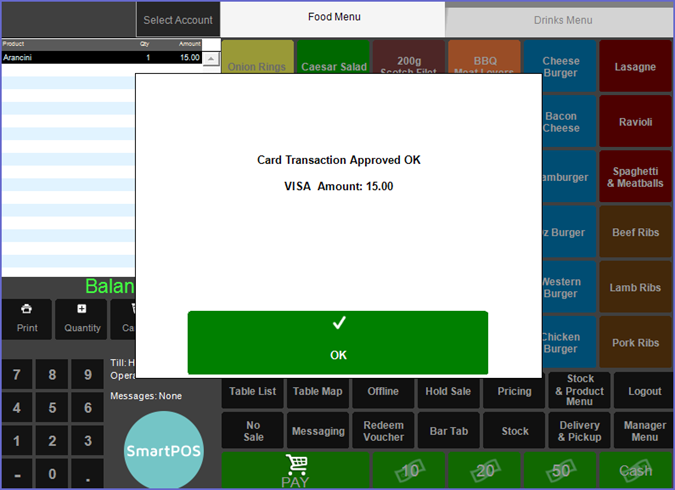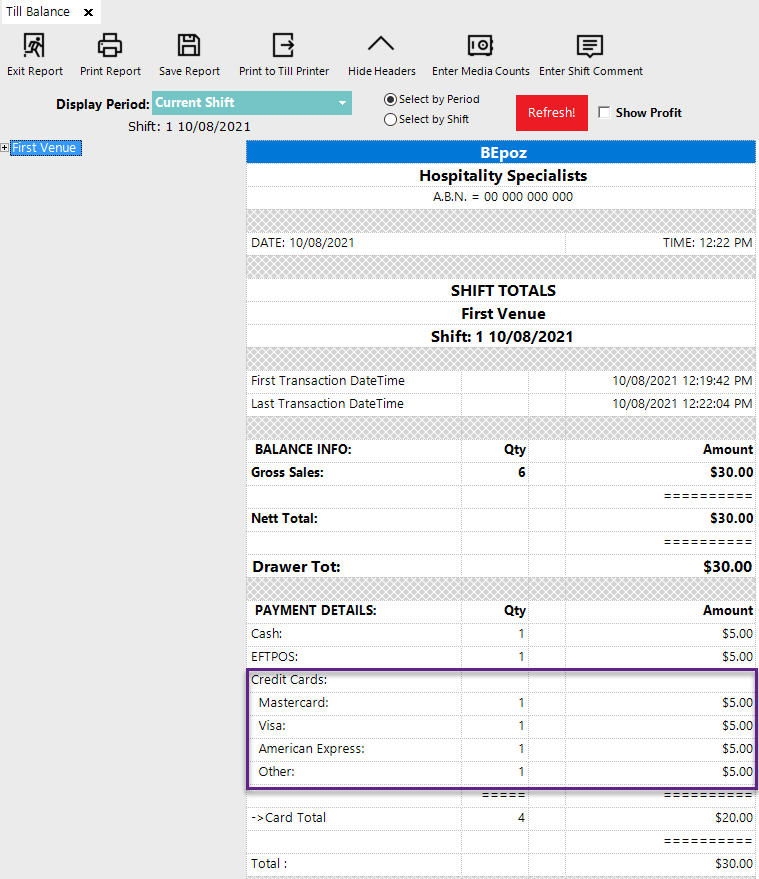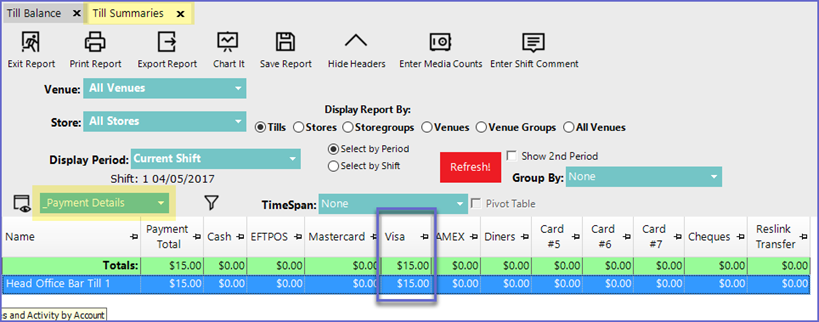EFTPOS - PCEFTPOS/LINKY - Auto Split EFTPOS Payments Card Types
Overview
This lesson covers the steps and prerequisites required to automate the Split Payment Card Types in the EFTPOS system via BackOffice
Prerequisites
-
This only applies for PC-EFTPOSANZ_ TCPIP as PC_EFTPOS (ActiveX) does not have Card Bins
Procedure:
Global Settings:
-
To enable this function, a flag needs to be enabled in the Global Settings called 'Split EFTPOS to Credit Cards'
Venue Settings:
-
Within Venue Settings and the Names tab, the Credit Cards and Currencies section will have sixteen (16) available
-
By default, each Venue will have numbers 1 through 4 already entered
-
Leave these defaults as they are; when splitting EFTPOS payments to their respective card types, these Credit Card Names MUST match with the standard Card BIN Descriptions as seen in the below table
|
Card BIN |
Card BIN Description |
|
0 |
UNKNOWN |
|
1 |
DEBIT CARD |
|
2 |
BANKCARD |
|
3 |
MASTERCARD |
|
4 |
VISA |
|
5 |
AMERICAN EXPRESS |
|
6 |
DINERS CLUB |
|
7 |
JCB |
|
8 |
PRIVATE LABEL CARD |
|
9 |
OTHER |
|
|
|
-
If the defaults are changed, that's OK; however the above Descriptions will need to be used for the corresponding Card Type as these are used to match the Card Prefix to the Card Type
-
For example, if the Credit Card Name is entered as M"Card instead of Mastercard, the Transaction amounts will go towards either EFTPOS or another Credit Card Name with a closer match, such as "Master Gift Card"
-
Use the remaining Credit Card Names to add any that are relevant to your venue
-
When using the Split EFTPOS to Credit Cards flag in Global Settings, optionally choose Hide Button for all Default EFTPOS methods
-
After restarting SmartPOS on a Workstation, those Payment methods will no longer be visible
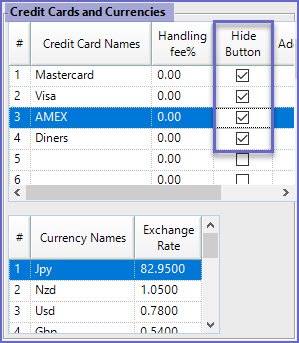
Before
After
SmartPOS:
-
From the SmartPOS Workstation, use the EFTPOS payment method for any of these Card Types when a Credit Account is being used
-
Initially, an EFTPOS Transaction will be requested, however it will Approve to the Credit Card Type that is used
-
The Card Type used will display in a window prompt and then in the Transaction Window
Financial Reporting:
-
In financial reports, the EFTPOS Payments will now be split into their respective Card Types rather than all together as EFTPOS