4 | Linkly TCPIP (v4.5)
This article covers TCPIP settings for PC-EFTPOS Configuration. PC-EFTPOS TCPIP is the 64bit support for PC-EFTPOS. PC-EFTPOS is a Windows-based system that will provide all the user screens, and communicate with the EFTPOS terminals. This system allows EFTPOS units to share one phone line or leased line. PC-EFTPOS v 4.8.1.0 is the recommended version to use with Bepoz. PC EFTPOS Download This Interface is only supported by Windows Tills.
This article covers TCPIP settings for PC-EFTPOS Configuration.
PC-EFTPOS TCPIP is the 64bit support for PC-EFTPOS.
PC-EFTPOS is a Windows-based system that will provide all the user screens, and communicate with the EFTPOS terminals. This system allows EFTPOS units to share one phone line or leased line. PC-EFTPOS v 4.8.1.0 is the recommended version to use with Bepoz.
This Interface is only supported by Windows Tills.
Prerequisites- Operator must firstly install the PC-EFTPOS software on each Windows POS that needs to communicate with an EFTPOS terminal.
- See the Standard PC-EFTPOS documentation for configuring the PC-EFTPOS software and EFTPOS terminals.
- PC EFTPOS Documents
BackOffice Device Setup
- When the POS Terminal is running a 64Bit OS then this interface MUST be used; NOT the Activex option
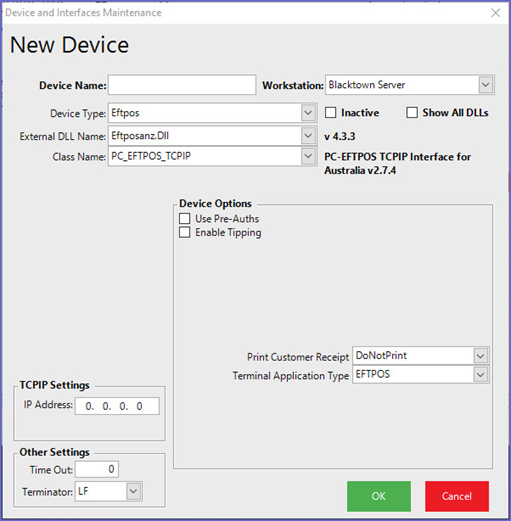
| Device Setups | Bepoz communicates to PC EFTPOS software not the device. Because the EFTPOS device is setup through PC EFTPOS and then Bepoz is setup to talk to PC EFTPOS - there are no communications setups required in the device setup |
| Bepoz PC EFTPOS Setup |
External DLL Name: Eftposanz.Dll Class Name: PC_EFTPOS_TCPIP |
Device Options
| Use Pre-Auths |
|
| Enable Tipping |
|
| Print Customer Receipt |
|
| Terminal Application Type |
|
- Bepoz only supports two options for the terminal application type, EFTPOS and Agency
- The list of options that populates for the 'Terminal type application' selection actual comes from PC-EFTPOS
TCPIP Settings
- IP Address: IP Address of the PC-EFTPOS Client; if the client is installed on the local machine then you could set the loopback IP address (eg 127.0.0.1)
- Port Number: Port Number of the PC-EFTPOS Client; by default the port number should be 2011

Miscellaneous EFTPOS Functions
- In function maps there is an “EFTPOS Method” function. This allows for EFTPOS interface specific functions to be performed from within the Tills
- For PC-EFTPOS only the Button Item field is used. Below are the functions that can be accessed from a Till Override Button
- You will need to setup a new panel on the function map if you are going to set multiple EFTPOS functions

| User Selection = 0 | Displays all functions to select from |
| ControlPanel = 1 | Displays the PC EFTPOS ControlPanel |
| SetupPinPad = 2 | Displays the PC EFTPOS SetupPinPad |
| ReceiptPrint = 3 | Displays the PC EFTPOS ReceiptPrint |
| DisplaySettlement = 4 | Displays the PC EFTPOS DisplaySettlement |
| DisplayStatus = 5 | Displays the PC EFTPOS DisplayStatus |
| JournalViewer = 6 | Displays the PC EFTPOS JournalViewer |
| Logon = 7 | Displays the PC EFTPOS Logon |
| SelfTest = 8 | Displays the PC EFTPOS SelfTest |
