3 | Membership Renewal Types
This article outlines the different types of Membership Renewals and how they can be configured within BackOffice. The article also includes the details of different options available within the Membership Renewals editing window. For Membership implementation, in addition to setting up Membership Types , Membership Renewals will also need to be set up which can be assigned to Membership Types via the Default Renewal drop-down when editing a Membership Type. Membership Renewals allows Operators to renew Memberships once the expiry date has been reached.
This article outlines the different types of Membership Renewals and how they can be configured within BackOffice. The article also includes the details of different options available within the Membership Renewals editing window.
For Membership implementation, in addition to setting up Membership Types , Membership Renewals will also need to be set up which can be assigned to Membership Types via the Default Renewal drop-down when editing a Membership Type.
Membership Renewals allows Operators to renew Memberships once the expiry date has been reached.
Prerequisites
- To access Membership features, the applicable Operator Privileges will need to be enabled
- Operator Maintenance 'Maintenance' Tab
- All "Accounts & Membership" Flags
- To add a New Renewal Type, follow these steps after logging into BackOffice:
- Within the sidebar Menu, select Membership and then Renewals Setup beneath that, which will open the Renewal List Tab
- Click the Add New Renewal button in the Header Section
- A New Renewal window will now open
- The Fields and Settings in this window will be discussed further below
- Once the necessary details are filled in, click OK and a New Renewal Type will be created
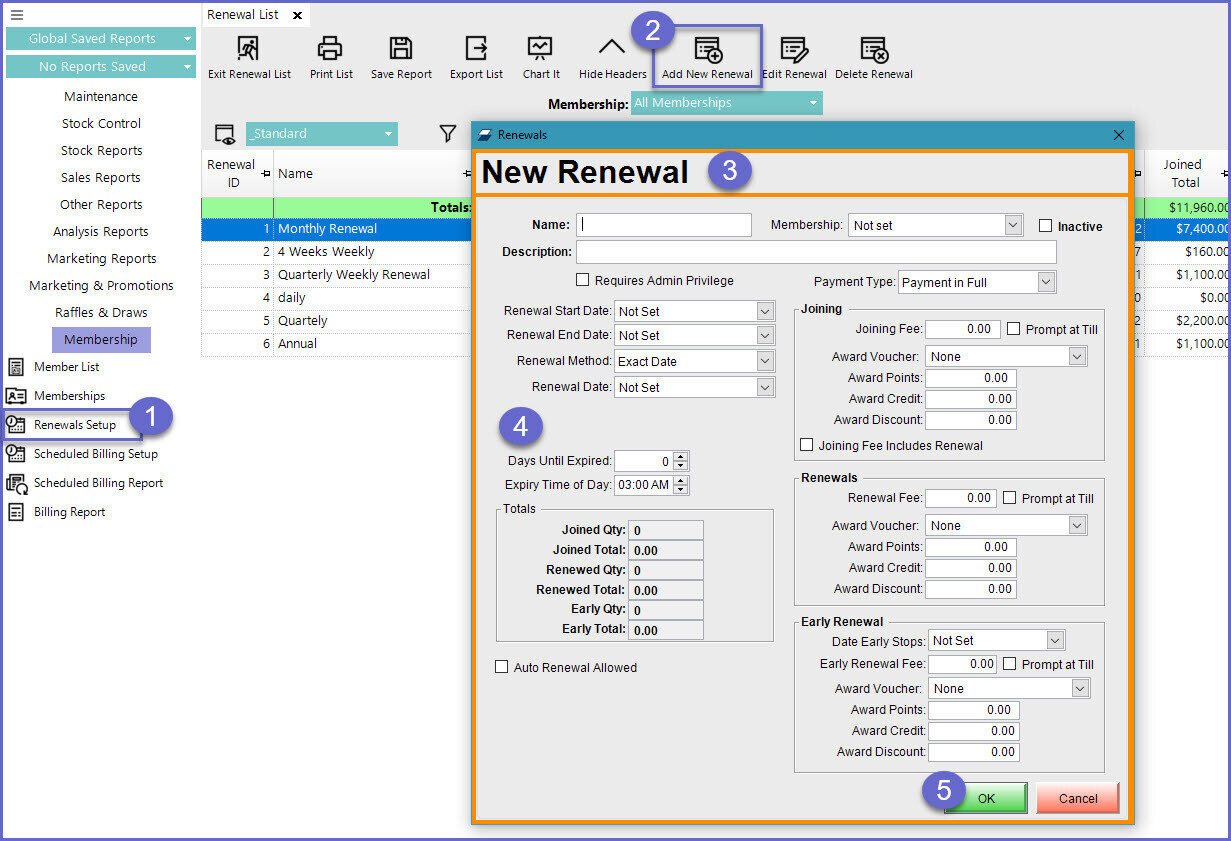
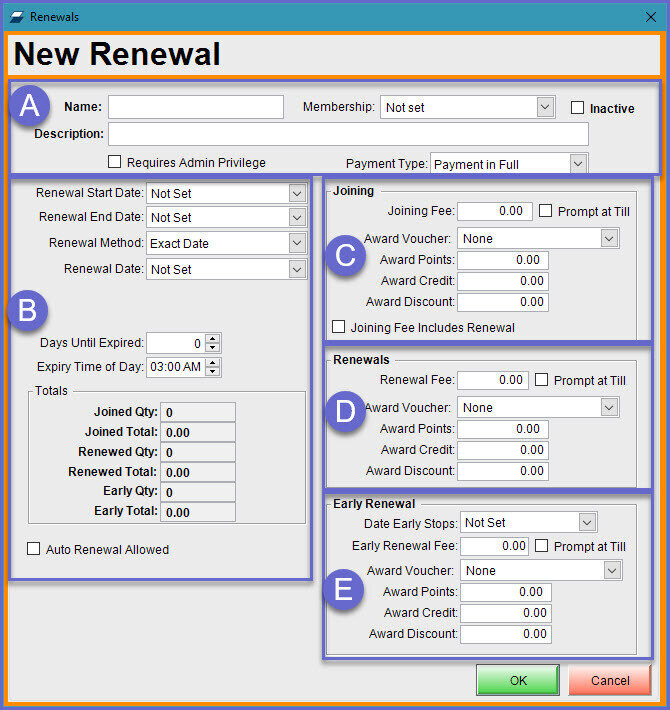
(A) Header Section
Flag/Field/Settings |
Description & Information |
| Name |
|
| Membership Drop-Down |
|
| Inactive |
|
| Description |
|
| Requires Admin Privilege |
|
| Payment Type |
|
(B) General Section
Field |
Description & Information |
| Renewal Start Date |
|
| Renewal End Date |
|
| Renewal Method |
|
(C) Joining Section
Field/Flag |
Description & Information |
| Joining Fee |
|
| Prompt at Till |
|
| Award Voucher |
|
| Award Points |
|
| Award Credit |
|
| Award Discount |
|
| Joining Fee Includes Renewal |
|
(D) Renewals Section (this section will be altered for the 'Scheduled Payments' Payment Type - more info here)
Field/Flags |
Description & Information |
| Renewal Fee |
|
| Prompt at Till |
|
| Award Voucher |
|
| Award Points |
|
| Award Credits |
|
| Award Discount |
|
(E) Early Renewal Section (this section will be removed for the 'Scheduled Payments' Payment Type)
Field/Flags |
Description & Information |
| Date Early Stops |
|
| Early Renewal Fee |
|
| Prompt at Till |
|
| Award Voucher |
|
| Award Points |
|
| Award Credit |
|
| Award Discount |
|







