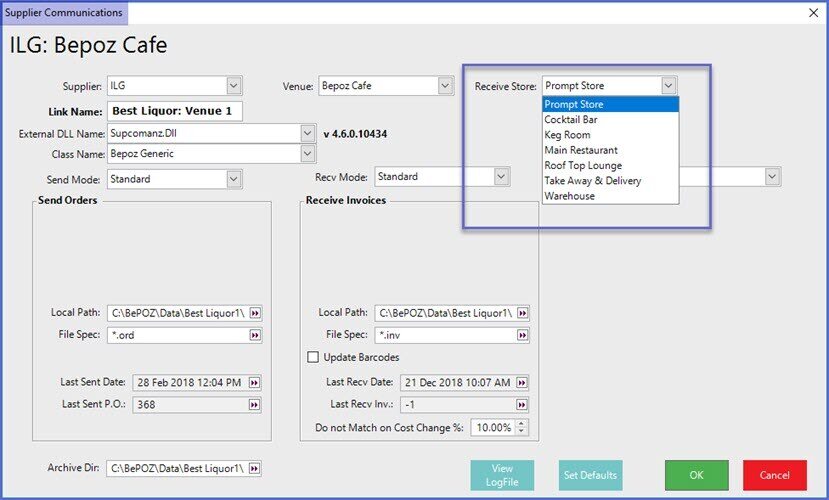3 | Receiving Electronic Invoices
This article is a step-by-step guide on receiving Electronic Invoices in BackOffice after setting up a Supplier Communication Link.
This article is a step-by-step guide on receiving Electronic Invoices in BackOffice after setting up a Supplier Communication Link.
Prerequisites- To access Electronic Invoice Settings, the applicable Operator Privileges will need to be enabled:
- Operator Maintenance 'Stock Control' Tab
- All "Purchasing and Receiving" Flags
Step-By-Step Guide
- Go to BackOffice > Stock Control
- Click on the Purchasing & Receiving option which will open a Purchase Order List tab
- Select the Supplier from the given tree-list
- From the header, select the Receive Invoices option
- This option is only available for Suppliers whose Communication details have been added in Supplier Comms.
- A prompt will appear to confirm the action; press Yes to continue
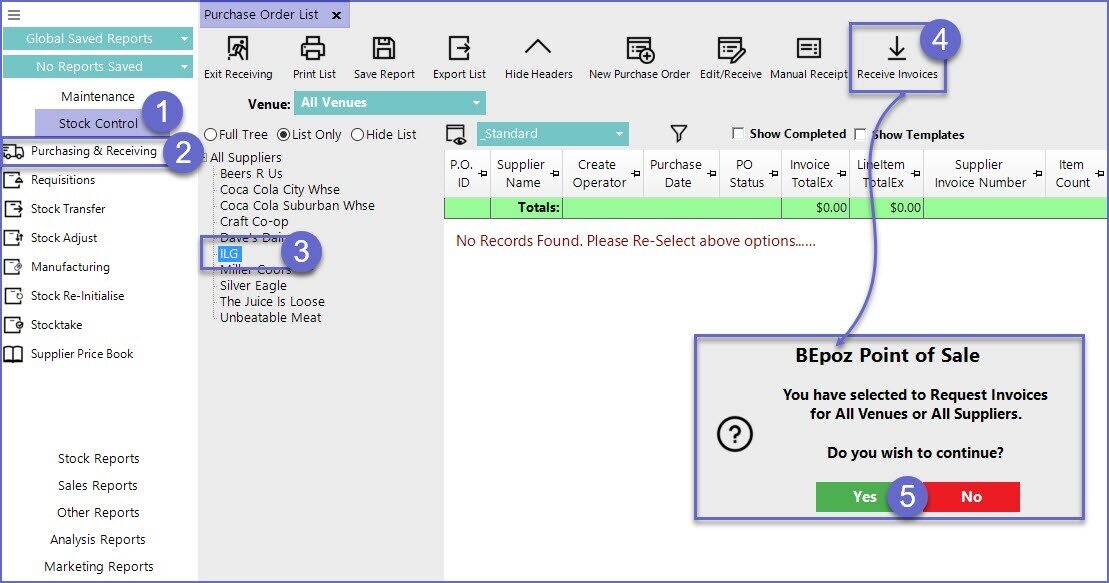
- This will open a new window named Receive Invoices where all of the available invoices from the Supplier are listed
- Before pressing OK, select the StoreID from the drop-down menu to ensure that the product is received in the correct store
- Operators will not be able to receive the invoice unless a store is selected
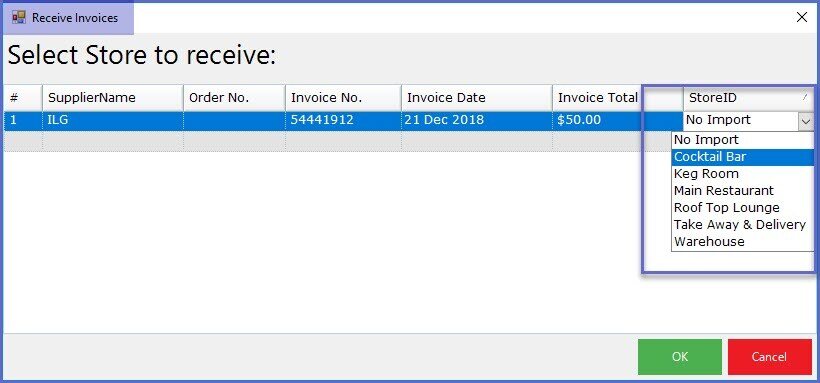
- Once complete, the following prompt will display
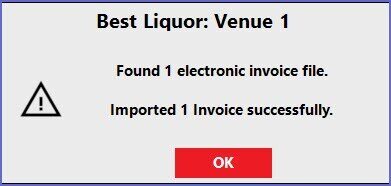
- Double-click on the invoice to open the Receipt Purchase Order window
- Select the Post Receipt button from the menu bar
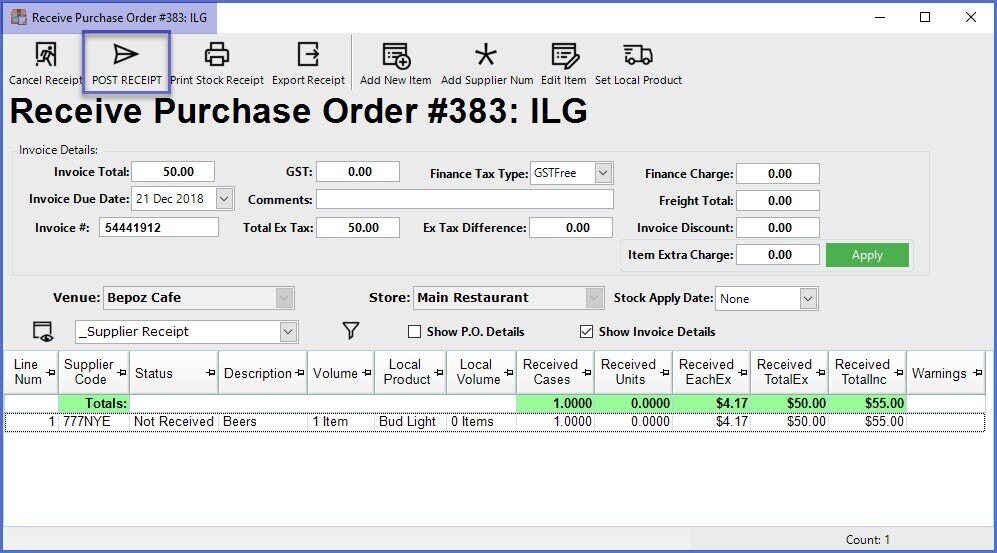
Electronic Invoicing Error Explanations
- When matching the electronic invoice from the supplier to BEpoz, there may be some errors that occur on the product. These line items are distinguished through a highlighted colour. Below gives a brief explanation of what these errors are and how to fix them
Colour |
Meaning |
| Red |
|
| Orange |
|
| Blue |
|
| Yellow |
|
| Grey |
|
Prompt Store
- There is an option when configuring a Supplier Communication – within the Receive Store drop-down list called Prompt Store
- When Receiving an Invoice, the user will be prompted to Select a Store to receive the Invoice to
- Operators can also select a specific store given that the supplier transactions are made only to that specific store