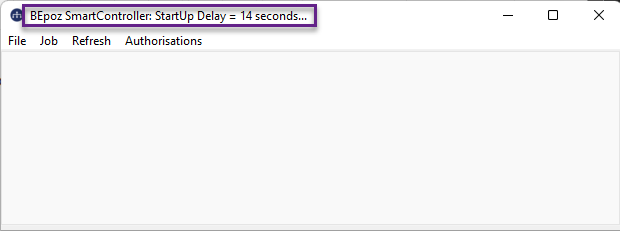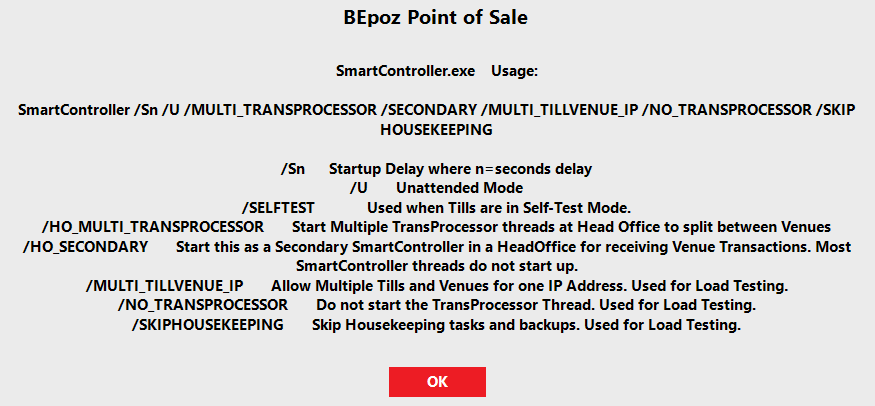Smartcontroller Command Line Options
Overview
How to set command-line options for Smartcontroller
4.6 Smartcontroller Command-line Options
|
Command |
Description |
|
/MULTI_TILLVENUE_IP |
multiple Tills and Venue can connect from the same IP Address. Used for Load Testing |
|
/SKIPHOUSEKEEPING |
Do not perform housekeeping tasks such as backups etc.– used with load testing only |
|
/NO_TRANSPROCESSOR |
Do not start the Transprocessor thread – used for load testing |
|
/SELFTEST |
Used when tills are set to Self-Test Mode |
|
/HO_MULTI_TRANSPROCESSOR |
in a MultiVenue headoffice scenario, Run 4 instances of TransProcessor – split trans by VenueID 4 ways. Only recommended for > 200 venues |
|
/HO_SECONDARY |
for Multiple Smartcontroller at Head Office, This Smartcontroller only receives connections from Remote Venues, other Smartcontroller functions do not start up |
|
/SN |
Set a Startup delay of x Seconds |
|
/U |
Unattended Mode – do not display any startup dialogs |
4.5.2 Smartcontroller Command-line Options
|
Command |
Description |
|
/MULTI_TILLVENUE_IP |
multiple Tills and Venue can connect from the same IP Address. Used for Load Testing |
|
/SKIPHOUSEKEEPING |
Do not perform housekeeping tasks such as backups etc.– used with load testing only |
|
/MULTI_TRANSPROCESSOR |
in a MultiVenue headoffice scenario, Run 4 instances of TransProcessor – split trans by VenueID 4 ways. Only recommended for > 200 venues |
|
/SECONDARY |
for Multiple Smartcontroller at Head Office, This Smartcontroller only receives connections from Remote Venues, other Smartcontroller functions do not start up |
|
/SELFTEST |
Used when Tills are set to Self-Test Mode |
|
/SN |
Set a Startup delay of x Seconds |
|
/U |
Unattended Mode – do not display any startup dialogs |
|
|
Use case examples:
Smartcontrol.exe /?
This will show the flag options
Smartcontrol.exe /MULTI_TILLVENUE_IP
TBC
Smartcontrol.exe /SKIPHOUSEKEEPING
TBC
Smartcontrol.exe /NO_TRANSPROCESSOR
TBC
Smartcontrol.exe /SELFTEST
Please see the linked article explaining in full detail what this command-line option use case is.
SmartPOS - Self Test And Load Test
Smartcontrol.exe /HO_MULTI_TRANSPROCESSOR
Smartcontrol.exe /HO_SECONDARY
Smartcontrol.exe /SN /U
The primary function would be to delay Smartcontroller from loading immediately at Windows Startup, the site might require prerequisites to start first before Smartcontroller is launched or on a particular Windows Installation, the SQL Service might take longer than expected to initialize so instead of having Smartcontroller timeout or fail to load, by adding a startup delay this situation is avoided.