2 | Table Report Data Explained
This article covers the Standard View for Table Reports in addition to other configurations within BackOffice.
This article covers the Standard View for Table Reports in addition to other configurations within BackOffice.
Prerequisites
- To access Table Report Features, the applicable Operator Privileges will need to be enabled
- Operator Maintenance 'Reporting' Tab
- Other Reports: "Allow Table Reports" Flag
"_Standard" View
- The Standard View of the Table Report includes the following data columns by default:
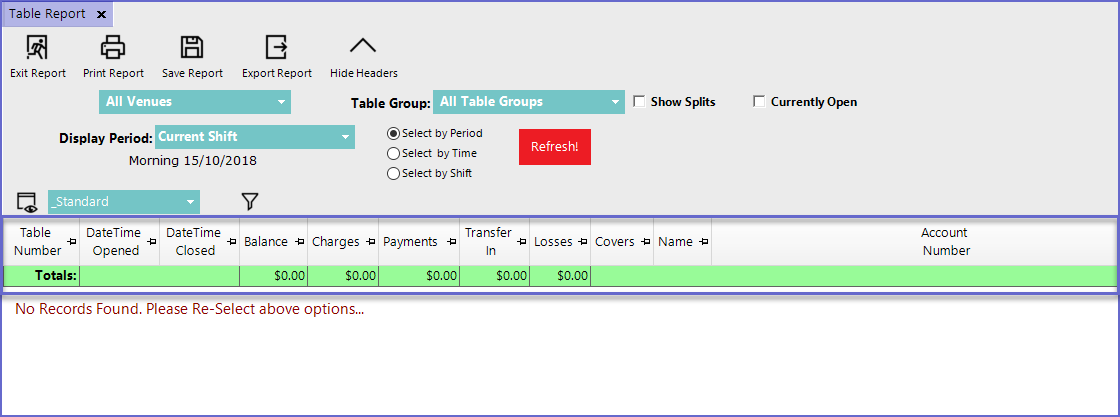
Column Heading |
Data Description |
|
Table Number
|
|
| DateTime Opened |
|
| DateTime Closed |
|
| Balance |
|
| Charges |
|
| Payments |
|
| Transfer In |
|
| Losses |
|
| Covers |
|
| Name |
|
| Account Number |
|




