14 | Venue Maintenance "Flags" Tab
This article focuses specifically on the "Flags" Tab of Venue Maintenance. Venue Maintenance is where settings are defined specifically for each Venue and is where the Name, Server, Region, Date/Time/Shifts, Start Time of Day, Tendering Options, Tables, Prices/Discounts, Printer Types, Links, and Points System are defined.
This article focuses specifically on the "Flags" Tab of Venue Maintenance.
Venue Maintenance is where settings are defined specifically for each Venue and is where the Name, Server, Region, Date/Time/Shifts, Start Time of Day, Tendering Options, Tables, Prices/Discounts, Printer Types, Links, and Points System are defined.
The Venue name must be correctly set to the customer’s Venue name; the Global record contains the name of the “company” whereas this setting is for the specific outlet. In a Multi-Venue System, there will be a Venue Record for every Venue or outlet.
The Address and Contact Details must always be accurately filled in; this is used on all Bepoz reports optionally as well as Purchase Orders.
Prerequisites
- To access Venue Settings, the applicable Operator Privileges will need to be enabled
- Operator Maintenance 'General' Tab
- System Setup: "Access Venue, Stores & Tills" Flag
- System Setup: "Maintain Venue, Stores & Tills" Flag
System Flags
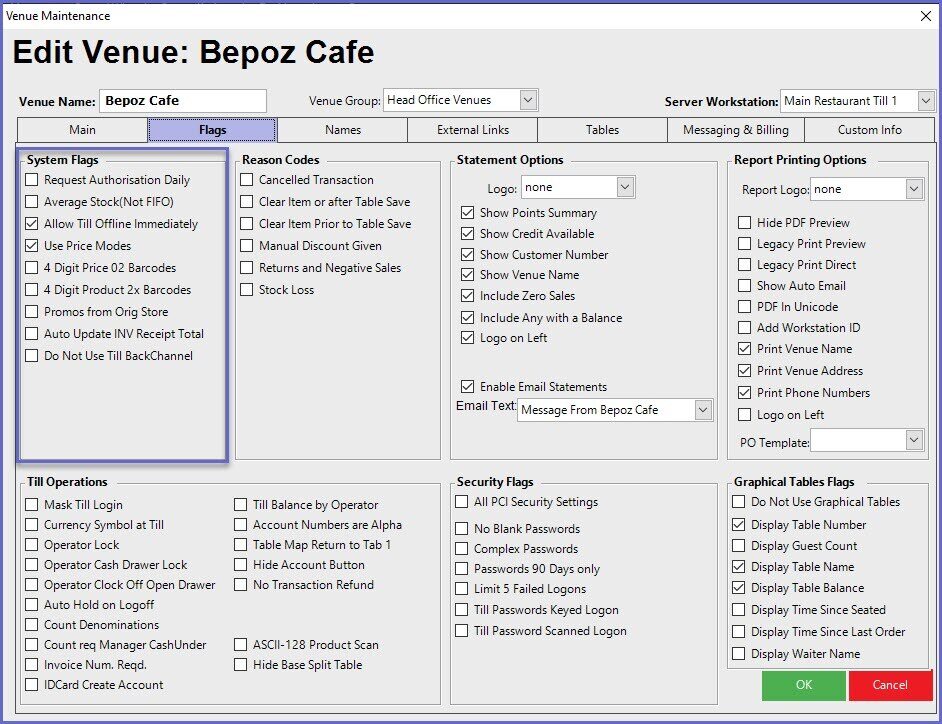
Flag |
Description |
| Request Authorisation Daily |
|
| Average Stock (Not FIFO) |
|
| Allow Till Offline Immediately |
|
| Use Price Modes |
|
| 4 Digit Price 02 Barcodes |
|
| 4 Digit 2x Barcodes |
|
| Promos from Orig Store |
|
| Auto Update INV Receipt Total |
|
| Do Not Use Till BackChannel |
|
Till Operations
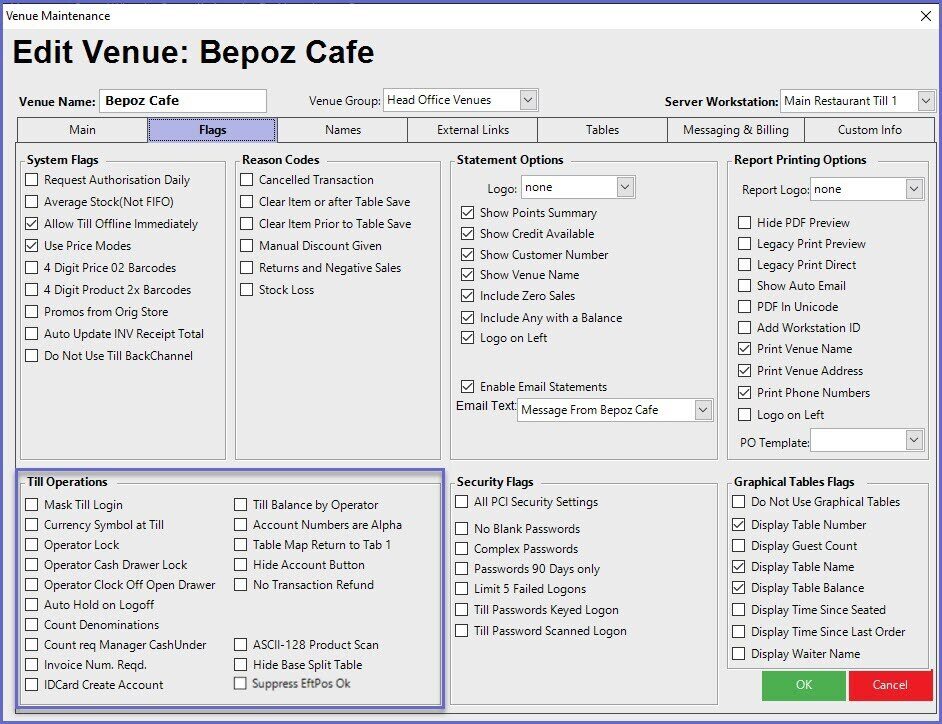
Flag |
Description |
| Mask Till Login |
|
| Currency Symbol at Till |
|
| Operator Lock |
|
| Operator Cash Drawer Lock |
|
| Operator Clock Off Open Drawer |
|
| Auto Hold on Logoff |
|
| Count Denominations |
|
| Count req Manager CashUnder | |
| Invoice Num. Required |
|
| IDCard Create Account |
|
| Till Balance by Operator |
|
| Op Balance Since Clock On |
|
| Account Numbers are Alpha |
|
| Table Map Return to Tab 1 |
|
| Hide Account Button |
|
| No Transaction Refund |
|
| ASCII-128 Product Scan |
|
| Hide Base Split Tables |
|
| Suppress EftPos Ok |
|
Reason Codes
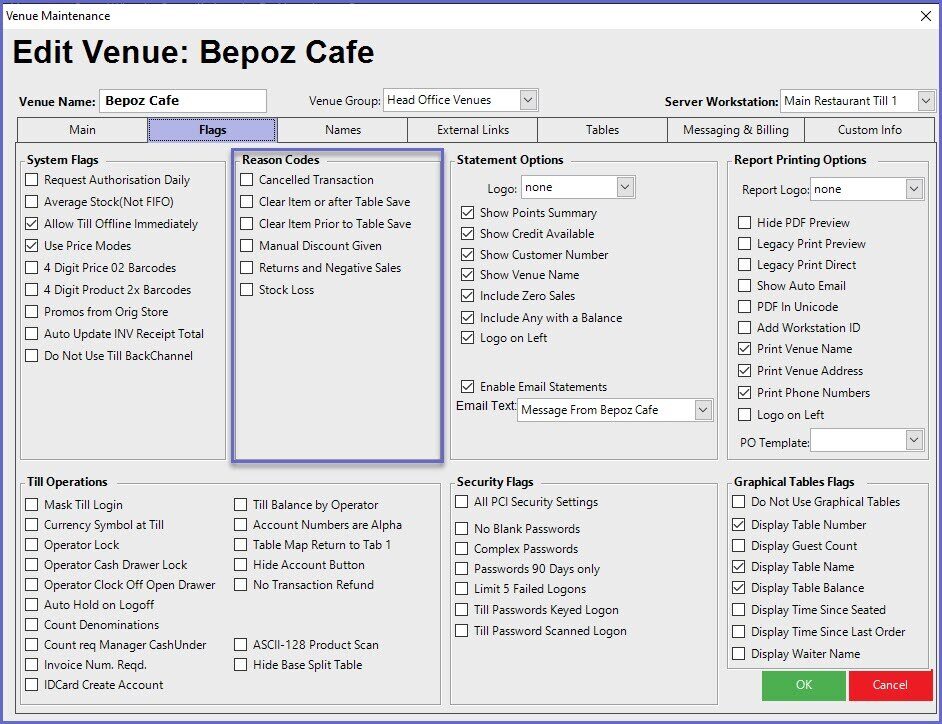
Flag |
Description |
| Canceled Transaction |
|
| Clear Item or after Table Save |
|
| Clear Item Prior to Table Save |
|
| Manual Discount Given |
|
| Returns and Negative Sales |
|
| Stock Loss |
|
Statement Options
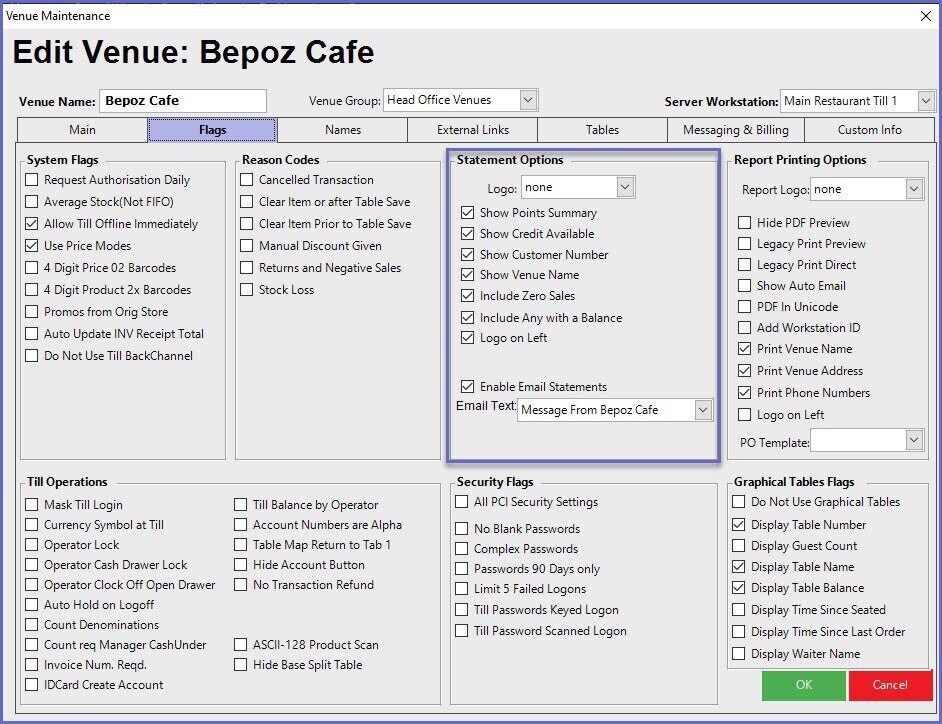
- This section is used for configuring the Options for Account Statements from this Venue
Configuration Option
|
Description |
| Logo |
|
| Show Points Summary |
|
| Show Credit Available |
|
| Show Customer Number |
|
| Show Venue Name |
|
| Include Zero Sales |
|
| Include Any with a Balance |
|
| Logo on Left |
|
| Enable Email Statements |
|
| Email Text |
|
Security Flags
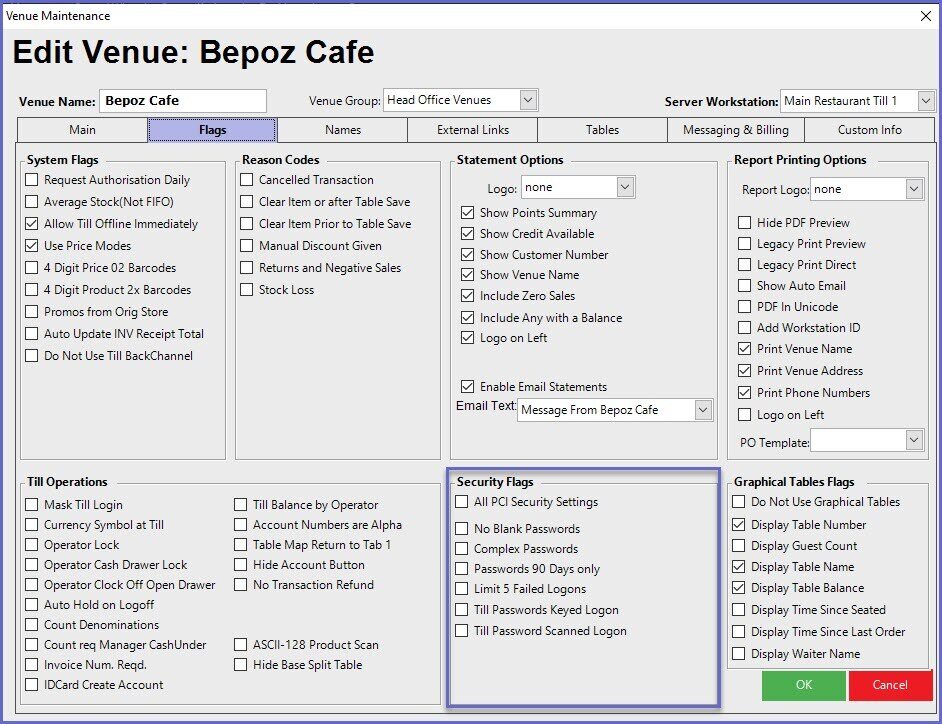
Flag
|
Description
|
| All PCI Security Settings |
|
| No Blank Passwords |
|
| Complex Passwords |
|
| Passwords 90 Days only |
|
| Limit 5 Failed Logons |
|
| Till Passwords Keyed Logon |
|
| Till Password Scanned Logon |
|
Report Printing Options
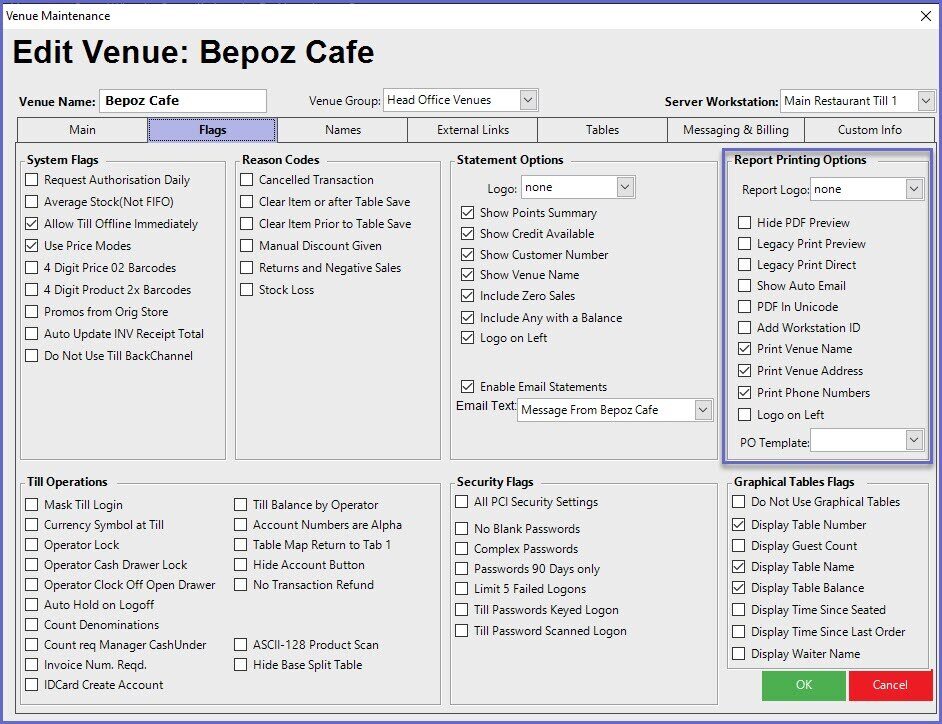
Configuration Option
|
Description
|
| Report Logo |
|
| Hide PDF Preview |
|
| Legacy Print Preview |
|
| Legacy Print Direct |
|
| Show Auto Email |
|
| PDF In Unicode |
|
| Add Workstation ID |
|
| Print Venue Name |
|
| Print Venue Address |
|
| Print Phone Numbers |
|
| Logo on Left |
|
| PO Template |
|
Graphical Tables Flags
- These flags refer to the behavior of Table Maps in SmartPOS for this Venue
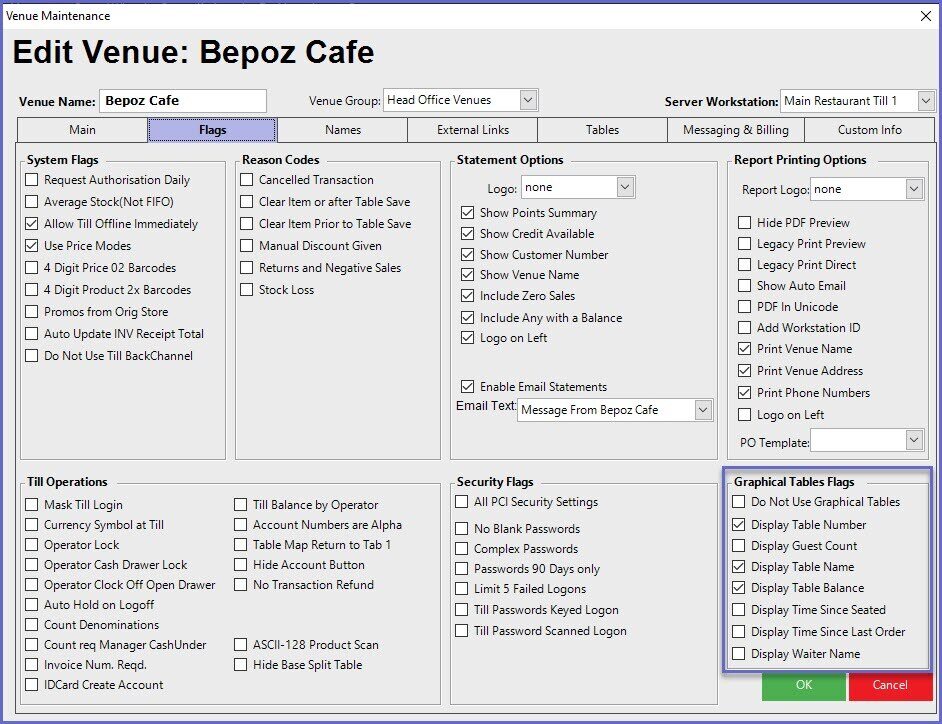
Flag
|
Description
|
| Do Not Use Graphical Tables |
|
| Display Table Number |
|
| Display Guest Count |
|
| Display Table Name |
|
| Display Table Balance |
|
| Display Time Since Seated |
|
| Display Time Since Last Order |
|
| Display Waiter Name |
|
