11 | Venue Maintenance "Main" Tab (Additional Settings)
.
This article focuses specifically on the second part of "Main" Tab of Venue Maintenance which includes multiple Settings such as Miscellaneous, Tending Options, Dates & Times, Multi- Venue Settings etc. These are the overall settings which will be applied to all stores in the selected venue(s).
Prerequisites- To access Venue Settings, the applicable Operator Privileges will need to be enabled
- Operator Maintenance 'General' Tab
- System Setup: "Access Venue, Stores & Tills" Flag
- System Setup: "Maintain Venue, Stores & Tills" Flag
Miscellaneous Settings
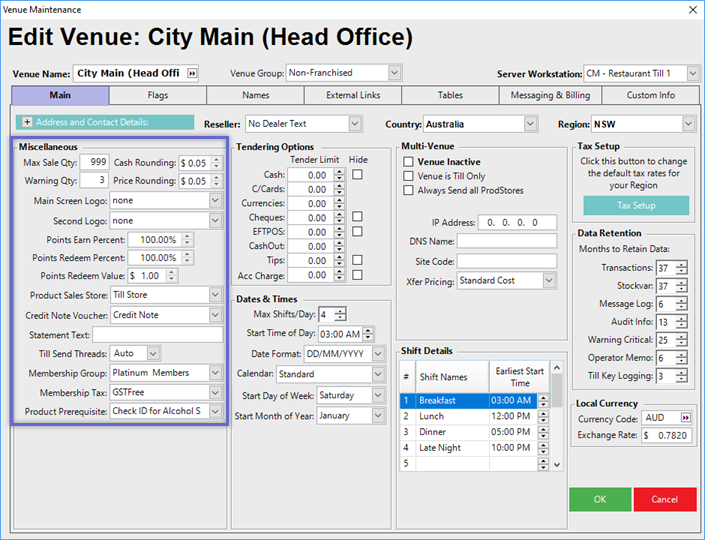
Configuration Option |
Description |
| Max Sale Quantity |
|
| Warning Quantity |
|
| Cash Rounding |
|
| Price Rounding |
|
| Main Screen Logo |
|
| Second Logo |
|
| Points Earn Percent |
|
| Points Redeem Value |
|
| Product Sales Store |
|
| Credit Note Voucher |
|
| Statement Text |
|
| Till Send Threads |
|
| Membership Group |
|
| Membership Tax |
|
| Product Prerequisites |
|
Tendering Options
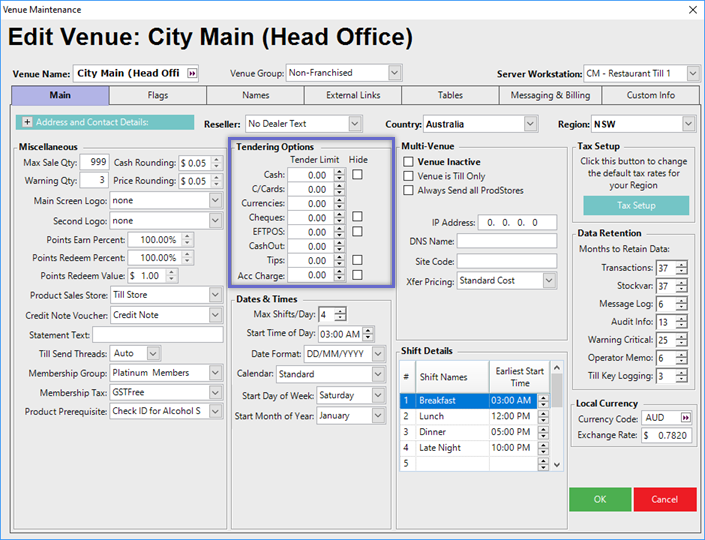
- This table allows for a maximum Tender Limit to be set for each of the Tendering types
- An amount entered into a Tender type's field will be the maximum amount of that Tender type that an Operator can process without needing a Manager authorization
- The Hide checkboxes control whether or not a Tender type will show up on the Venue's SmartPOS Workstations
- If a Hide checkbox is enabled for a particular Tender type, it will not be displayed as a Payment option via the Standard Payment screen
- If a Tender type is hidden on the Standard Payment screen, a separate Payment Function button for it can still be added to a Function Panel
Dates & Times
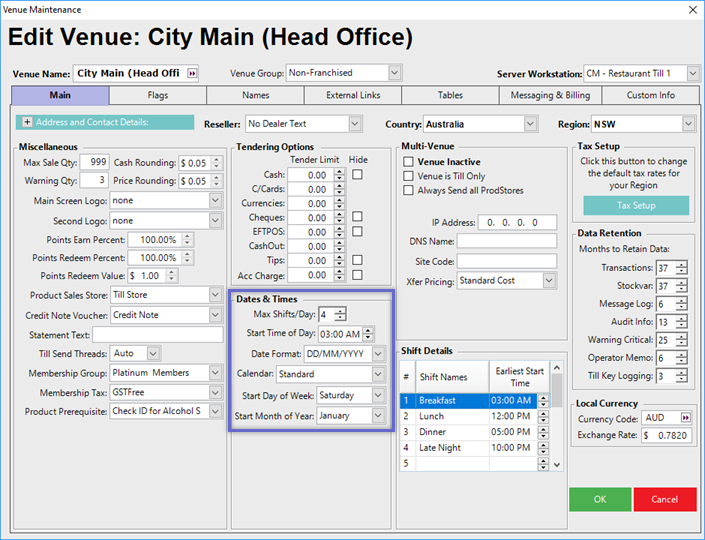
Configuration Option |
Description |
| Max Shifts/Day |
|
| Start Time of Day |
|
| Date Format |
|
| Calendar |
|
| Start Day of Week |
|
| Start Month of Year |
|
Multi-Venue
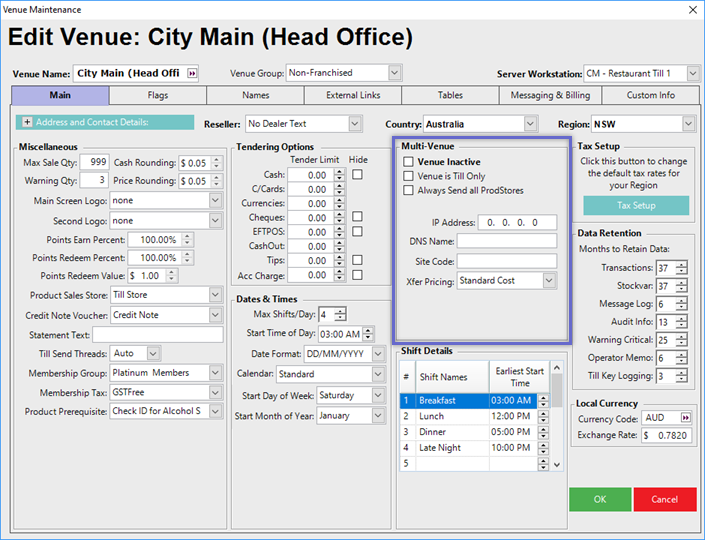
Configuration Option |
Description |
| Venue Inactive |
|
| Venue is Till Only |
|
| Always Send all ProdStores |
|
| IP Address |
|
| DNS Code |
|
| Site Code |
|
| Transfer Pricing |
|
Shift Details
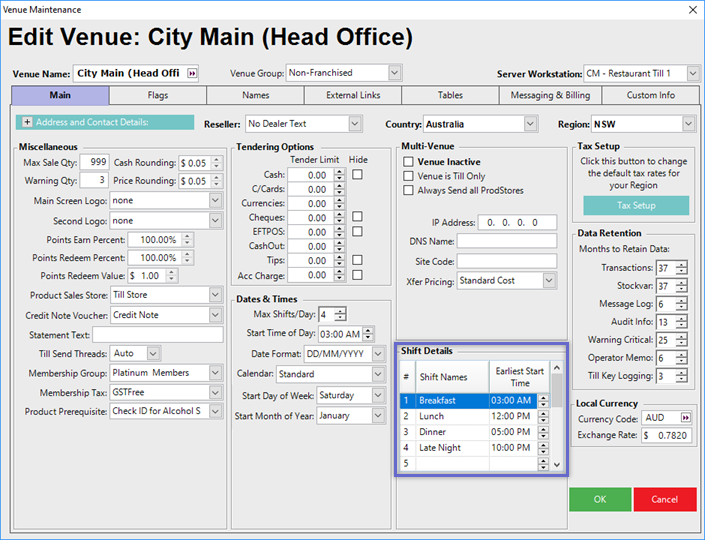
- Based on the Max Shifts/Day set in the Dates & Times section, use this section to define the Shift Names and Earliest Start Times for each Shift
- The Earliest Start Time for Shift #1 will match the Start Time of Day set in the Dates & Times section
- Additional Shifts' Earliest Start Times can be configured as required for the Venue's business needs or preferences
- If Shift Names aren't entered, they will assume the Names of Shift 1, Shift 2, etc.
Tax Setup
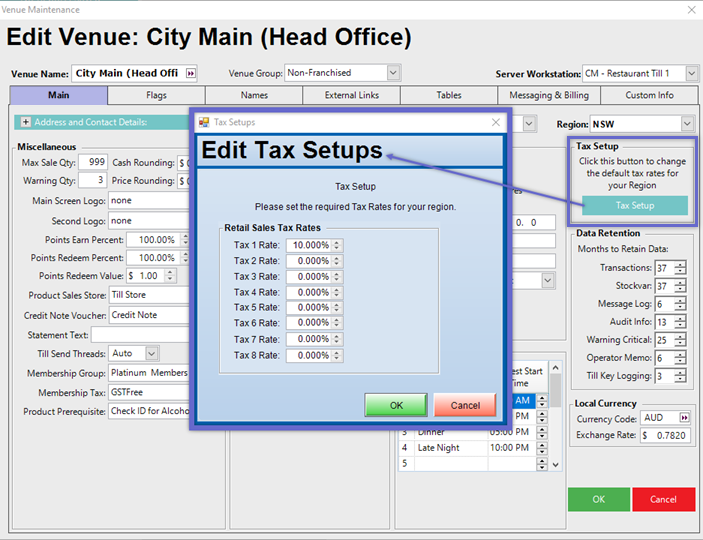
- The Tax Setup section is used for configuring up to eight (8) different Retail Sales Tax Rates for the Venue
- To begin, click on the Tax Setup button which will open a small window where the Tax Setups can be edited as required
Data Retention
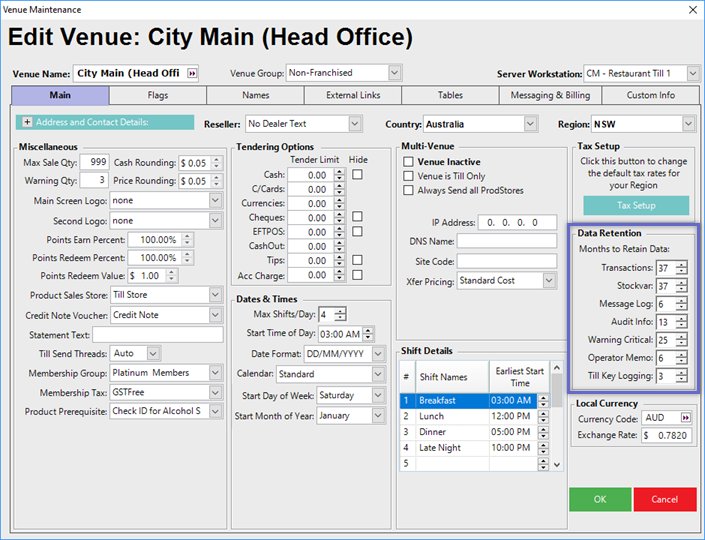
- The Data Retention section is to be used to configure how many Months each type of Data will be kept in the System for before being automatically deleted
- If zero (0) is entered into a Data Type's field, that type of data will never be deleted
Local Currency
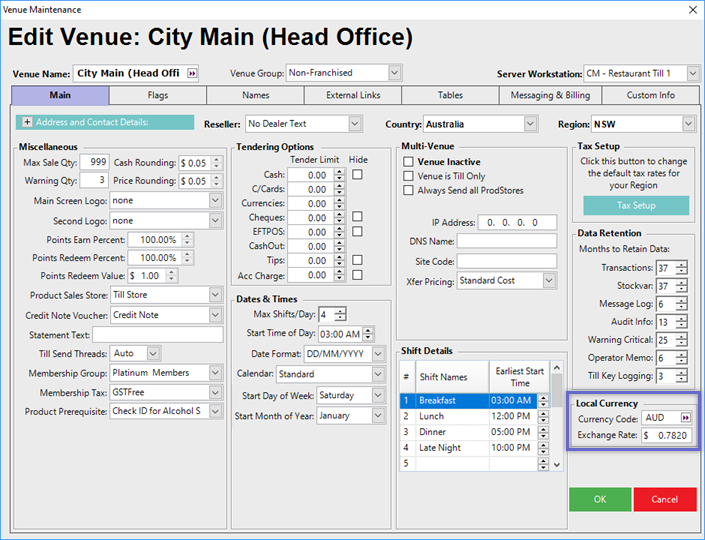
- The Local Currency section only needs to be used when the Organization is Multi-Currency ; i.e., the Venue uses a different Local Currency than the Organization uses as the Base Currency
- For example, if the Organization is based in the US and uses USD, however, the Venue is located in Australia and uses AUD then the Local Currency settings would need to be configured accordingly
- The Currency Code of the Local Currency will need to be entered into the provided field and should be the Standard Currency Code used for Exchange Rate Conversion; e.g., USD, AUD, NZD, GBP, EUR
- An Exchange Rate field is also provided for entering the Venue's Local Currency Exchange Rate to the Organization's Base Currency; i.e., 1 NZD = .9053 AUD
- This can be entered manually or by using the Get Currency Rate Scheduled Job (recommended)
