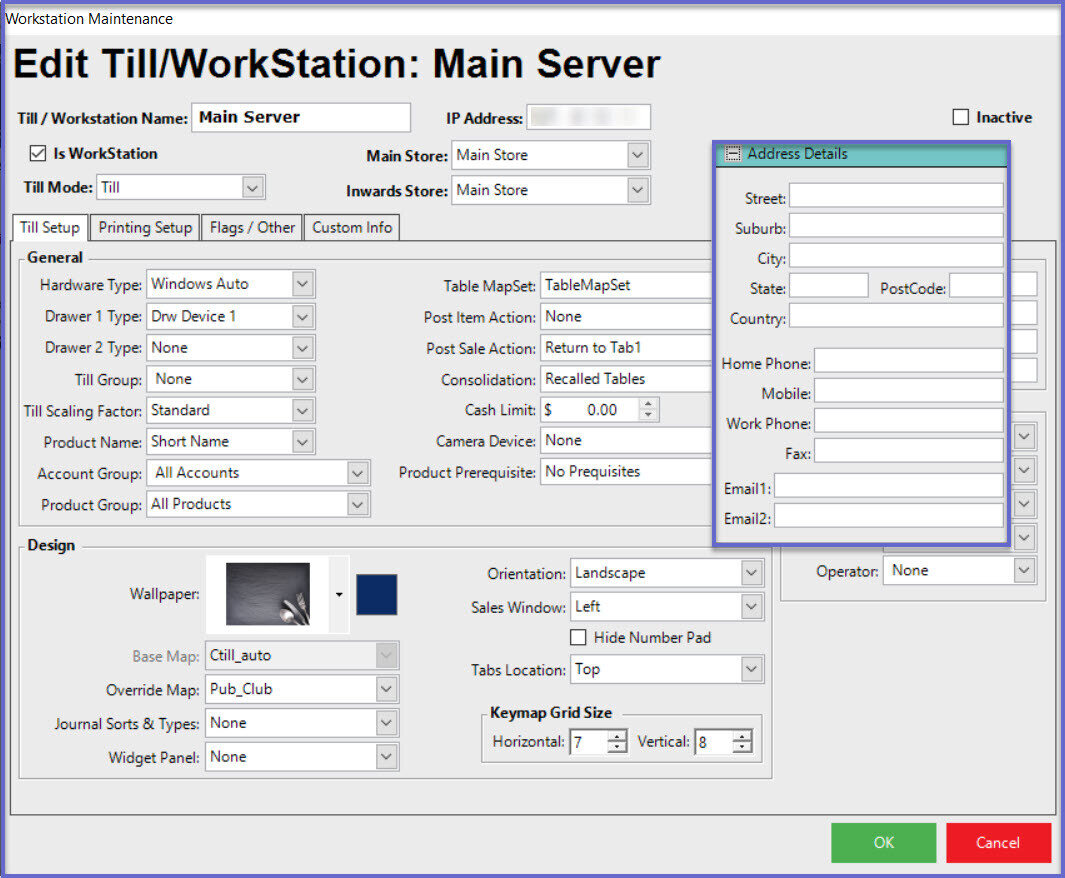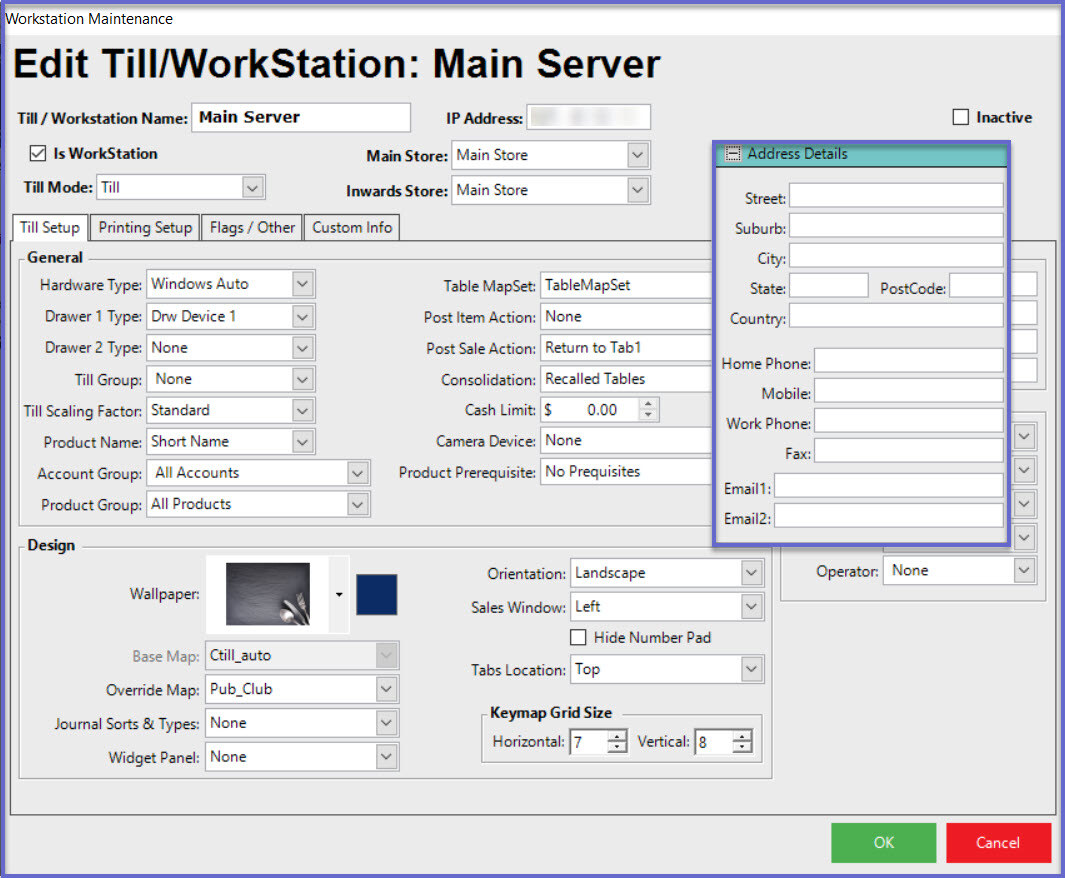24 | Workstation Maintenance - Header Settings & "Till Setup" Tab
This article focuses on the header section of the window and the Till Setup for Workstation Maintenance. Workstation Maintenance is used to configure each individual Workstation and includes key identifying fields as well as dozens of other possible settings throughout its tabbed structure. The header provides general fields for the Workstation and also has options which affect what other settings will be available on the subsequent tabs.
This article focuses on the header section of the window and the Till Setup for Workstation Maintenance.
Workstation Maintenance is used to configure each individual Workstation and includes key identifying fields as well as dozens of other possible settings throughout its tabbed structure.
The header provides general fields for the Workstation and also has options which affect what other settings will be available on the subsequent tabs.
The Till Setup tab contains a plethora of configuration options which are used to select general settings and design of the Workstation.
Prerequisites- To access Workstation Settings, the applicable Operator Privileges will need to be enabled
- Operator Maintenance 'General' Tab
- System Setup: "Access Venue, Stores & Tills" Flag
- System Setup: "Maintain Venue, Stores & Tills" Flag
Workstation Maintenance Header
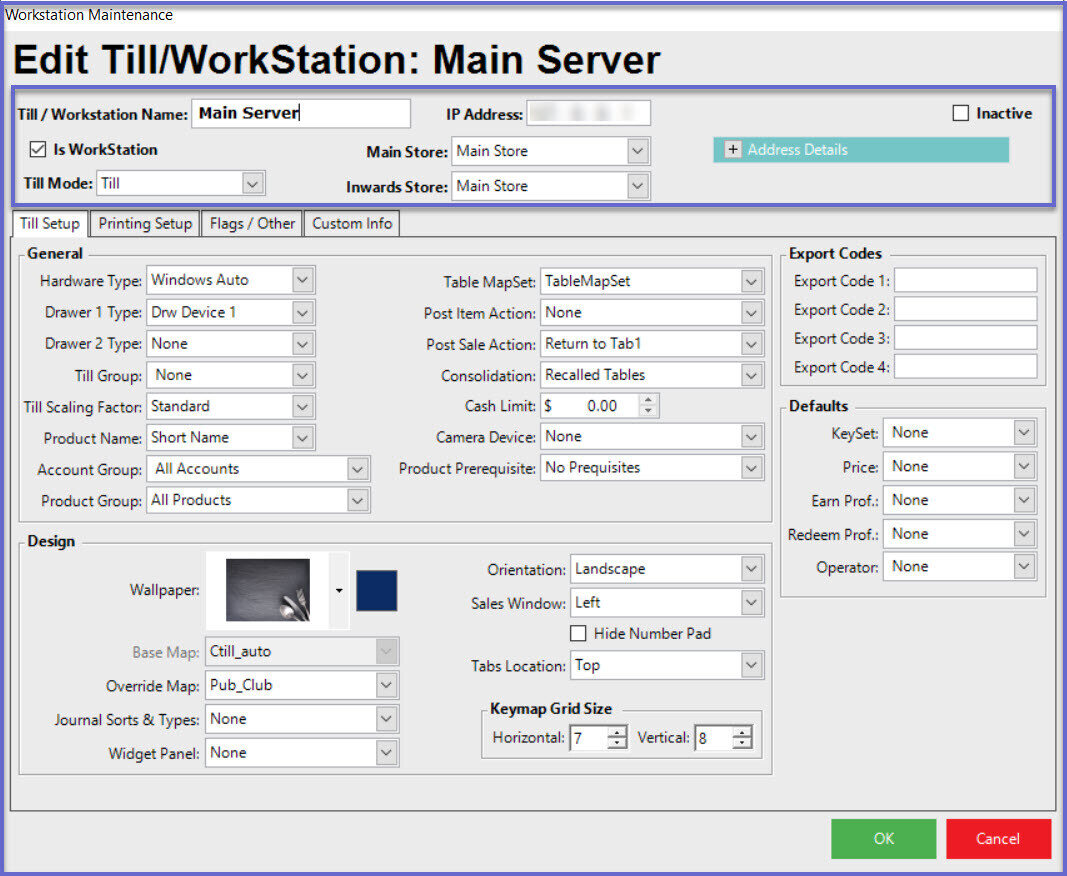
- The header section of the Workstation Maintenance window contains a handful of important SmartPOS Workstation configuration options that will be visible in this window regardless of which tab is selected below
Configuration Option |
Description |
| Till/Workstation Name |
|
| IP Address |
|
| Is WorkStation Flag |
|
| Till Mode |
|
| Main Store |
|
| Inwards Store |
|
| Address Details |
|
| Inactive Flag |
|
"Till Setup" Tab
- The Till Setup tab contains many configuration options which relate to the overall function and operation of the Workstation such as the till's Hardware setups, till Defaults, and Design of the till screen
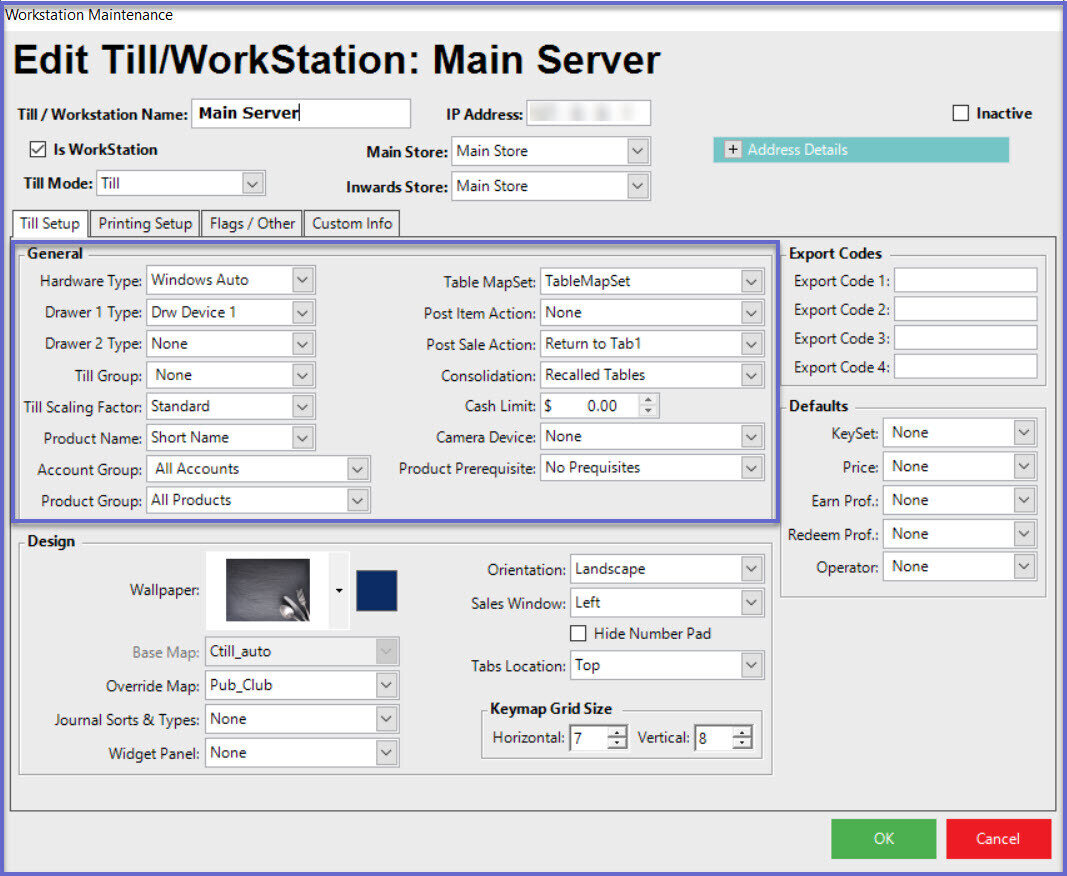
- This section of the tab mostly consists of drop-down selections that are used to define how the Workstation will perform for its intended use
- A few settings here should only be changed by Bepoz Support Personnel
Configuration Option |
Description |
| Hardware Type |
|
| Drawer 1 Type |
|
| Drawer 2 Type |
|
| Till Group |
|
| Till Scaling Factor |
|
| Product Name |
|
| Account Group |
|
| Product Group |
|
| Table MapSet |
|
| Post Item Action |
|
| Post Sale Action |
|
| Consolidation |
|
| Cash Limit |
|
| Camera Device |
|
| Product Prerequisite |
|
Export Codes
- These are used for devices and reports
- There are four (4) Export Codes available which can be named via Global Settings
- These are sometimes used when exporting and importing to match the Products to another database
- These can also be used as Custom Fields for in-house reporting and filtering purposes
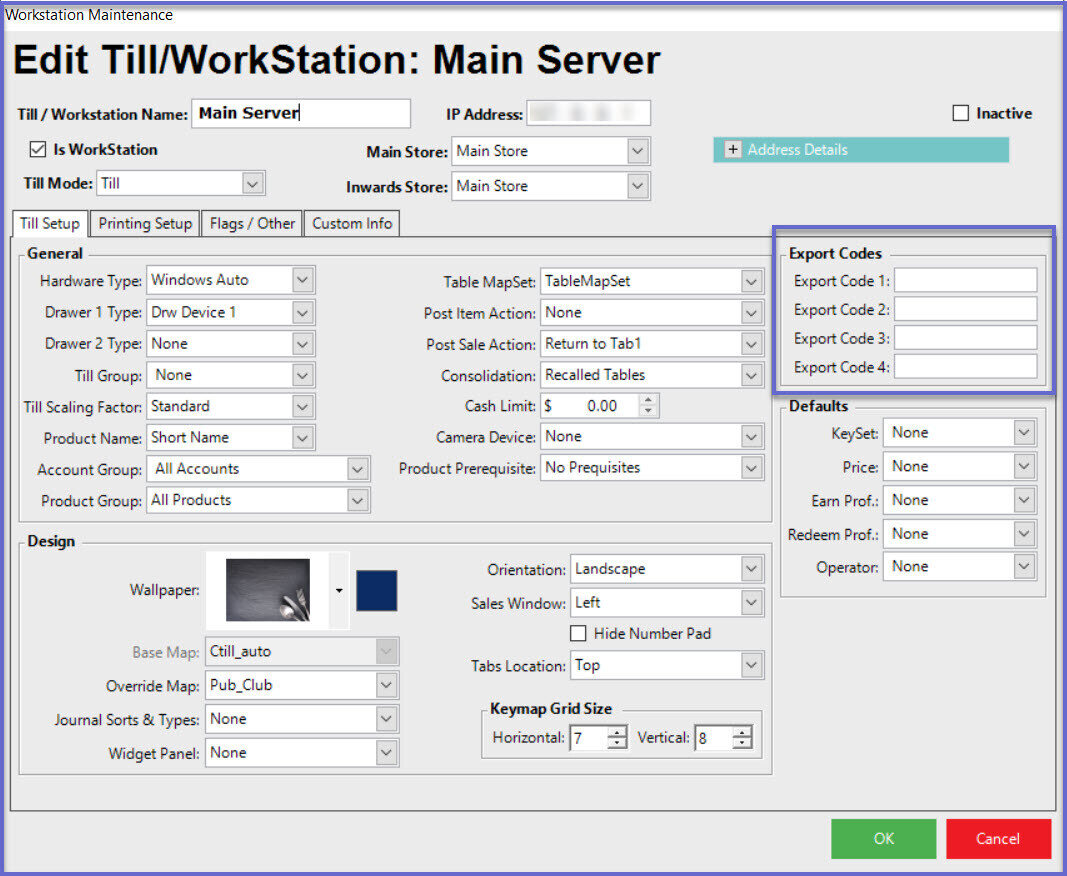
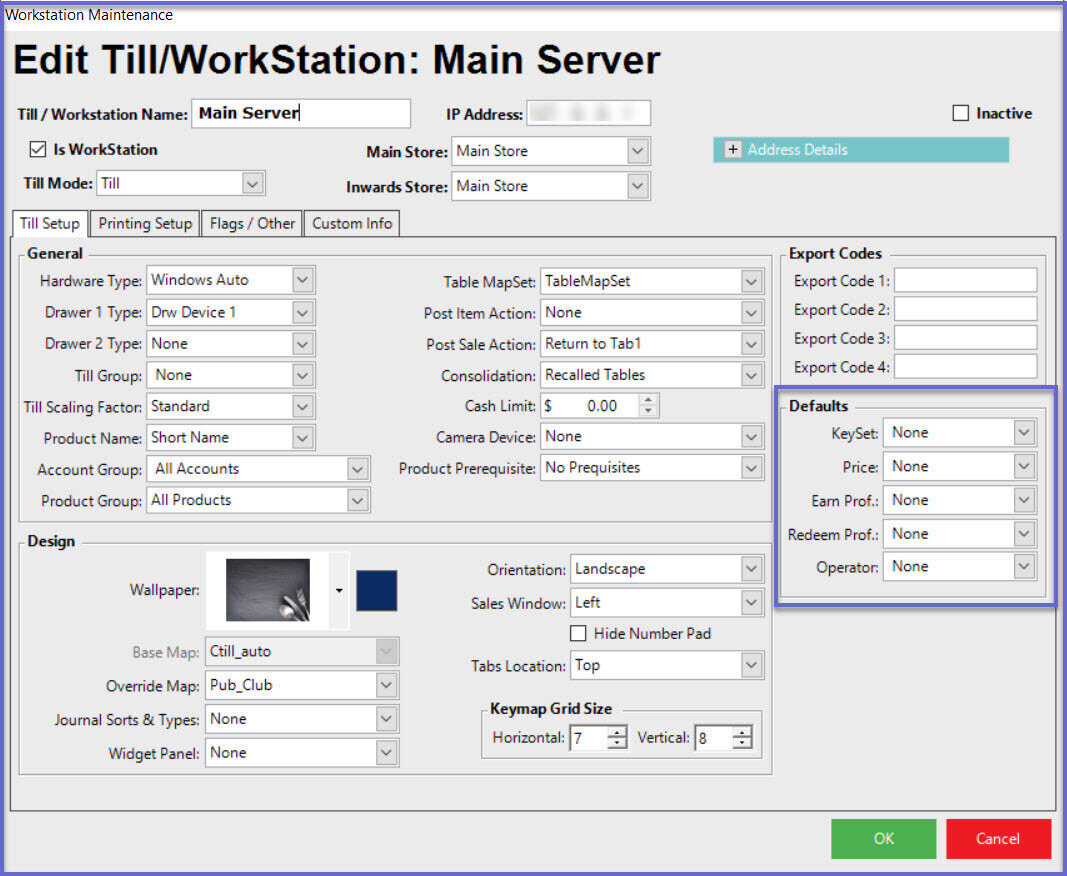
Configuration Option |
Description |
| KeySet |
|
| Price |
|
| Earn Profile Points |
|
| Redeem Profile Points |
|
| Operator |
|
Design
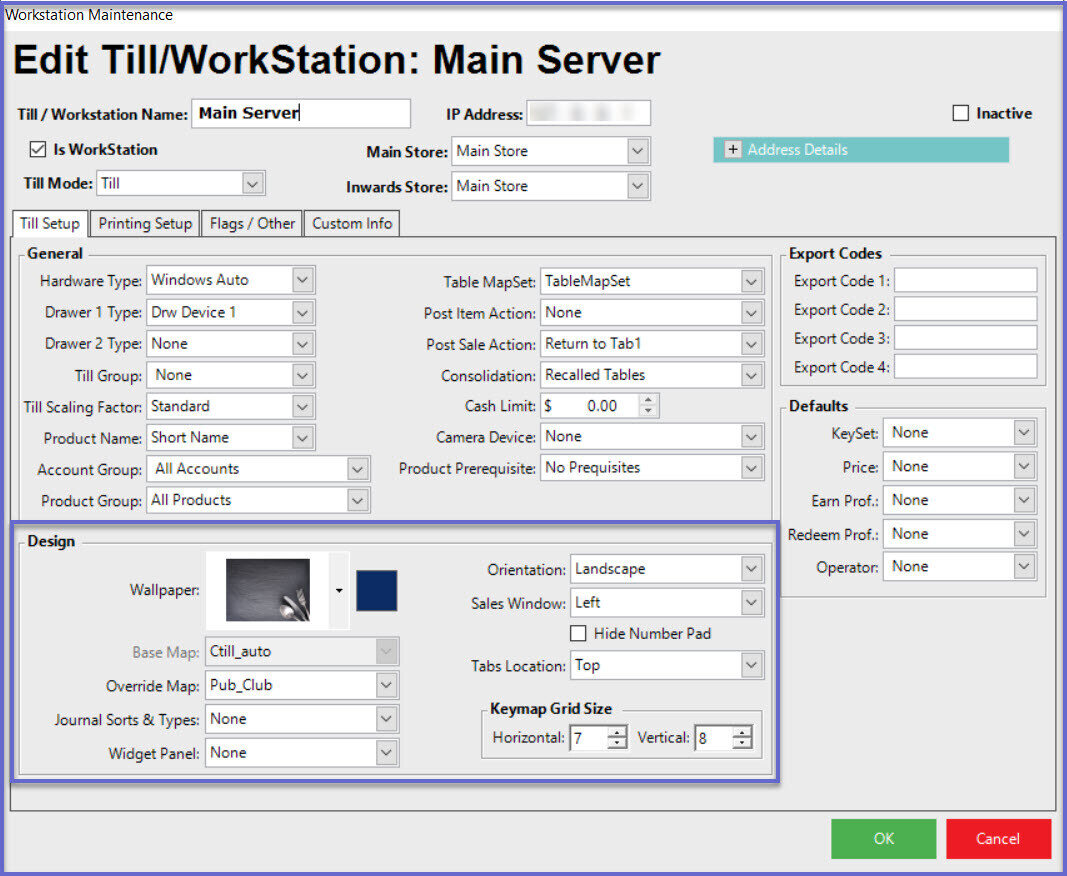
- The Design section of this tab is used to configure the physical look of the SmartPOS Workstation
- The available options here may be grayed-out (and therefore made unavailable) depending on which Till Scheme has been set in Global Settings on the "SmartPOS Scheme" Tab
- In the above example, the 'Flat' Till Scheme has been configured in Global Settings
- When using the 'Classic' or 'Tiles' Till Schemes - Wallpaper, Orientation, Upper (Sales Journal), Tabs Location, and Lower (Number Pad) will not be available
- These same settings when used with the 'Flat' Till Scheme can be used however desired and in many different combinations depending on user preferences
Configuration Option |
Description |
| Wallpaper |
|
| Base Map |
|
| Override Map |
|
| Journal Sorts & Types |
|
| Widget Panel |
|
| Orientation |
|
| Upper (Sales Journal) |
|
| Tabs Location |
|
| Lower (Number Pad) |
|
| Keymap Grid Size |
|