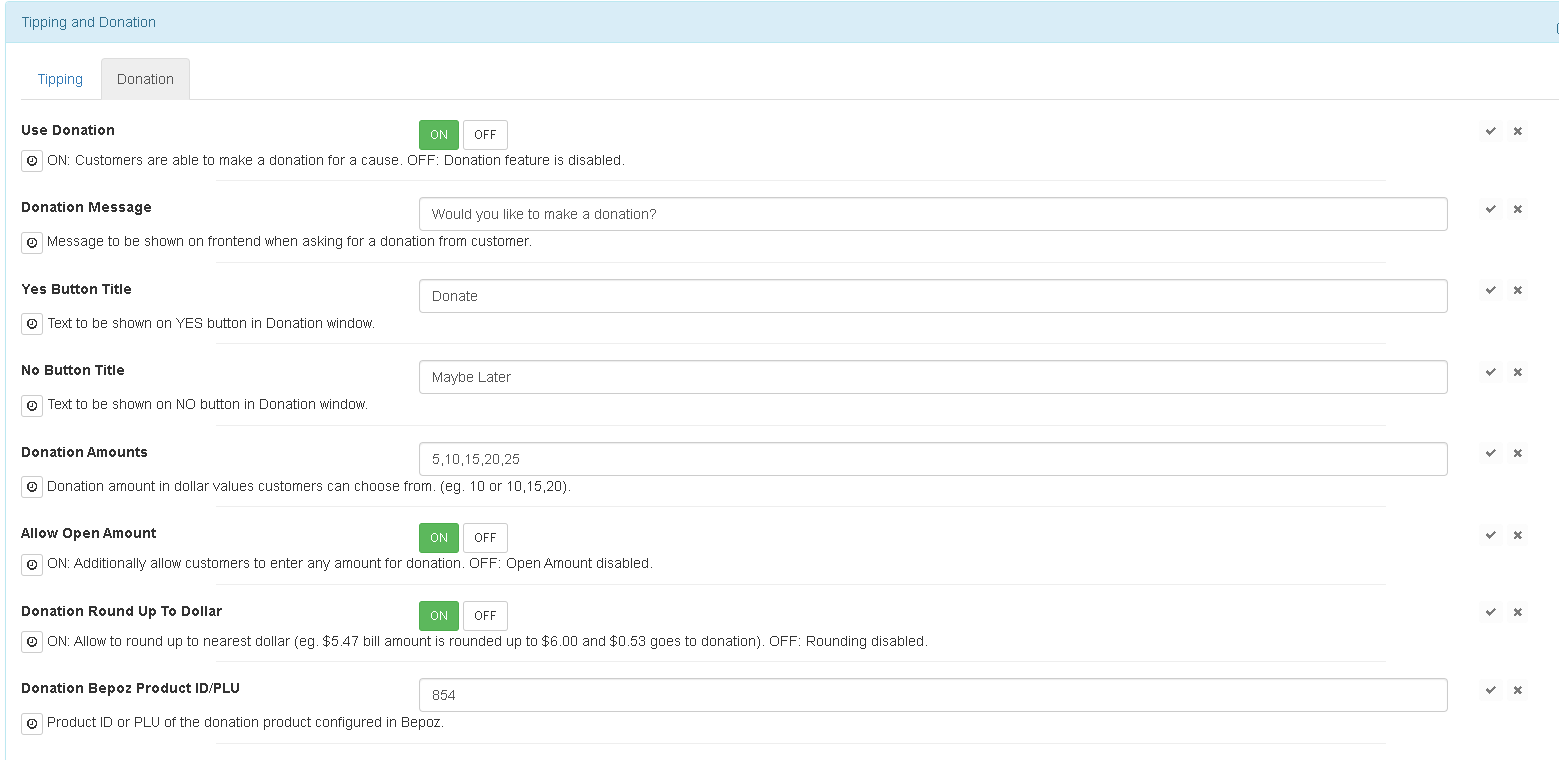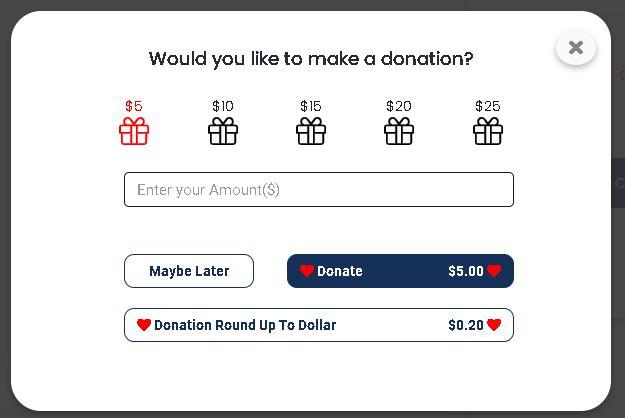YourOrder : YourOrder Donations
Overview
From version 2.7.4, YourOrder has the added ability to process donations during the checkout process.
Donations Setup
From version 2.7.4, YourOrder has the added ability to process donations during the checkout process.
To setup YourOrder for donations, go to Settings>Tipping and Donation. Go to the Donations tab to complete the setup.
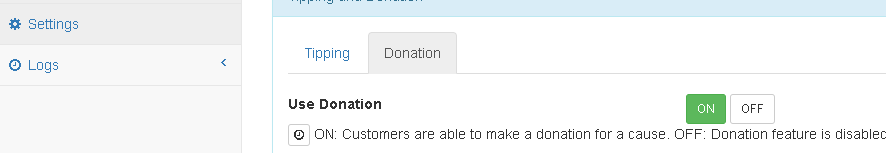
|
Use Donation |
Main flag that controls whether to turn the Donations feature on or off |
|
Donation Message |
Customizable message to appear on the prompt for Donations |
|
Yes Button Title |
The label or title for the Yes button |
|
No Button Title |
The label or title for the No button |
|
Donation Amounts |
Set preset amounts in this field separated by commas e.g. 5,10,15,20,25 |
|
Allow Open Amount |
Turn this flag on to give the customers the option to enter the amount themselves |
|
Donation Round Up To Dollar |
When on, it allows to round up to nearest dollar (eg. $5.47 bill amount is rounded up to $6.00 and $0.53 goes to donation). |
|
Donation Bepoz Product ID/PLU |
For systems integrated with Bepoz, a donation product must be created in Backoffice. |
Sample setup and screen: