What are Allergen Warnings?
Allergen Warnings is a feature that can be enabled or disabled within Oolio BackOffice. Products can then be configured with tags of potential allergens in which staff can view from the Front of House.
Enabling Allergen Warnings
Start by heading to the Features Tab within the Backoffice
Select Allergens and Enable
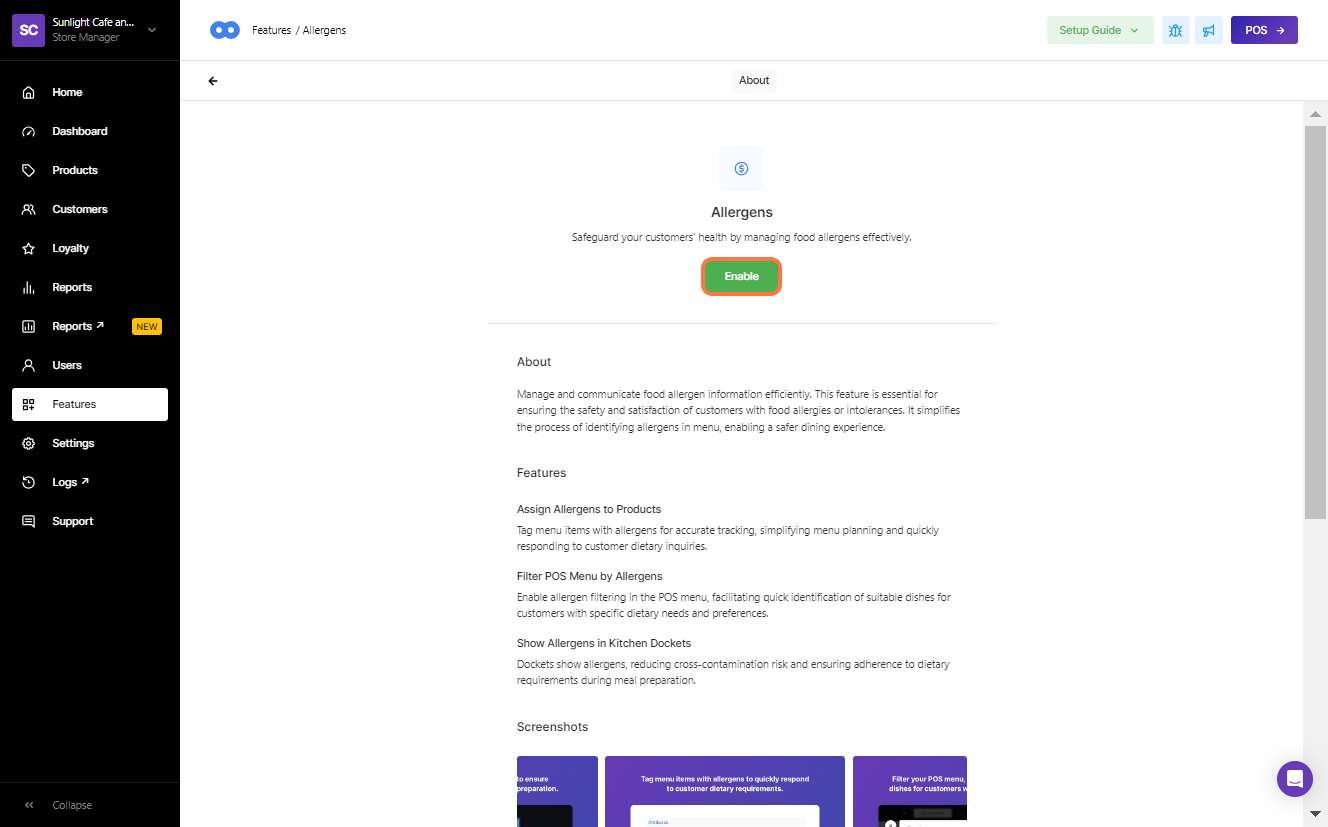
Allergen Warnings may only be required on specific devices, to continue the set-up, head to Settings, My Store, then Device Profiles
Once in Device Profiles, select the relevant profile allergen warnings are desired on and select the Options Tab
Here ensure the Enable Allergens toggle is selected
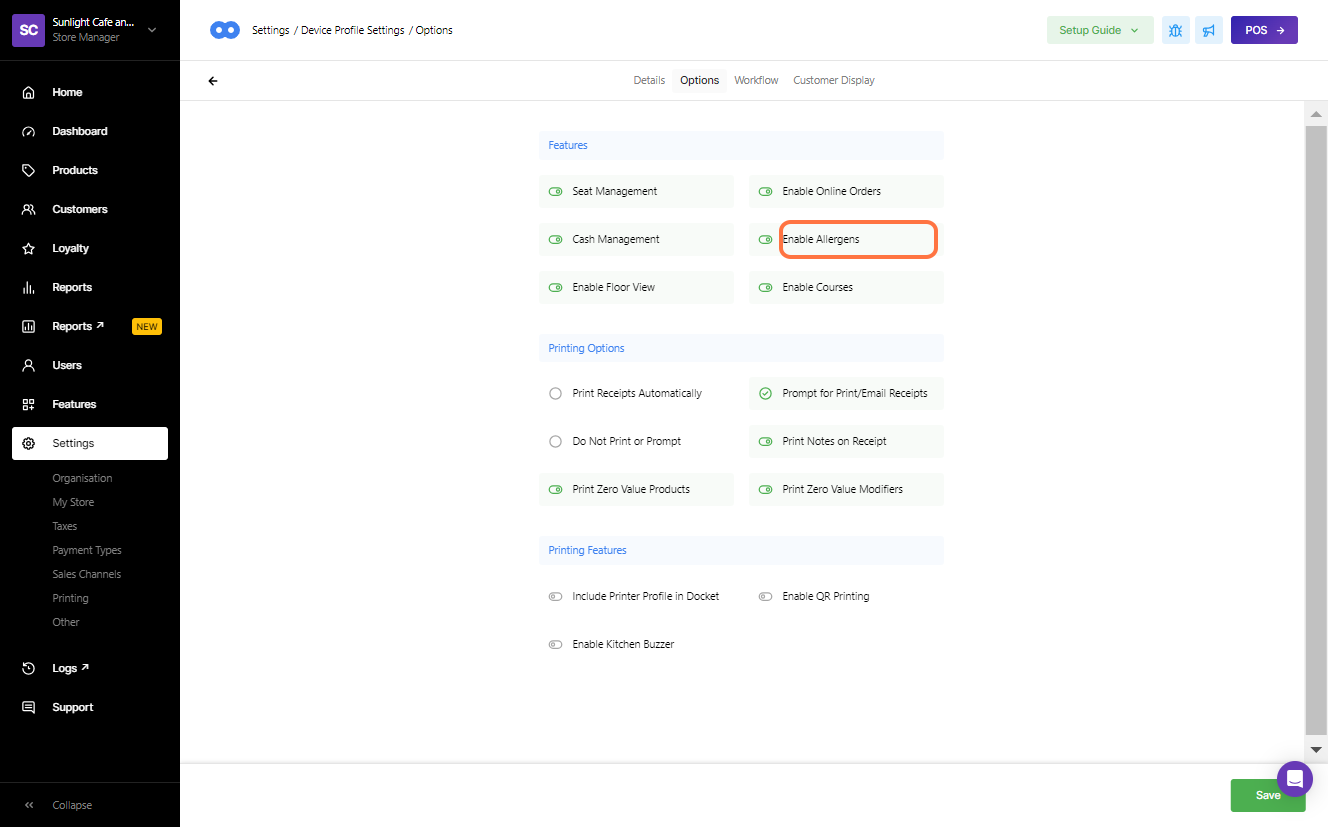
Always remember to Sync the POS upon re-entering
Configuring Allergen Warnings for Products
Once the feature has been enabled, under the Product Settings a new Allergens field will be displayed under Attributes
Enter all relevant information for each product
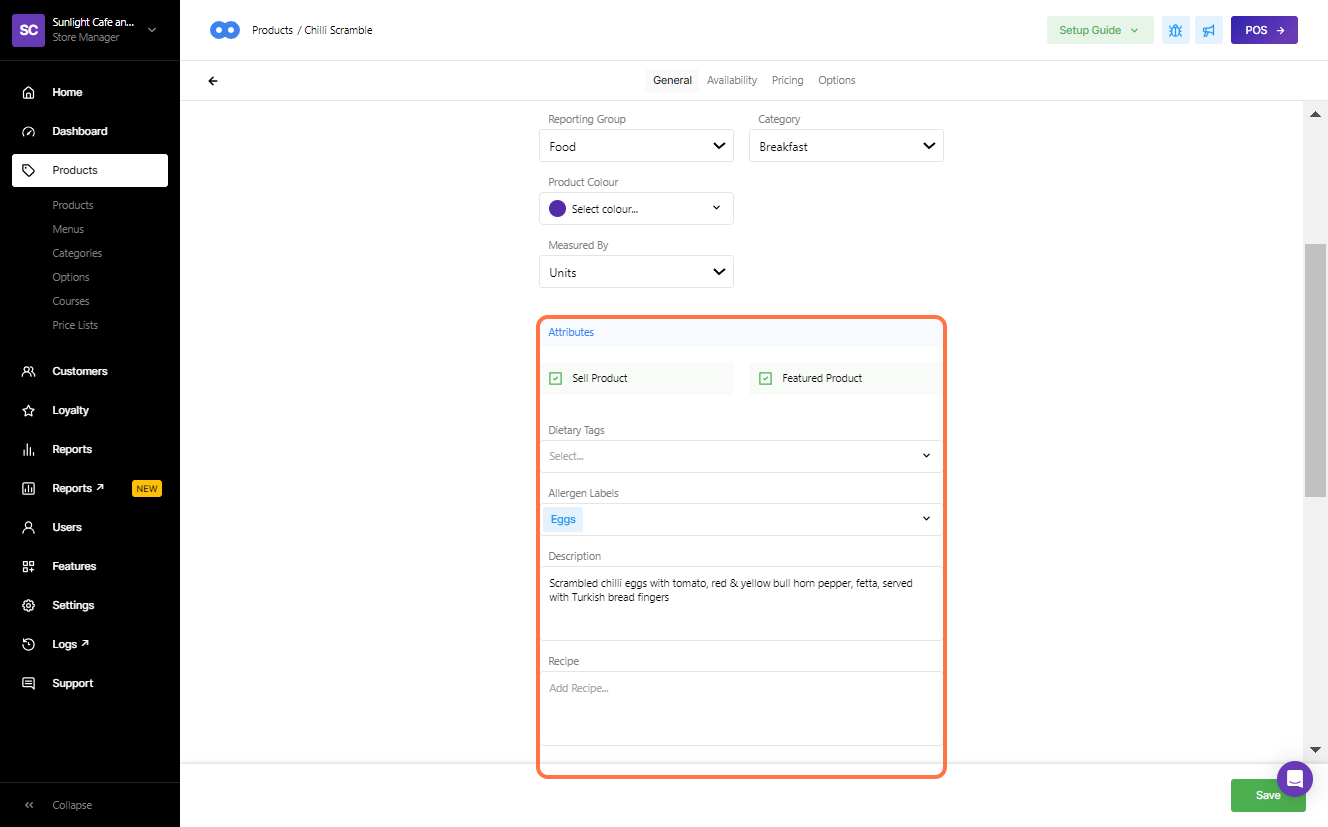
Allergen Warnings with the POS
After enabling the feature and configuring products, staff will now be able to view this within the POS
At the top of the cart a filter icon will appear, select this to then further second which Allergens are required to display warnings
All products with the relevant Allergens tagged will then be displayed as orange with a warning label
Upon selecting the product, a pop-up will appear informing the staff member this product includes allergens
