Switch from/to: Dine In, Takeaway, Pick-Up, Delivery, … in your POS
ORDER TYPES are options you can select for your Venue service style:
Dine-In / Takeaway / Pick Up / Delivery / Catering …Order Types can have they own specificities:
-
Dine In allows you to select a table & add the number of guests
-
Takeaway can let you add a note on every order automatically for Names or orders numbers
-
Delivery add a Price & Time for the order to be complete
Learn how to easily switch from one to another in few seconds in your POS !
Change Order Type For New Orders - The First Way
To change the type for a new order, firstly, on the cart, click on the current order type:
Next, on the “Change Order Type” modal, choose your desired order type (e.g. Takeaway):
After that, the selected order type (Takeaway) will appear on the cart.
Change Order Type For New Orders - The Second Way
Alternatively, you can change the type for new orders by firstly clicking on the “New” button on the header while being in any screen.
Next, on the “Change Order Type” modal, choose your desired order type (e.g. Pickup).
After that, the selected order type (Pickup) will appear on the cart.
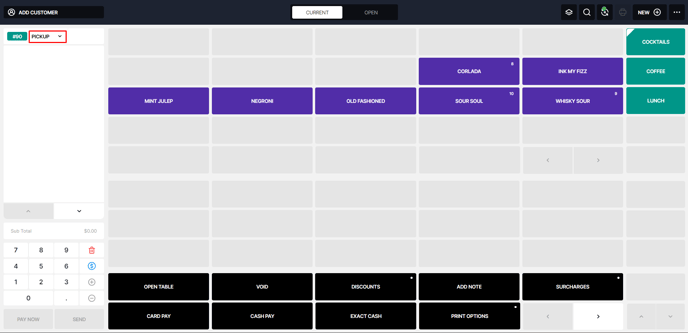
Change Order Type For Existing Orders
To change the type for an in-progress order, firstly, you have to open one from the “Open” tab.
After the order gets opened, on the cart, click on the order type.
Next, on the “Change Order Type” modal, choose your desired order type (e.g. Catering):
After that, the selected order type (Catering) will appear on the cart:
