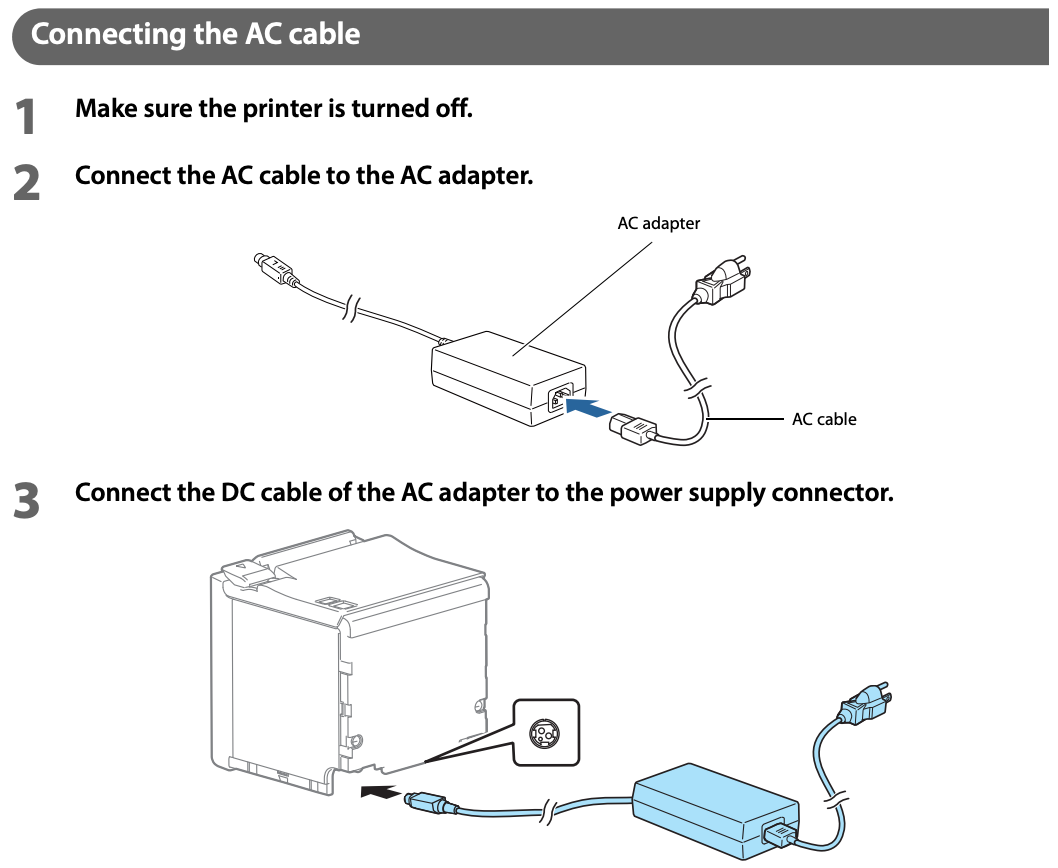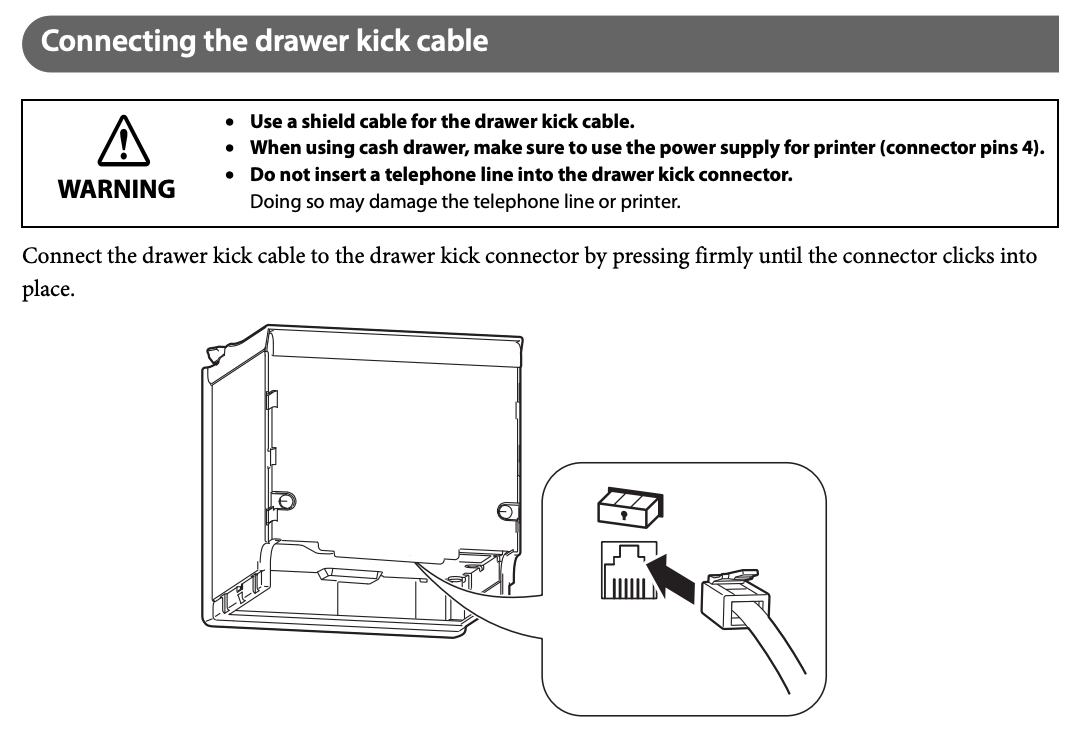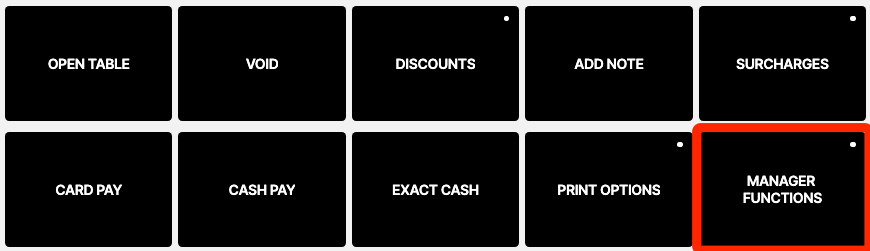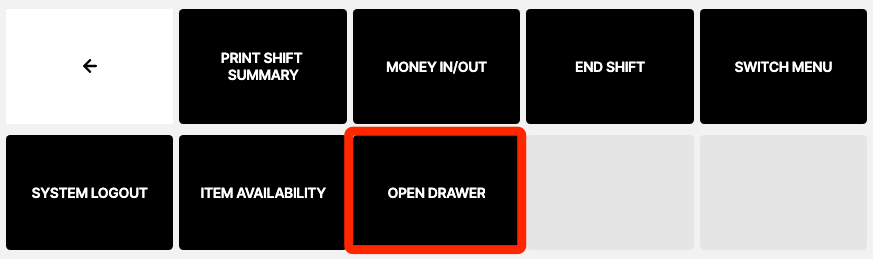- Oolio Platform Help Guides
- Technical & Support
- FAQ & Troubleshooting
FAQ & Troubleshooting