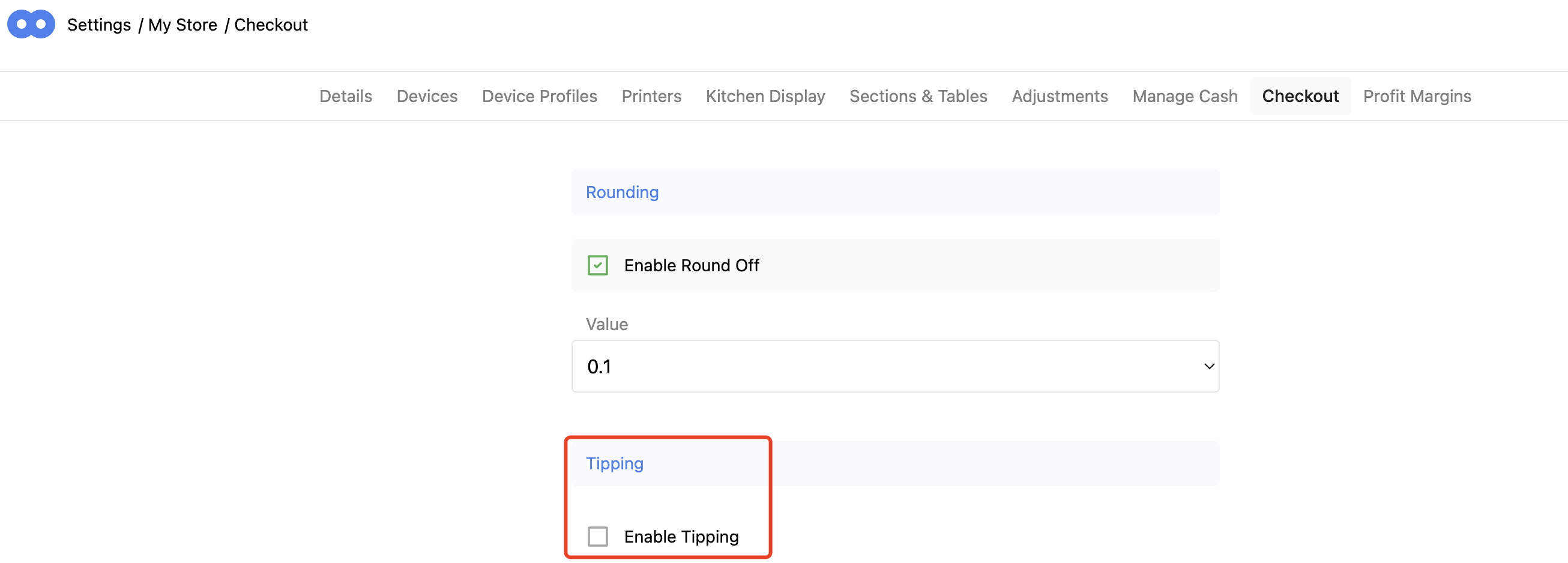Set Up: Card Payment Terminals
This article will help you connect your payment terminal to your POS. (Integrated Mode)
Confirm your Terminal Model
> Please check the image below to confirm your Terminal Model

Confirm your Terminal Serial Number
For E280:
On the display, select the Menu button.
Select Device info.
For S1F2:
Select Settings > Device info.
For V400M and V400cPlus:
Select 5 and then the Confirm key.
For example:
Here the terminal ID would be: V400cPlus-450071738
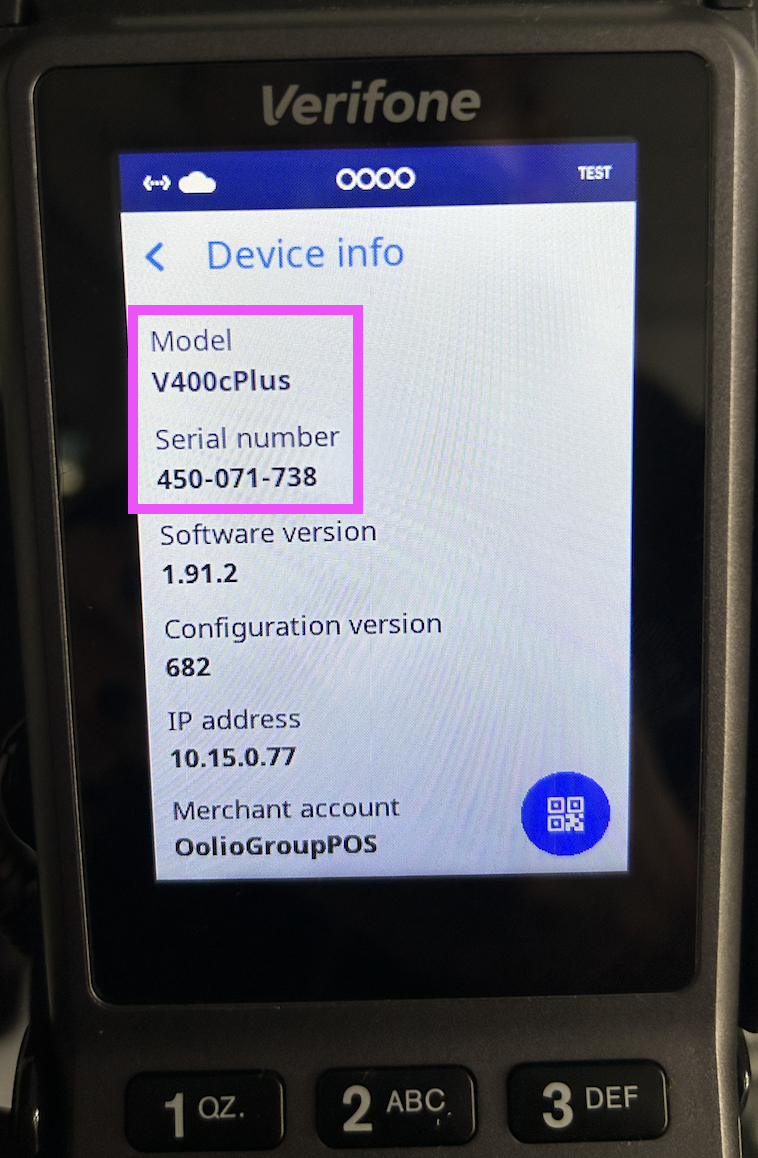
Pairing Terminal
-
Go to POS from Back Office:
-
Choose Settings from the sidebar:
-
Go to Hardware:
-
Choose Connect Payment Terminal:
-
Enter Name: Verifone
-
Terminal ID will be in the following format:
{Model Name}-{Serial Number}
For example:
E280-123456789
V400m-123456789
V400cPlus-123456789
S1F2-Serial Number
Then Connect Terminal
-
The terminal is now connected to your POS:
Test Terminal ConnectionTap on the terminal to test the connection. If any window pops up, means the connection is correct.
Unpairing Terminals-
On the same page, you can unpair your terminal by clicking on Forget Terminal to unpair the terminals.
Setting up Tips-
You need to talk to your account manager to enable the tipping function for your terminal.
-
Go to your back office - Settings - My Store/Venues and Stores - Check out - Enable Tipping.
-
Go to POS from Back Office:

Choose Settings from the sidebar:
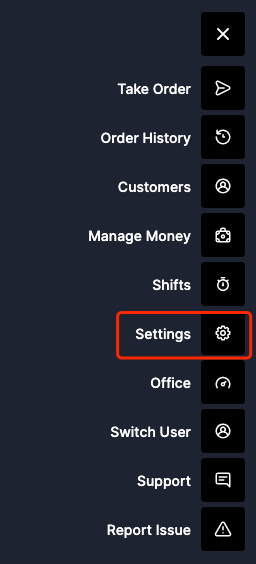
Go to Hardware:

Choose Connect Payment Terminal:

Enter Name: Verifone
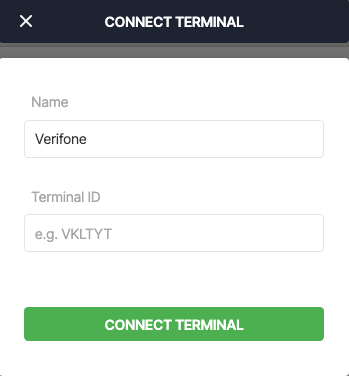
Terminal ID will be in the following format:
{Model Name}-{Serial Number}
For example:
E280-123456789
V400m-123456789
V400cPlus-123456789
S1F2-Serial Number
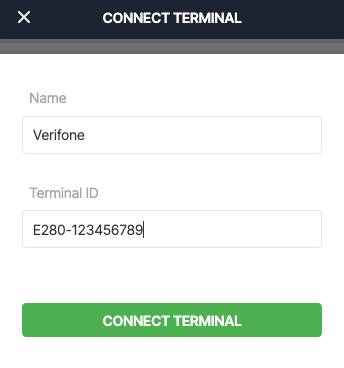
Then Connect Terminal
The terminal is now connected to your POS:
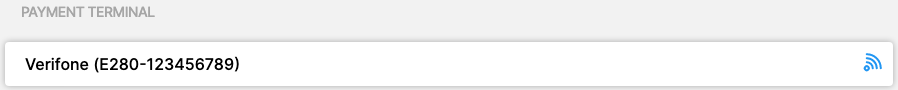
Test Terminal Connection
Tap on the terminal to test the connection. If any window pops up, means the connection is correct.
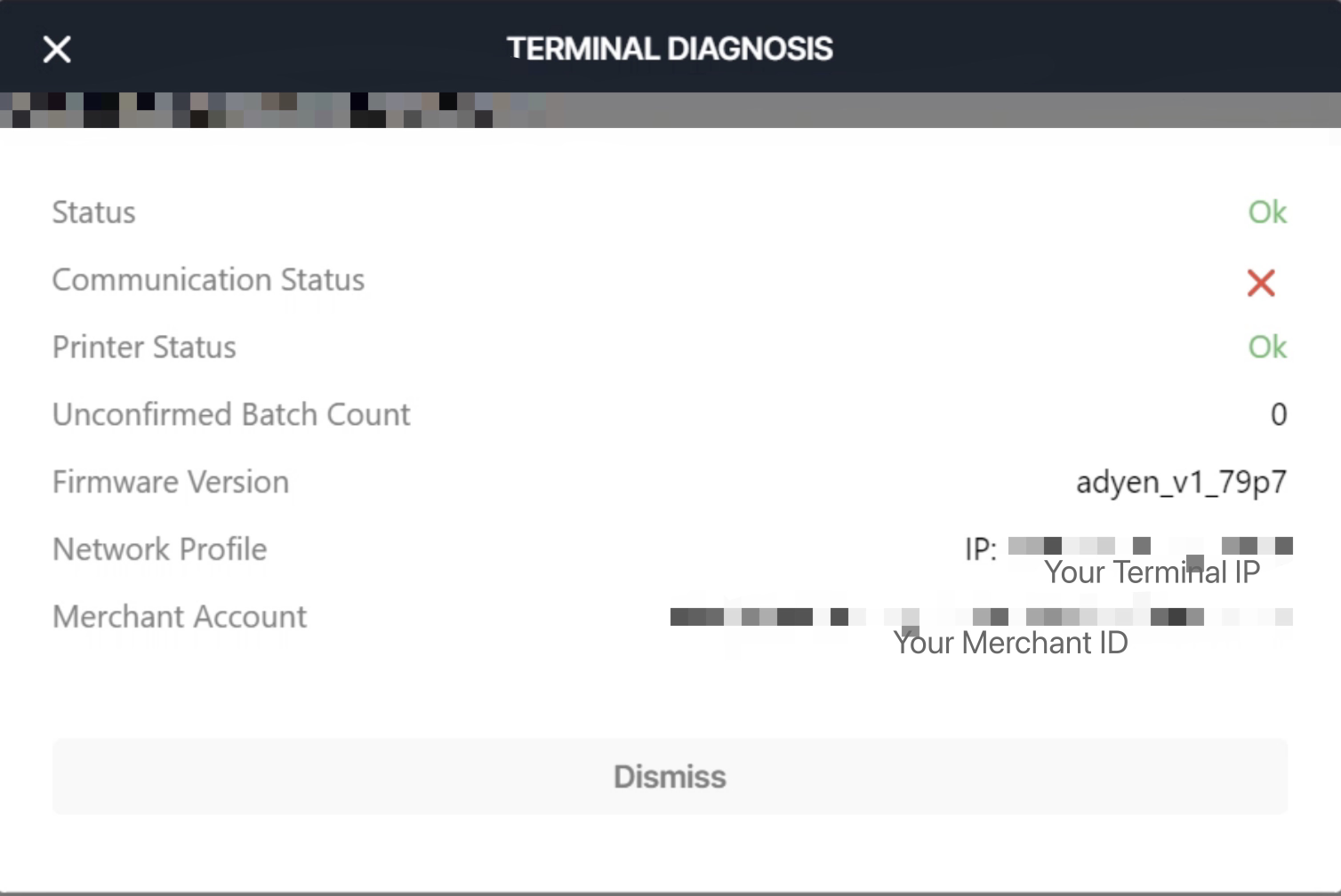
You can also take a look at the following articles to run a full diagnosis.
Unpairing Terminals
-
On the same page, you can unpair your terminal by clicking on Forget Terminal to unpair the terminals.
On the same page, you can unpair your terminal by clicking on Forget Terminal to unpair the terminals.
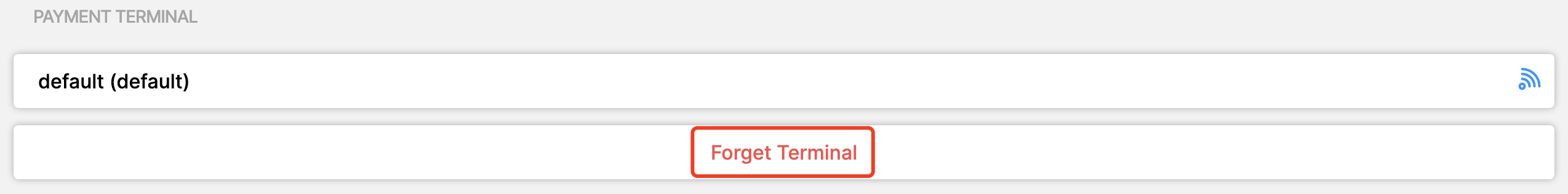
Setting up Tips
-
You need to talk to your account manager to enable the tipping function for your terminal.
You need to talk to your account manager to enable the tipping function for your terminal.
-
Go to your back office - Settings - My Store/Venues and Stores - Check out - Enable Tipping.
Go to your back office - Settings - My Store/Venues and Stores - Check out - Enable Tipping.