This article will explain which accounts to create in Xero to match the data from Oolio POS, including examples of how to set these up.
The Oolio POS - Xero Integration set-up relies on Xero having the desired GL accounts pre-configured so that the sales and takings can be imported. In Oolio POS the sales can then be 'Mapped' to these GL accounts.
Included are some descriptions and explanations of what needs to be created so that the bookkeeper or accountant can make sure that the desired GL accounts are set up in Xero prior to the integration.
*The integration can not use GL accounts that are 'Header' accounts or 'Locked' accounts such as a bank account.
*Xero will create one export file per shift, however, both exports rely on the same configuration so they will always go into the same Xero account.
This guide provides examples of how to set up the GL accounts in Xero and explanations of what information can be mapped to them, however, these accounts should always be confirmed with a qualified bookkeeper or accountant.
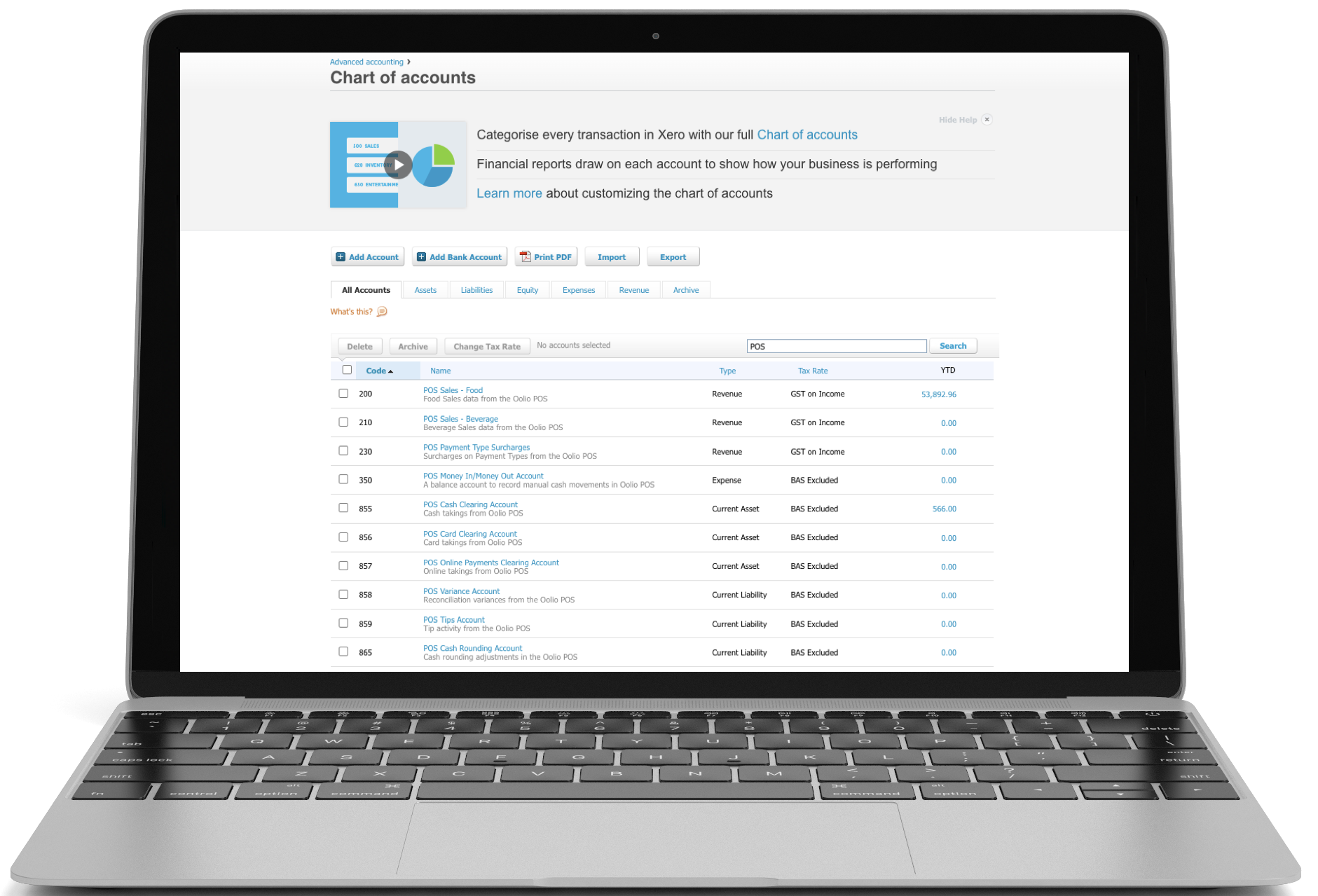
Sales Account Set Up
Some customers prefer the sales to be exported into separate food and beverage GL accounts in Xero instead of just one sales account, and this can be achieved by mapping Reporting Groups separately.
If Reporting Groups are already assigned to products in the Oolio POS, they can be viewed inside the integration settings to map them to their respective sales GL accounts.
Below are some example account setups.
Food SALES Account
| Account type | Revenue Account |
| Name | POS Sales Food |
| Description | Food Sales data from the Oolio POS |
| Tax | GST on Income |
| Payments | Enable payments to this account |
Beverage SALES Account
| Account type | Revenue Account |
| Name | POS Sales Beverage |
| Description | Beverage Sales data from the Oolio POS |
| Tax | GST on Income |
| Payments | Enable payments to this account |
SURCHARGES Account
Whilst normal discounts and surcharges are included in the sales figures above, payment-type surcharges are exported separately to Xero and can either be mapped to the sales revenue GL account or alternatively they can be posted to a separate GL account as described below.
| Account type | Revenue |
| Name | POS Payment Type Surcharges |
| Description | Surcharges on Payment Types from the Oolio POS |
| Tax | GST on Income |
| Payments | Enable payments to this account |
Takings Accounts
These clearing GL accounts are used so that takings can be reconciled against the actual funds that are deposited into the bank account(s).
*Payments can not be mapped to a bank account or a locked account.
Below are some example account setups.
Cash TAKINGS Account
| Account type | Current Asset |
| Name | POS Cash Clearing Account |
| Description | Cash takings from Oolio POS |
| Tax | BAS Excluded |
| Payments | Enable payments to this account |
Card TAKINGS Account
| Account type | Current Asset |
| Name | POS Card Clearing Account |
| Description | Card takings from Oolio POS |
| Tax | BAS excluded |
| Payments | Enable payments to this account |
Online TAKINGS Account
| Account type | Current Asset |
| Name | POS Online Payments Clearing Account |
| Description | Online takings from Oolio POS |
| Tax | BAS excluded |
| Payments | Enable payments to this account |
Other Clearing Accounts
Variance Account
The variance GL account is used to record any takings variances when closing a shift in the Oolio POS so that the total takings can be balanced against the funds deposited into the bank account.
| Account type | Current Liability |
| Name | POS Variance Account |
| Description | Reconciliation variances from the Oolio POS |
| Tax | BAS Excluded |
| Payments | Enable payments to this account |
Cash Rounding Account
This GL account records any rounding that has occurred for cash sales in the Oolio POS.
| Account type | Current Liability |
| Name | POS Cash Rounding Account |
| Description | Cash rounding adjustments in the Oolio POS |
| Tax | BAS excluded |
| Payments | Enable payments to this account |
Money In/Money Out Account
Money In/Money Out is a feature in the Oolio POS that allows venues to manage and record cash movement within a venue that is outside of normal payment types, such as petty cash, float in/out and tip payouts. This GL account is a balancing account, meaning that the information is not sent individually, but negative and positive activity are grouped and then posted to the invoice as two line items.
| Account type | Expense |
| Name | POS Money In/Money Out Account |
| Description | A balance account to record manual cash movements in Oolio POS |
| Tax | BAS excluded |
| Payments | Enable payments on this account |
Tip Account
This GL account records the tips that have been added to transactions in the Oolio POS.
| Account type | Current Liability |
| Name | POS Tips Account |
| Description | Tips received from the Oolio POS |
| Tax | BAS excluded |
| Payments | Enable payments to this account |
