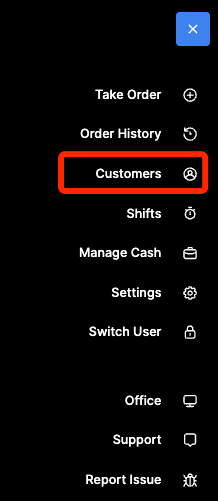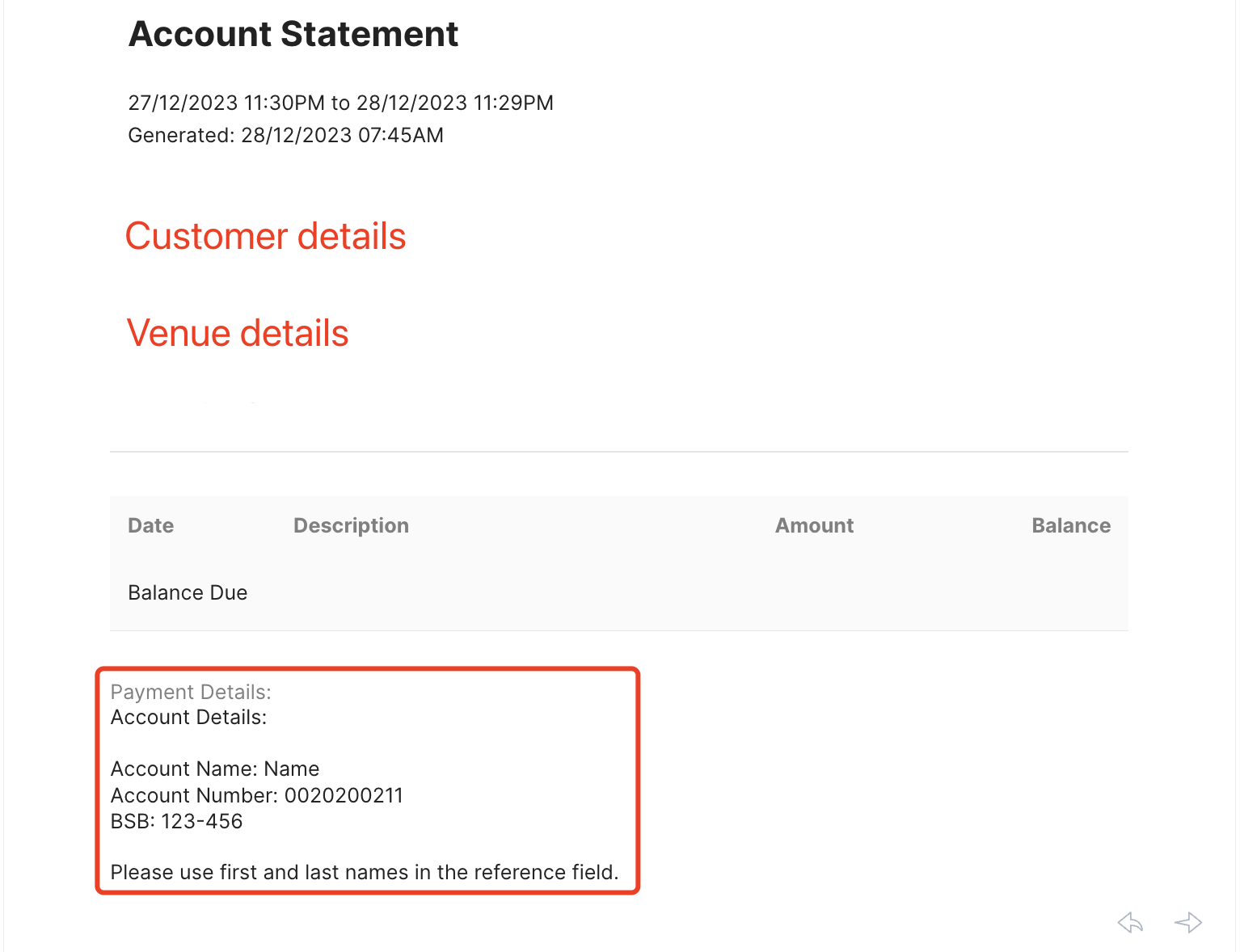This article will help you send customer statements to On Account customers.
To help them review and check their pending bills and get a full list of invoices.
To enable and learn more about the On Account feature, please read this article:
-
Go to the Customer information page:
-
Find the customer and get into the customer's page
-
Hit top right Other - Send Statement
-
Input the customer's email address, also the time frame for their statements.
-
Then the customer will get their statement in their email inbox.
Go to the Customer information page:
Find the customer and get into the customer's page
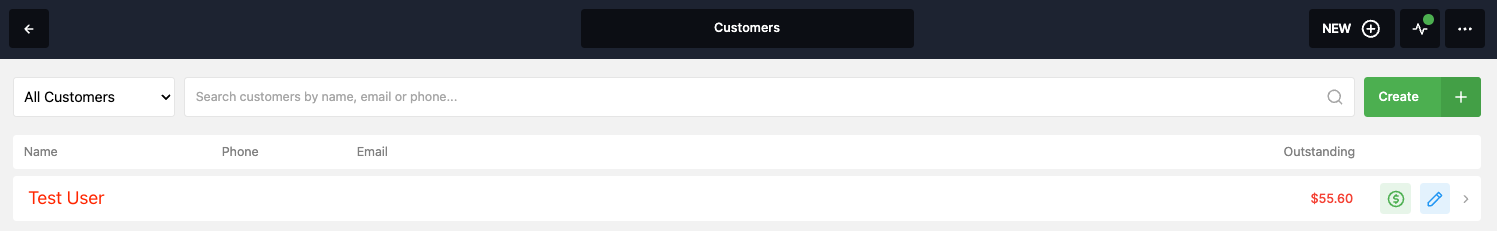

Hit top right Other - Send Statement
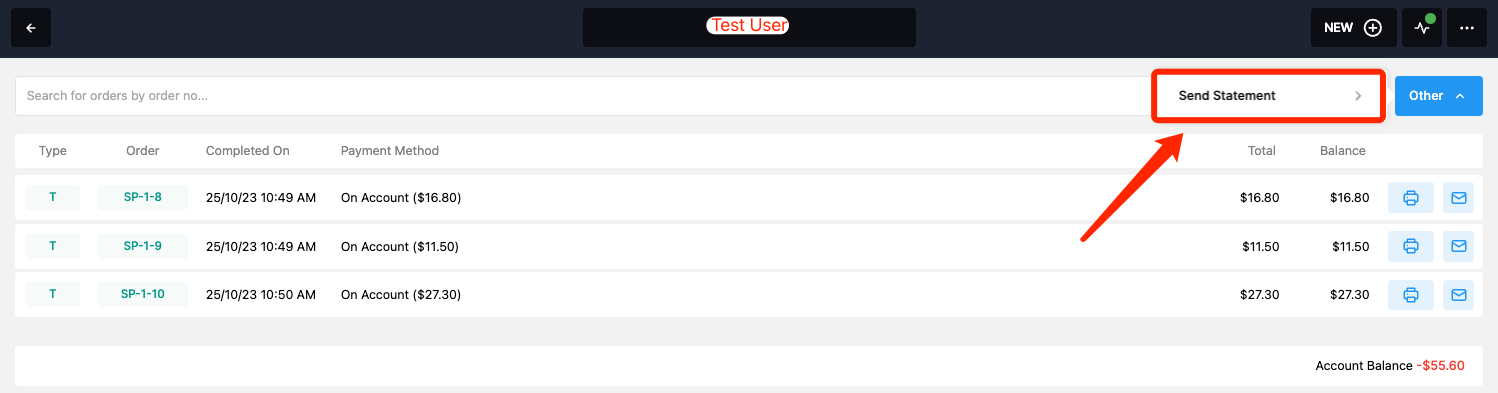
Input the customer's email address, also the time frame for their statements.
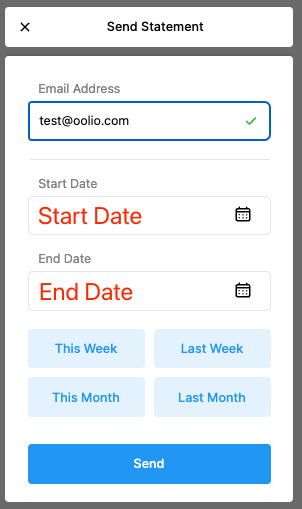
Then the customer will get their statement in their email inbox.
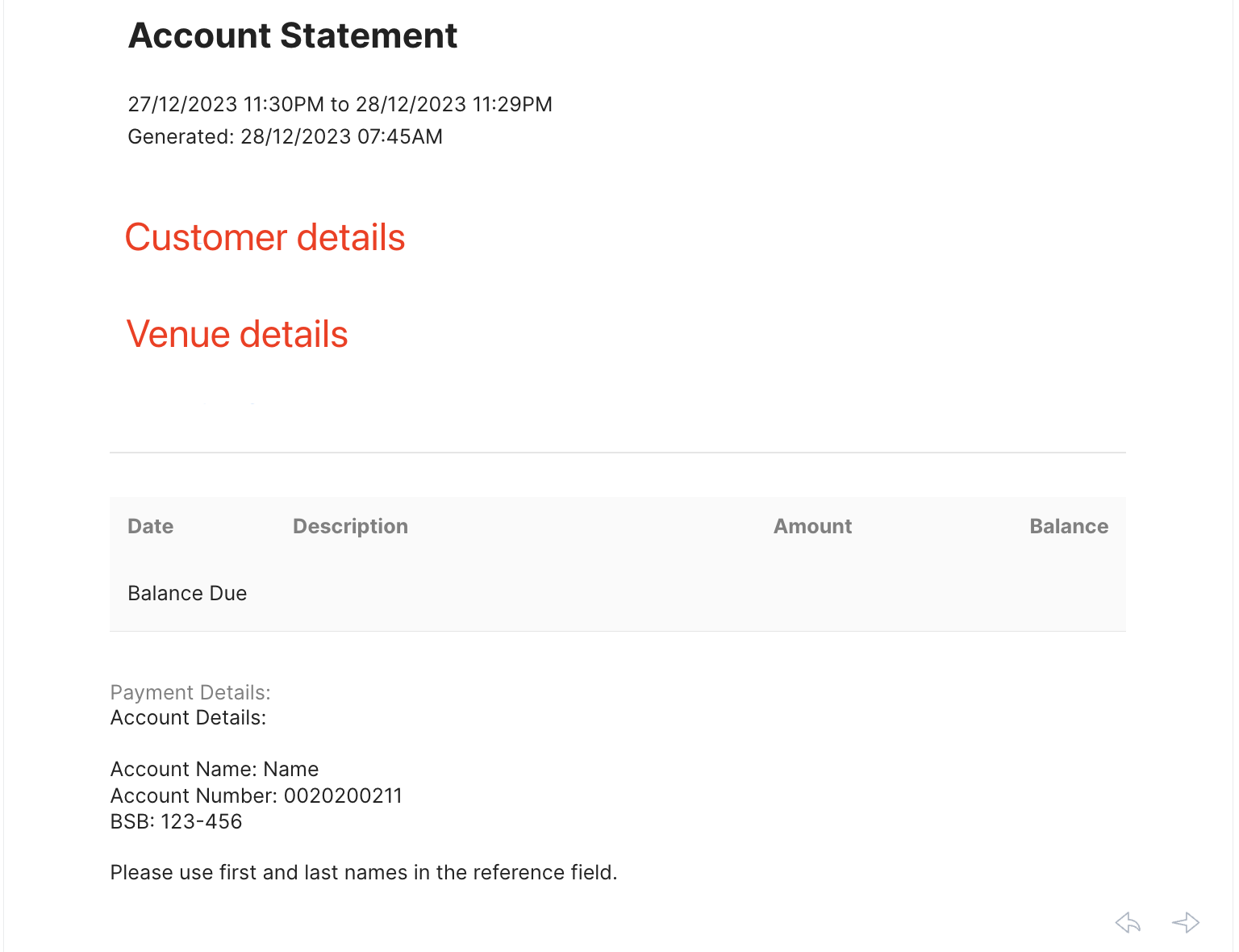
To set up bank details:
-
Go to Features - Accounts - Settings:
-
Put your payment details and additional notes here.
-
Then it will be attached to the end of the statement:
Go to Features - Accounts - Settings:
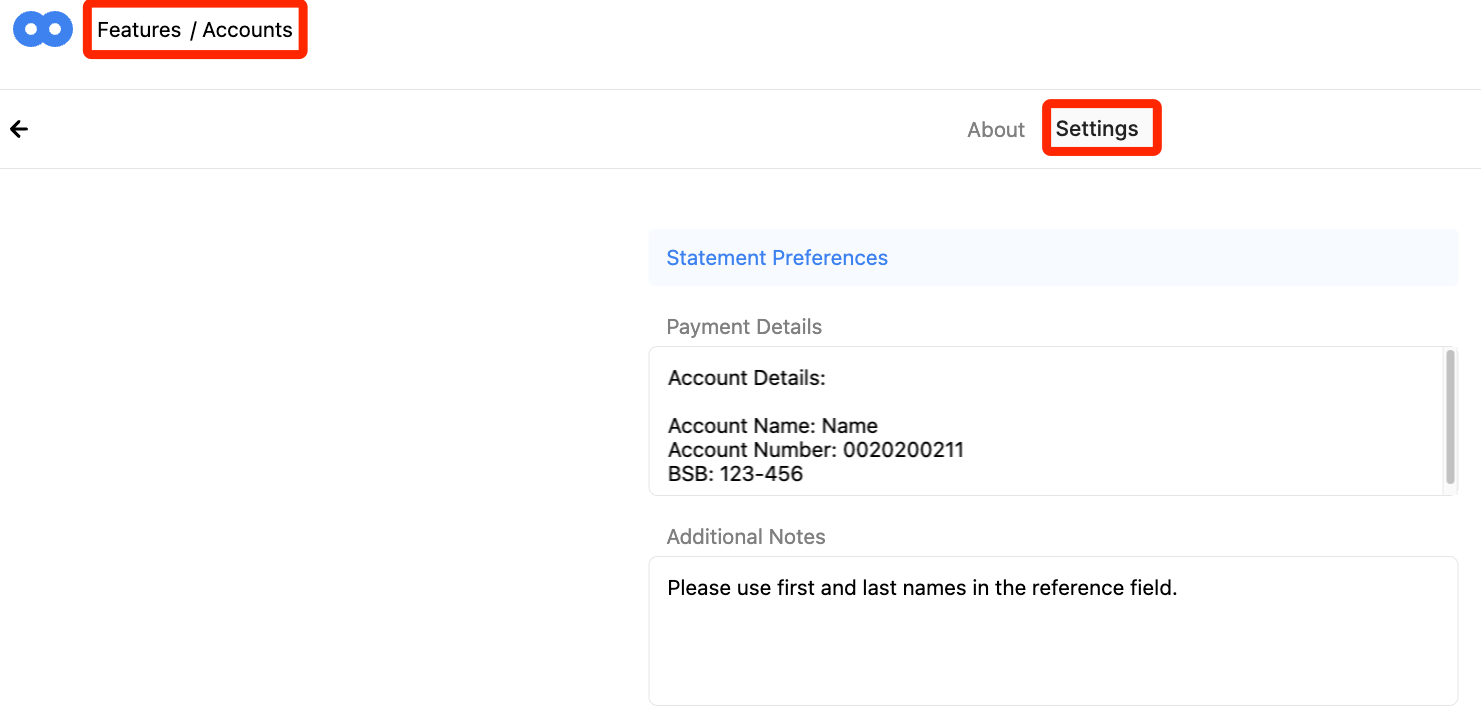
Put your payment details and additional notes here.
Then it will be attached to the end of the statement: