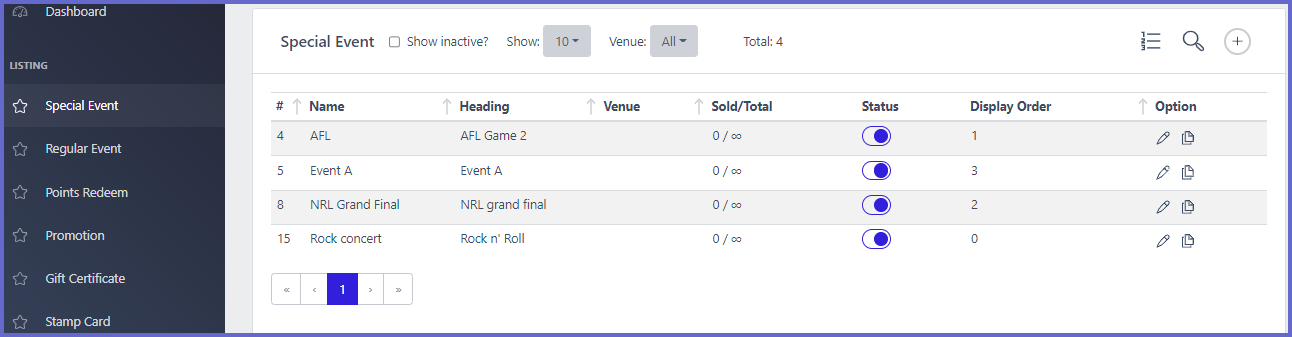- INTERNAL - Bepoz Help Guides
- MyPlace | Backpanel User Guides
- What's on, Events and tickets
-
End-User | Products & SmartPOS
-
End-User | Stock Control
-
End-User | Table Service and Kitchen Operations
-
End-User | Pricing, Marketing, Promotions & Accounts
- Prize Promotions
- Points, Points Profiles and Loyalty
- Product Promotions
- Repricing & Discounts in SmartPOS
- Vouchers
- Account Till Functions
- Pricing, Price Numbers and Price Modes
- Raffles & Draws
- Marketing Reports
- Accounts and Account Profiles
- Rewards
- SmartPOS Account Functions
- Troubleshooting
- Product Labels
- Packing Slips
-
End-User | System Setup & Admin
-
End-User | Reporting, Data Analysis & Security
-
End-User | Membership & Scheduled Billing
-
End-User | Operators, Operator Permissions & Clocking
-
Interfaces | Data Send Interfaces
-
Interfaces | EFTPOS & Payments
- NZ EFTPOS Interfaces
- Linkly (Formerly PC-EFTPOS)
- Adyen
- Tyro
- ANZ BladePay
- Stripe
- Windcave (Formerly Payment Express)
- Albert EFTPOS
- Westpac Presto (Formerly Assembly Payments)
- Unicard
- Manager Cards External Payment
- Pocket Voucher
- OneTab
- Clipp
- eConnect-eConduit
- Verifone
- AXEPT
- DPS
- Liven
- Singapore eWallet
- Mercury Payments TRANSENTRY
- Ingenico
- Quest
- Oolio - wPay
-
Interfaces | SMS & Messaging
-
Interfaces | Product, Pricing, Marketing & Promotions
- Metcash Loyalty
- Range Servant
- ILG Pricebook & Promotions
- Oolio Order Manager Integration
- Ubiquiti
- Product Level Blocking
- BidFood Integration
- LMG
- Metcash/IBA E-Commerce Marketplace
- McWilliams
- Thirsty Camel Hump Club
- LMG Loyalty (Zen Global)
- Doshii Integration
- Impact Data
- Marsello
- IBA Data Import
- Materials Control
- Last Yard
- Bepoz Standard Transaction Import
-
Interfaces | Printing & KDS
-
Interfaces | Reservation & Bookings
-
Interfaces | Database, Reporting, ERP & BI
-
Interfaces | CALink, Accounts & Gaming
- EBET Interface
- Clubs Online Interface
- Konami Interface
- WIN Gaming Interface
- Aristocrat Interface
- Bally Interface
- WorldSmart's SmartRetail Loyalty
- Flexinet & Flexinet SP Interfaces
- Aura Interface
- MiClub Interface
- Max Gaming Interface
- Utopia Gaming Interface
- Compass Interface
- IGT & IGT Casino Interface
- MGT Gaming Interface
- System Express
- Aristocrat nConnect Interface
- GCS Interface
- Maxetag Interface
- Dacom 5000E Interface
- InnTouch Interface
- Generic & Misc. CALink
-
Interfaces | Miscellaneous Interfaces/Integrations
-
Interfaces | Property & Room Management
-
Interfaces | Online Ordering & Delivery
-
Interfaces | Purchasing, Accounting & Supplier Comms
-
SmartPOS | Mobile App
-
SmartPDE | SmartPDE 32
-
SmartPDE | Denso PDE
-
SmartPDE | SmartPDE Mobile App
-
MyPlace
-
MyPlace | myPLACE Lite
-
MyPlace | Backpanel User Guides
- Bepoz Price Promotions
- What's on, Events and tickets
- Staff
- System Settings | Operational Settings
- Vouchers & Gift Certificates
- Member Onboarding
- Members and memberships
- System Settings | System Setup
- Reports and Reporting
- Actions
- Offers | Promotions
- Messaging & Notifications
- System Settings | App Config
- Surveys
- Games
- User Feedback
- Stamp Cards
-
MyPlace | Integrations
-
MyPlace | FAQ's & How-2's
-
MyPlace | Release Notes
-
YourOrder
-
YourOrders | Backpanel User Guides
-
YourOrders | YourOrder Kiosk User Guide
-
YourOrders | Merchant App User Guide
-
WebAddons
-
Installation / System Setup Guides
- SmartPOS Mobile App | Setup
- SmartPOS Mobile App | SmartAPI Host Setup
- SmartPOS Mobile App | BackOffice Setup
- SmartPOS Mobile App | Pay@Table setup
- SmartKDS Setup 4.7.2.7 +
- SmartKDS Setup 4.6.x
- SQL Installations
- Server / BackOffice Installation
- New Database Creation
- Multivenue Setup & Config.
- SmartPOS
- SmartPDE
- Player Elite Interface | Rest API
- Interface Setups
- Import
- KDSLink
- Snapshots
- Custom Interface Setups
-
HOW-2
- Product Maintenance
- Sales and Transaction Reporting
- SmartPOS General
- Printing and Printing Profiles
- SQL
- Repricing & Discounts
- Stock Control
- Membership
- Accounts and Account Profiles
- Miscellaneous
- Scheduled Jobs Setups
- Backoffice General
- Purchasing and Receiving
- Database.exe
- EFTPOS
- System Setup
- Custom Support Tools
-
Troubleshooting
-
Hardware
1 | About What's on & Events
This article will outline the Whats On/Events and the components needed to create an event. Whats On/Events are a planned occasion within the venue. This could be meat raffles, concerts or happy hours.
This article will outline the Whats On/Events and the components needed to create an event.
Whats On/Events are a planned occasion within the venue. This could be meat raffles, concerts or happy hours.
TBC
Prerequisite
- To access the "Events" setup:
- Events Role Privileges will need to be enabled
- Roles "Role Maintenance" Panel
- Privilege Flags: "Events"
- Regular Events and Special Events will need to be active
- Feature Control "Side Nav" tab
- "Show Hidden?" Flag
- Regular Events: ON (Blue)
- Special Events: ON (Blue)
Whats On/Events
- This feature allows venues to show what events that will occur at the site. Customers can then access the app and see these planned occasions. They can then proceed to make plans with other individuals to participate, which will provide more customers and revenue on the day.
- There are two categories for Whats On/Events:
- Regular Event
- Regular events are occasions that may occur consecutively throughout the week and do not require purchasing ticket to join the event. These events could include happy hours or free live music.
- Special Event
- Special events are occasions that do not occur every week and are a one-time event. For these events customers will need to purchase a ticket to participate. These events could be a large venue concert or trivia nights.
- Whats On/Events will have a dedicated screen on the Myplace app that will display tabs for both types of events. The screen can be accessed through the sidebar, home cards, tab and profile buttons, if they are setup in back panel.
- Each tab will show all the active events in each respective category
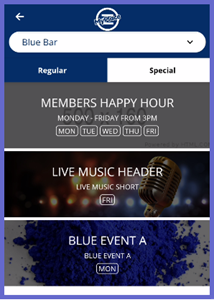
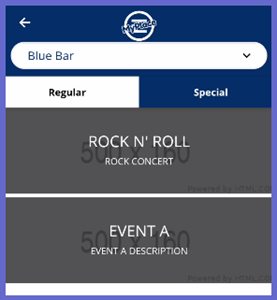
- Users can click a event and it will open in a new screen.
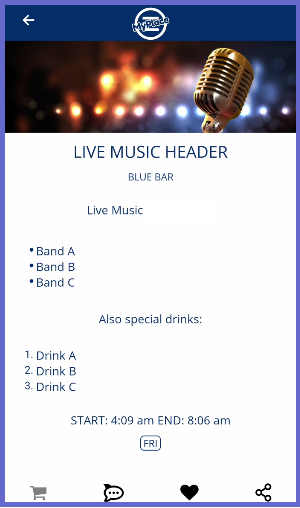
It will display event information and up to four icons:
- Cart
 - to purchase tickets
- to purchase tickets - Enquiry
 - To allow users to ask important questions
- To allow users to ask important questions - Favourite
 - will be placed in the favourites screen for easy access
- will be placed in the favourites screen for easy access - Share
 - Users can show other individuals the event through different outlets, E.g., Social media, email and other external apps and websites
- Users can show other individuals the event through different outlets, E.g., Social media, email and other external apps and websites
Note:
- Special events will show the event start and end date/time while regular events will show the start and end time only along with weekdays that the regular event occurs on
- On the Backpanel, the setup for this feature will be split. There will be one page for regular events and another for special events. Both screens will have similar setups but with some unique fields for each.
Regular Event
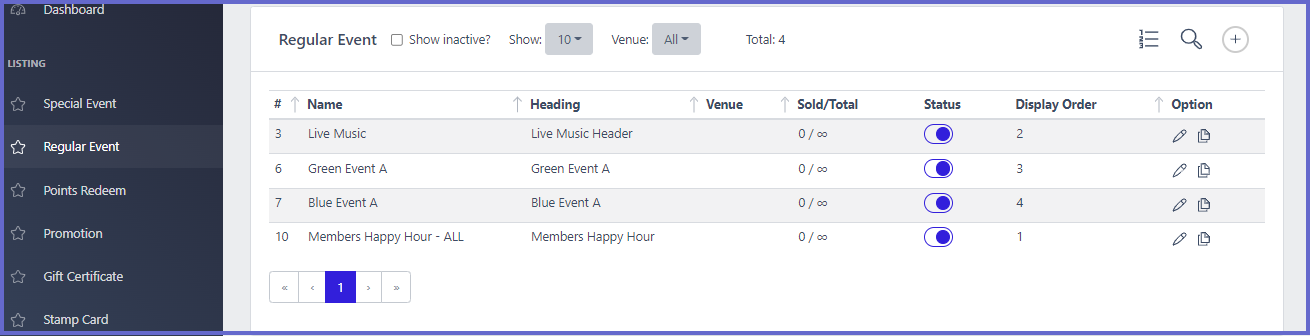
Special Event