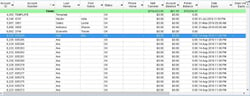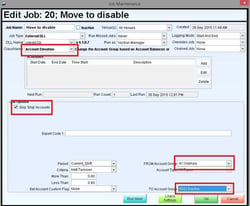Overview
You may have a situation where you need to make certain accounts inactive in one go. This details the process on how to do it.
Prerequisites
In this account list, you need to make all the one with the Last Name “Ava” inactive. Instead of doing it one at a time, we can tweak the system to make them inactive through a job. These accounts are under the Ordinary account group.
Process in a Glance:1. Create a saved report that selects the accounts that you need.2. Assign a name for the account custom field #103. Run the Acc Flag From Report job4. Create a new account group to transfer the accounts into5. Run the Account Elevation job6. Do a Change by Range on the new account group to make them inactive1. Create a saved reportYou need to create a view that will NOT include the accounts that you are http://transferring.In our scenario, we can filter on accounts whose last name is not “Ava” and save the report. I called the report Skip Accounts. 2. Go to Global Setting and give a name to the Account Custom Flag #10. In this case, I called it “Skip”. This flag is important for the Account Elevation job later. 3. Run the Acc Flag From Report jobThis job is used to tick the custom acct flag #10 or Skip flag. This will use the Skip Accounts report that we saved and enable that flag for the accounts in that report. The purpose of this is so the system will know which accounts not to touch later. 4. Create a new account group to transfer the accounts into. In our case, we can call the group“Inactive”
5. Run the Account Elevation job. This will move all accounts that don't have the Skip flag ticked to the Inactive group. It's important to select the Skip 'Skip' Accounts box. The 'Skip' name is from the Global settings so it will follow whatever name you set the Custom flag
#10 as. Also indicate the from account group and to group. In our case, we will transfer from
Ordinary to Inactive.
When you look at the Inactive group, you should find the 'Ava' accounts in there and left the other accounts in the Ordinary group. You could now do a change by range to make the accounts inactive.
Important Notes:
Make sure you have the right accounts filtered under your saved report.
Make sure they are not already using the Custom flag #10.
Be aware that we can't deselect the flag after the job.