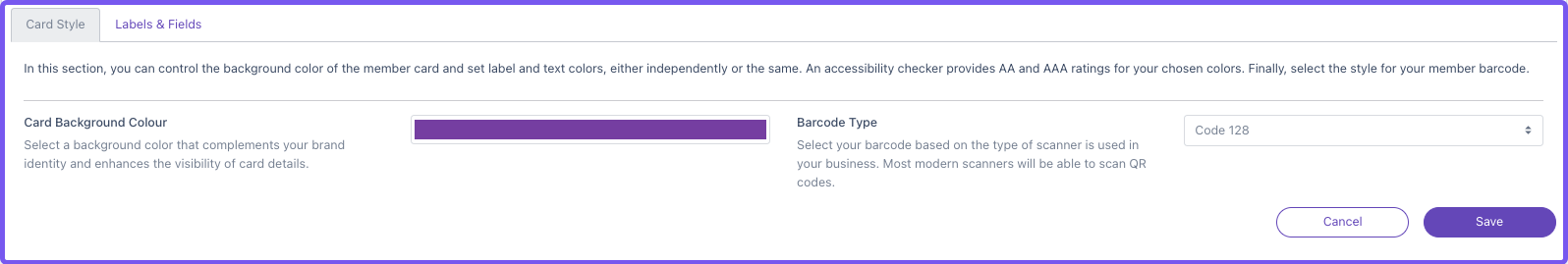- INTERNAL - Bepoz Help Guides
- MyPlace | Backpanel User Guides
- Members and memberships
-
End-User | Products & SmartPOS
-
End-User | Stock Control
-
End-User | Table Service and Kitchen Operations
-
End-User | Pricing, Marketing, Promotions & Accounts
- Prize Promotions
- Points, Points Profiles and Loyalty
- Product Promotions
- Repricing & Discounts in SmartPOS
- Vouchers
- Account Till Functions
- Pricing, Price Numbers and Price Modes
- Raffles & Draws
- Marketing Reports
- Accounts and Account Profiles
- Rewards
- SmartPOS Account Functions
- Troubleshooting
- Product Labels
- Packing Slips
-
End-User | System Setup & Admin
-
End-User | Reporting, Data Analysis & Security
-
End-User | Membership & Scheduled Billing
-
End-User | Operators, Operator Permissions & Clocking
-
Interfaces | Data Send Interfaces
-
Interfaces | EFTPOS & Payments
- NZ EFTPOS Interfaces
- Linkly (Formerly PC-EFTPOS)
- Adyen
- Tyro
- ANZ BladePay
- Stripe
- Windcave (Formerly Payment Express)
- Albert EFTPOS
- Westpac Presto (Formerly Assembly Payments)
- Unicard
- Manager Cards External Payment
- Pocket Voucher
- OneTab
- Clipp
- eConnect-eConduit
- Verifone
- AXEPT
- DPS
- Liven
- Singapore eWallet
- Mercury Payments TRANSENTRY
- Ingenico
- Quest
- Oolio - wPay
-
Interfaces | SMS & Messaging
-
Interfaces | Product, Pricing, Marketing & Promotions
- Metcash Loyalty
- Range Servant
- ILG Pricebook & Promotions
- Oolio Order Manager Integration
- Ubiquiti
- Product Level Blocking
- BidFood Integration
- LMG
- Metcash/IBA E-Commerce Marketplace
- McWilliams
- Thirsty Camel Hump Club
- LMG Loyalty (Zen Global)
- Doshii Integration
- Impact Data
- Marsello
- IBA Data Import
- Materials Control
- Last Yard
- Bepoz Standard Transaction Import
-
Interfaces | Printing & KDS
-
Interfaces | Reservation & Bookings
-
Interfaces | Database, Reporting, ERP & BI
-
Interfaces | CALink, Accounts & Gaming
- EBET Interface
- Clubs Online Interface
- Konami Interface
- WIN Gaming Interface
- Aristocrat Interface
- Bally Interface
- WorldSmart's SmartRetail Loyalty
- Flexinet & Flexinet SP Interfaces
- Aura Interface
- MiClub Interface
- Max Gaming Interface
- Utopia Gaming Interface
- Compass Interface
- IGT & IGT Casino Interface
- MGT Gaming Interface
- System Express
- Aristocrat nConnect Interface
- GCS Interface
- Maxetag Interface
- Dacom 5000E Interface
- InnTouch Interface
- Generic & Misc. CALink
-
Interfaces | Miscellaneous Interfaces/Integrations
-
Interfaces | Property & Room Management
-
Interfaces | Online Ordering & Delivery
-
Interfaces | Purchasing, Accounting & Supplier Comms
-
SmartPOS | Mobile App
-
SmartPDE | SmartPDE 32
-
SmartPDE | Denso PDE
-
SmartPDE | SmartPDE Mobile App
-
MyPlace
-
MyPlace | myPLACE Lite
-
MyPlace | Backpanel User Guides
- Bepoz Price Promotions
- What's on, Events and tickets
- Staff
- System Settings | Operational Settings
- Vouchers & Gift Certificates
- Member Onboarding
- Members and memberships
- System Settings | System Setup
- Reports and Reporting
- Actions
- Offers | Promotions
- Messaging & Notifications
- System Settings | App Config
- Surveys
- Games
- User Feedback
- Stamp Cards
-
MyPlace | Integrations
-
MyPlace | FAQ's & How-2's
-
MyPlace | Release Notes
-
YourOrder
-
YourOrders | Backpanel User Guides
-
YourOrders | YourOrder Kiosk User Guide
-
YourOrders | Merchant App User Guide
-
WebAddons
-
Installation / System Setup Guides
- SmartPOS Mobile App | Setup
- SmartPOS Mobile App | SmartAPI Host Setup
- SmartPOS Mobile App | BackOffice Setup
- SmartPOS Mobile App | Pay@Table setup
- SmartKDS Setup 4.7.2.7 +
- SmartKDS Setup 4.6.x
- SQL Installations
- Server / BackOffice Installation
- New Database Creation
- Multivenue Setup & Config.
- SmartPOS
- SmartPDE
- Player Elite Interface | Rest API
- Interface Setups
- Import
- KDSLink
- Snapshots
- Custom Interface Setups
-
HOW-2
- Product Maintenance
- Sales and Transaction Reporting
- SmartPOS General
- Printing and Printing Profiles
- SQL
- Repricing & Discounts
- Stock Control
- Membership
- Accounts and Account Profiles
- Miscellaneous
- Scheduled Jobs Setups
- Backoffice General
- Purchasing and Receiving
- Database.exe
- EFTPOS
- System Setup
- Custom Support Tools
-
Troubleshooting
-
Hardware
4 | Android Mobile Wallet Member Card
This article offers a detailed guide on setting up backpanel configurations for the iOS member wallet feature in myPlace Lite. It also demonstrates the steps to add a member card to the Google wallet through the app. Android Mobile Wallet Member Card Android Member cards are a valuable feature designed to enhance user convenience by enabling them to securely store their membership details directly within the Android Wallet.
This article offers a detailed guide on setting up backpanel configurations for the iOS member wallet feature in myPlace Lite. It also demonstrates the steps to add a member card to the Google wallet through the app.Android Mobile Wallet Member Card
Android Member cards are a valuable feature designed to enhance user convenience by enabling them to securely store their membership details directly within the Android Wallet. This streamlines access to account information, ensuring it is readily available whenever needed. By integrating with the Android Wallet, users can utilise their account information without the need to open the app, thereby simplifying their digital and physical experiences.
Additionally, Android Member cards are integrated into Myplace Lite, further enhancing the user experience by eliminating the need to log in repeatedly to access account information.
Android Member Card Designer
Within the backpanel there is a page for users to adjust the Android member card design to their preferences. This is only shown on the sidebar when the prerequisites have been met.
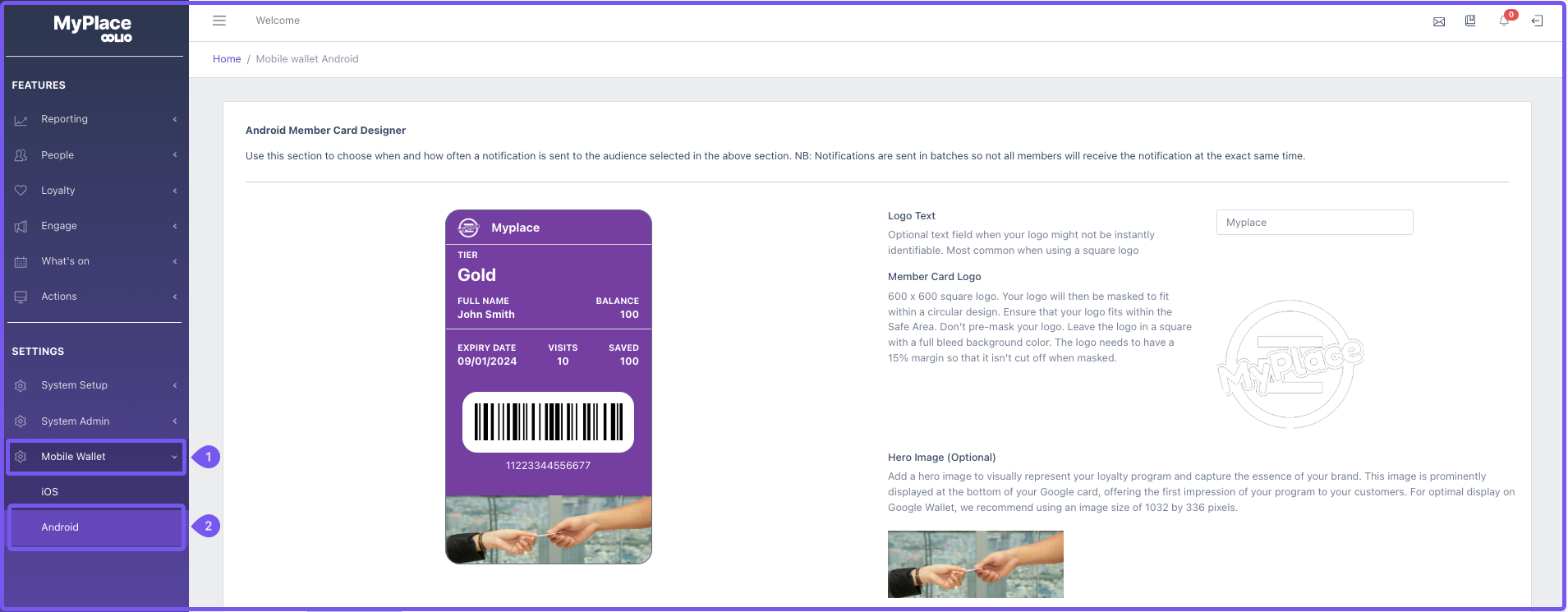
To access this page use the following steps:
1. Click 'Mobile Wallet' in the sidebar
2. Click 'Android' in the dropdown drawer
Android Member Card Designer Configurations
On the Android member card designer page there are several fields as well as a preview of the card. As field values change the preview will update dynamically to match. Note that the values for Header, Secondary and Ancillary fields are only a example. The actual member card will be filled with the members information.
Primary Settings
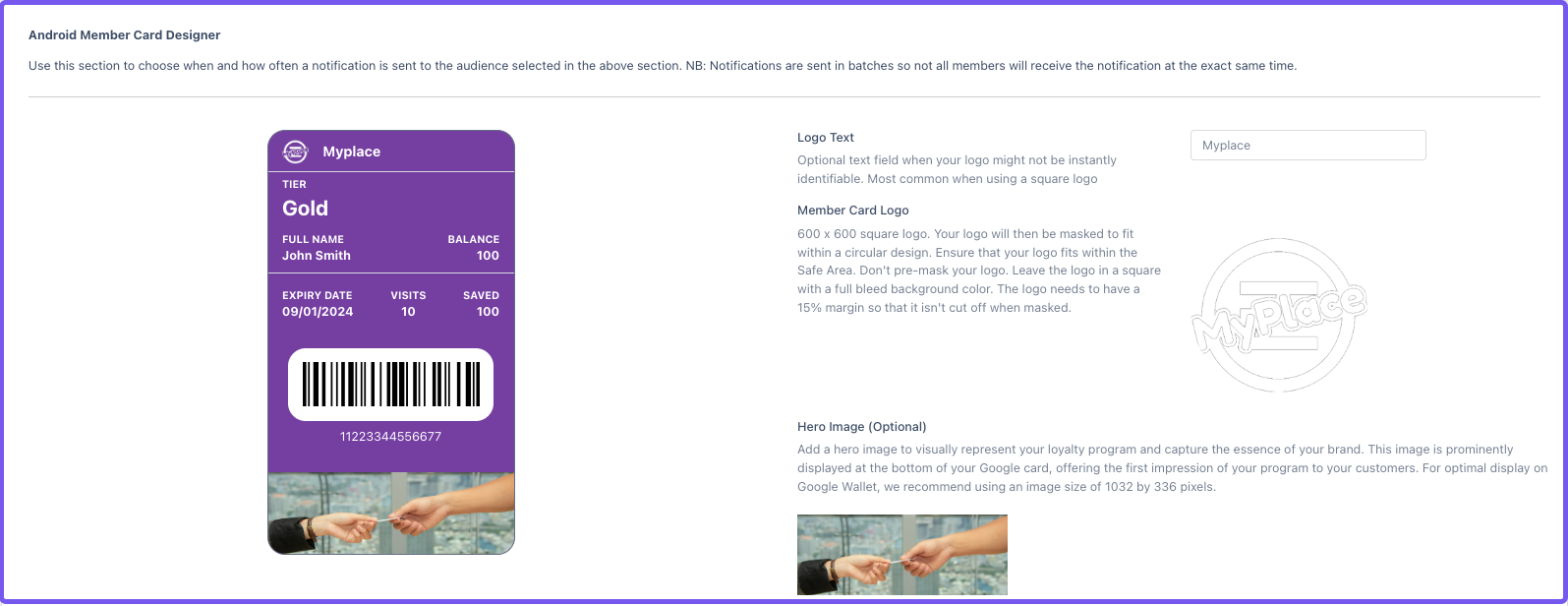
- Logo Text: Allows you to add the business name as a title. Ideal for use with square member card logos.
- Member Card Logo: An image used for the business logo, available in two sizes.
- Strip (Primary) Image: Optional image that can be displayed on the member card. Dimensions should be 1125 pixels wide by 432 pixels tall.
Card Styles
This tab allows users to change the colours of the member card and apply a barcode.
- Card Background Colour: Sets the background colour of the member card. By default, it uses the hero colour fill. To change it, click the field and use the colour palette to select your preferred colour.
- Note: The text colour in member card will switch to white when the background is dark. Conversely, if the background colour is light, the text will appear in black.
- Barcode Type: Selects the type of barcode to display on the member card. Options include none, code128, and QR code.
Labels & Fields
This section enables users to customise the information displayed on the member card.
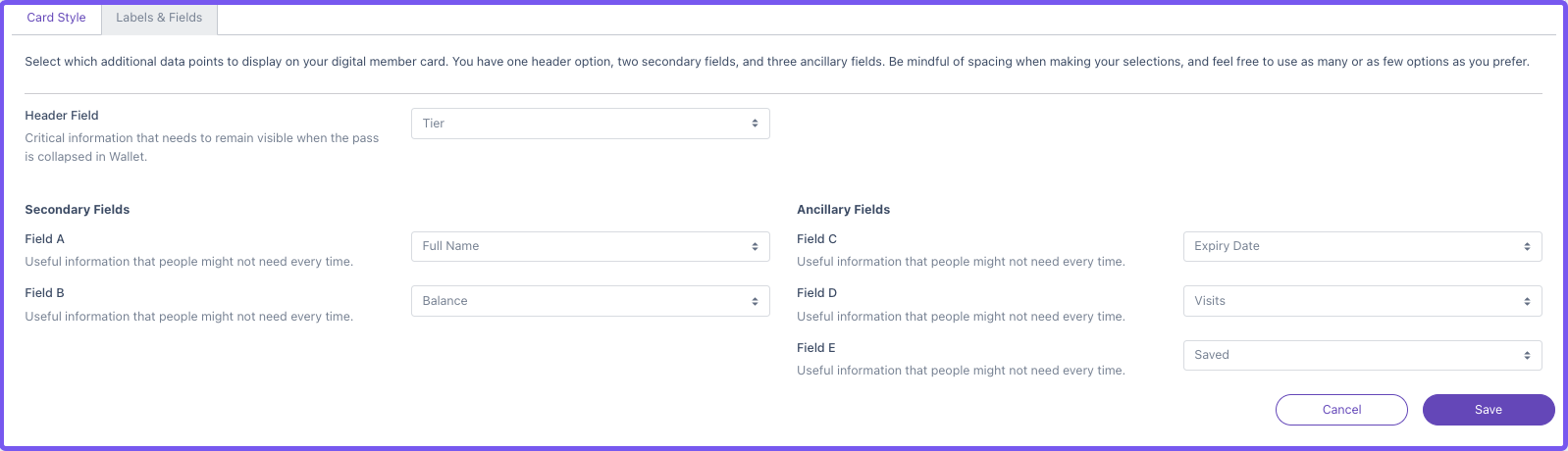
These fields are essential for adding crucial information to member cards, such as name, points, balance, or other relevant data.
- Header Field: Primary field positioned at the top left of the member card. This cannot be changed and is set only to tiers
- Secondary Fields: First row of fields located beneath the header field.
- Ancillary Fields: Second row of fields positioned underneath the secondary fields.
Once all fields are configured as desired, simply click 'Save' to update the Android member card.
Android Member Card Views
Android Member Card within Myplace App
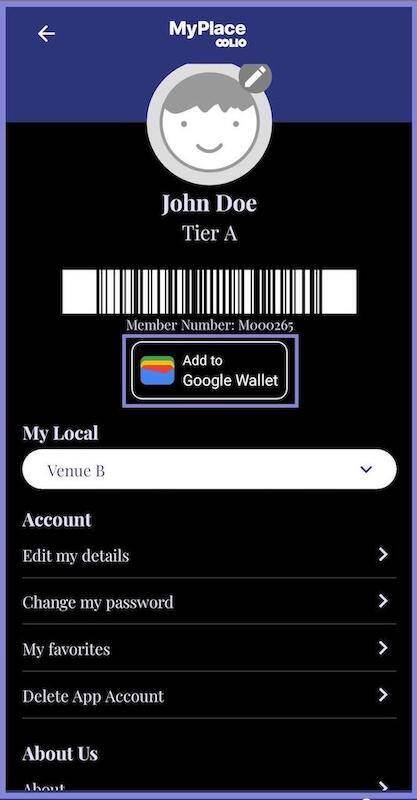 ➡
➡ 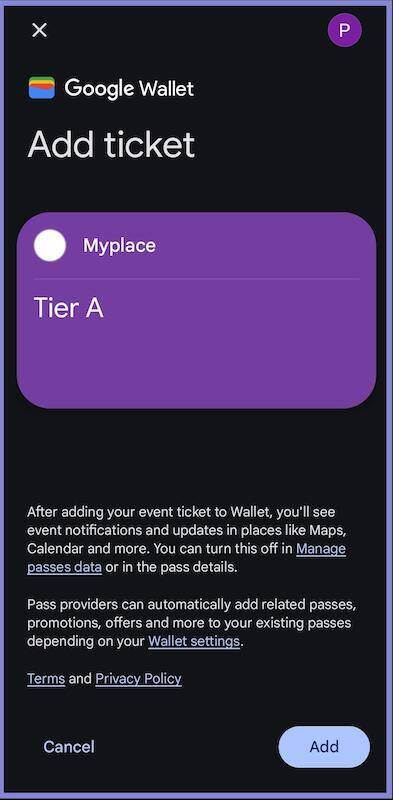 ➡
➡
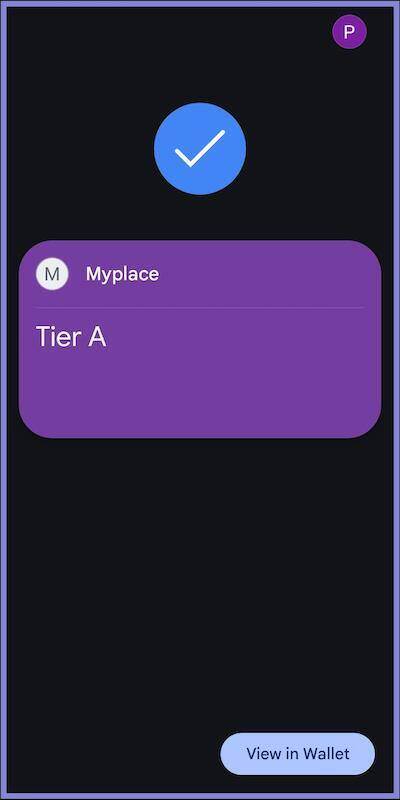 ➡
➡ 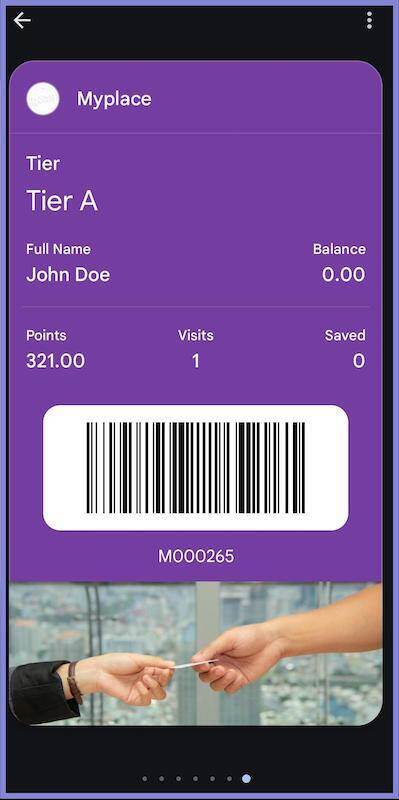
When the mobile wallet is enabled, there will be a button within the profile screen. When member clicks this they are guided to a new screen that will show them how the card will look within the wallet. Simply click add in the top right corner to add to the mobile wallet or cancel. When members open their mobile wallet, the member card is shown.
NOTE: Myplace will automatically update member cards once everyday starting from 1:00AM