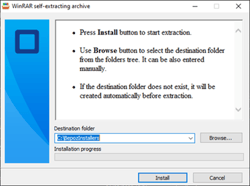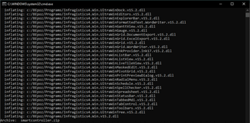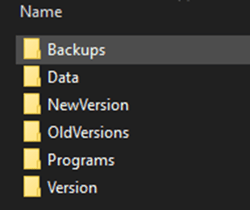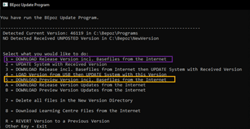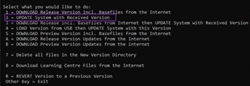Overview
This guide shows the steps to install the latest Bepoz on a new system
Prerequisites:
• Framework 4.5 and above.
Bepoz Installers
Link to File
Setup Guide
• Download the Installer from the Quick Links at the top of the page.
• Execute the Bepoz Installer, which will auto extract to C:\\BepozInstallers and Run the Bat file automatically.
• The Archive package contains all the Bepoz core files along with a BAT file to automate the installation and the creation of the Bepoz Directory Structure on the C Drive.
Note this Bepoz Installation Package might not contain the most recent version of Bepoz but not to worry this can be updated in a later step.
• Once the Archive has been extracted simply run the Bepoz Install.bat this will open a CMD prompt and Create the Directory Structure along with Extracting the various components into the right directories.
• This will create the following Directory structure within C:\\Bepoz
• Once the installation has completed and you require to update to the most recent version of Bepoz you can simply navigate to Bepoz\\Programs\\ and run the Bepozupd.exe program which will have a few choices to update to a Current Release or Beta Release of Bepoz. Option 1 to download the Release Version and Option 5 to Download the Preview/Beta Version
• Once the desired version is downloaded you can click any key to continue and select Option 2 to update to that version.
This completes the installation of a new Bepoz system, the next stage is to create a new DB or restore a template DB, full instructions on this process can be found via the link below: