- INTERNAL - Bepoz Help Guides
- Installation / System Setup Guides
- Multivenue Setup & Config.
-
End-User | Products & SmartPOS
-
End-User | Stock Control
-
End-User | Table Service and Kitchen Operations
-
End-User | Pricing, Marketing, Promotions & Accounts
- Prize Promotions
- Points, Points Profiles and Loyalty
- Product Promotions
- Repricing & Discounts in SmartPOS
- Vouchers
- Account Till Functions
- Pricing, Price Numbers and Price Modes
- Raffles & Draws
- Marketing Reports
- Accounts and Account Profiles
- Rewards
- SmartPOS Account Functions
- Troubleshooting
- Product Labels
- Packing Slips
-
End-User | System Setup & Admin
-
End-User | Reporting, Data Analysis & Security
-
End-User | Membership & Scheduled Billing
-
End-User | Operators, Operator Permissions & Clocking
-
Interfaces | Data Send Interfaces
-
Interfaces | EFTPOS & Payments
- NZ EFTPOS Interfaces
- Linkly (Formerly PC-EFTPOS)
- Adyen
- Tyro
- ANZ BladePay
- Stripe
- Windcave (Formerly Payment Express)
- Albert EFTPOS
- Westpac Presto (Formerly Assembly Payments)
- Unicard
- Manager Cards External Payment
- Pocket Voucher
- OneTab
- Clipp
- eConnect-eConduit
- Verifone
- AXEPT
- DPS
- Liven
- Singapore eWallet
- Mercury Payments TRANSENTRY
- Ingenico
- Quest
- Oolio - wPay
-
Interfaces | SMS & Messaging
-
Interfaces | Product, Pricing, Marketing & Promotions
- Metcash Loyalty
- Range Servant
- ILG Pricebook & Promotions
- Oolio Order Manager Integration
- Ubiquiti
- Product Level Blocking
- BidFood Integration
- LMG
- Metcash/IBA E-Commerce Marketplace
- McWilliams
- Thirsty Camel Hump Club
- LMG Loyalty (Zen Global)
- Doshii Integration
- Impact Data
- Marsello
- IBA Data Import
- Materials Control
- Last Yard
- Bepoz Standard Transaction Import
-
Interfaces | Printing & KDS
-
Interfaces | Reservation & Bookings
-
Interfaces | Database, Reporting, ERP & BI
-
Interfaces | CALink, Accounts & Gaming
- EBET Interface
- Clubs Online Interface
- Konami Interface
- WIN Gaming Interface
- Aristocrat Interface
- Bally Interface
- WorldSmart's SmartRetail Loyalty
- Flexinet & Flexinet SP Interfaces
- Aura Interface
- MiClub Interface
- Max Gaming Interface
- Utopia Gaming Interface
- Compass Interface
- IGT & IGT Casino Interface
- MGT Gaming Interface
- System Express
- Aristocrat nConnect Interface
- GCS Interface
- Maxetag Interface
- Dacom 5000E Interface
- InnTouch Interface
- Generic & Misc. CALink
-
Interfaces | Miscellaneous Interfaces/Integrations
-
Interfaces | Property & Room Management
-
Interfaces | Online Ordering & Delivery
-
Interfaces | Purchasing, Accounting & Supplier Comms
-
SmartPOS | Mobile App
-
SmartPDE | SmartPDE 32
-
SmartPDE | Denso PDE
-
SmartPDE | SmartPDE Mobile App
-
MyPlace
-
MyPlace | myPLACE Lite
-
MyPlace | Backpanel User Guides
- Bepoz Price Promotions
- What's on, Events and tickets
- Staff
- System Settings | Operational Settings
- Vouchers & Gift Certificates
- Member Onboarding
- Members and memberships
- System Settings | System Setup
- Reports and Reporting
- Actions
- Offers | Promotions
- Messaging & Notifications
- System Settings | App Config
- Surveys
- Games
- User Feedback
- Stamp Cards
-
MyPlace | Integrations
-
MyPlace | FAQ's & How-2's
-
MyPlace | Release Notes
-
YourOrder
-
YourOrders | Backpanel User Guides
-
YourOrders | YourOrder Kiosk User Guide
-
YourOrders | Merchant App User Guide
-
WebAddons
-
Installation / System Setup Guides
- SmartPOS Mobile App | Setup
- SmartPOS Mobile App | SmartAPI Host Setup
- SmartPOS Mobile App | BackOffice Setup
- SmartPOS Mobile App | Pay@Table setup
- SmartKDS Setup 4.7.2.7 +
- SmartKDS Setup 4.6.x
- SQL Installations
- Server / BackOffice Installation
- New Database Creation
- Multivenue Setup & Config.
- SmartPOS
- SmartPDE
- Player Elite Interface | Rest API
- Interface Setups
- Import
- KDSLink
- Snapshots
- Custom Interface Setups
-
HOW-2
- Product Maintenance
- Sales and Transaction Reporting
- SmartPOS General
- Printing and Printing Profiles
- SQL
- Repricing & Discounts
- Stock Control
- Membership
- Accounts and Account Profiles
- Miscellaneous
- Scheduled Jobs Setups
- Backoffice General
- Purchasing and Receiving
- Database.exe
- EFTPOS
- System Setup
- Custom Support Tools
-
Troubleshooting
-
Hardware
Bepoz Network & Default Ports (TCP/UDP) - Whitelist
Overview
Smartcontroller:
Ports Used by Smartcontroller: 198XX (PORT Range 19800-19820 TCP/UDP)
|
Till |
0 |
|
Workstation |
1 |
|
Printer |
2 |
|
LocalTrans |
3 |
|
LocalData |
4 |
|
VenueTrans |
5 |
|
VenueData |
6 |
|
AuthSystem |
7 |
|
Device |
8 |
|
Messaging |
9 |
|
OfflineTableBackup |
10 |
|
OfflineTableRequest |
11 |
|
RemoteDataUpdate |
12 |
|
ExternalSerialiser |
13 |
|
TillBackChannel |
14 |
|
SmartPrintListener |
15 |
|
SCLogging |
19 |
|
UDP_TillBroadcast |
0 |
|
UDP_SCAnswer |
1 |
|
|
-
Ping is required.
o Ping uses ICMP(Internet Control Message Protocol).it does not use TCP or UDP.
o To be more precise ICMP type 8(echo request message) and type 0(echo reply message) are used.
o ICMP has no ports!
-
File and Print sharing is required if configuration uses a shared folder for Supplier comms etc.
-
If the venue is using any 3rd party SPF Firewall, then it is a requirement to enable Application KeepAlives
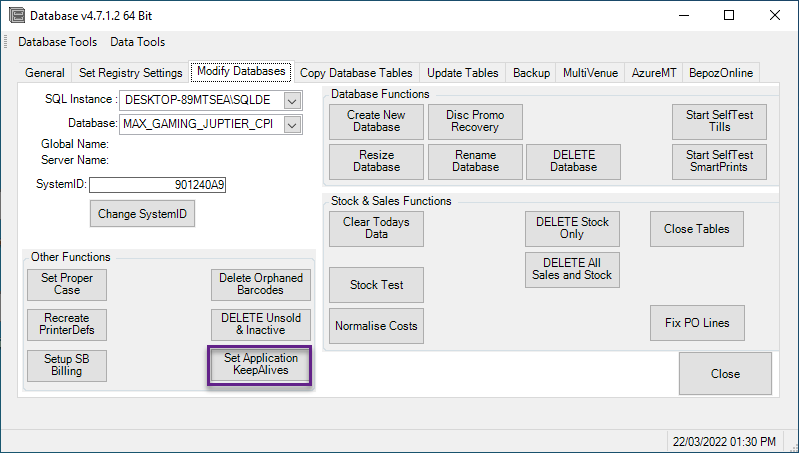
Whitelist IP Address:
|
Service |
IP Address |
Port |
Status |
|
CMP/Auth |
23.100.91.69 |
19807 |
|
|
CMP/Auth (2) |
20.108.44.166 |
19807 |
|
BepozOnline/Snapshots Whitelist:
When logging in with Bepoz Online (web or app), the app will check with CMP first to ensure authorisation and then return the direct connection information securely which the app then uses to authenticate the operator and send any further requests securely to retrieve data.
The Bepoz Online apps are hosted in Azure and those apps will be sending the requests to SmartController through to the Bepoz Online API.
In saying this, the IP Addresses our Azure App services you need to keep open for Bepoz Online to communicate with the Bepoz Online API are:
-
23.96.112.53
-
23.96.112.60
-
23.96.112.117
-
23.96.112.152
-
23.96.112.15
-
23.96.112.60
-
23.96.112.117
-
23.96.112.152
-
23.96.112.15
SQL:
-
Service connection port (Randomized) – can be set via Bepoz Diagnostics
-
SQL Browser - UDP PORT 1434/1433
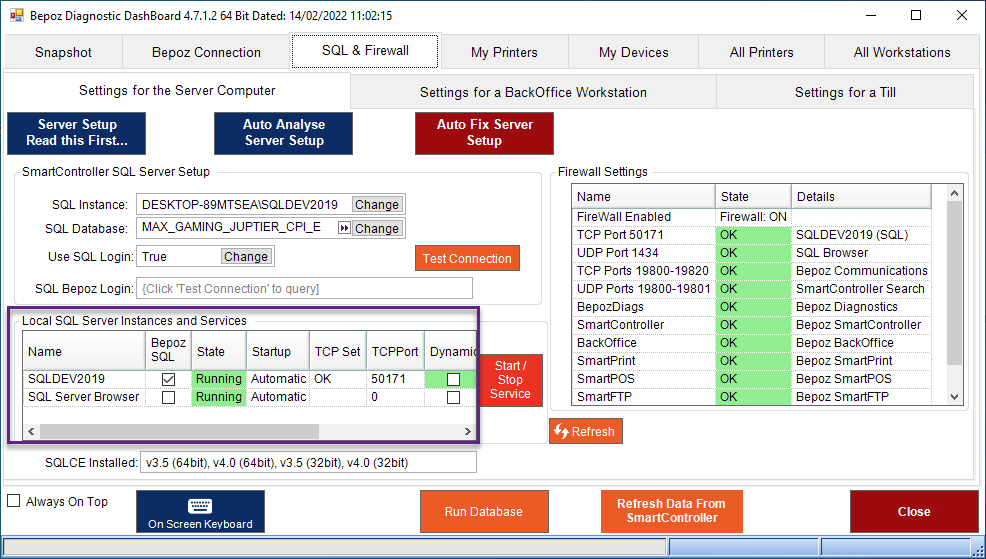
SmartPrint:
-
SmartPrint- the custom port number is configured by specifying a TCP PORT + the DeviceID
-
If left blank then TCP port will be 12000+DeviceID
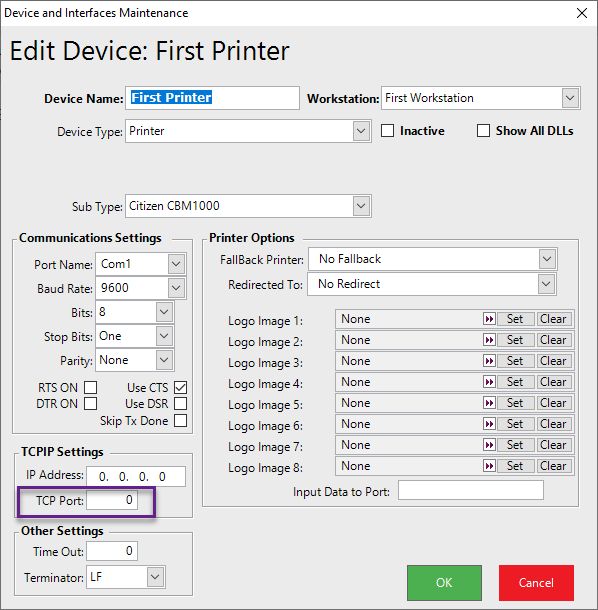
Cloud Databases: (Azure)
-
(HTTP) 80 – Outbound connection – The Remote site also makes an outbound connection to Azure API
Snapshots:
URL: https://snapshots.bepozonline.com/
Venue router Public IP:
-
You can use the following link to find the public IP from within the Venue
-
Recommend TCP PORT 30000-> 65535 (don’t use low port numbers)
YourOrder:
-
YourOrder, uses 9192 TCP as standard port in Remote venue and also using TCP 18192 in Headoffice for Account ID check between venues and HO.
-
YourOrder, needs a Static Public IP address for Bepoz venue server PC and port forwarding to Bepoz server Local static IP address, smartcontroller does not send comms to YourOrder.
MyPlace:
MyPlace app, the Default port is 9290. Unless this has already been used for something else.
EzeGift
52.64.159.209
RDP Workstation:
-
Recommended that the RDP connection is made via the Internal VPN Subnet Range
-
Default Port is 3389
Firewall:
Bepoz Program Application to allow via firewall dependant on usage:
-
authmessage.exe
-
backoffice.exe
-
bepozdiags.exe
-
bepozupd.exe
-
bestartup.exe
-
calink.exe
-
commtest.exe
-
commtesttcp.exe
-
controllerclose.exe
-
database.exe
-
jobrun32.exe
-
kds.server.exe
-
kds.station.client.exe
-
kdslink.exe
-
localupdate.exe
-
otserver.exe
-
reslink.exe
-
rmsserver.exe
-
sccommand.exe
-
smartcontrol.exe
-
smartftp32.exe
-
smartpde32.exe
-
smartpos.exe
-
smartprint32.exe
-
tableeditor.exe
-
unzip.exe
-
unzip_temp.exe
-
winmessage.exe
-
xferserver.exe
-
xmleditorhost.exe
-
xml_api_tester.exe
-
zip.exe
