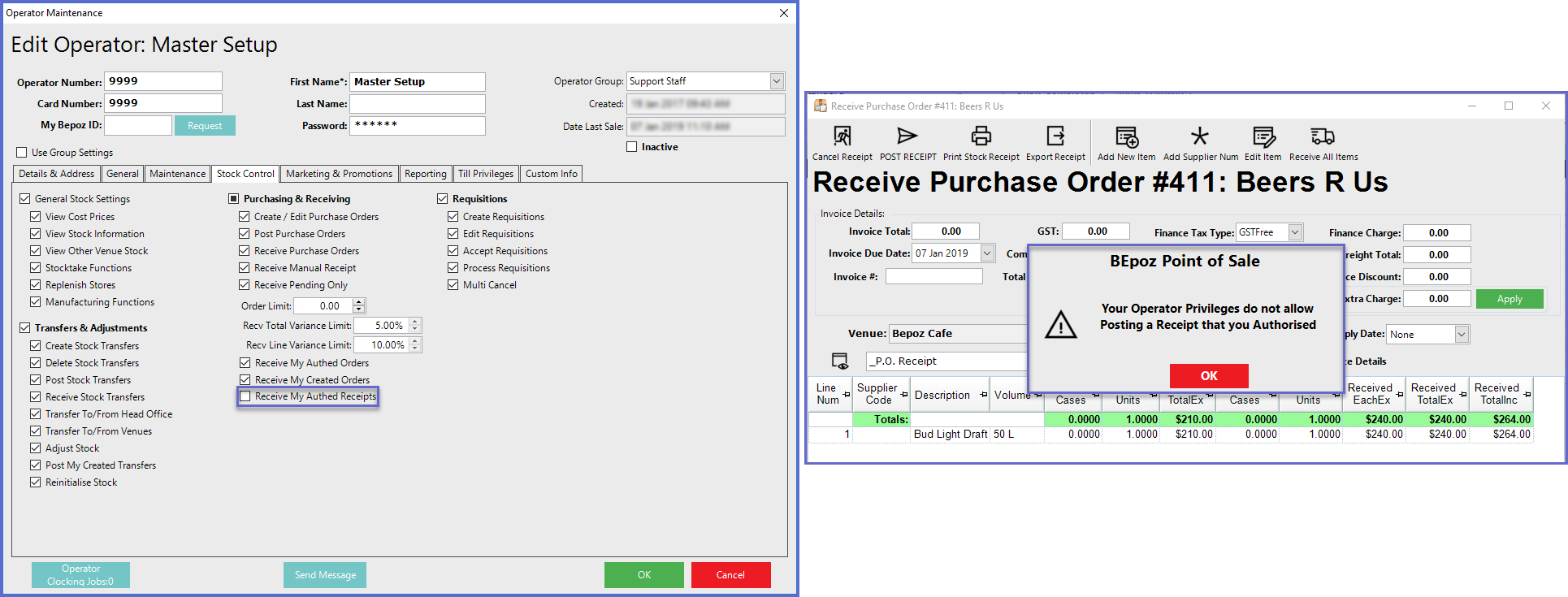This article covers Invoice Thresholds and how to configure Receiving Variance Limits in BackOffice. Invoice Thresholds allow Cost Variance Limits to be set for each individual Operator when Receiving a Purchase Order. If the Cost Variance Limits are exceeded when Receiving a Purchase Order, the Operator will not be able to proceed in Posting the Receipt.
This article covers Invoice Thresholds and how to configure Receiving Variance Limits in BackOffice.
Invoice Thresholds allow Cost Variance Limits to be set for each individual Operator when Receiving a Purchase Order.
If the Cost Variance Limits are exceeded when Receiving a Purchase Order, the Operator will not be able to proceed in Posting the Receipt.
This is designed to spot Cost Variances and allows for only certain Operators to have authority to Receive a Purchase Order when there is a Variance from the expected Cost.
This can help to catch & stop Costing problems early on.
If the percentage is above or below by the set amount, processing of the PO is halted, requiring an authorized person to investigate before the PO is processed.
Variance Limits can be set for the Total PO and also for a single Line.
Prerequisites
- To access Invoice Thresholds, the applicable Operator Privileges will need to be enabled:
-
Operator Maintenance 'Maintenance' Tab - Operators: "View Operators" Flag
- Operators: "Create Operators" Flag
- Operators: "Edit Operators" Flag
Operator Maintenance
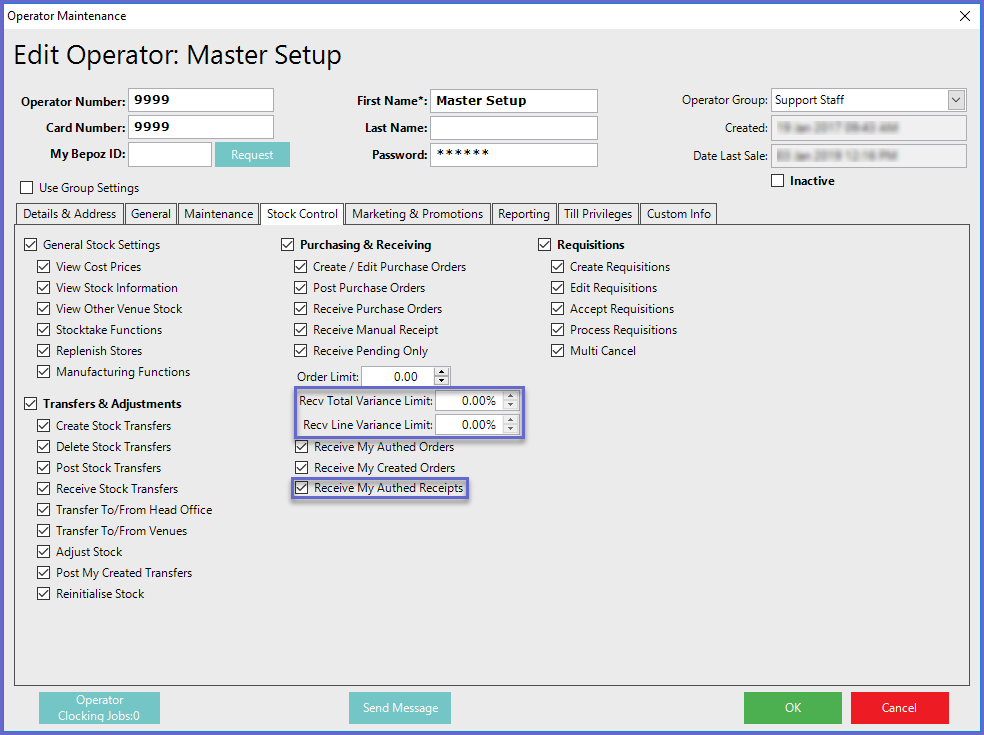
- The two (2) Limits act separately from each other
- If the Operator exceeds their Cost Variance Limit for either to Total Invoice or for a single Line item on the PO, they will be restricted from Posting the Receipt
- The affected PO will be marked with the status of either Receipt Authorisation Required and/or Recv Line Auth Reqd as True, respective to the Variance/s that has been breached
- The stock records will not be processed
- The affected Purchase Order will then require an Operator with an allowed limit to continue processing
- It's recommended to use these Variance Limits together, as there are theoretical cases where an Operator that does not have a Recv. Line Variance Limit could Post a Receipt with Line Variance Costs if the Total PO Cost does not have a Variance; the issue being that there is an Item Cost Variance, however, since there would be no Total Cost Variance to the PO, the Receipt would be allowed to be Posted by the Operator.
- The Receive My Authed Receipts flag will allow an Operator to Post a Receipt for a Purchase Order that they have Authorised
Recv. Total Variance Limit
- The percentage that is set in this entry box will determine the percentage limit that is allowed for the Operator to deviate from the expected cost, or Ordered Cost of a Purchase Order
- 0.00% will indicate no limit
- 0.01% will indicate no variance allowed
- For example, if an Operator's Recv. Total Variance Limit is set to 5.00%, they cannot exceed this variance for a full PO and successfully Post the Receipt for the PO
- When attempting to Post the Receipt, the Operator will receive a warning message informing them that their Privileges do not allow Posting a PO Receipt that has a Cost Variance over the set %
- The current Variance will also be shown along with notifying that the Receipt Authorisation Required flag has been set
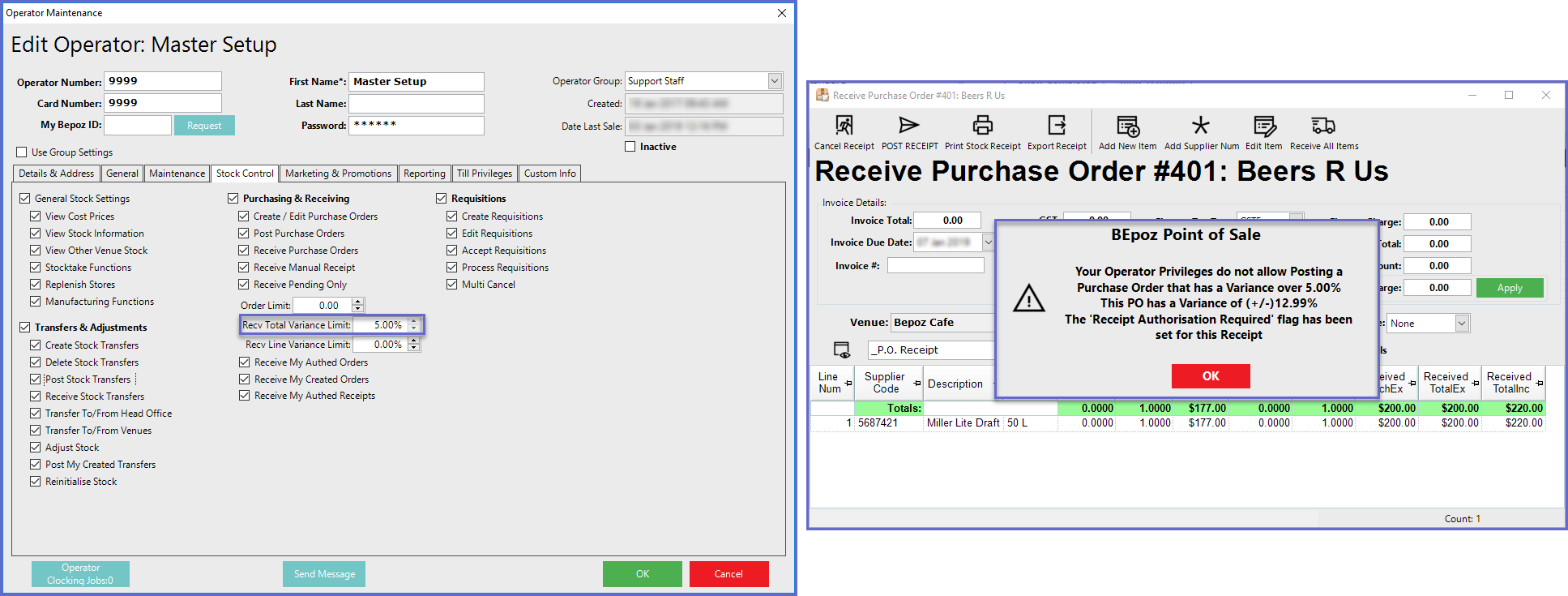
- By adding the Recv Auth Reqd column to the View, you'll be able to see that this has been marked as "True" for the PO
- This will now require an Operator such as a Purchasing Manager or other authorized person to investigate and verify the Cost Variance before the Receipt is posted
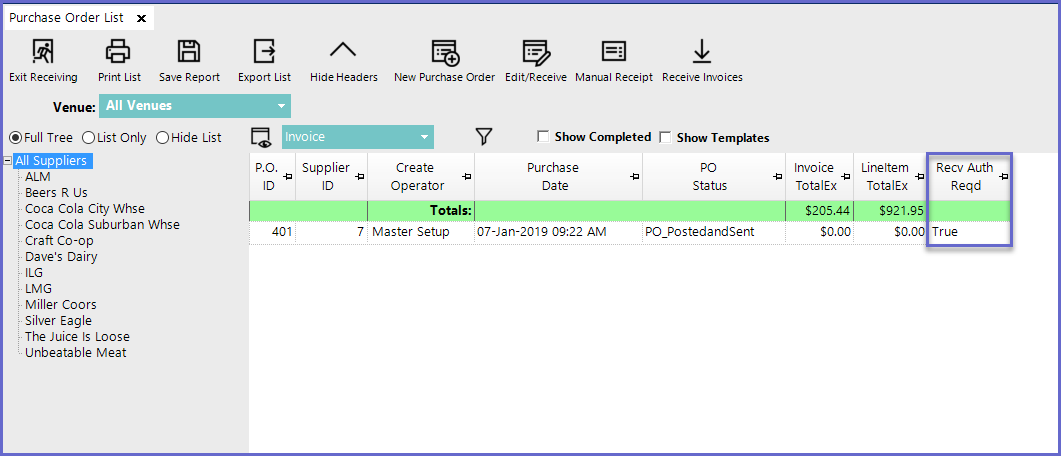
Recv. Line Variance Limit
- The Recv. Line Variance Limit allows a percentage to be set in this entry box to determine the percentage limit that is allowed for the Operator to deviate from the expected Cost for any single line item on a PO (as opposed to the entire PO as with the Recv. Total Variance Limit)
- For example, if an Operator's Recv. Line Variance Limit is set to 10.00%, they cannot successfully Post the Receipt for a PO when the Cost Variance for a Line Item has exceeded the Operator's 10.00% Limit
- When attempting to Post the Receipt, the Operator will receive a warning message informing them that their Privileges do not allow Posting a PO Receipt that has a Line Variance over the set %
- The number of occurrences of Lines exceeding that Limit will be shown along with notifying that the Receipt Line Authorisation Required flag has been set
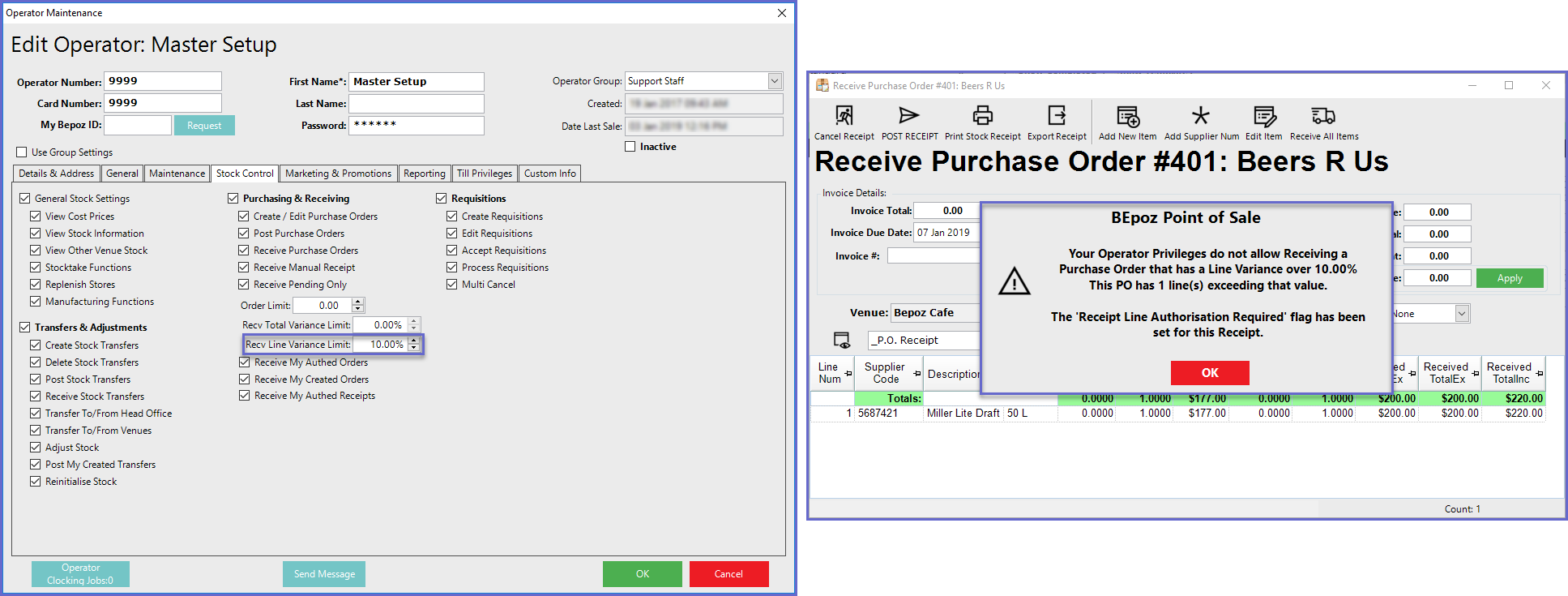
- The Percentage Variance will also be displayed on an item next to the CostEX entry box in the received window
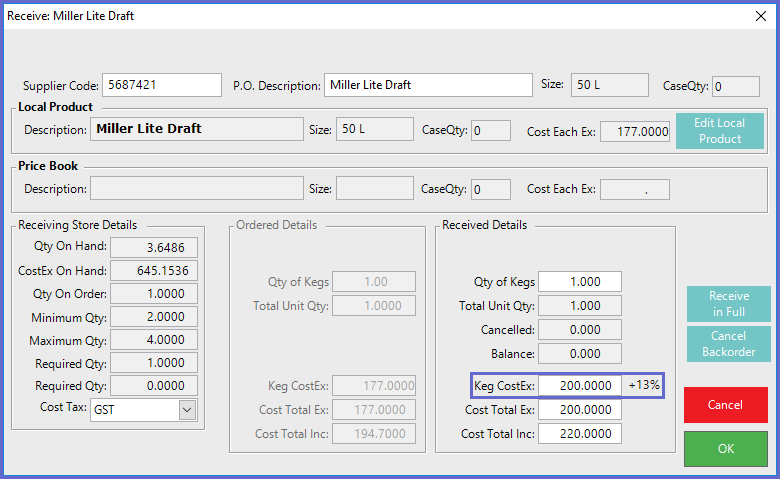
- By adding the Recv Line Auth Reqd column to the View, you'll be able to see that this has been marked as "True" for the Purchase Order
- This will now require an Operator such as a Purchasing Manager or other authorized person to investigate and verify the Variance before the Receipt is Posted
- If both of an Operator's Receiving Variance Limits are exceeded, the Recv. Total Variance Limit supersedes the Recv. Line Variance Limit and the Receipt Authorisation Required flag will be set first
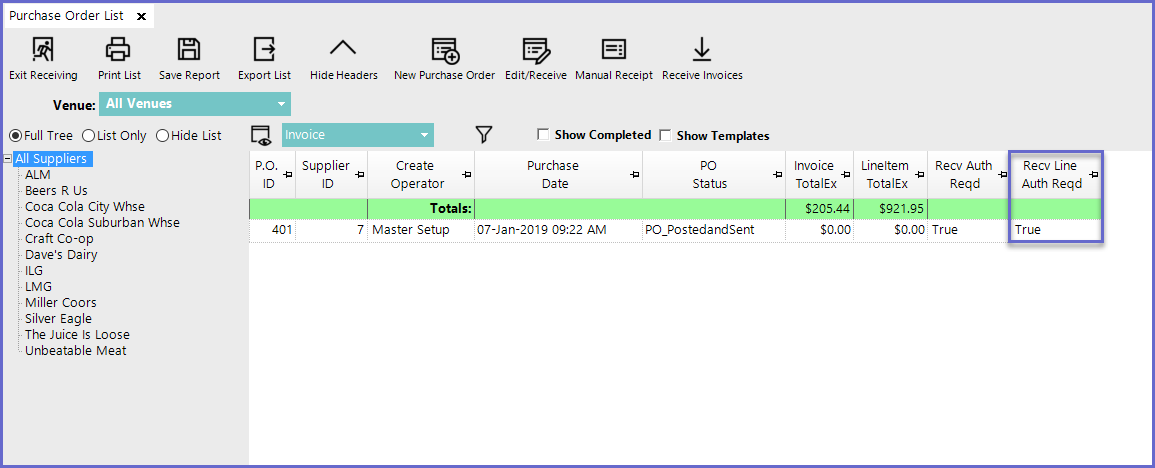
Receiving from SmartPOS/SmartPDE
- When a PO is received through SmartPOS or SmartPDE, the Recv Auth Reqd flag will always be marked as true, regardless of whether or not a variance exists – this is because no Receipts can actually be 'Authorized' on the Till/PED as they are all submitted for completion in BackOffice and are flagged as ReceiveAuthRequired when the PO Receipt is transmitted to the Server
- This allows for a Purchasing Manager or other authorized Operator to investigate and verify all PO that are Received through SmartPOS or SmartPDE prior to being Posted
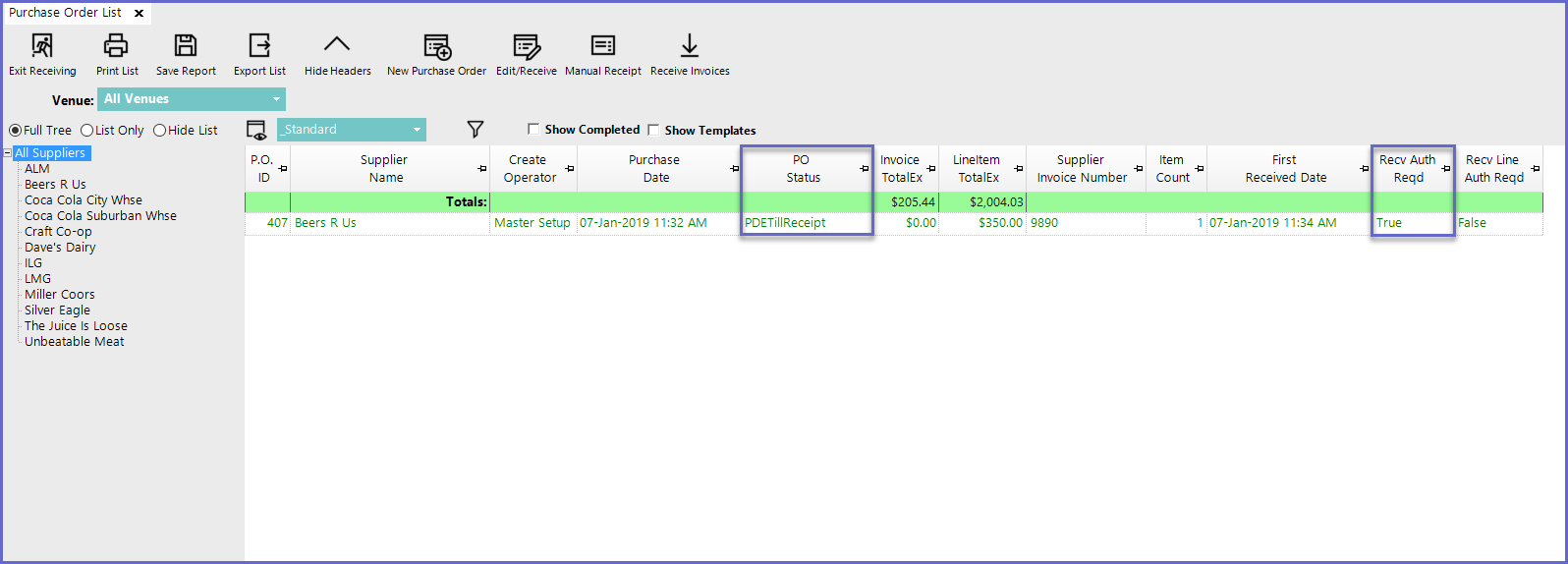
- However, when a variance does exist, the functionality of the Invoice Thresholds will perform as usually expected
- In the below example, when the CostEx Total is changed (when receiving the PO in SmartPOS) from the Ordered Cost Total Ex, this will be reflected when the Receipt is opened in BackOffice for Posting
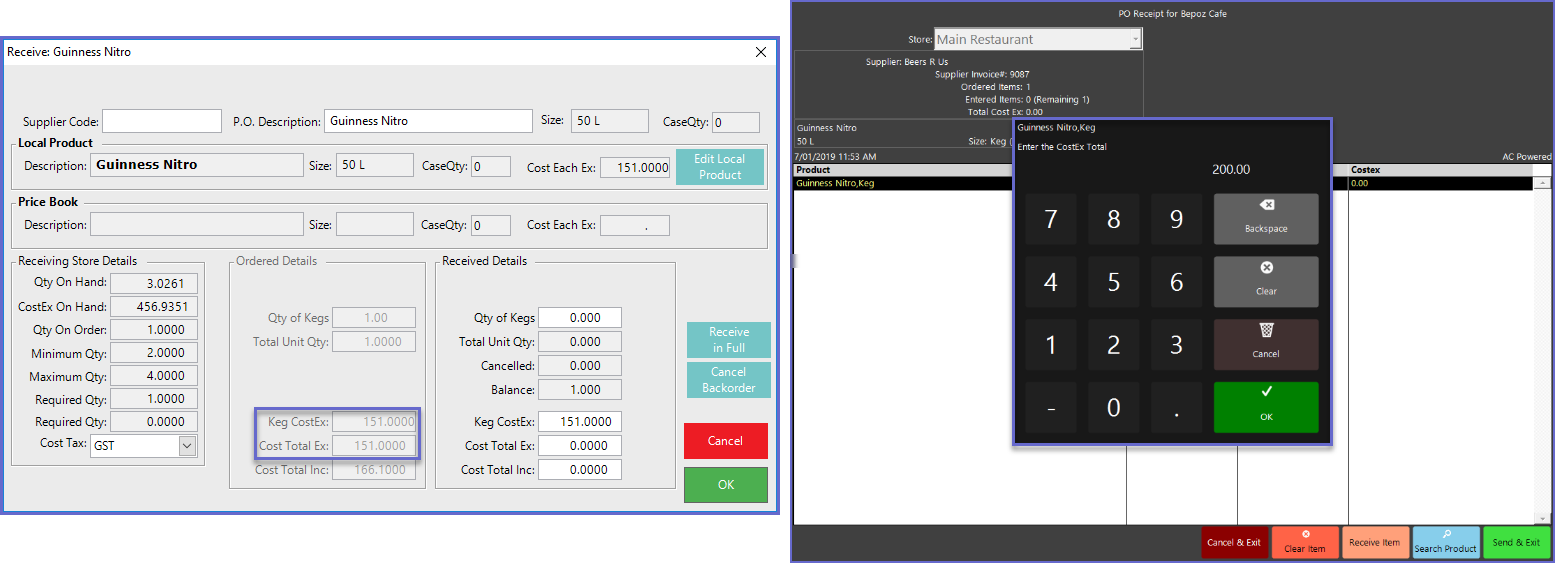
- If the Operator attempting to Post the Receipt has a variance limit imposed, they will be prohibited from Posting the Receipt
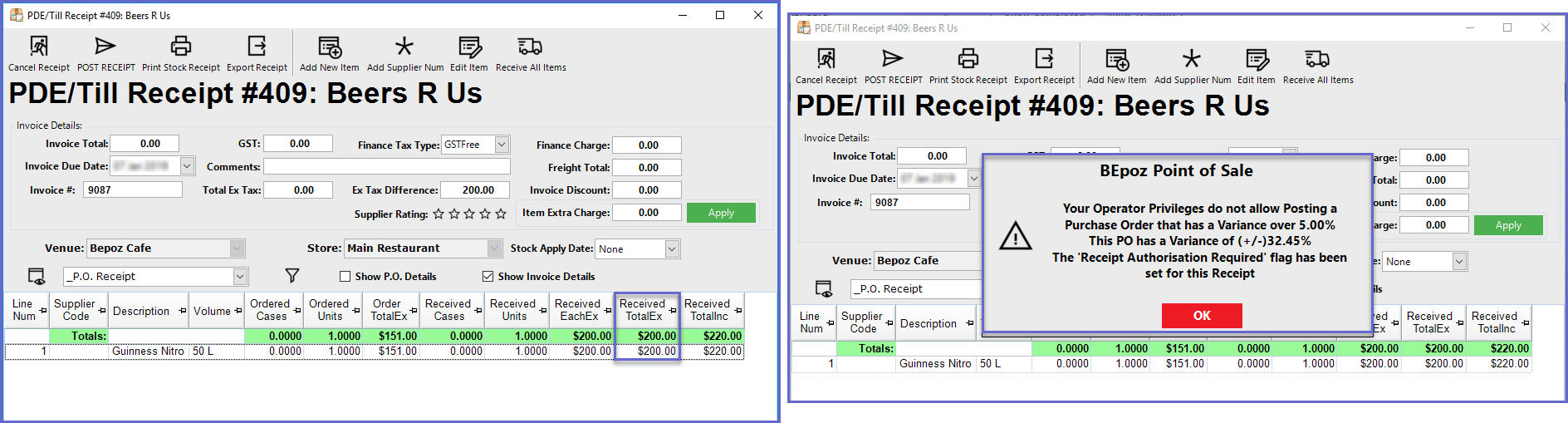
Item Extra Charge Consideration
- Any Item Extra Charges which are included on a PO will trigger the associated warning and Receiving Authorisation Required because these Extra Charges cause a Variance to the Ordered Cost/s
- For example, if the Operator has a Recv. Total Variance of 5.00% set and the increase to the PO due to the added Items Extra Charge being added causes a Total Cost Variance greater than 5.00% for the PO, the restriction will be enforced
- In the below example, a 15.00 Items Extra Charge, creates a 7.14% Variance for the PO
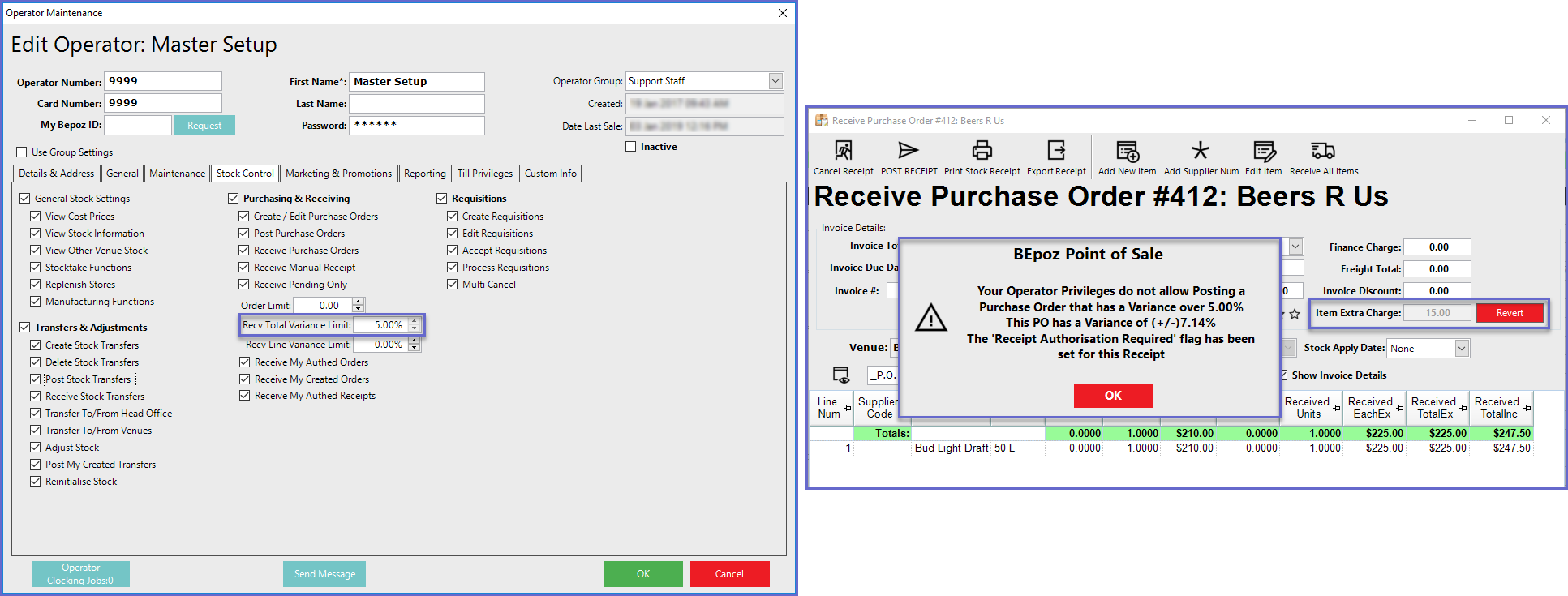
- Likewise, if the Operator's Recv. Line Variance Limit is set to 10.00%, this same Items Extra Charge will also create a Variance for the Line item which will disallow the Operator from Posting the Receipt
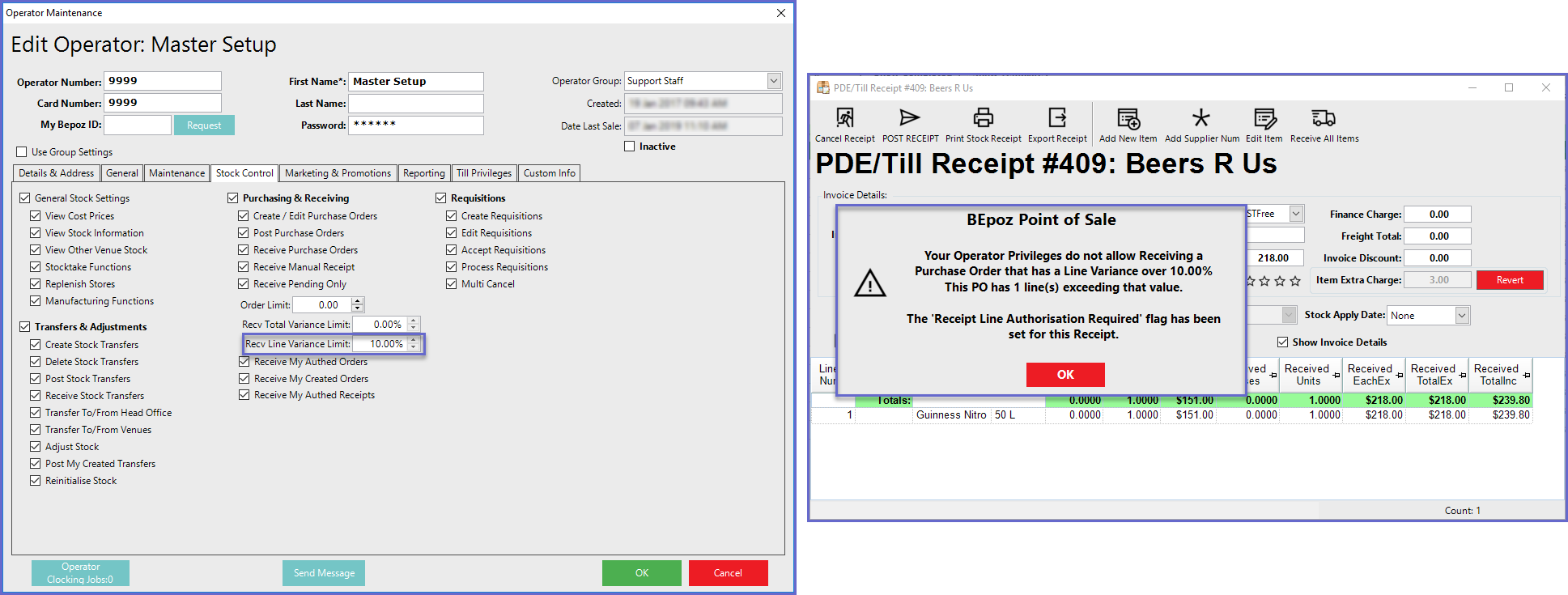
Receive my Authed Receipts
- When this flag is enabled, the Operator can Post a Receipt that they have also Authorised
- If this flag is not enabled, the Operator cannot both Authorise a Receipt and also Post the Receipt as complete
- When attempting to Post a Receipt that they have Authorised, a warning prompt will display informing that they cannot proceed