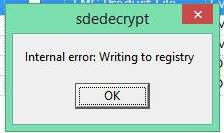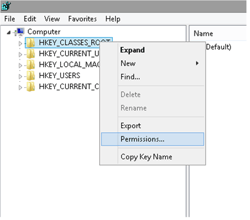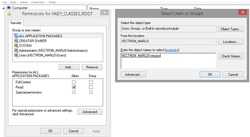Overview
Problem / Symptoms:
When LMG cannot write to the registry
This is for when you run the LMG Product File job and you get the following error:
Diagnosis:
Solution / resolution:
What you can do is add permissions for the User to edit the registry key.
Go to Start>Run>regedit
Right-click on HKEY_CLASSES_ROOT and go to Permissions.
If the user is not on the list, click Add. If it is on the list, make sure it is set to Full Control. On adding, just type the username (in our case, it's Vecpos usually), hit Check Names and hit Ok and give it Full Control as well.
The LMG job should run without a hitch.
NOTE: Make sure the account is an administrator and is allowed to make registry changes.