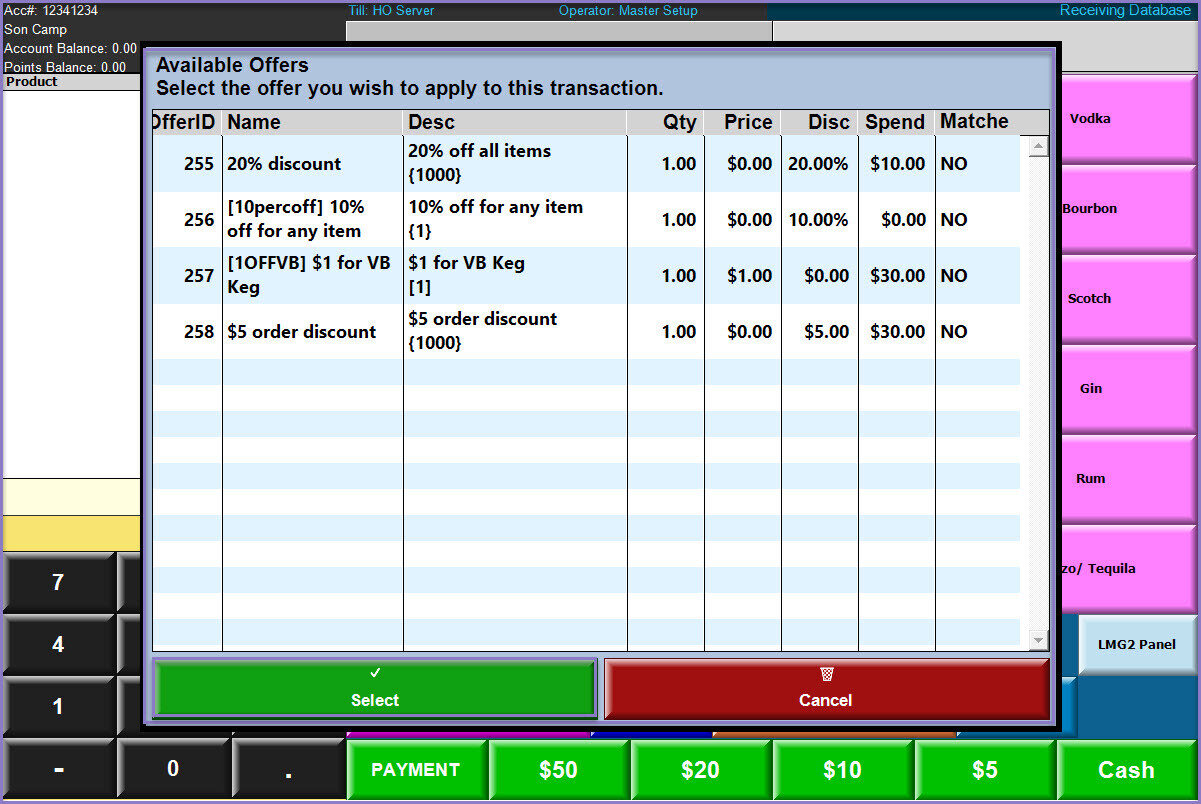- INTERNAL - Bepoz Help Guides
- Interfaces | Product, Pricing, Marketing & Promotions
- LMG Loyalty (Zen Global)
-
End-User | Products & SmartPOS
-
End-User | Stock Control
-
End-User | Table Service and Kitchen Operations
-
End-User | Pricing, Marketing, Promotions & Accounts
- Prize Promotions
- Points, Points Profiles and Loyalty
- Product Promotions
- Repricing & Discounts in SmartPOS
- Vouchers
- Account Till Functions
- Pricing, Price Numbers and Price Modes
- Raffles & Draws
- Marketing Reports
- Accounts and Account Profiles
- Rewards
- SmartPOS Account Functions
- Troubleshooting
- Product Labels
- Packing Slips
-
End-User | System Setup & Admin
-
End-User | Reporting, Data Analysis & Security
-
End-User | Membership & Scheduled Billing
-
End-User | Operators, Operator Permissions & Clocking
-
Interfaces | Data Send Interfaces
-
Interfaces | EFTPOS & Payments
- NZ EFTPOS Interfaces
- Linkly (Formerly PC-EFTPOS)
- Adyen
- Tyro
- ANZ BladePay
- Stripe
- Windcave (Formerly Payment Express)
- Albert EFTPOS
- Westpac Presto (Formerly Assembly Payments)
- Unicard
- Manager Cards External Payment
- Pocket Voucher
- OneTab
- Clipp
- eConnect-eConduit
- Verifone
- AXEPT
- DPS
- Liven
- Singapore eWallet
- Mercury Payments TRANSENTRY
- Ingenico
- Quest
- Oolio - wPay
-
Interfaces | SMS & Messaging
-
Interfaces | Product, Pricing, Marketing & Promotions
- Metcash Loyalty
- Range Servant
- ILG Pricebook & Promotions
- Oolio Order Manager Integration
- Ubiquiti
- Product Level Blocking
- BidFood Integration
- LMG
- Metcash/IBA E-Commerce Marketplace
- McWilliams
- Thirsty Camel Hump Club
- LMG Loyalty (Zen Global)
- Doshii Integration
- Impact Data
- Marsello
- IBA Data Import
- Materials Control
- Last Yard
- Bepoz Standard Transaction Import
-
Interfaces | Printing & KDS
-
Interfaces | Reservation & Bookings
-
Interfaces | Database, Reporting, ERP & BI
-
Interfaces | CALink, Accounts & Gaming
- EBET Interface
- Clubs Online Interface
- Konami Interface
- WIN Gaming Interface
- Aristocrat Interface
- Bally Interface
- WorldSmart's SmartRetail Loyalty
- Flexinet & Flexinet SP Interfaces
- Aura Interface
- MiClub Interface
- Max Gaming Interface
- Utopia Gaming Interface
- Compass Interface
- IGT & IGT Casino Interface
- MGT Gaming Interface
- System Express
- Aristocrat nConnect Interface
- GCS Interface
- Maxetag Interface
- Dacom 5000E Interface
- InnTouch Interface
- Generic & Misc. CALink
-
Interfaces | Miscellaneous Interfaces/Integrations
-
Interfaces | Property & Room Management
-
Interfaces | Online Ordering & Delivery
-
Interfaces | Purchasing, Accounting & Supplier Comms
-
SmartPOS | Mobile App
-
SmartPDE | SmartPDE 32
-
SmartPDE | Denso PDE
-
SmartPDE | SmartPDE Mobile App
-
MyPlace
-
MyPlace | myPLACE Lite
-
MyPlace | Backpanel User Guides
- Bepoz Price Promotions
- What's on, Events and tickets
- Staff
- System Settings | Operational Settings
- Vouchers & Gift Certificates
- Member Onboarding
- Members and memberships
- System Settings | System Setup
- Reports and Reporting
- Actions
- Offers | Promotions
- Messaging & Notifications
- System Settings | App Config
- Surveys
- Games
- User Feedback
- Stamp Cards
-
MyPlace | Integrations
-
MyPlace | FAQ's & How-2's
-
MyPlace | Release Notes
-
YourOrder
-
YourOrders | Backpanel User Guides
-
YourOrders | YourOrder Kiosk User Guide
-
YourOrders | Merchant App User Guide
-
WebAddons
-
Installation / System Setup Guides
- SmartPOS Mobile App | Setup
- SmartPOS Mobile App | SmartAPI Host Setup
- SmartPOS Mobile App | BackOffice Setup
- SmartPOS Mobile App | Pay@Table setup
- SmartKDS Setup 4.7.2.7 +
- SmartKDS Setup 4.6.x
- SQL Installations
- Server / BackOffice Installation
- New Database Creation
- Multivenue Setup & Config.
- SmartPOS
- SmartPDE
- Player Elite Interface | Rest API
- Interface Setups
- Import
- KDSLink
- Snapshots
- Custom Interface Setups
-
HOW-2
- Product Maintenance
- Sales and Transaction Reporting
- SmartPOS General
- Printing and Printing Profiles
- SQL
- Repricing & Discounts
- Stock Control
- Membership
- Accounts and Account Profiles
- Miscellaneous
- Scheduled Jobs Setups
- Backoffice General
- Purchasing and Receiving
- Database.exe
- EFTPOS
- System Setup
- Custom Support Tools
-
Troubleshooting
-
Hardware
7 | LMG Loyalty - SmartPOS Usage - Offers Functions
This article covers SmartPOS usage examples for the LMG Loyalty Interface.
This article covers SmartPOS usage examples for the LMG Loyalty Interface.
Once the LMG Loyalty Interface has been configured in BackOffice with the Till Extension and Transaction Queue and the Till Function Buttons, the Operators can retrieve LMG Member Offers via SmartPOS.
Prerequisites
- Minimum Bepoz version of 4.7.3.2 & onwards
- For an operator to be able to use LMG Loyalty, following privileges must be enabled
-
Operator Maintenance 'Till Privileges' Tab - General: 'Operate Tills' flag
SmartPOS Workflow
View Offers
- When the LMG Member card is scanned at SmartPOS, the offers linked to the member are listed on SmartPOS
- The member can only view the offers and use them for next transaction or the offers can be redeemed on the current transaction
- The offers can be viewed either clicking on the configured Till function button or by attaching the LMG member account to the transaction
View Offers: Via Till Function Button
- The offers can be viewed on the SmartPOS via the till function button. Click on the 'Account Offers' Till Function Button and enter he LMG Member Card Number
- Note: To create a till function button, please refer to
LMG Loyalty - Till Function Button Setup Guide - A list of offers available to the provided member card number are displayed on the SmartPOS window
- The offer details include, OfferID, Offer Name, Description, Qty, Price etc as shown in the below screenshot
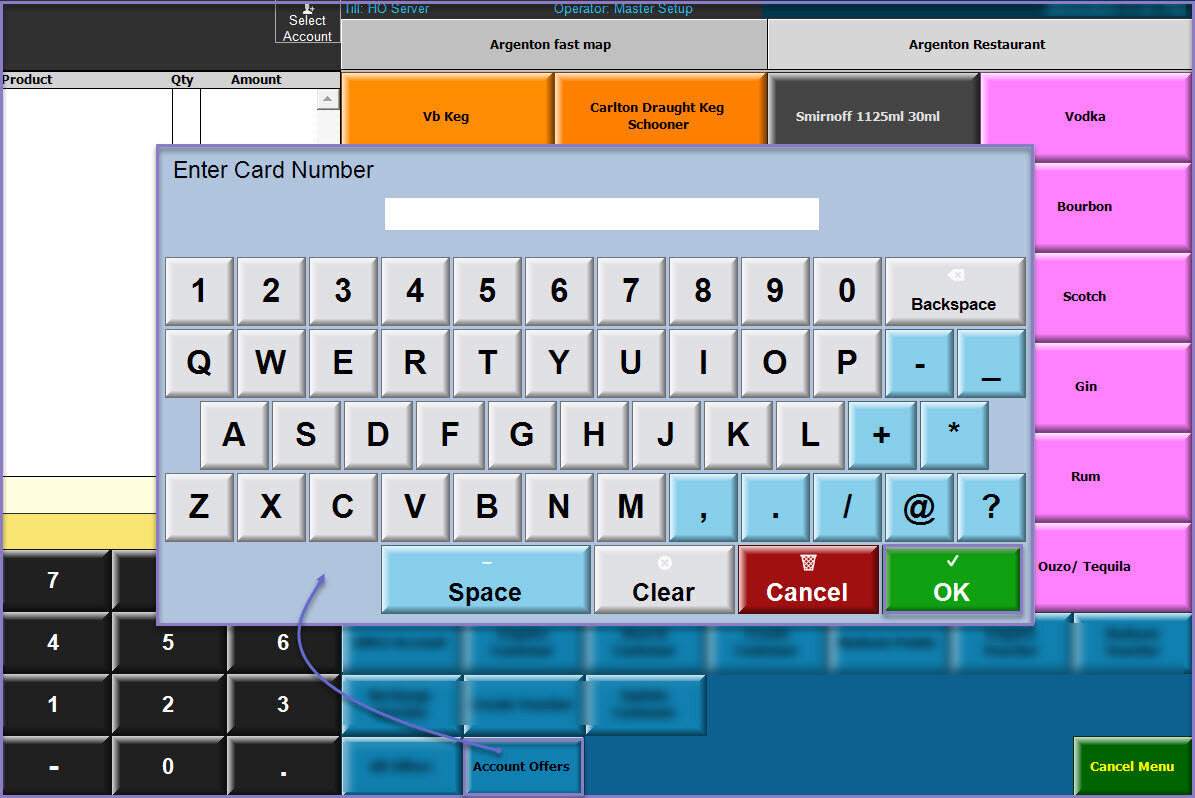
View Offers: By attaching the LMG member account to the transaction
- Click on 'Select Account' button from the SmartPOS window and select the search by field criteria
- Enter the search string and click 'OK' which displays the search result
- Select the account from the list and it displays the offers available for the selected LMG member account
- The offer details include, OfferID, Offer Name, Description, Qty, Price etc as shown in the below screenshot
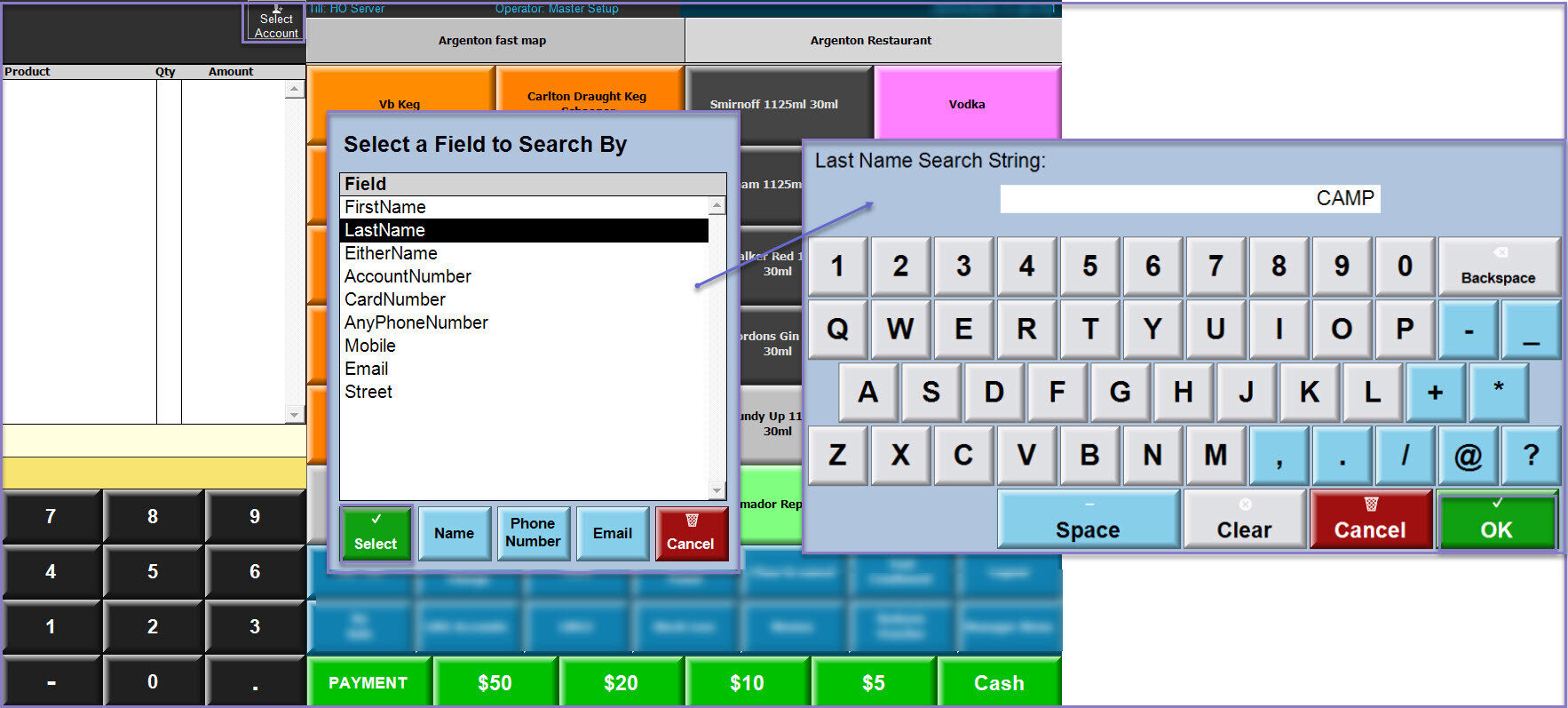
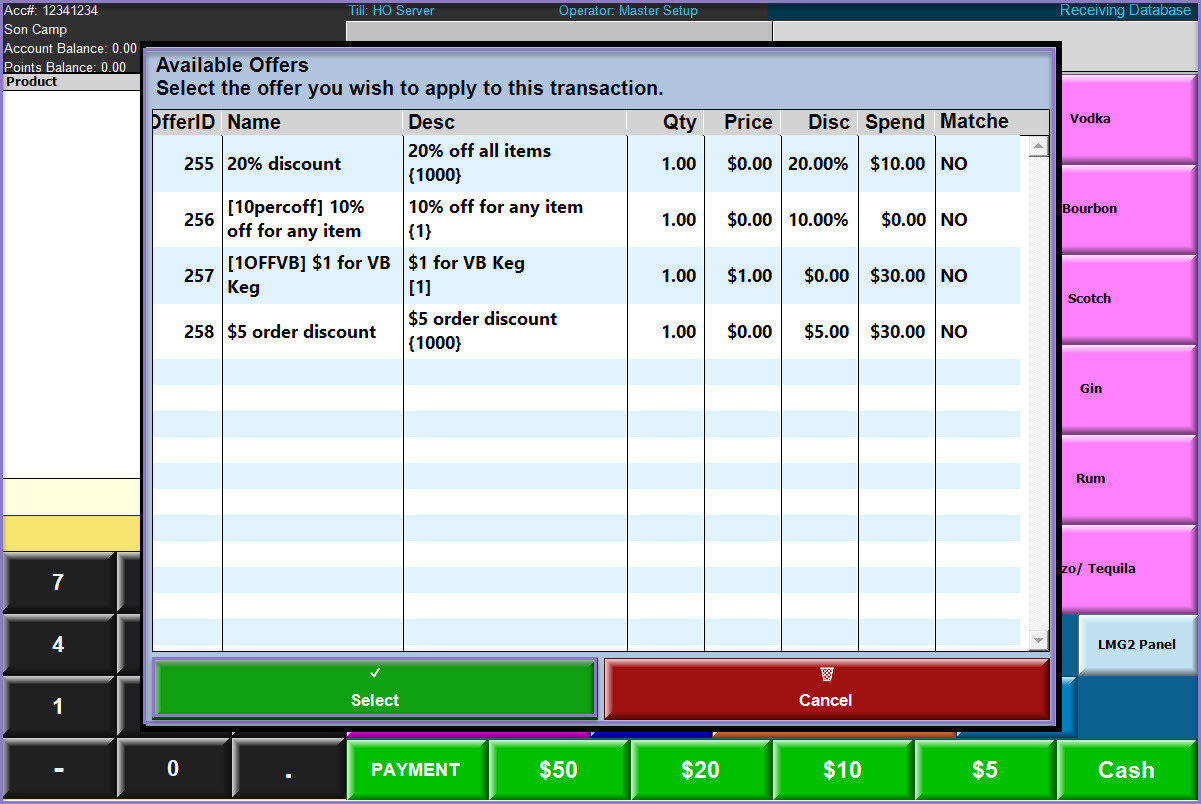
Redeem Offer
- Bepoz supports redeeming LMG loyalty offers on SmartPOS
- When a transaction is created by adding items the customer can choose any one of the offers available
- To redeem a LMG Loyalty offer, during the payment, instead of choosing the normal payment option(s) buttons on SmartPOS, click on the 'Account Offers' Till Function button
- Note: To create a till function button, please refer to
LMG Loyalty - Till Function Button Setup Guide - This will display a keyboard on screen to enter the LMG Member Card Number
- Note: The LMG Member card can either be scanned or the Operator can also enter number manually in the keyboard
- If the LMG member number entered is a valid account, then a list of available offers is displayed on the SmartPOS window
- The operator when selects one of the offers, the order amount is updated with the selected offer and a discount line is added on the transaction window
- The selected offer will be redeemed and if there is any balance left pending, the customer will have to complete the balance
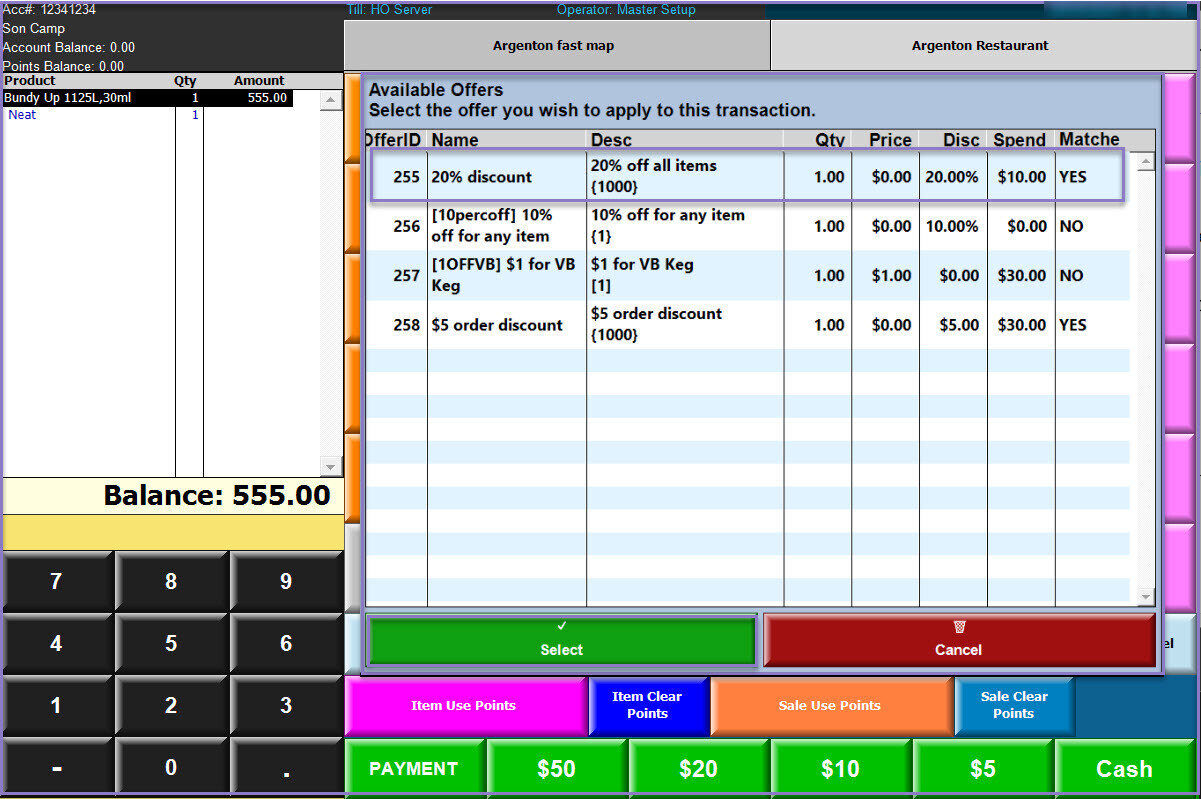

Quick Links & Additional Resources
-
LMG Loyalty - Till Extension Device Setup Guide -
LMG Loyalty - Transaction Queue Device Setup Guide -
LMG Loyalty - Till Function Button Setup Guide -
LMG Loyalty - SmartPOS Usage - Customer Functions -
LMG Loyalty - SmartPOS Usage - Voucher Functions -
LMG Loyalty - SmartPOS Usage - Points Redeem