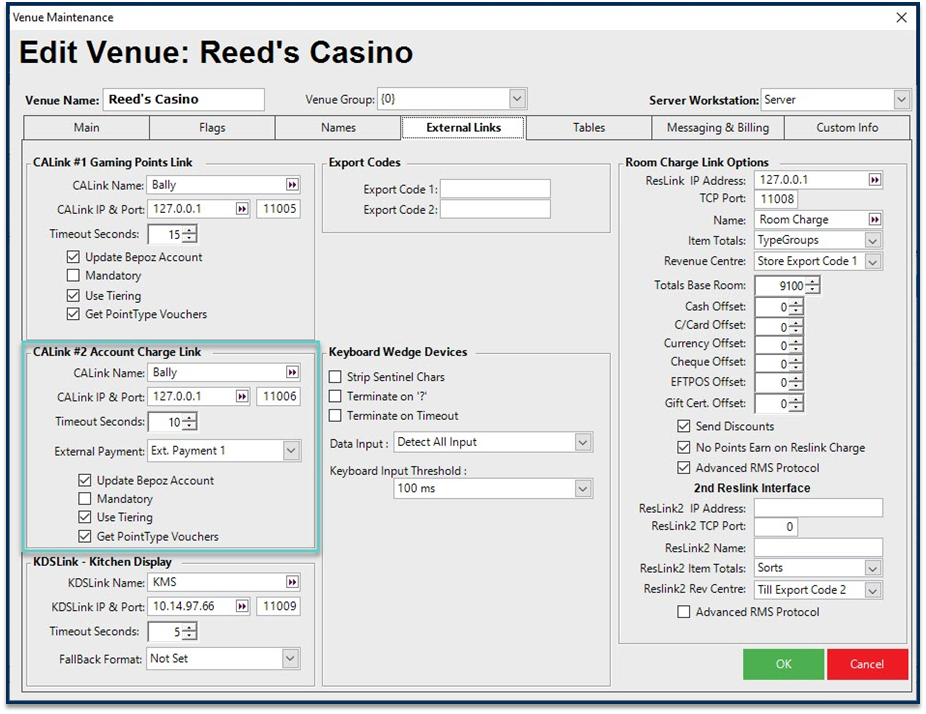- INTERNAL - Bepoz Help Guides
- Interfaces | CALink, Accounts & Gaming
- Maxetag Interface
-
End-User | Products & SmartPOS
-
End-User | Stock Control
-
End-User | Table Service and Kitchen Operations
-
End-User | Pricing, Marketing, Promotions & Accounts
- Prize Promotions
- Points, Points Profiles and Loyalty
- Product Promotions
- Repricing & Discounts in SmartPOS
- Vouchers
- Account Till Functions
- Pricing, Price Numbers and Price Modes
- Raffles & Draws
- Marketing Reports
- Accounts and Account Profiles
- Rewards
- SmartPOS Account Functions
- Troubleshooting
- Product Labels
- Packing Slips
-
End-User | System Setup & Admin
-
End-User | Reporting, Data Analysis & Security
-
End-User | Membership & Scheduled Billing
-
End-User | Operators, Operator Permissions & Clocking
-
Interfaces | Data Send Interfaces
-
Interfaces | EFTPOS & Payments
- NZ EFTPOS Interfaces
- Linkly (Formerly PC-EFTPOS)
- Adyen
- Tyro
- ANZ BladePay
- Stripe
- Windcave (Formerly Payment Express)
- Albert EFTPOS
- Westpac Presto (Formerly Assembly Payments)
- Unicard
- Manager Cards External Payment
- Pocket Voucher
- OneTab
- Clipp
- eConnect-eConduit
- Verifone
- AXEPT
- DPS
- Liven
- Singapore eWallet
- Mercury Payments TRANSENTRY
- Ingenico
- Quest
- Oolio - wPay
-
Interfaces | SMS & Messaging
-
Interfaces | Product, Pricing, Marketing & Promotions
- Metcash Loyalty
- Range Servant
- ILG Pricebook & Promotions
- Oolio Order Manager Integration
- Ubiquiti
- Product Level Blocking
- BidFood Integration
- LMG
- Metcash/IBA E-Commerce Marketplace
- McWilliams
- Thirsty Camel Hump Club
- LMG Loyalty (Zen Global)
- Doshii Integration
- Impact Data
- Marsello
- IBA Data Import
- Materials Control
- Last Yard
- Bepoz Standard Transaction Import
-
Interfaces | Printing & KDS
-
Interfaces | Reservation & Bookings
-
Interfaces | Database, Reporting, ERP & BI
-
Interfaces | CALink, Accounts & Gaming
- EBET Interface
- Clubs Online Interface
- Konami Interface
- WIN Gaming Interface
- Aristocrat Interface
- Bally Interface
- WorldSmart's SmartRetail Loyalty
- Flexinet & Flexinet SP Interfaces
- Aura Interface
- MiClub Interface
- Max Gaming Interface
- Utopia Gaming Interface
- Compass Interface
- IGT & IGT Casino Interface
- MGT Gaming Interface
- System Express
- Aristocrat nConnect Interface
- GCS Interface
- Maxetag Interface
- Dacom 5000E Interface
- InnTouch Interface
- Generic & Misc. CALink
-
Interfaces | Miscellaneous Interfaces/Integrations
-
Interfaces | Property & Room Management
-
Interfaces | Online Ordering & Delivery
-
Interfaces | Purchasing, Accounting & Supplier Comms
-
SmartPOS | Mobile App
-
SmartPDE | SmartPDE 32
-
SmartPDE | Denso PDE
-
SmartPDE | SmartPDE Mobile App
-
MyPlace
-
MyPlace | myPLACE Lite
-
MyPlace | Backpanel User Guides
- Bepoz Price Promotions
- What's on, Events and tickets
- Staff
- System Settings | Operational Settings
- Vouchers & Gift Certificates
- Member Onboarding
- Members and memberships
- System Settings | System Setup
- Reports and Reporting
- Actions
- Offers | Promotions
- Messaging & Notifications
- System Settings | App Config
- Surveys
- Games
- User Feedback
- Stamp Cards
-
MyPlace | Integrations
-
MyPlace | FAQ's & How-2's
-
MyPlace | Release Notes
-
YourOrder
-
YourOrders | Backpanel User Guides
-
YourOrders | YourOrder Kiosk User Guide
-
YourOrders | Merchant App User Guide
-
WebAddons
-
Installation / System Setup Guides
- SmartPOS Mobile App | Setup
- SmartPOS Mobile App | SmartAPI Host Setup
- SmartPOS Mobile App | BackOffice Setup
- SmartPOS Mobile App | Pay@Table setup
- SmartKDS Setup 4.7.2.7 +
- SmartKDS Setup 4.6.x
- SQL Installations
- Server / BackOffice Installation
- New Database Creation
- Multivenue Setup & Config.
- SmartPOS
- SmartPDE
- Player Elite Interface | Rest API
- Interface Setups
- Import
- KDSLink
- Snapshots
- Custom Interface Setups
-
HOW-2
- Product Maintenance
- Sales and Transaction Reporting
- SmartPOS General
- Printing and Printing Profiles
- SQL
- Repricing & Discounts
- Stock Control
- Membership
- Accounts and Account Profiles
- Miscellaneous
- Scheduled Jobs Setups
- Backoffice General
- Purchasing and Receiving
- Database.exe
- EFTPOS
- System Setup
- Custom Support Tools
-
Troubleshooting
-
Hardware
3 | Maxetag Interface Supported Functionality
This article outlines the supported functionality and features of the Maxetag Gaming System interface with Bepoz.
This article outlines the supported functionality and features of the Maxetag Gaming System interface with Bepoz.About
- While the functionality and features of this particular interface are laid out below, it's important to note that other CALink interfaces may have different feature sets and supported functionality and as such, all potential supported functionality is listed and noted whether or not it is supported with the Maxetag Gaming System
- Along with noting whether each feature or function is supported, each one is also explained along with any interface-specific notes
- It's also important to note that features and supported functionality may change from one version to the next; any notes related to this are highlighted as well
Potential Features & Supported Functionality
Tiering (Account Group Creation)
Supported
- This is related to both the “Update Bepoz Accounts” flag and the "Use Tiering" flag, both of which are located in the
CALink setups on the External Links Venue Maintenance tab - When Member data is being pulled from the external system to create and update Accounts in Bepoz, if the external system uses tiering like Diamond Members or Platinum Status, their tiering system will be replicated as Account Groups in Bepoz
Points Earn & Redeem
Supported
- Just like Bepoz Account holders can earn and redeem points as the basis for a loyalty program, all of the gaming systems that we interface with allow their members to do so to
- Using the CALink connection, an Account's or Member's point total from the external gaming system can be retrieved in SmartPOS to be redeemed
"Card-In" (Search Account via EGM #)
Not Supported
- “Card In” functionality means that a Member Account can be retrieved using an EGM – or Electronic Gaming Machine’s #
- With their membership card in the machine, wait staff or gaming attendants or another Operator can use the “Account Search CALink EGM” till function to pull up an Account in SmartPOS based on the EGM # of the machine being used
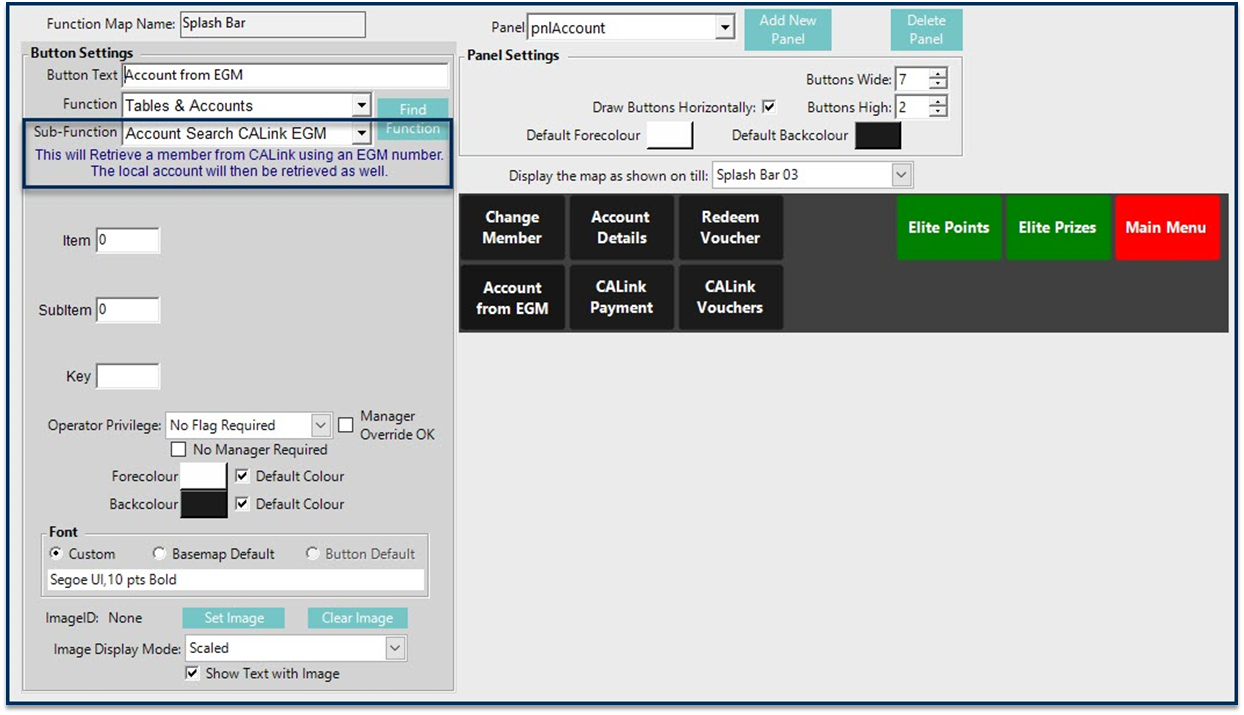
Account Import Method
- There are two (2) possible Account Import Methods: File-Based and API-Based; each is explained below along with whether or not they're supported for this Gaming System
File-Based
Supported
- File-Based is an older technology for transferring flat files – in this case – from the external system to Bepoz using a flat CSV file or another suitable file format
- Since it isn’t a real-time connection, this is a method that works exceptionally well for periodic bulk data transfers, and more-so for smaller data sets
API-Based
Not Supported
- On the other hand, the API-Based would be the preferred approach when needing real-time shared data through a secure API connection; it’s also more suitable for larger data sets
CALink Vouchers
Not Supported
- Support for CALink Vouchers is related to the “Get PointType Vouchers” flag located in the CALink setups on the
External Links Tab of Venue Maintenance
- For the gaming systems where this is supported, their Vouchers can be redeemed live from SmartPOS
- We can do that using a “CALink Vouchers” till function which will retrieve the member’s available Vouchers from the gaming system and creates a Voucher in Bepoz
- We just need to make sure that the Member Gaming PointType Voucher matches a Voucher Setup in Bepoz
- We can map them on the basis of the value entered into the ‘CALink Trigger’ section of a Voucher Setup; in the example here, it matches using the Trigger “POSFreeMeal”
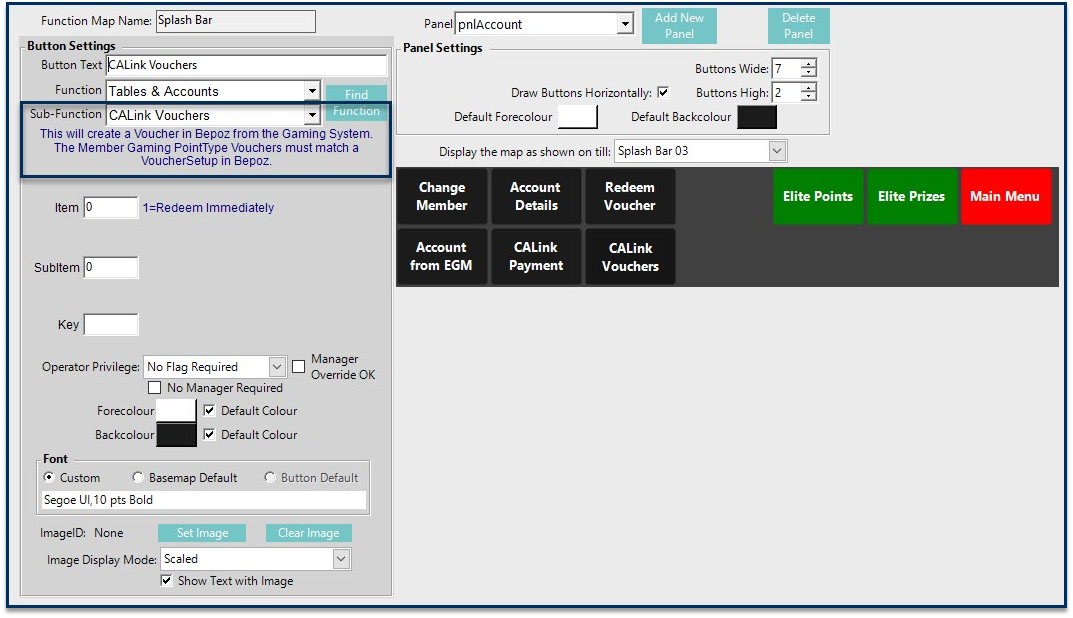
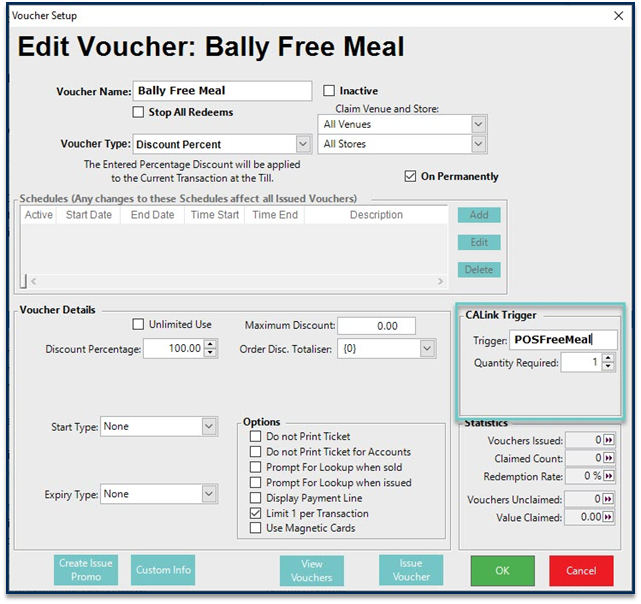
Gaming Data in Bepoz
Not Supported
- This is not supported for many Gaming Systems, but what it means is that we can retrieve Members’ gaming session data – basically their gaming stats from the external system
- While we don’t actually do anything with that data and simply store it, we could plug that data into custom reports to cultivate it and analyse it – or potentially export it to a BI package like Power BI and put some greater analytical muscle into it than what we would be able to do with a custom report
POS Data Sent to Gaming System
Not Supported
- We can also send our POS Data to some Gaming Systems: EBET, IGT, and as of 4.6 – MaxGaming
- For MaxGaming this is done using a direct API send
- However, for EBET and IGT, it’s done via a Flat File export to their BI platforms
- What they do with this data is ultimately up to them, but by and large, they would use it to compare POS spending habits and customer trends against their gaming trends
Account Photo Retrieval
Not Supported
- For Account Photo Retrieval, we literally retrieve a member’s photo in real-time when their card is swiped – more for security than anything else that way an Operator can confirm that the Account holder’s photo matches the person standing in front of them
- If a venue wants to turn this functionality off, that can be done from the CALink Setup just by disabling the “Get Member Photo” flag
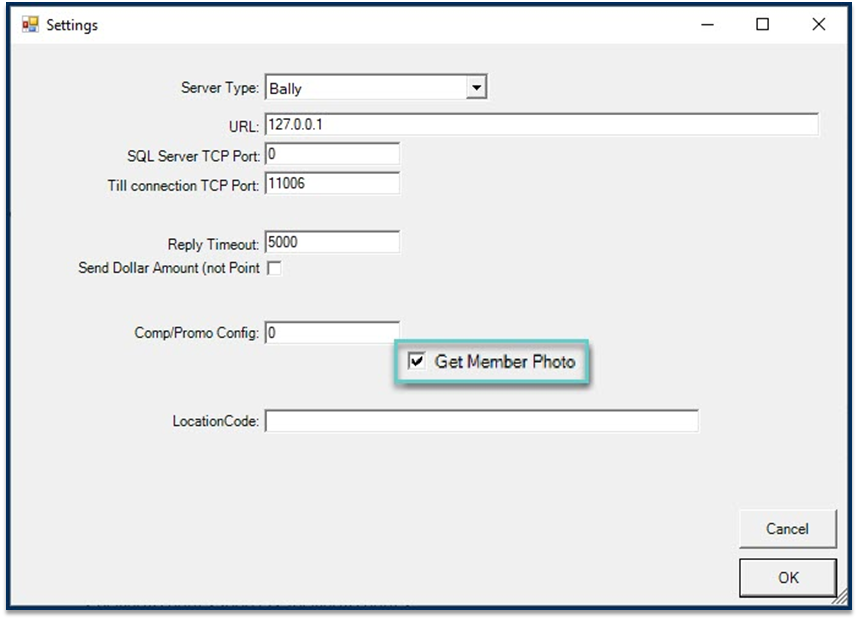
EGM Food Ordering
Not Supported
- This is accomplished by way of a Scheduled Job which can be found under the “jobgaming” DLL & called “S7000 Sales” and actively listens for sales from the interfaced system
- Bepoz receives the EGM orders via the UDP Listening Port and when those orders are imported into Bepoz, all the normal transaction behaviour that we would expect is followed – meaning it’s as if the order was placed directly at a till – so any remote printing still happens, reporting is accurate, etc.
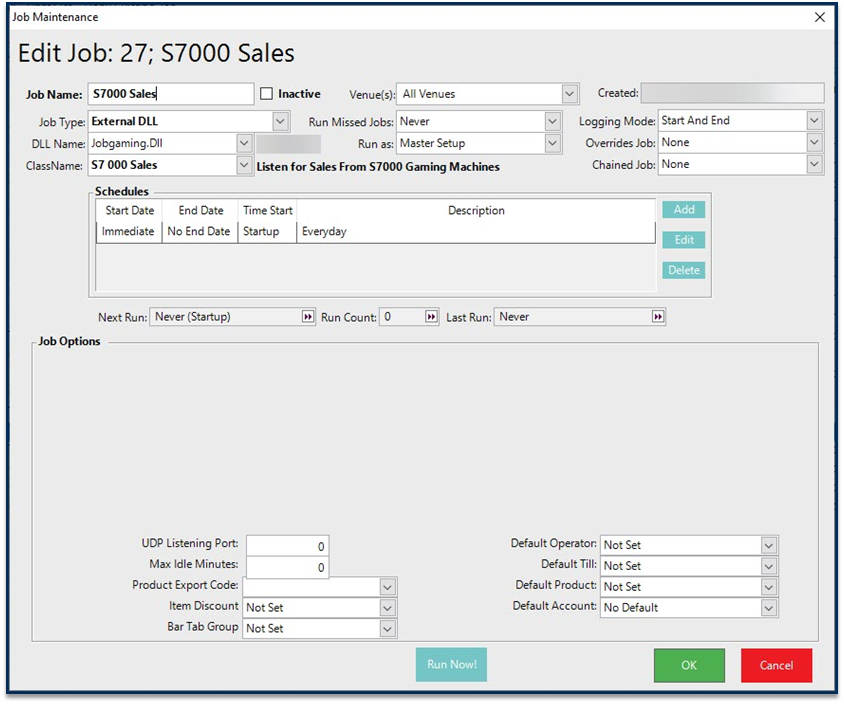
- As far as some of these Job Options that are used with this Scheduled Job:
- The UDP Listening Port would first be set up in the S7000 system and then needs to match here what port it sends on
- The ‘Max Idle Minutes’ is how long after no requests are received that an alert message can be triggered
- The Product Export Code is to match selling Product Codes received from S7000
- An Item Discount totaliser would be set only if all Products are being sold at zero price
- Otherwise, a Bar Tab Group should be set up for the Sales to go into for payment
- As for the Defaults on the right – Operator and Till are the defaults being used when the Transactions are added and the Product and Account would be the defaults used if there’s no matching Product or Account when the sales are received
Cash/Comp Wallet
Not Supported
- This functionality is only supported as of Bepoz v4.6+
- What it means is that we can use the Account Charge Link as opposed to the Gaming Points Link (
External Links Tab - Venue Maintenance ) and access an Account’s available credit, comps, etc. - Along with the other settings, we do need to make sure to set the External Payment in the CALink #2 setup that way when we’re processing an Account charge through the interface, it’s linked to that
External Payment for us - That is of course the lone difference setup-wise between the 2 CALinks and obviously very important for the cash/comp wallet charges to come through and balance financial reports in Bepoz