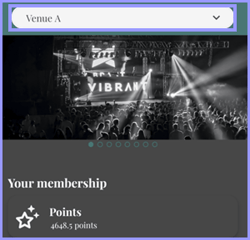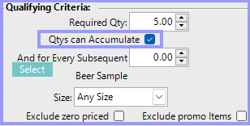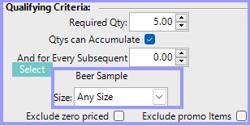Overview
this article will outline areas to check if members cannot see stamp card progression
if a member has made purchases but cannot see their progression. There are several areas that should be checked
1. Venue
If this is a multi-venue app, ensure the venue where the transaction was made is the same as the venue selector on the app. When they are different, the member will still accumulate but it might be in a different venue itself. As stamp cards do not transfer progression between venues this would be a factor in why it is displaying their progression.
Follow these instructions to check:
Find the transaction:
Go to backoffice
Click Sales reports
Click Transaction Journal
locate the specific transaction and double-click it
Find Till
Go to system setup and open venue, store & till
Locate the venue the till is in
Locating venue selector in the app
Open the Myplace App and sign in
On the homepage there will be a venue selector (will not appear in single venue apps)
2. Qty can accumulate flag
Check if Qty can accumulate flag is enabled in Bepoz. If this is disabled then the quantities will not add to the progression after the first transaction. This could be the reason the accumulated progress is not showing. This flag is mandatory for stamp cards to work accordingly.
Follow these instructions to check:
Go to Backoffice
click marketing and promotions on the sidebar
Click prize promotion
Double-click the specific prize promotion being affected
Look for Qty is Accumulate Flag, tick and save, if needed
3. Products on Prize Promotion
Check the products applied to the Prize Promotion. The promotion could be misconfigured and products that are meant to trigger the promotion are being excluded.
Follow these instructions to check:
Go to Backoffice
click marketing and promotions on the sidebar
Click prize promotion
Double-click the specific prize promotion being affected
Look in the Qualifying Criteria section