This article covers an overview of Multi-Buy Promotions and how they can be configured in BackOffice. Multi-Buy Promotions are used to provide a discount after a Required Quantity of Products has been Purchased in the same Transaction. There are multiple different Pricing Types which are detailed individually since the setup options will change depending on the Pricing Type selected.
This article covers an overview of Multi-Buy Promotions and how they can be configured in BackOffice.
Multi-Buy Promotions are used to provide a discount after a Required Quantity of Products has been Purchased in the same Transaction.
There are multiple different Pricing Types which are detailed individually since the setup options will change depending on the Pricing Type selected.
Prerequisites
- To access Product Promotion features, the applicable Operator Privileges
-
Marketing & Promotions Tab - Promotions: "Maintain Product Promotions" Flag
Multi-Buy Setup
- After selecting 'Multi-Buy Promotion' as the Promotion Type, the Multi-Buy Setup section will appear dynamically in the Product Promotion Maintenance window
- The setup options in this section will also change dynamically depending on the Pricing Type selected
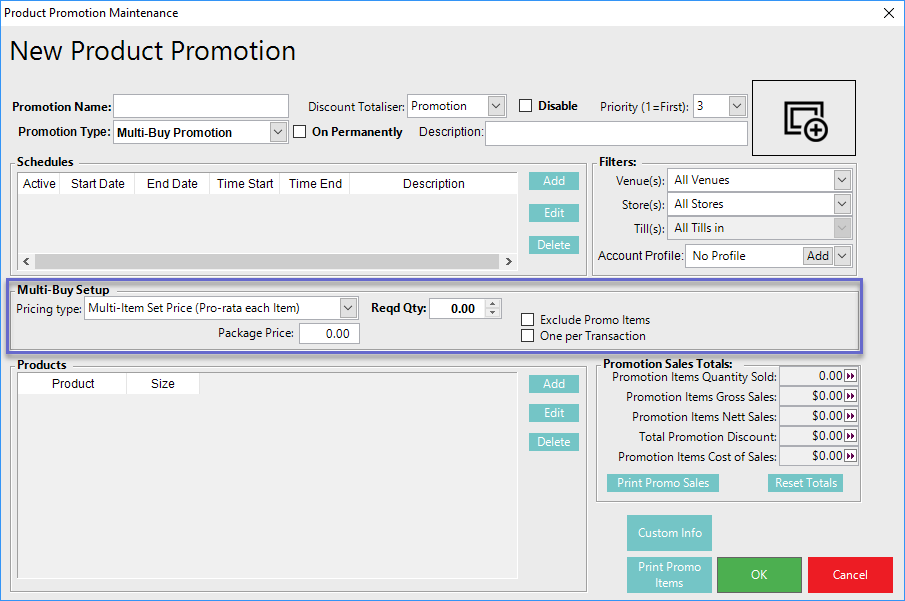
Pricing Types
Multi-Item Set Price (Pro-rata each Item)
- This Pricing Type is used to set up Promotions where when the Required Quantity reached, the Transaction will be sold at a set Price and the Discount received will be pro-rated to the applicable Products
- The Promotion will be triggered to sell the whole Transaction at the set Price when a Transaction qualifies for the Promotion
- E.g., purchase 2 bottles of wine together for $20
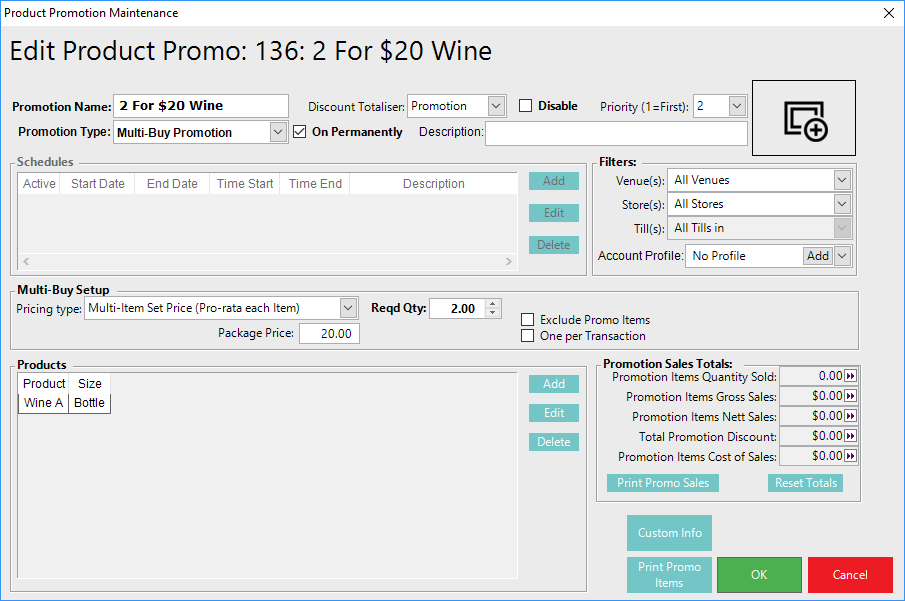
- Reqd Qty (Required Quantity):
- The number of required Products to be purchased in the Transaction in order to trigger the Promotion
- Package Price:
- When the Required Quantity is met and the Promotion is triggered, this is the combined Price that the Transaction will be sold for; this price will then be pro-rated (calculated and applied proportionally to each Product's Normal Price - not split equally) among the applicable Products
- Exclude Promo Items:
- Any products that are already included under another Promotion will be excluded from the criteria of this Promotion
- One Per Transaction:
- When this flag is enabled, the Promotion can only be issued once per Transaction
- I.e., when this flag is enabled, if the Required Quantity is two (2) and the Transaction includes four (4) applicable Products, the Promotion will only be applied to the first 2 Products and not the subsequent 2 even though the Required Quantity has been met again
- If both this flag and the "Subsequent Items" flag are both enabled, this flag will override
Multi-Item Discount (Pro-rata each Item)
- This Pricing Type is used to set up Promotions where when the Required Quantity is reached, a set Discount is applied to the Transaction and pro-rated to the applicable Products
- E.g., receive $5 off of 2 pizzas purchased together in the same Transaction
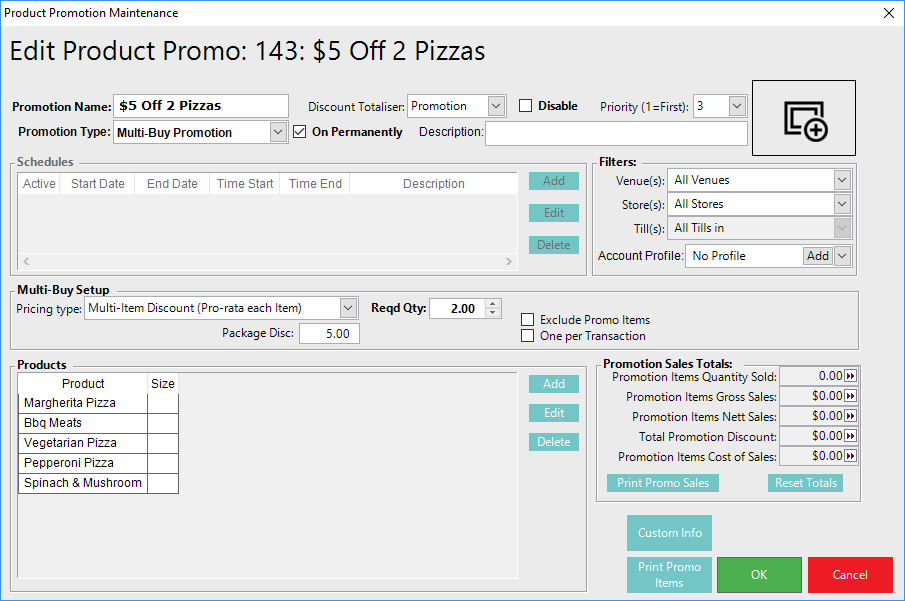
- Reqd Qty (Required Quantity):
- The number of required Products to be purchased in the Transaction in order to trigger the Promotion
- Package Disc (Discount):
- When the Required Quantity is met and the Promotion is triggered, this is the Discount Amount that will be applied to the Transaction; this Discount Amount will then be pro-rated (calculated and applied proportionally to each Product's Normal Price - not split equally) among the applicable Products
- Exclude Promo Items:
- Any products that are already included under another Promotion will be excluded from the criteria of this Promotion
- One Per Transaction:
- When this flag is enabled, the Promotion can only be issued once per Transaction
- I.e., when this flag is enabled, if the Required Quantity is two (2) and the Transaction includes four (4) applicable Products, the Promotion will only be applied to the first 2 Products and not the subsequent 2 even though the Required Quantity has been met again
- If both this flag and the "Subsequent Items" flag are both enabled, this flag will override
Item: Discount Amount
- This Pricing Type is used to set up Promotions where when the Required Quantity is reached, each applicable Product will be Discounted by the Amount specified
- E.g., purchase 2 or more Appetizers to receive a $1 Discount on each applicable Product
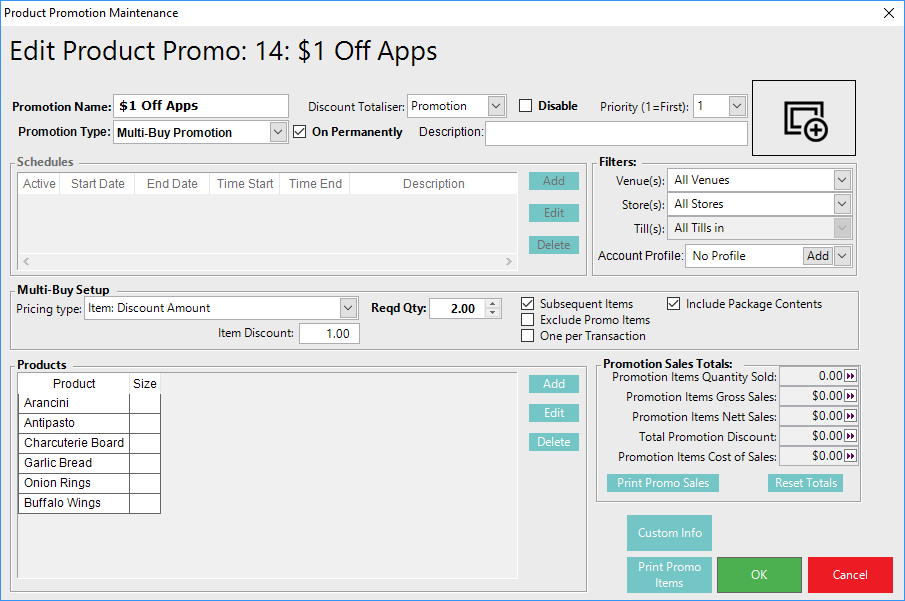
- Reqd Qty (Required Quantity):
- The number of required Products to be purchased in the Transaction in order to trigger the Promotion
- Item Disc (Discount):
- When the Required Quantity is met and the Promotion is triggered, this is the Discount Amount that will be applied to each individual, applicable Product in the Transaction
- Subsequent Items:
- If this flag is enabled, each subsequent, applicable Product added to the Transaction after the Required Quantity has been reached will also receive the Promotion's Item Discount; i.e., if the Required Quantity is 12 and the Transaction includes 14 applicable Products, all 14 will receive the Item Discount
- If this flag is disabled, subsequent, applicable Products added to the Transaction after the Required Quantity has been reached will only receive the Promotion's Item Discount if the Required Quantity is met again; i.e., if the Required Quantity is 12, subsequent Products added to the Transaction won't receive the Promotion's Item Discount until 24 Products (an additional 12) are added to the Transaction
- Exclude Promo Items:
- Any products that are already included under another Promotion will be excluded from the criteria of this Promotion
- One Per Transaction:
- When this flag is enabled, the Promotion can only be issued once per Transaction
- I.e., when this flag is enabled, if the Required Quantity is two (2) and the Transaction includes four (4) applicable Products, the Promotion will only be applied to the first 2 Products and not the subsequent 2 even though the Required Quantity has been met again
- If both this flag and the "Subsequent Items" flag are both enabled, this flag will override
- Include Package Contents:
- This flag controls whether or not Package Contents from either Package Selection or Package Fixed Products will be included as counting towards the Required Quantity of the Multi-Buy Promotion
- If the flag is enabled, Package Contents will be considered and counted towards the Multi-Buy Promotion
- If the flag is disabled, Package Contents will be ignored and only the Base Package Product will be included & counted towards the Multi-Buy Promotion
Item: Discount Percentage
- This Pricing Type is used to set up Promotions where when the Required Quantity is reached, each applicable Product will be Discounted by the Percent specified
- E.g., purchase 2 or more bottles of beer during Happy Hour to receive a 50% discount on each applicable Product
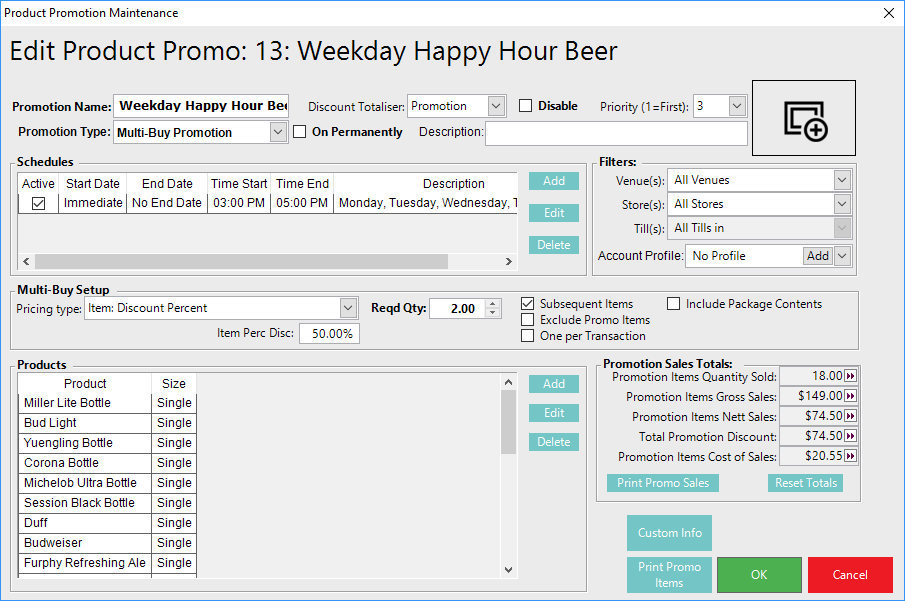
- Reqd Qty (Required Quantity):
- The number of required Products to be purchased in the Transaction in order to trigger the Promotion
- Item Perc Disc (Percent Discount):
- When the Required Quantity is met and the Promotion is triggered, this is the Percent Discount that will be applied to each individual, applicable Product in the Transaction
- Subsequent Items:
- If this flag is enabled, each subsequent, applicable Product added to the Transaction after the Required Quantity has been reached will also receive the Promotion's Item Percent Discount; i.e., if the Required Quantity is 12 and the Transaction includes 14 applicable Products, all 14 will receive the Item Percent Discount
- If this flag is disabled, subsequent, applicable Products added to the Transaction after the Required Quantity has been reached will only receive the Promotion's Item Percent Discount if the Required Quantity is met again; i.e., if the Required Quantity is 12, subsequent Products added to the Transaction won't receive the Promotion's Item Percent Discount until 24 Products (an additional 12) are added to the Transaction
- Exclude Promo Items:
- Any products that are already included under another Promotion will be excluded from the criteria of this Promotion
- One Per Transaction:
- When this flag is enabled, the Promotion can only be issued once per Transaction
- I.e., when this flag is enabled, if the Required Quantity is two (2) and the Transaction includes four (4) applicable Products, the Promotion will only be applied to the first 2 Products and not the subsequent 2 even though the Required Quantity has been met again
- If both this flag and the "Subsequent Items" flag are both enabled, this flag will override
- Include Package Contents:
- This flag controls whether or not Package Contents from either Package Selection or Package Fixed Products will be included as counting towards the Required Quantity of the Multi-Buy Promotion
- If the flag is enabled, Package Contents will be considered and counted towards the Multi-Buy Promotion
- If the flag is disabled, Package Contents will be ignored and only the Base Package Product will be included & counted towards the Multi-Buy Promotion
Item: Use Promotion Price
- This Pricing Type is used to set up Promotions where when the Required Quantity is reached, each applicable Product will be sold at the specified Price
- E.g., purchase 3 or more burgers for $5 each
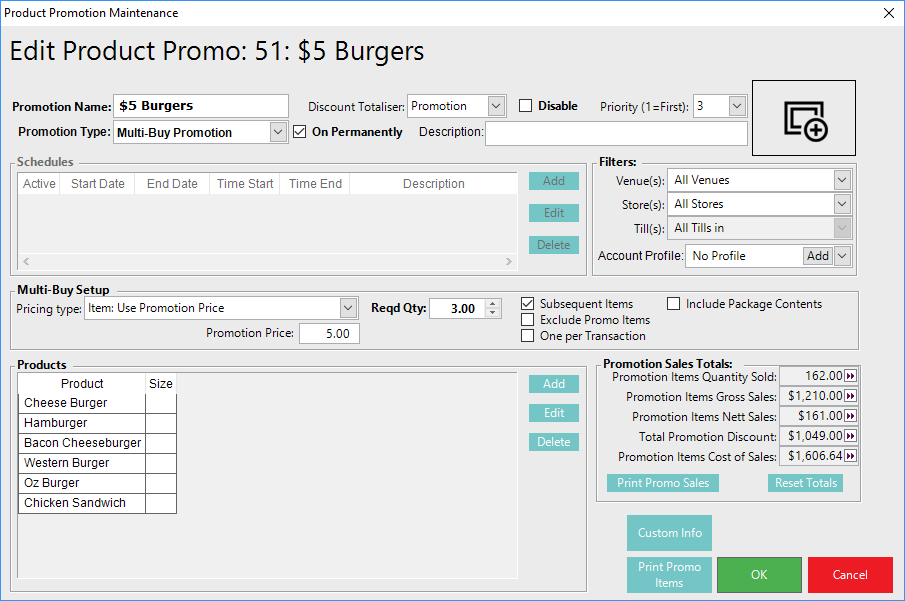
- Reqd Qty (Required Quantity):
- The number of required Products to be purchased in the Transaction in order to trigger the Promotion
- Promotion Price:
- When the Required Quantity is met and the Promotion is triggered, this is the Price that will be applied to each applicable Product in the Transaction
- Subsequent Items:
- If this flag is enabled, each subsequent, applicable Product added to the Transaction after the Required Quantity has been reached will also receive the Promotion Price; i.e., if the Required Quantity is 12 and the Transaction includes 14 applicable Products, all 14 will receive the Promotion Price
- If this flag is disabled, subsequent, applicable Products added to the Transaction after the Required Quantity has been reached will only receive the Promotion Price if the Required Quantity is met again; i.e., if the Required Quantity is 12, subsequent Products added to the Transaction won't receive the Promotion Price until 24 Products (an additional 12) are added to the Transaction
- Exclude Promo Items:
- Any products that are already included under another Promotion will be excluded from the criteria of this Promotion
- One Per Transaction:
- When this flag is enabled, the Promotion can only be issued once per Transaction
- I.e., when this flag is enabled, if the Required Quantity is two (2) and the Transaction includes four (4) applicable Products, the Promotion will only be applied to the first 2 Products and not the subsequent 2 even though the Required Quantity has been met again
- If both this flag and the "Subsequent Items" flag are both enabled, this flag will override
- Include Package Contents:
- This flag controls whether or not Package Contents from either Package Selection or Package Fixed Products will be included as counting towards the Required Quantity of the Multi-Buy Promotion
- If the flag is enabled, Package Contents will be considered and counted towards the Multi-Buy Promotion
- If the flag is disabled, Package Contents will be ignored and only the Base Package Product will be included & counted towards the Multi-Buy Promotion
Item: Use Product Promo Price
- This Pricing Type is used to set up Promotions where when the Required Quantity is reached, each applicable Product will be sold at Price specified at the Product level
- E.g., purchase 2 salads to receive the configured Promotion Price for each; this Pricing Type allows for each applicable Product to have a different Promotion Price for each which is configured when the Product is added to the Promotion
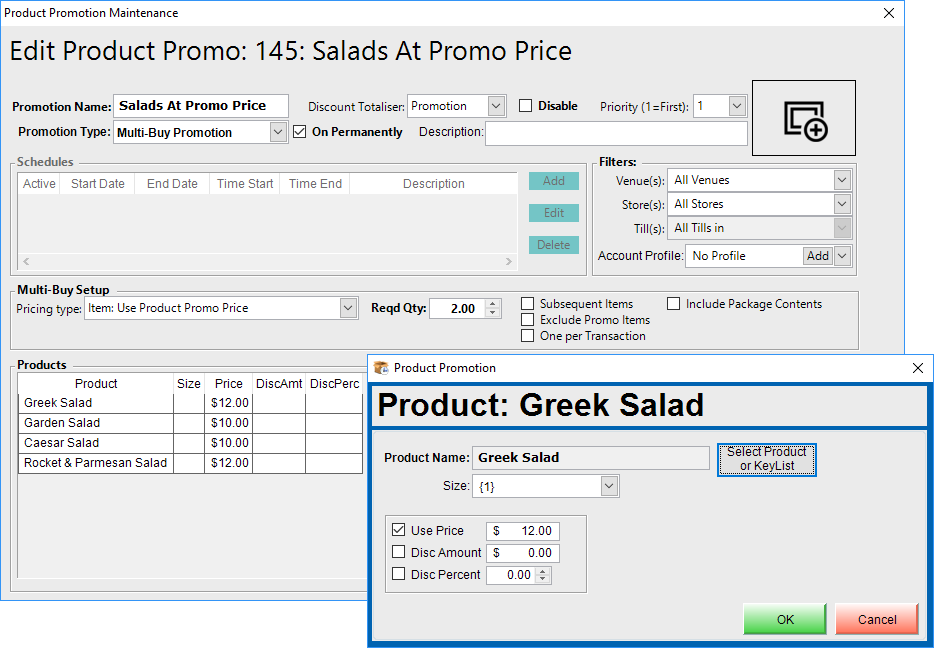
- Reqd Qty (Required Quantity):
- The number of required Products to be purchased in the Transaction in order to trigger the Promotion
- Subsequent Items:
- If this flag is enabled, each subsequent, applicable Product added to the Transaction after the Required Quantity has been reached will also receive the Products' Promotion Prices; i.e., if the Required Quantity is 12 and the Transaction includes 14 applicable Products, all 14 will receive the Products' Promotion Prices
- If this flag is disabled, subsequent, applicable Products added to the Transaction after the Required Quantity has been reached will only receive the Products' Promotion Prices if the Required Quantity is met again; i.e., if the Required Quantity is 12, subsequent Products added to the Transaction won't receive the Products' Promotion Prices until 24 Products (an additional 12) are added to the Transaction
- Exclude Promo Items:
- Any products that are already included under another Promotion will be excluded from the criteria of this Promotion
- One Per Transaction:
- When this flag is enabled, the Promotion can only be issued once per Transaction
- I.e., when this flag is enabled, if the Required Quantity is two (2) and the Transaction includes four (4) applicable Products, the Promotion will only be applied to the first 2 Products and not the subsequent 2 even though the Required Quantity has been met again
- If both this flag and the "Subsequent Items" flag are both enabled, this flag will override
- Include Package Contents:
- This flag controls whether or not Package Contents from either Package Selection or Package Fixed Products will be included as counting towards the Required Quantity of the Multi-Buy Promotion
- If the flag is enabled, Package Contents will be considered and counted towards the Multi-Buy Promotion
- If the flag is disabled, Package Contents will be ignored and only the Base Package Product will be included & counted towards the Multi-Buy Promotion
Item: Lowest Price Discount
- This Pricing Type is used to set up Promotions where when the Required Quantity reached, the Lowest-Priced applicable Product in the Transaction will be Discounted by the designated Percent
- E.g., purchase 4 racks of ribs to receive a 99% Discount on the Lowest-Priced
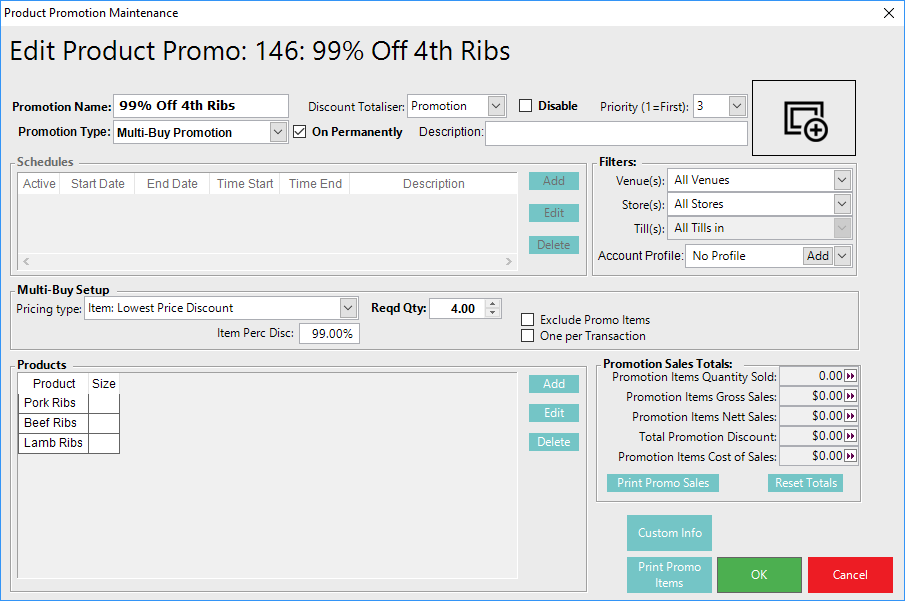
- Reqd Qty (Required Quantity):
- The number of required Products to be purchased in the Transaction in order to trigger the Promotion
- Item Perc Disc (Percent Discount):
- When the Required Quantity is met and the Promotion is triggered, this is the Discount Percent that will be applied to only the Lowest-Priced, applicable Product in the Transaction
- Exclude Promo Items:
- Any products that are already included under another Promotion will be excluded from the criteria of this Promotion
- One Per Transaction:
- When this flag is enabled, the Promotion can only be issued once per Transaction
- I.e., when this flag is enabled, if the Required Quantity is two (2) and the Transaction includes four (4) applicable Products, the Promotion will only be applied to the first 2 Products and not the subsequent 2 even though the Required Quantity has been met again
- If both this flag and the "Subsequent Items" flag are both enabled, this flag will override
Item: Last Item Discount
- This Pricing Type is used to set up Promotions where when the Required Quantity reached, the final applicable Product that's added to the Transaction will be Discounted by the designated Percent
- E.g., purchase 3 desserts to receive a 1% Discount on the Last
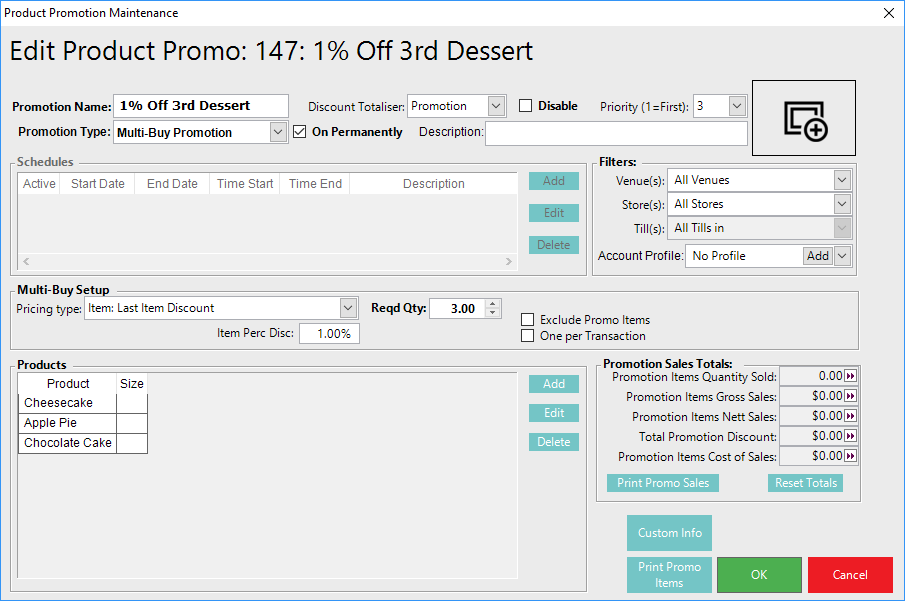
- Reqd Qty (Required Quantity):
- The number of required Products to be purchased in the Transaction in order to trigger the Promotion
- Item Perc Disc (Percent Discount):
- When the Required Quantity is met and the Promotion is triggered, this is the Discount Percent that will be applied to only the Last applicable Product in the Transaction
- Exclude Promo Items:
- Any products that are already included under another Promotion will be excluded from the criteria of this Promotion
- One Per Transaction:
- When this flag is enabled, the Promotion can only be issued once per Transaction
- I.e., when this flag is enabled, if the Required Quantity is two (2) and the Transaction includes four (4) applicable Products, the Promotion will only be applied to the first 2 Products and not the subsequent 2 even though the Required Quantity has been met again
- If both this flag and the "Subsequent Items" flag are both enabled, this flag will override
Item: Pro Rata Size Price
- This Pricing Type is used to set up Promotions where after the Required Quantity is reached, the applicable Products will be Re-Priced to take on the Price of the Products' designated Size
- E.g., purchase 3 or more Large pizzas to receive pricing for Medium pizzas
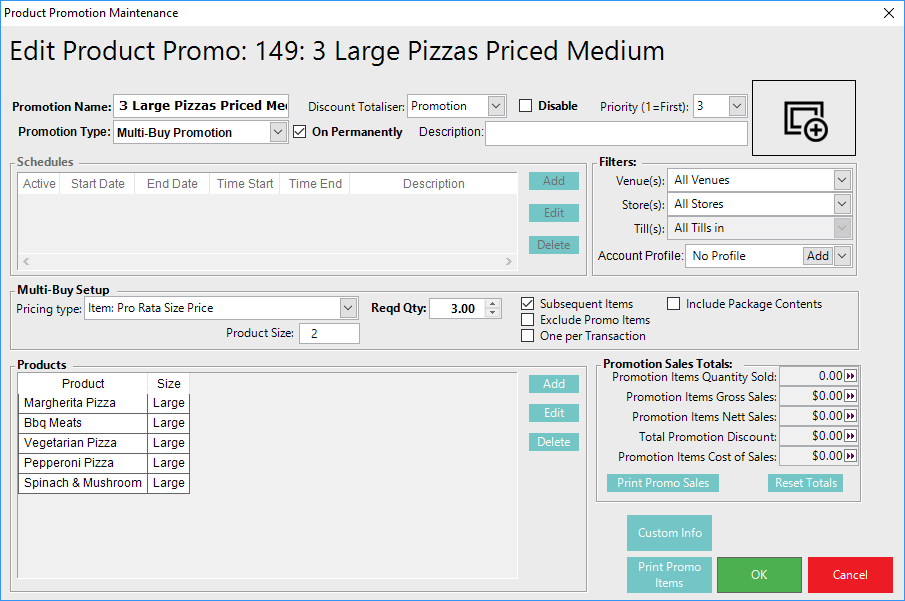
- Reqd Qty (Required Quantity):
- The number of required Products to be purchased in the Transaction in order to trigger the Promotion
- Product Size:
- This is the Product Size that the Pricing will be reverted to for the applicable Products once the Promotion has been triggered
- Subsequent Items:
- If this flag is enabled, each subsequent, applicable Product added to the Transaction after the Required Quantity has been reached will also receive the Products' Promotion Prices; i.e., if the Required Quantity is 12 and the Transaction includes 14 applicable Products, all 14 will receive the Products' Promotion Prices
- If this flag is disabled, subsequent, applicable Products added to the Transaction after the Required Quantity has been reached will only receive the Products' Promotion Prices if the Required Quantity is met again; i.e., if the Required Quantity is 12, subsequent Products added to the Transaction won't receive the Products' Promotion Prices until 24 Products (an additional 12) are added to the Transaction
- Exclude Promo Items:
- Any products that are already included under another Promotion will be excluded from the criteria of this Promotion
- One Per Transaction:
- When this flag is enabled, the Promotion can only be issued once per Transaction
- I.e., when this flag is enabled, if the Required Quantity is two (2) and the Transaction includes four (4) applicable Products, the Promotion will only be applied to the first 2 Products and not the subsequent 2 even though the Required Quantity has been met again
- If both this flag and the "Subsequent Items" flag are both enabled, this flag will override
- Include Package Contents:
- This flag controls whether or not Package Contents from either Package Selection or Package Fixed Products will be included as counting towards the Required Quantity of the Multi-Buy Promotion
- If the flag is enabled, Package Contents will be considered and counted towards the Multi-Buy Promotion
- If the flag is disabled, Package Contents will be ignored and only the Base Package Product will be included & counted towards the Multi-Buy Promotion
Mix'N'Match 2 or 3 Sets of Products
- This Pricing Type is used to set up Promotions where a Required Quantity must be reached for two (2) or three (3) different sets of Product; after all Required Quantities have been reached, the designated Discounts will be applied to the applicable Products
- Each set of Products can have a different Price Mode and/or a different Discount applied; alternatively, all applicable Products can be sold at a designated Package Price
- E.g., purchase 2 orders of Arancini and 2 glasses of Merlot to receive a Set Price Discount on each order of Arancini and a different Set Price Discount on each glass of Merlot
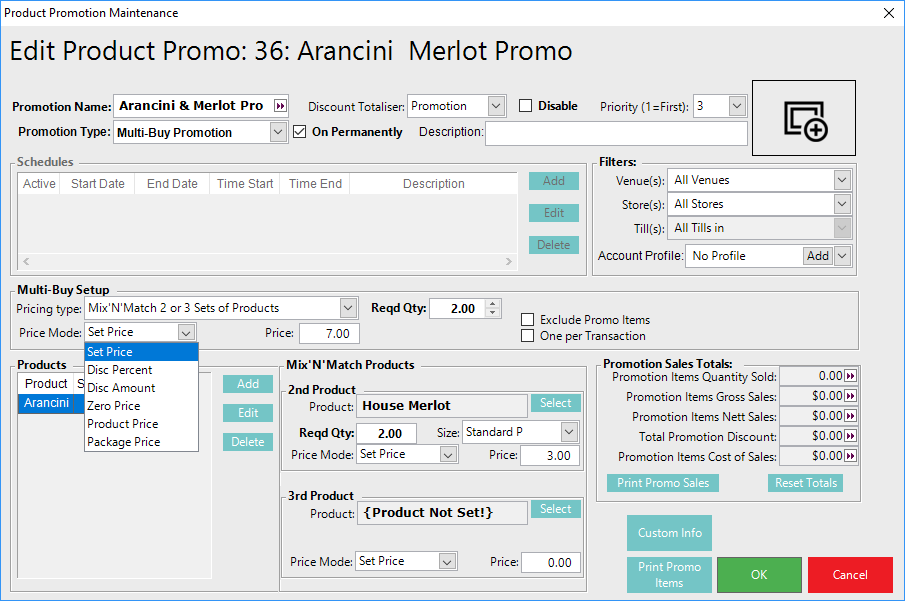
- Reqd Qty (Required Quantity):
- The number of required Products to be purchased in the Transaction in order to trigger the Promotion
- This Pricing Type has separate Required Quantities for each set of Products
- Price Mode:
- Select from Set Price, Disc Percent, Disc Amount, Zero Price, Product Price, or Package Price
- Each Price Mode will have a different configuration option to be configured; this will change dynamically when the Price Mode is selected
- Each set of Products can be configured with a different Price Mode
- Exclude Promo Items:
- Any products that are already included under another Promotion will be excluded from the criteria of this Promotion
- One Per Transaction:
- When this flag is enabled, the Promotion can only be issued once per Transaction
- I.e., when this flag is enabled, if the Required Quantity is two (2) and the Transaction includes four (4) applicable Products, the Promotion will only be applied to the first 2 Products and not the subsequent 2 even though the Required Quantity has been met again
- If both this flag and the "Subsequent Items" flag are both enabled, this flag will override
